A Beginner’s Guide to Using Remaker AI for Image and Video Editing
- 1 Introducing Remaker AI
- 2 A Look at the Features of Remaker AI
- 2.1 Face Swapper:
- 2.2 AI Art Generator:
- 2.3 Watermark Remover:
- 2.4 AI Object Replacer:
- 2.5 AI Image Upscaler:
- 2.6 Uncrop Image:
- 2.7 AI Portrait Generator:
- 2.8 AI Video Enhancer:
- 3 How to Use Remaker AI?
- 4 Pricing Details
- 5 Should one apply Remaker AI?
- 6 In conclusion
Recently, there has been much excitement and debate in the picture editing community about Remaker AI. This advanced tool, which has many cutting-edge features, is supposed to change the way both new and experienced editors do their jobs. Read the article to learn more.
Introducing Remaker AI
Remaker AI is a high-tech platform with a set of AI-powered tools that make it easy to improve and change photos and movies. The AI Face Swap tool is its most interesting feature. It lets users change faces in photos and videos without any problems. The platform also has a number of other useful tools, such as an object remover, a picture upscale, and a few other interesting AI tools.
I did a lot of tests on the platform to get a full picture of what it could do. There’s a good chance you can try out Remaker AI without making an account. If you do create an account, you’ll get 30 credits. Since most tools only cost one to two credits, you have plenty of time to try out different features before you decide to buy more.
A Look at the Features of Remaker AI
Face Swapper:
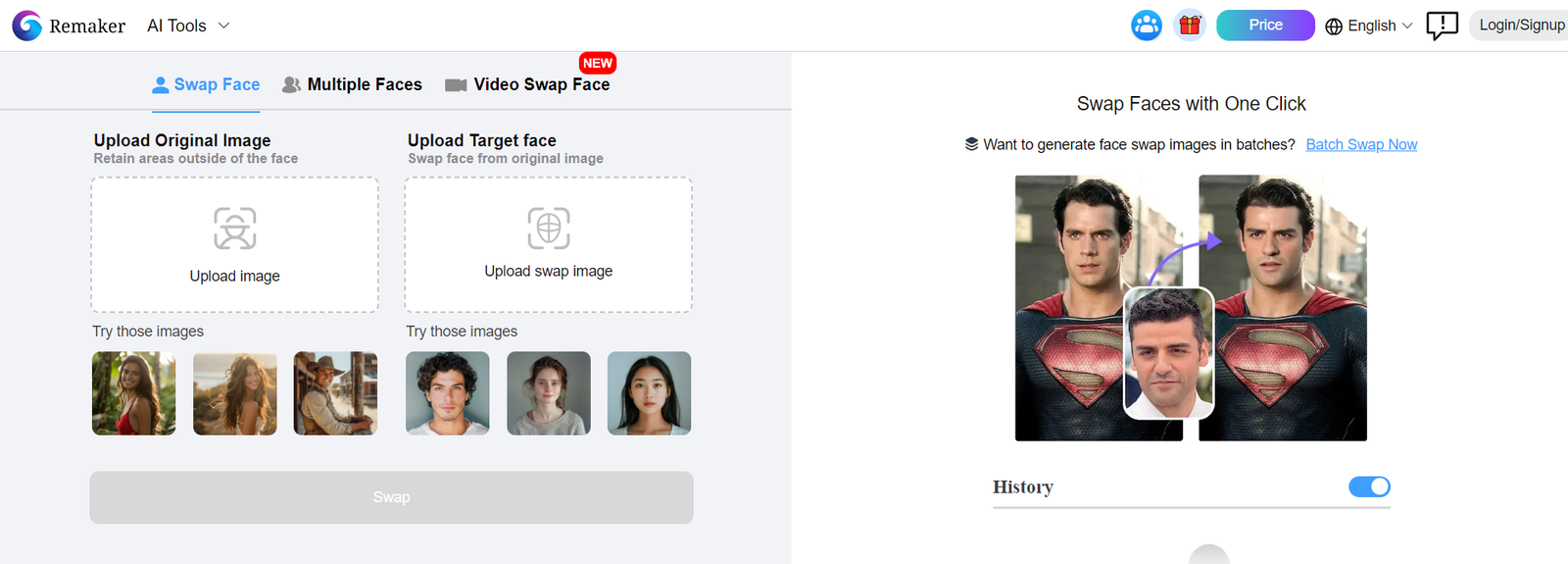
The Face Swapper tool lets users change the looks of people in photos and videos. It is the most popular feature of Remaker AI. It’s important to know, though, that you need a VIP membership to use the video face swap tool. Face swapping in photos is free. People can just pick which faces they want to swap in a picture or video, and the AI will do the rest. The tool works really well, even when multiple faces are involved. We couldn’t test the video swap feature, though, because it requires VIP status. Even so, the option to swap images turned out to be great.
AI Art Generator:
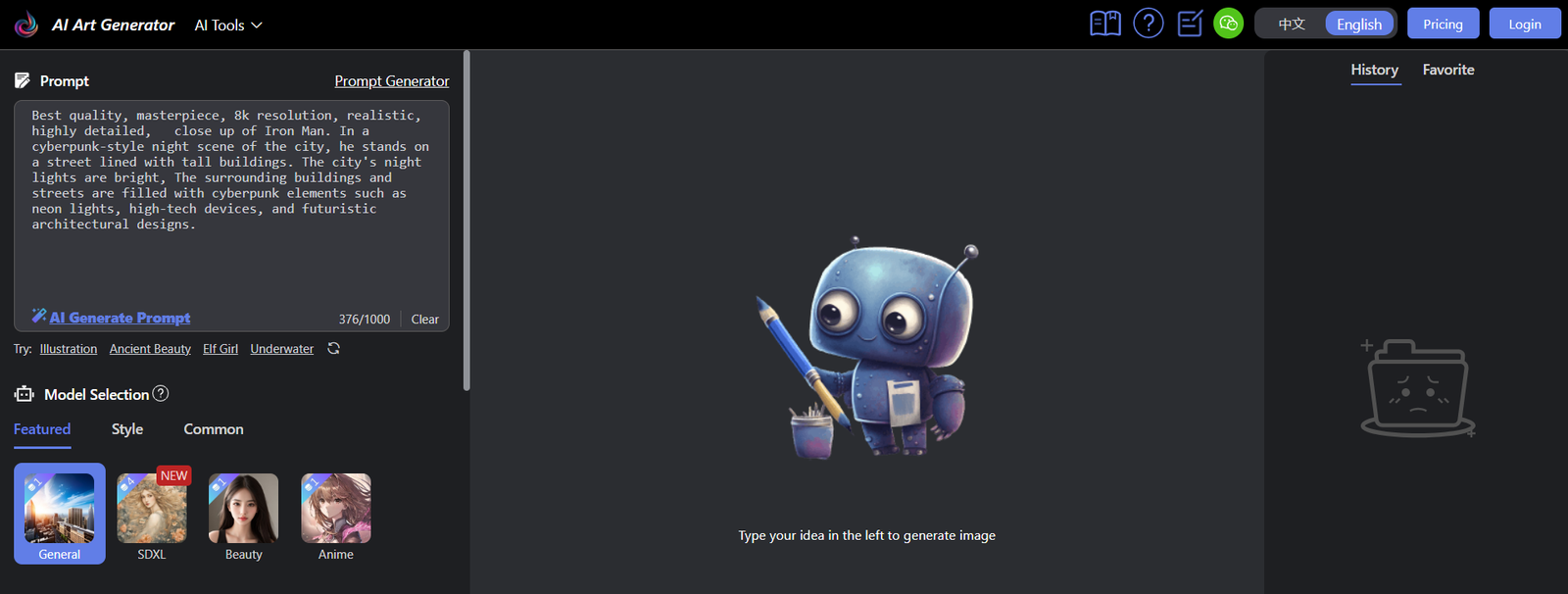
This tool lets people make AI-generated pictures by using text or text and picture prompts together. You can choose from types like Realistic, Pastel, Anime, Ink style, Cartoonish, SDXL, MidJourney, and Disney. Users can turn their thoughts into beautiful works of art or realistic pictures with just a few clicks. For instance, typing in an easy prompt like “sunset over the ocean” can lead to a stunning image.
Watermark Remover:
Website – tool link
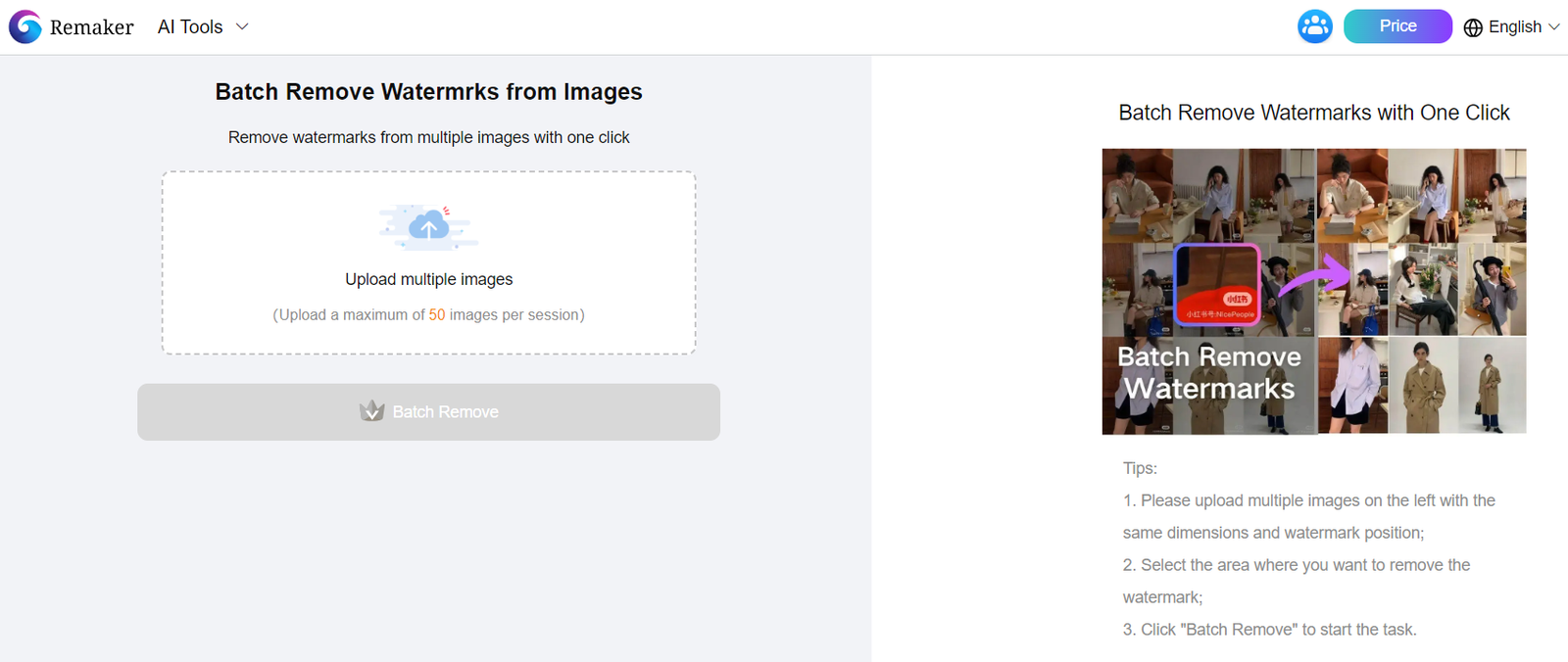
This tool helps remove watermarks from pictures so they can be used for both personal and business purposes. People can share a photo, paint over the watermark, and then click “remove.” The tool gets rid of unwanted parts of a photograph without greatly lowering its quality, but the results aren’t always perfect and may need more than one try.
AI Object Replacer:
This tool lets users change things in pictures without any problems. People can share a picture, draw a line over the part they want to change and type in a prompt. The AI will try to replace the brushed object with the suggestion that was given. But this tool didn’t work the way we thought it would when we tested it.
AI Image Upscaler:
Tool – link
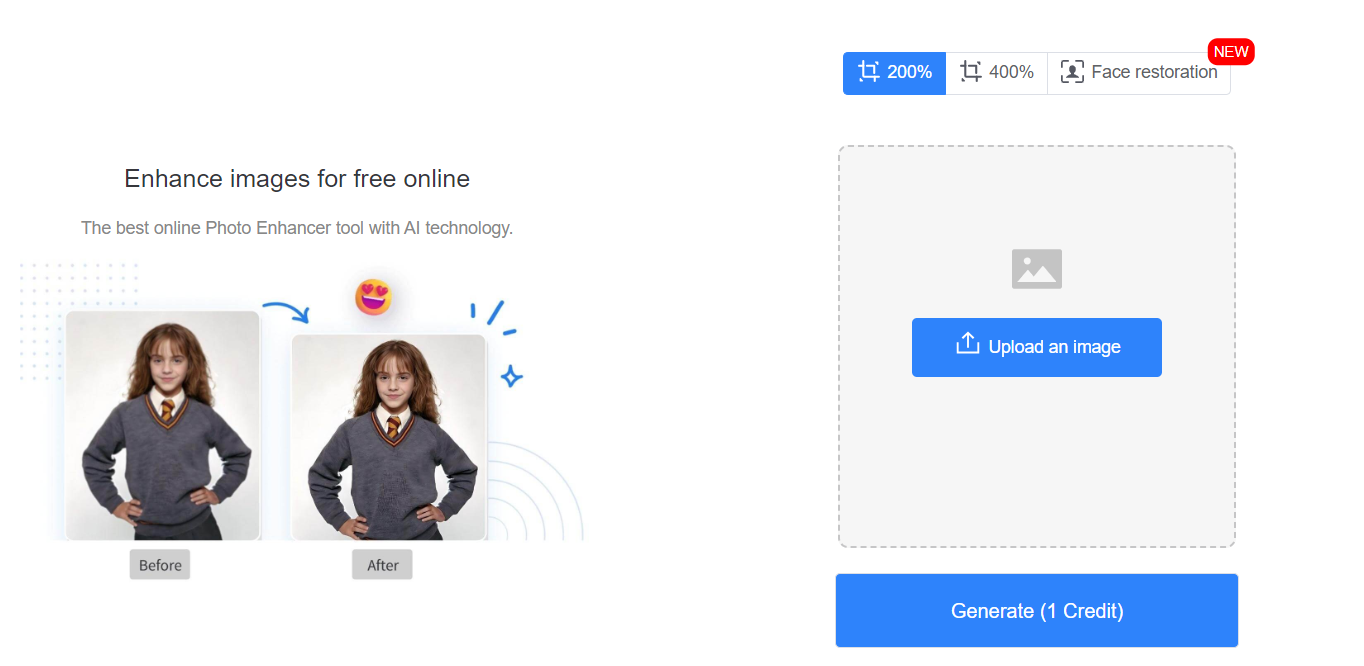
With just one click, the quality and size of an image are raised. The tool lets users upload a picture and then “upscale” it, giving them the choice to make the resolution 200% or 400% higher or to make facial features stand out more. In our tests, an image that was 1000 x 1000 pixels was blown up to 1700 x 1692 pixels and had a lot more clarity.
Uncrop Image:
This function lets users make an image’s canvas bigger, which is the same thing as “uncropping” it. Users can upload an image that has been cropped, and the AI will instantly make it bigger to fit the size that was set. However, the results were not always good enough to be used.
AI Portrait Generator:
The AI Portrait Generator makes lifelike portraits from the start and lets you change many things about them. It allows users to choose from different styles, such as Photographic, Fantasy, and Comic and gives information like age, gender, and facial expression. In our tests, the pictures that were made were of good quality.
AI Video Enhancer:
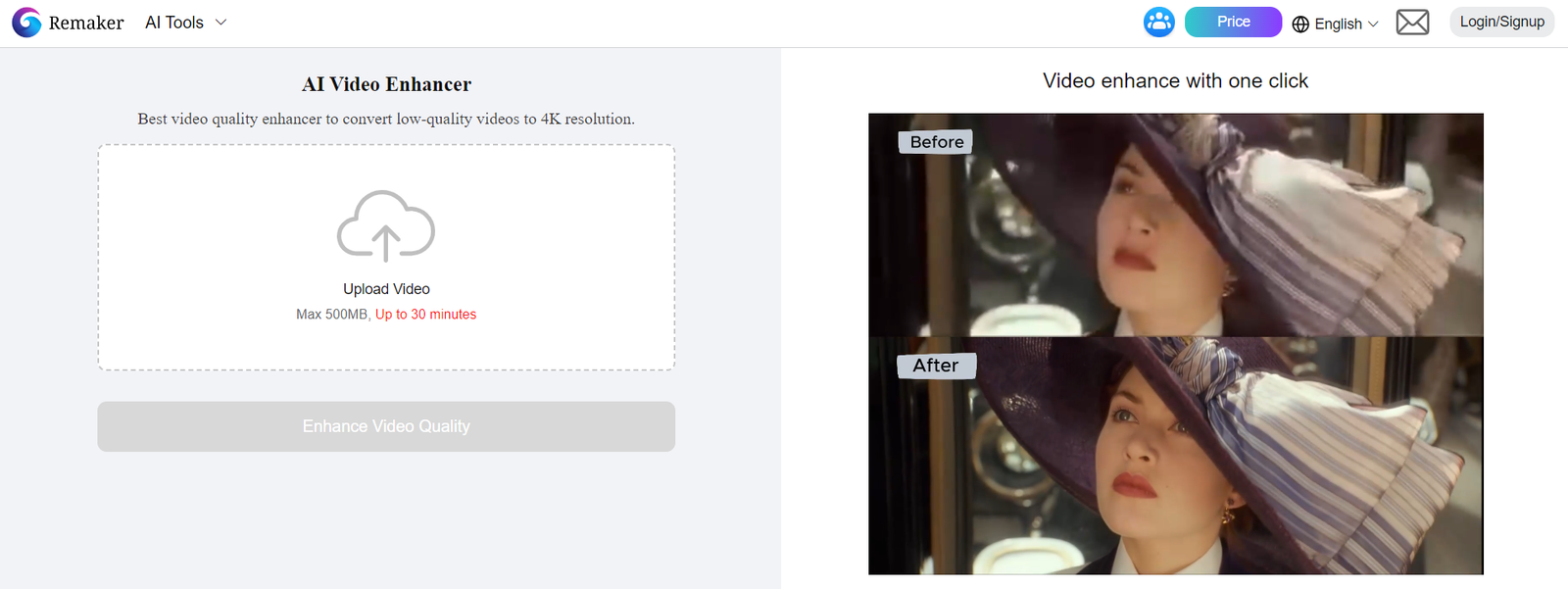
This tool improves movies by scaling each frame to 4K resolution, which eliminates blur and makes the picture clearer. People can post movies that are up to 30 minutes long and 500 MB in size. The enhancement method takes a long time but produces great results, though the final product may have some flaws.
Remaker AI has a wide range of tools for editing photos and videos. Its unique Face Swapper tool and AI Art Generator give users powerful tools to change their visual content artistically. Some tools, like the AI Object Replacer and Uncrop Image, might need some work, but the platform as a whole is a good choice for both beginner and experienced editors.
How to Use Remaker AI?
Knowing the several capabilities of Remaker AI, let’s walk through the processes to take advantage of these instruments. This simple guide will enable you to log in, obtain free credits, and start using Remaker AI’s capabilities:
- Visit the Remark AI website.
- Click the “AI Tools” dropdown option.
- Select from the menu any of the AI tools you wish to employ.
- Your browser will show the chosen tool as a new tab opening.
- Click the “Sign up/Login” button found at the top-right corner of the screen.
- You may register or log in with your Facebook, Google, or email address.
- Entering a question or uploading images/videos will let you begin utilising the tool once logged in.
- Edit or create your image using the on-screen directions.
- See the number of credits required for every activity here. Recall that initially, you have thirty free credits.
- Before downloading your modified or created image, check its quality using the preview function.
- Save your picture here.
- Once you are happy with the output, you can save the completed picture to your gadget.
Pricing Details
To let new users explore its capabilities, Remaker AI provides a free trial with thirty credits. Utilising the free credits enables you to buy more to keep utilising the service. There are three pricing choices:
- 150 credits at INR 248, or $2.99
- 1000 credits for $19.99 or INR 1,658.
- 2500 credits for $49.99 or INR 4,148
Should one apply Remaker AI?
Though it’s a great tool, Remaker AI should be used carefully. These are some factors to give thought to:
- Using the face-swapping function without permission might violate someone’s right to privacy. To stay out of the legal ground, always ask permission before utilising someone’s face in your pictures.
- With generative artificial intelligence, be aware of the possibility of misuse, including the production of deceptive or damaging materials.
- Think through the legal ramifications of profitably employing information created by artificial intelligence.
- Learn guidelines about intellectual property and privacy before applying Remaker AI.
- Remaker AI’s website does not specifically address legal issues; hence, one should exercise caution.
In conclusion
With all of that said, Remaker AI is a strong and flexible tool for changing photos and videos that both beginners and professionals can use. Everyone can try it out and learn more about its features because it comes with free credits and is easy to use. Still, it’s smart to use these tools in a way that respects privacy, gets permission, and is moral. By doing this, you can stay within the law and moral boundaries while using Remaker AI to make great graphic content.
FAQs
How do I start using Remaker AI?
To begin using Remaker AI, go to their website, pick an AI tool from the “AI Tools” drop-down menu, and then either sign in or create an account using your Google, Facebook, or email address. You can try out the different functions with thirty free credits.
What can I do with the free cash I got from Remaker AI?
Remaker AI gives new users 30 free credits that they can use to try out the different AI tools they offer, such as the Face Swapper, AI Art Generator, and Watermark Remover. Each tool usually costs one to two credits to use, and you can try out a few of its features before you have to buy more credits.
Could the power of Remaker AI to swap faces be used legally?
The face-swapping tool in Remaker AI is allowed as long as you don’t break the law. To keep people’s privacy safe, you should first ask the people whose faces you want to swap for permission. If you abuse this tool, like by using someone’s face without their permission, you could get in trouble with the law. If you use content made by AI, make sure you always follow the rules for intellectual property and privacy.

















