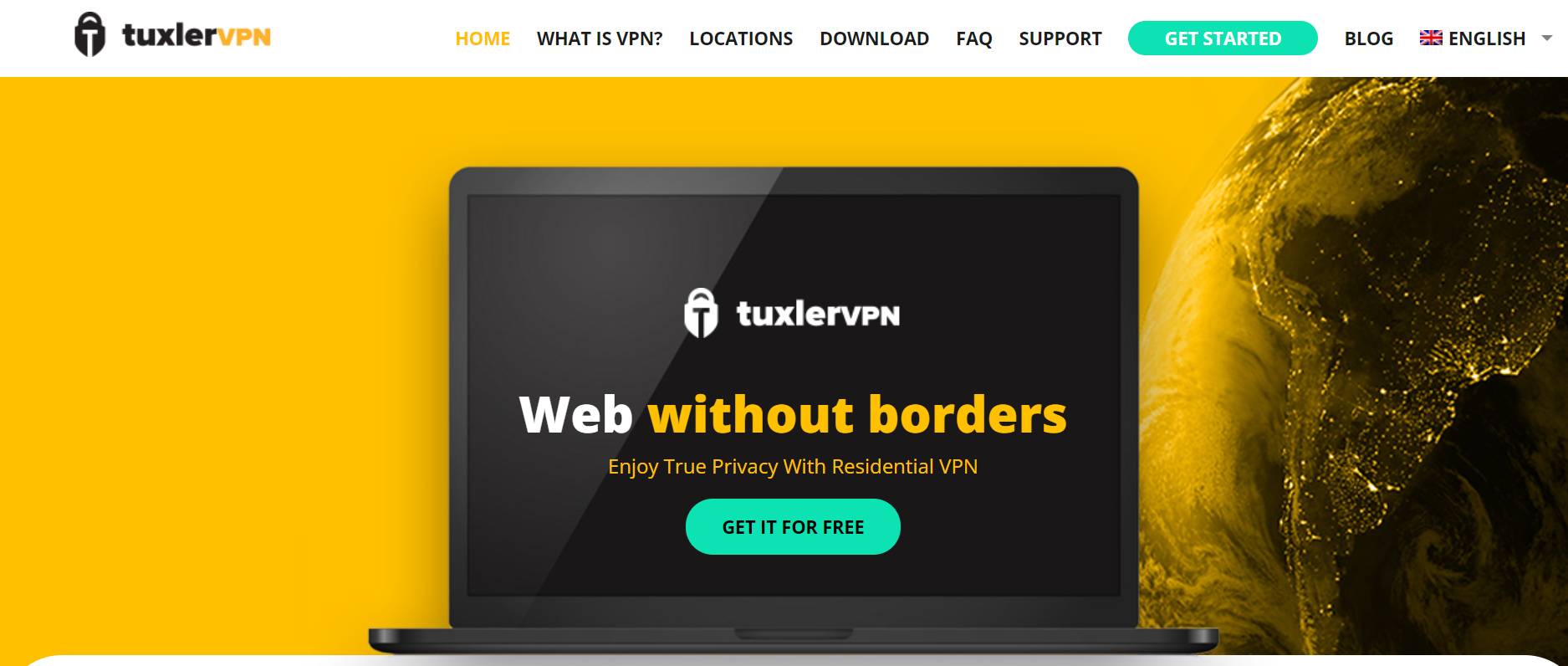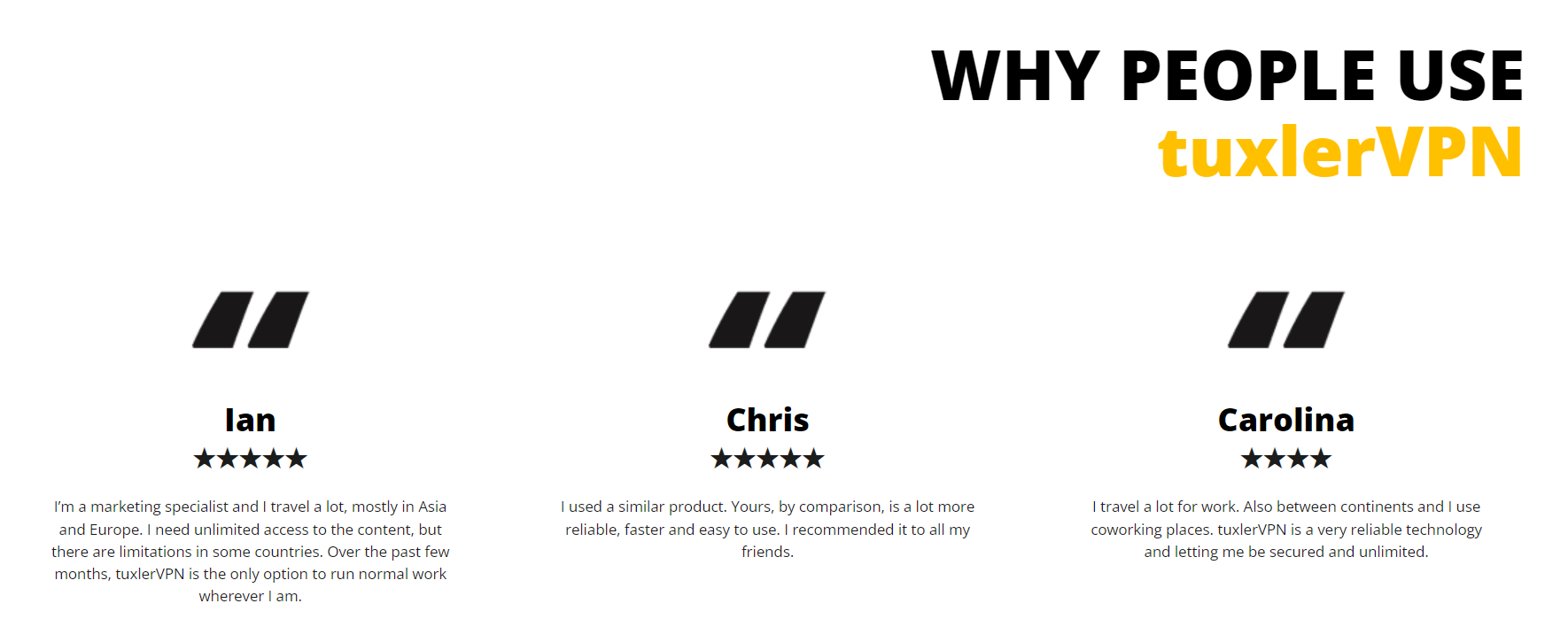How to use tuxlerVPN?
So you’ve heard about tuxlerVPN and are looking for more information? Then your search is over. This service boosts your online security and fights geo-blocking. Here we cover the basics of how it works and how to make the best of it. Read on!
What is tuxlerVPN?
It’s a commercial Virtual Private Network service. Simply put, its effect is twofold:
- protecting your privacy;
- changing your geographical location.
TuxlerVPN works by establishing a link to a VPN server, called a virtual tunnel. Its protection is based on encrypting all of your online connections, thus hiding them from any intruders. Also, the server swaps your IP address with its own. This makes the data transfer appear as if arriving from the server’s geographical location. There are many servers around the world to choose from.
Using tuxlerVPN step by step
TuxlerVPN has made its service very easy to use indeed. To get started with the simplest (and free) option, you need to:
- Download the end user app. MS Windows and macOS are supported. The installer is about 27 MB big.
- Run the installer and follow the instructions. Nothing unusual about it, the wizard will guide you through the brief installation.
- Open the program and click the big ON/OFF switch.
And then it just works. It’s that simple because the app is meant to be user-friendly, without a lot of advanced configuration. If you’re a technology geek, you may actually dislike the simplicity it presents. Also, in this example we skipped the registration (not necessary to use the service) and the options. Read on to learn more details.
Premium version and extra features
Let’s cover the subscription first. Contrary to most VPNs, tuxlerVPN has a free edition you can use even without registering, as described above. However, to explore its full potential, you need to go to the subscription page and make a monthly payment. PayPal, credit cards and CoinPayments are supported. The link is also in the app’s menu. After a successful payment, you’ll receive an email with login details.
Concerning the configuration, there are two crucial settings on the app’s user interface:
- Location – The two drop down menus allow choosing by country and by city. Change your geolocation when facing geo-blocking. You’ll need to check by yourself where your chosen online content is available.
- Data center/residential switch – The former is default and ‘ordinary’ VPN. The latter is a specific type of VPN. Its users take part in the co-shared pool of IP addresses. It has far more available locations to choose from. You can learn more here.
It didn’t get complicated, did it? TuxlerVPN strives to be as user-friendly as possible. Still, you might have some questions.
FAQ: using tuxlerVPN
Is tuxlerVPN safe to use?
The primary purpose of a VPN is to increase your online safety. That was literally the reason why VPN was invented. The virtual tunnel is protected by virtually unbreakable ciphering algorithms. To be specific, tuxlerVPN employs SHA-256 for the symmetric and RSA-2048 for asymmetric encryption.
What are the differences between the free and premium editions?
There are three main ones:
- Transfer speed is approximately 4 times faster for the premium users.
- You can change the location 10 times a day in the free edition and 100 times in the paid one.
- Free tuxlerVPN has a limited number of locations available. But it’s still pretty big!
Apart from that, you need to give an email address in the subscription process, obviously. But the app is common for both versions.
How much does the premium cost?
It’s $7.99, billed monthly. This places it among the averagely-priced VPNs. The costs of other services range from about $5 to $13 (as of May 2023). Any cheaper options enforce longer registration periods in advance. TuxlerVPN offers the monthly subscription renewal only.
How often can I change the location?
That depends on the edition. Free users can do it 10 times daily. Premium subscription steps this number up to 100.
Does VPN affect my transfer rate?
Yes, and in the vast majority, it slows it down. It’s a technical consequence of connection redirection and data encryption/decryption. While measurable, it’s not necessarily discouraging. That depends on your expectations, the distance to the chosen server and its current congestion.
How many devices can share one premium subscription?
One device per one premium account is allowed to connect at any given time.
Final thoughts
TuxlerVPN is one of the many competing services of its kind. It stands out in its simplicity. It’s a big plus for an ordinary netizen who’d like the software to just work without having too many complicated settings.
The monthly price is moderate, but there are no longer subscription periods available. The residential VPN is an interesting option. It allows choosing from approximately 300,000 locations around the world, which is beyond any ordinary, data center-based VPN.
All in all, tuxlerVPN is worth checking out. Perhaps the best perk is the free version, available forever – not just a trial. It allows you to test the service before investing in anything. Try it yourself!