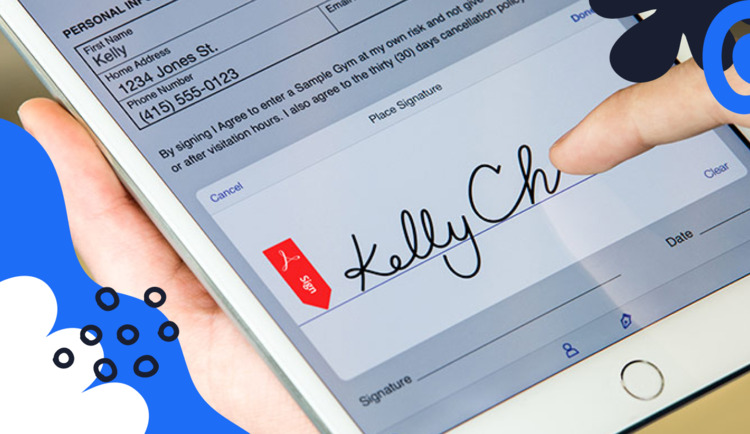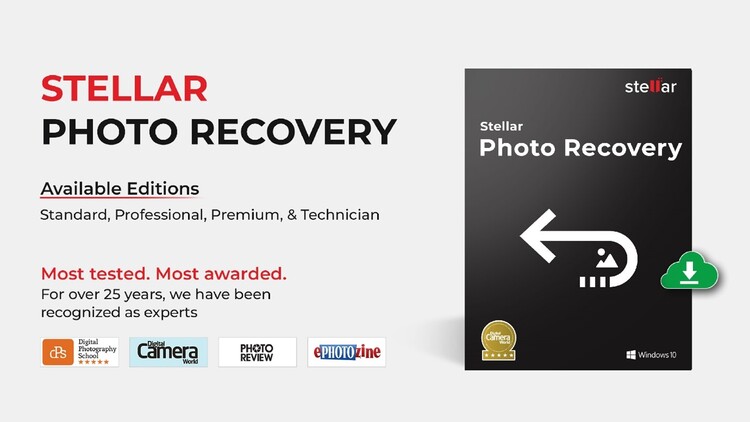How to Sign a PDF Online: Tips to Sign PDF Without Printing
- 1 How to Electronically Sign PDF Docs Without Printing
- 1.1 What Are E-Signatures?
- 1.2 PDFLiner: Create Signatures Online
- 1.2.1 Document management –
- 1.2.2 Secure document sharing –
- 1.2.3 Reusable templates –
- 1.2.4 Integratable branding-
- 1.2.5 Your all-in-one file management instrument set –
- 1.3 How to Sign a PDF Online With PDFLiner: Create Signatures Online
- 2 Final Word
How to Electronically Sign PDF Docs Without Printing
Digital signatures are fast, smooth, versatile, and secure. They are a lot more time-saving in comparison with their traditional handwritten counterparts. If you still haven’t thought of mastering the art of signing a PDF online, you should start doing it ASAP. In this piece, we’ll gladly let you in on how to draw online signatures with a top-notch tool called PDFLiner and generally touch upon the perks of digital document management.
What Are E-Signatures?
This one is simple. They are digital signatures created within dedicated online services. By using high-quality software or top-of-the-line specific online platforms, you can send important files to any recipient for signature.
The entire process takes mere moments, so yes, signing a PDF online instead of rummaging through endless stacks of paper and manually signing them all is your best bet. E-signatures save heaps of your precious time and hard-earned money without compromising security or legitimacy. With an excellent digital signature tool, you will enjoy saying goodbye to all that pesky paperwork and ditching your filing cabinet, too.
PDFLiner: Create Signatures Online
PDFLiner is an excellent file management platform with solid e-signature functionality. With this service, you can draw a signature online or type it on your documents and upload its handwritten version to your PDF files. In addition to signing documents yourself, PDFLiner allows you to send e-signature requests to your colleagues or partners. That’s what we call the ultimate convenience. And it’s super fast, too.
Here are some other beneficial features that come with the platform
Document management –
PDFLiner provides a treasure trove of file editing features through which you can refine any document to perfection and tailor it to your most intricate needs.
Secure document sharing –
Need to share a document with your colleague or partner via link or email? With PDFLiner, you are free to choose the most convenient option.
Reusable templates –
The service features a vast catalog of perfectly customizable niche-specific templates. So, whether you’re looking for tax templates or fillable healthcare forms, chances are you’ll quickly find what you need in their extensive pre-made forms. Why draft documents from scratch when you can follow a solid pre-designed format?
Integratable branding-
Reinforce your brand by incorporating your corporate style elements into the PDFLiner templates in the fastest and most convenient way possible. Then, sign the PDF without printing and submit it online. It’s as easy as pie.
Your all-in-one file management instrument set –
PDFLiner offers many more perks, such as an exceptionally intuitive and clean interface, straightforward document signing procedure, 100% file legitimacy and compliance, a state-of-the-art security framework, a totally tempting free trial, and really affordable package prices.
How to Sign a PDF Online With PDFLiner: Create Signatures Online
PDFLiner offers you three methods of adding e-signatures to your docs:
- Type your name – Enter your name in the Signature Generator, and the e-signature will be formed by default. When you’re done, just hit the Sign button and add your signature wherever necessary.
- Draw your signature—This method suggests using the tools of your choice (e.g., your PC’s mouse) to draw your signature. The accuracy of the result will depend on your gadget of choice and approach.
- Upload an image of your signature – Whether you upload a PNG file with your existing e-signature or choose to capture your handwritten signature with your webcam and transfer it online, PDFLiner will help. This method will give you maximum accuracy and refinement.
The service is your go-to instrument for signing your incoming and outgoing files without needing to print them out or scan them when they’re signed. If your business requires signing forms daily, this feature will save you hours, if not days. Last, check out e-signature laws that function in your state before reaping the multiple perks of online signature-drawing services.
Final Word
Digital signatures smooth out your file management process while keeping your docs safe and secure. So, why deal with all that exhausting and time-consuming manual stuff when you can sign a PDF online or send it for e-signature in minutes? The advantages of file management services are apparent. Finding the best-suited and most reliable platform may pose difficulties in your digitization. Don’t fret, though. PDFLiner has got your back. Always.