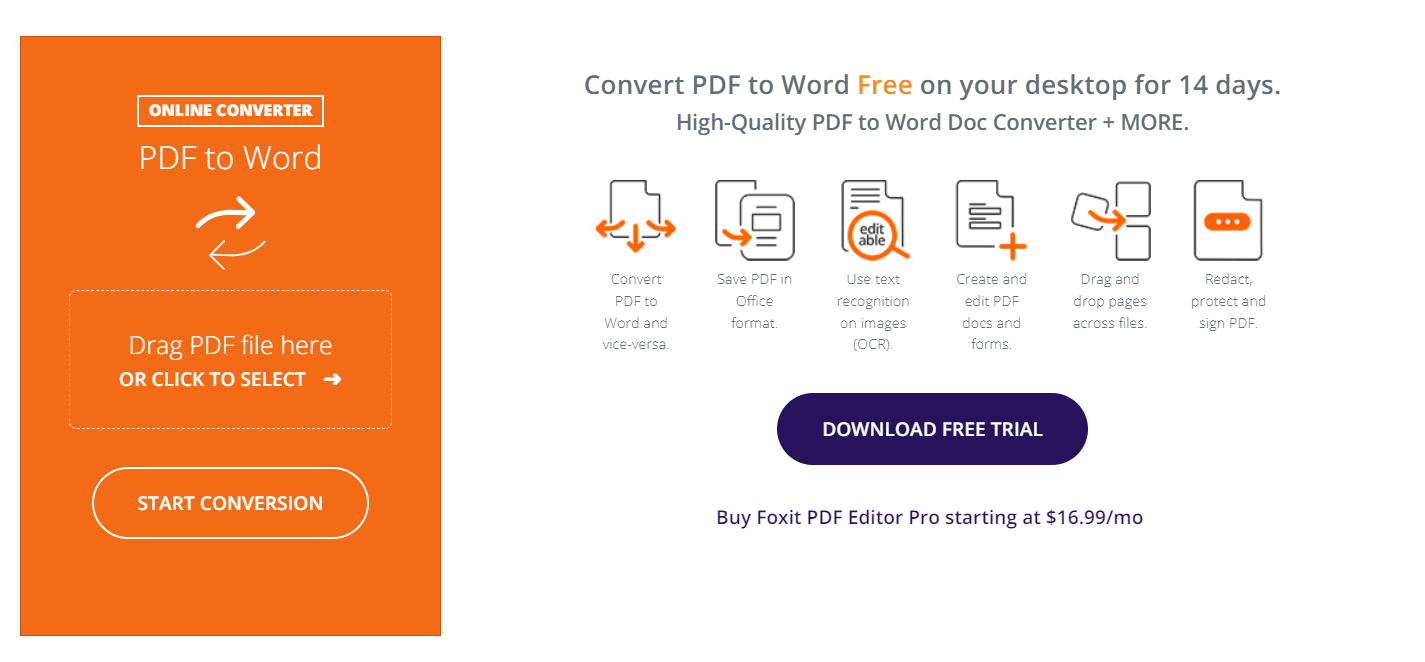5 Advantages of Converting PDFs to Word Documents
PDF files are handy for their ability to maintain the formatting, but they can be challenging to edit and make changes to. Fortunately, you can easily convert them into Word documents where you can make any changes you need. Here are five advantages of converting PDFs to Word documents.
Benefits of Converting PDFs to Word Documents
Easily Make Changes
One of the most significant advantages of converting a PDF file into a Word document is that it allows you to make changes quickly. With a PDF file, you can only make minor edits, such as adding text or changing the font size. But with a PDF to Word, you can make all sorts of changes, including rearranging text, adding images, and much more. This makes it much easier to customize your document exactly how you want it without having to worry about messing up the formatting.
Ability To Search Text
Another advantage of converting PDF files into Word documents is that it gives you the ability to search for text within the document. This makes it much easier for you to find specific information or keywords that may not be visible with just a glance at the document. You can also use this feature if you’re trying to check if any mistakes in the text need correcting.
It Easier To Share And Collaborate
When a PDF file is converted into a Word document, it becomes much easier to share and collaborate with others. With a Word document, multiple people can work on the same document simultaneously and make edits in real time, which is not possible with PDF editing. Additionally, because most people are familiar with Microsoft Office programs such as Word and Excel, they will be more comfortable working with these types of documents than they would be working with a PDF file.
Formatting Is Maintained
One of the great things about converting a PDF file into a Word document is that your formatting will still be maintained after conversion. This means that all your fonts, colours, and styles will remain intact when converted from one format to another, which makes it much easier for you when making changes or updates later on down the line. Additionally, this makes it easier for those who are viewing your documents since they won’t have any trouble recognizing what type of format your document is in.
Works On All Platforms
Converting PDFs into Word documents has an added advantage in that it works on all platforms, including Windows, Mac OS X, and Linux, meaning anyone should be able to open and view your document no matter what type of device or operating system they are using. This makes collaboration between different teams easy, as everyone should have access regardless of their hardware setup or software preferences.
All in all, converting a PDF file into a Word document is a beneficial process that can save you time and effort when making changes or updates to your documents. By using these tools, you’ll be able to quickly and easily make any changes necessary without having to worry about messing up the formatting of the document.
Plus, with the ability to collaborate on projects and easily search for text within the document, it’s easy to see why so many people choose to convert their PDF files into Word documents.
In the end
Making changes or updating content in a PDF file isn’t always easy; still, by converting them into Word documents, this issue is eliminated as these types of files allow for much more flexibility when making edits or additions later on down the line while still maintaining their formatting structure which makes them ideal for sharing across multiple platforms and devices alike. We hope this article helped shed some light on why converting PDFs into Word documents has many advantages over simply keeping them as PDFs!