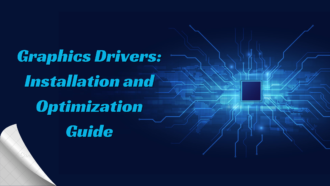A Complete Guide to Installing and Optimizing Your NVIDIA GeForce GTX 970 Graphics Card
- 1 NVIDIA GeForce GTX 970 Specifications
- 1.1 NVIDIA GeForce GTX 970 Graphics Card: What is in the box?
- 1.2 Minimum System Requirements for the NVIDIA GeForce GTX 970 Graphics Card
- 1.3 The NVIDIA GeForce GTX 970 Graphics Card Unboxing Experience
- 1.4 Configuring SLI and HDMI on the NVIDIA GeForce GTX 970 Graphics Card
- 1.5 Exploring the NVIDIA GeForce GTX 970 Graphics Card
- 1.6 Pros And Cons Of NVIDIA GeForce GTX 970 Graphics Card
- 1.7 Should I buy The GTX 970?
- 2 Final Thoughts and Comparisons
- 3 Conclusion
- 4 Frequently Asked Questions
NVIDIA GeForce GTX 970 graphics card improves gaming. This powerful graphics card with GPU Boost 2.0, NVIDIA TXAA, and NVIDIA PhysX is optimised for fast, smooth, and silent gameplay for your favourite games. Our installation guide will highlight aspects to maximise your gaming setup.
The GeForce GTX 970 is NVIDIA’s little sibling of the GTX 980, which uses the GM204 graphics processor and Maxwell architecture. Like the GTX 770 and GTX 670, the GTX 970 will be undervalued and sit on lower shelves behind the GTX 980. Steam Hardware poll patterns support our prediction that this card will sell more than the other, perhaps earning NVIDIA more income. Turning off three of sixteen streaming multiprocessors with 128 CUDA cores on the 28 nm GM204 silicon the GTX 980 is based on creates the GeForce GTX 970. The shader count is 1,664. Clock rates and texture memory units are dropped to 104, yet remain over 1 GHz. With a 256-bit memory bus width and 4 GB of RAM, the ROP count remains 64.
NVIDIA GeForce GTX 970 Specifications

| Architecture | Maxwell |
| Key Features | GPU Boost 2.0, TXAA, PhysX |
| GeForce Experience™ | One-click optimisation, ShadowPlay™ |
| MFAA | 30% performance boost with high-quality edges |
| DSR | 4K fidelity on 1080p displays |
| VXGI | Accelerates dynamic lighting effects |
| Game Stream | Enables physical gaming interaction |
| G-SYNC™-Ready | Eliminates screen tearing, reduces input lag |
| DirectX 12 Support | Next-gen gaming compatibility |
| CUDA™ Cores | Accelerates tasks |
| Display Support | DisplayPort, HDMI (4K at 60 Hz), Dual-link DVI |
| PCI Express 3.0 Support | High-speed data transfer |
| System Requirements | PCIe motherboard, 500 W power supply, Windows/Linux/FreeBSD, 2 GB system memory, DVD-ROM/internet for installation, 300 MB HDD |
| Compliances | FCC, IC, CE, C-tick, VCCI, RRA, UL, ISO 9241-307 |
NVIDIA GeForce GTX 970 Graphics Card: What is in the box?
- The driver installation disc includes GeForce Experience Software and digital documentation.
- Online and phone support registration information.
- The graphics card has DisplayPort, HDMI, and DVI interfaces.
- Dual 6-pin power and SLI connectors.
- The device has three DisplayPort, one HDMI, and one DVI connector.
- Manuals: Quick Start Guide for simple setup.
Minimum System Requirements for the NVIDIA GeForce GTX 970 Graphics Card
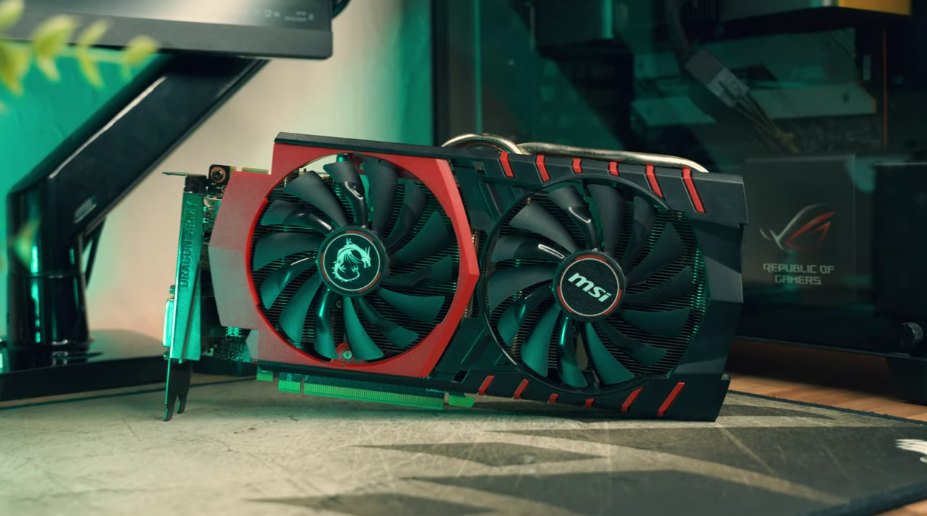
Before installing, check if your system matches the minimal requirements. This comprises a PCI Express® or PCI Express 3.0-compliant motherboard, a minimum 500 W power supply, two 6-pin PCI Express supplemental power connectors, and compatibility with Windows 8, Windows 7, Linux, and FreeBSD. Driver installation requires 2 GB system RAM (4 GB suggested) and a DVD-ROM drive or internet connection.
The NVIDIA GeForce GTX 970 Graphics Card Unboxing Experience
Please carefully unpack your new NVIDIA GeForce GTX 970 graphics card to ensure your system satisfies all requirements. Check the NVIDIA Driver Installation Disc, Quick Start Guide, and Registration Card in the box. Follow the safety guidelines to install the GTX 970 graphics card. Disconnect power, discharge static energy, and carefully replace graphics cards. For easy installation, the document includes SLI configuration instructions. After installing the hardware, install GeForce Experience and the graphics driver. Use GeForce Experience to update drivers and improve game settings with one click. The instruction walks through downloading and installing software.
Configuring SLI and HDMI on the NVIDIA GeForce GTX 970 Graphics Card
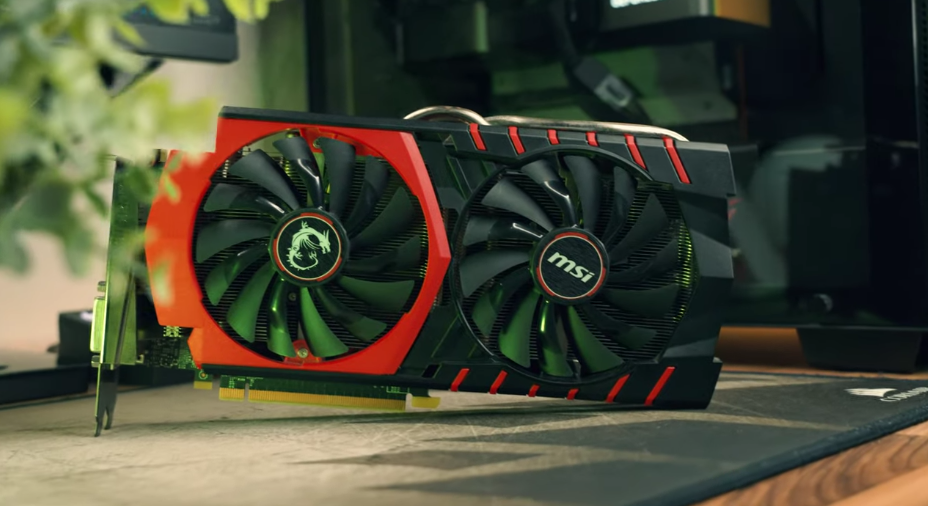
The tutorial gives directions for setting or removing SLI based on configurations to maximise performance. For audio and video output, connect your HDTV via HDMI. The instruction specifies the default audio device and enables HDMI audio.
Exploring the NVIDIA GeForce GTX 970 Graphics Card
Discover the GTX 970’s advanced features, such as NVIDIA Maxwell™ architecture, GeForce Experience™ for better gameplay, MFAA, DSR, and more. Explore the advantages of NVIDIA GameStream™, and G-SYNC™-Ready monitors for better gaming. Comply with FCC, IC, CE, C-tick, VCCI, RRA, and other regional regulations. The guide covers safety and regulations.
Pros And Cons Of NVIDIA GeForce GTX 970 Graphics Card

| PROS | CONS |
| GPU Boost 2.0, TXAA, and PhysX boost gaming performance and visual quality on the GTX 970. | Users may need to modify their power supply to meet the minimum 500 W with two 6-pin PCI Express connectors. |
| One-click optimisation simplifies settings and boosts game performance. | The guide includes instructions, but installing a graphics card may require more work for non-hardware installers. |
| MFAA, DSR, VXGI, and GameStream increase graphics, gameplay, and lighting. | |
| G-SYNC™-Ready decreases screen tearing and input lag for a better gaming experience. | |
| DirectX 12 support keeps graphics cards current with next-gen gaming technologies. |
Should I buy The GTX 970?
The GTX 970 has good performance and features for gamers. GPU Boost 2.0, TXAA, PhysX, and DirectX 12 support improved graphics and game compatibility. Multiple displays and DisplayPort, HDMI, and DVI interfaces allow diverse monitor arrangements. GeForce Experience’s one-click optimisation streamlines game settings optimisation for performance. For gamers sensitive to screen tearing and input lag, G-SYNC™ technology can enhance performance. Your system may be suitable if it fulfils or can be quickly updated to meet the basic requirements. Compare the GTX 970’s price to comparable graphics cards with similar performance.
Final Thoughts and Comparisons
GPU Boost 2.0, TXAA, and PhysX strengthen the NVIDIA GeForce GTX 970 graphics card. The GeForce Experience compatibility simplifies settings optimisation. The installation guide emphasises safety with straightforward stages. The GTX 970 excels in performance and efficiency compared to rivals due to its revolutionary Maxwell™ architecture. Features include DirectX 12, NVIDIA GPU Boost™ 2.0, and MFAA for improved visuals.
Conclusion
Gamers who appreciate performance and functionality might consider the NVIDIA GeForce GTX 970. Innovative technology, including GPU Boost 2.0, TXAA, and G-SYNC™, enhance gaming. Consider electricity supply and market changes. Consider pricing, system compatibility, and personal demands before buying. Technology develops quickly. Therefore, it’s necessary to analyse all options and follow graphics card industry fluctuations. You can choose based on your current and future gaming demands.
Frequently Asked Questions
How many GB is the GTX 970?
The GTX 970 chipset has 1664 CUDA GPU cores and 4GB GDDR5 vRAM. The cores are organised utilising NVIDIA’s Maxwell architecture for efficiency.
GeForce GTX 970 age?
NVIDIA released the performance-segment GeForce GTX 970 on September 19, 2014.
Why is GTX 970 rare?
GTX 970 is discontinued and has a higher price than GTX 1070.