How to Play FreeFire on PC Using Android Emulator
- 1 What is FreeFire?
- 2 Play FreeFire on PC using Emulator.
- 3 5 Best Android Emulators to play FreeFire on PC
- 3.1 How to Play FreeFire on PC Through BlueStacks
- 3.2 How to Play FreeFire on PC Through MEmu
- 3.3 How to Play FreeFire on PC Through MSI App Player
- 3.4 How to Play FreeFire on PC Through GameLoop
- 3.5 How to Play FreeFire on PC Through Nox App Player
- 4 Conclusion On How to Play FreeFire on PC
Hello everyone. In this blog, I will show you how to play FreeFire on your PC. So why are you waiting? Let the tutorial begin.
You can play your favourite game, “FreeFire,” on your Windows PC using an Android emulator that supports custom key mapping.
What is FreeFire?
FreeFire is one of the most popular games in 2020. This game is about action and fighting. In this game, there are three options to play. The first one is a single-player which is called “Solo”. In Solo, 50 players will be transferred to a battleground, which the Player will choose. They will fight with each other, and the last player who will survive will be the winner.
The second one is “Duo”, allowing two players to play together and win the match. The last is “Squad”, allowing four players to play together. Only one player of any team, if become the last one then the whole team will get the victory.
Play FreeFire on PC using Emulator.
The best emulator for playing FreeFire on PC is an Emulator. Many emulators on the internet will allow you to play FreeFire on your PC, but they will not work as you expected. But before starting the topic to learn which emulator is the best, let us know what an Emulator is.
What is an Emulator?
The emulator is a winEmulatorlication that helps you to download and install your favourite Android games and apps on your Windows PC. You can also consider an emulator, a virtual Android device running on your Windows PC.
5 Best Android Emulators to play FreeFire on PC
Now I will show you five excellent and best android emulators to play FreeFire on your PC.
How to Play FreeFire on PC Through BlueStacks

BlueStacks is one of the best Android emulators, and it is available on the internet. Sometimes, it is also called the first Android emulator built by the developers. This excellent emulator has many emulators that will enhance your gaming experience. Some fantastic features of BlueStacks:
- You can use game scripts to perform the same task repeatedly, which will help you level up quickly.
- You can record and repeat any of your actions in only one click.
- It will help you to play multiple games at a time.
- It can custom key mapping as you wish.
- This software has Smart Controls, allowing you to control your games smartly.
Most players have reported that the BlueStacks 4.90 is better than the latest version.
How to install FreeFire on BlueStacks
First, you must log into your Google Account, as you do when you get your new Android Phone. Then go to the Play Store, search for FreeFire, and click Install. This game is so big that it may take some time to complete the download and installation process. After successfully installing, click on Open and start playing your Favorite Game.
How to Play FreeFire on PC Through MEmu

The MEmu Android app player is another great emulator that will help you play your favourite FreeFire game on your Windows PC without any issues. This emulator is also Emulatormany Pro Players of FreeFire. Like BlueStacks, this emulator also hasEmulatorch features:
- Like BlueStacks, it also has the feature of custom key mapping.
- You can use multiple accounts at the same time to play online games.
- This Emulator has excellent, noticeable graphics and rendering functionality.
- You can feel the power of the higher FPS.
How to install FreeFire on MEmu Android App Player
Like BlueStacks, you need to log in to your Google Account when you get your new Android Phone. Then go to the Play Store, search for FreeFire, and click Install. This game is so big that it may take some time to complete the download and installation process. After successfully installing, click on Open and start playing your Favorite Game.
How to Play FreeFire on PC Through MSI App Player
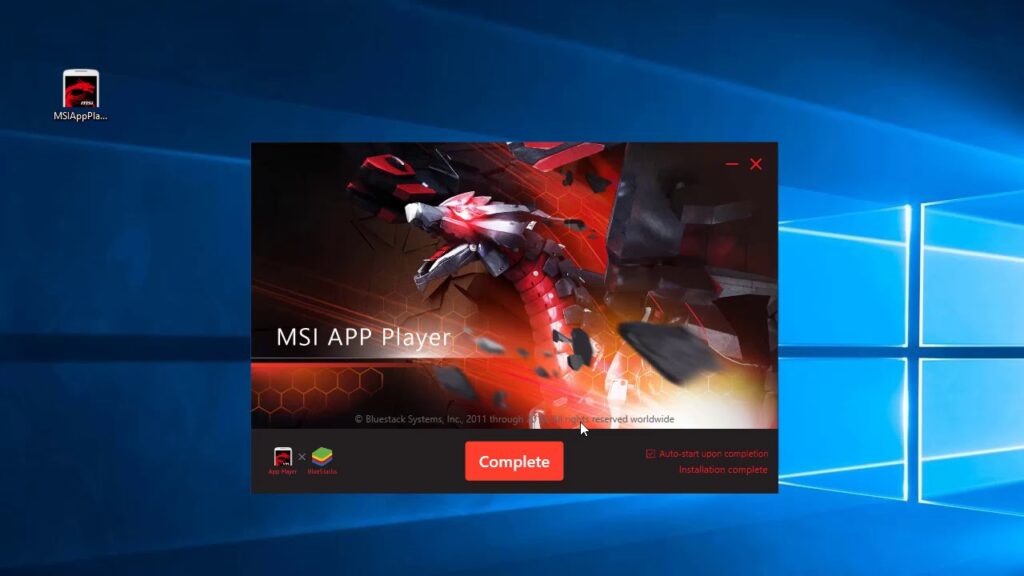
MSI App Player is nothing but a repackaging of the latest version of BlueStacks. However, as per the developer’s information, this software is customized for MSI devices and will perform better with MSI devices than others. So, for MSI device users, this emulator will be an Emulator choice for playing FreeFire on their PC. The features of this are the same as BlueStacks:
- You can use game scripts to perform the same task repeatedly, which will help you level up quickly.
- You can record and repeat any of your actions in only one click.
- It will help you to play multiple games at a time.
- It can custom key mapping as you wish.
- This software has Smart Controls, allowing you to control your games smartly.
How to install FreeFire on MSI App Player
Like BlueStacks and MEmu, you need to log into your Google account when you get your new Android Phone. Then go to the Play Store, search for FreeFire, and click Install. This game is so big that it may take some time to complete the download and installation process. After successfully installing, click on Open and start playing your Favorite Game.
How to Play FreeFire on PC Through GameLoop
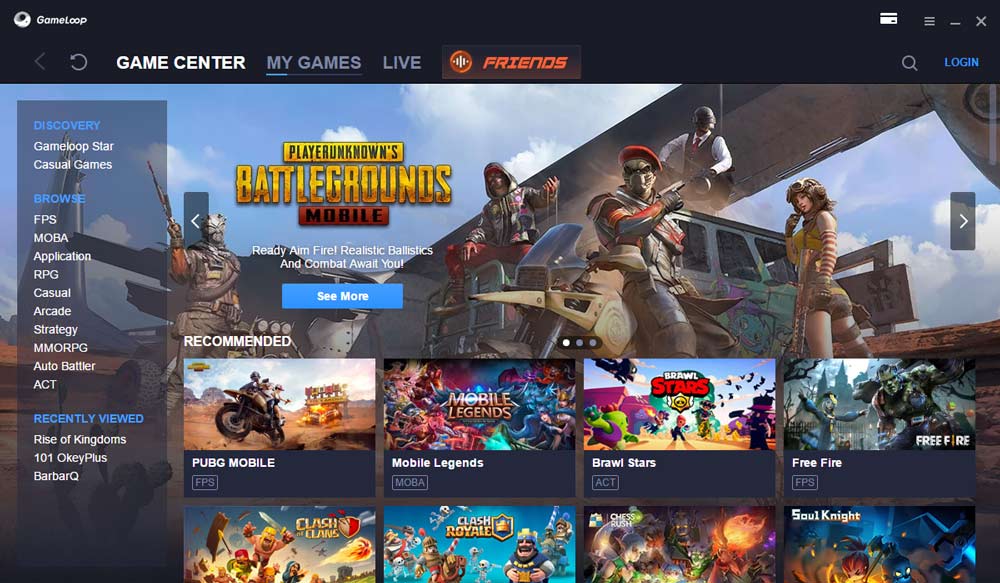
GameLoop, called ad Tencent Gaming Buddy, was mainly created for PUBG. So it can easily support FreeFire without any issues. This emulator also hasEmulatoratures:
- It can run on only 2GB RAM’s PC
- You can play games with 2K Resolution
- It has an accurate controlling ability.
- You can play your favourite with complete smoothness.
How to install FreeFire on GameLoop
Like other emulators, you need to log in to your Google Account as you did when you got your new Android Phone. Then go to Play Store, Search for FreeFire, and click Install. This game is so big that it may take some time to complete the download and installation process. After successfully installing, click on open and start playing your Favorite Game.
How to Play FreeFire on PC Through Nox App Player
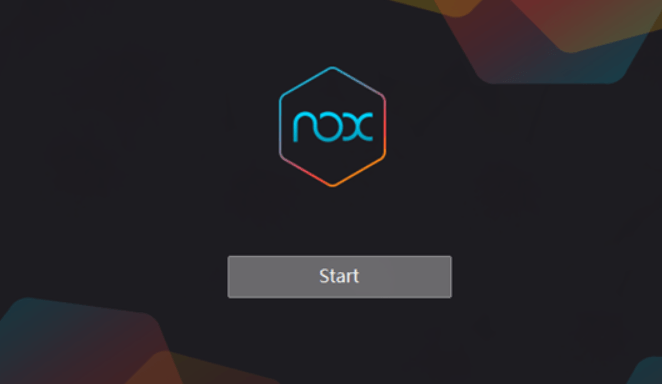
This emulator, Nox AppEmulator, is great for playing FreeFire. Some Noticeable features of this are:
- You can fully customize its interface
- It supports multiple Operating System
- You can install your favourite games and apps directly from Google Play Store
- Hyper-G Graphics for uncompromising graphics
- AI-driven resource management for low-latency gaming
- This software is free to use. You don’t need to waste your money.
How to install FreeFire on the Nox App Player
Like other emulators, you need to log in to your Google Account as you did when you got your new Android Phone. Then go to Play Store, Search for FreeFire, and click Install. This game is so big that it may take some time to complete the download and installation process. After successfully installing, click on open and start playing your Favorite Game.
Conclusion On How to Play FreeFire on PC
These are the methods for playing FreeFire on a PC. Playing FreeFire on PC is helpful for FreeFire lovers. It will help you play your FreeFire games on your Windows PC as you play other first-person games on your PC. Many players think using an Emulator will get them banned from FreeFire, but that’s not true. If you don’t alter the game, it will not be a reason for getting banned. So, enjoy your games.

















