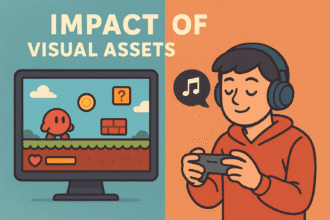Affordable Gaming Comfort: GTPLAYER Ace- Pro Gaming Chair Review
Although most gaming chairs can cost you several hundred dollars, some, like the Herman Miller X Logitech Embody, cost over $1,000. What if we say you don’t have to spend more than necessary for quality? Now, introducing the more reasonably priced yet substantially constructed GTPlayer Ace Series ACE-PRO gaming chair from their former Pro GT099 series.
GTPLAYER Ace- Pro Gaming Chair Specifications
| Feature | Specifications |
| Weight | 41.8 lbs |
| Adjustable Height | Yes |
| Seat Width | 18.1 inches |
| Recommended User Height | Between 5 feet 7 inches and 6 feet 3 inch |
| Maximum Supported Weight | 330 lbs |
| Wheel Base | 5-wheel |
| Armrests | Linkage |
| Tilt | Up to 150° |
| Piston | Class III |
| Additional Support | Back support (jack) and head cushion |
| Guarantee | Up to 2 years |
Improved Value and Comfort
Build quality is much improved in the Ace Series ACE-PRO Gaming Chair from the Pro GT099 series. Priced at $139, the ACE-PRO boasts thicker synthetic leather that stays free of the squeaky annoyance of the Pro line. The ACE-Dragon, which fits those on a higher budget, costs $199.99.
Assembly: A Small Problem
It can be a pain to assemble the Ace Series ACE-PRO Gaming Chair because you have to bolt on the handles and side brackets yourself. Brands like Andaseat and SecretLab have already done this for you. Even though it’s not a big deal, it does add some time to the setting process.
How Do I Use It For Good Postures?
Cheap game chairs have the features you need to support good posture, even though they are simple and don’t cost much. In this way, the Ace S1 and the Pro Series are excellent choices for people who have never used an Ergo chair.
Step 1: Change the settings on your chair.
Before you sit down, make these three changes:
- Set the seat height so that your hips are higher than your knees.
- You can make the lumbar pillow fit just above your beltline.
- Level the back to a point between 100° and 110°.
- Aim to have your lumbar pillow just above your beltline. If it’s too low, your hips will curve forward; if it’s too high, your upper back will curve forward.
Putting it on above your belt will support your lower back properly. As a result, it becomes easier to stay upright for longer amounts of time.
Step 2: Take a seat in your chair
Keep your feet on the ground and tuck your hips deep into the seat. It gives you the main strength to keep your body straight while sitting. Tuck your hips in and plant your feet to get the most out of any adjustable chair.
Do these things:
- Put your hips into the seat.
- Hold your feet down on the ground.
- Put your body up against the wall with the help of the armrests.
- When you sit in neutral positions for a few days, your muscles will get used to them. After a few days, sitting up straight should become a habit because of muscle memory.
Where to Purchase?

- Purchase the Pro Series straight from gtplayer.com for $139.99; the Ace Dragon Chair is $199.99
Major Drawbacks: Very Deep Seating and Very Slim Width
Chairs also have deep seats that are made for tall people. This strange combination makes it fit only a few people well.
| Pros | Cons |
| Sturdy and comfortable | Tedious assembly |
| Affordable | Slightly noisy castors |
| Free, two-year warranty available |
Similar Products Like the Ace Series ACE-PRO Gaming Chair
| Product | Rating | Price | Key Features |
| SecretLab 2020 Titan | 4.5 | $399 | Outstanding build quality, premium comfort |
| AndaSeat Spider-Man Edition | 4.0 | Check Stock | Marvel collaboration, excellent design |
| Playseat Puma Active Gaming Seat | 4.0 | $87.99 | Active gaming seat, ideal for TV gaming |
| Herman Miller X Logitech G Embody Gaming Chair | 4.0 | $1,995 | Exceptional ergonomics, premium materials |
| Mavix M5 Gaming Chair | 4.0 | $555.55 | High-end comfort, solid build |
| Mavix M9 Gaming Chair | 4.0 | $999 | Premium features |
Should You Buy the GTPLAYER ACE-PRO Chair?
Particularly for long use, the GTPLAYER ACE-PRO Chair is an exciting option if you want a chair with solid features for comfort and support. Its ergonomic shape, muscular build, and changeable characteristics fit gaming and work. Consider these factors to see whether they satisfy your particular wants and budget.
Conclusion
Considering the range of adjustability on deck here, you can play for extended hours without experiencing pain or tiredness. And that, my friends, is maybe the defining feature of excellent gaming chairs. Outstanding workmanship is shown in the capacity to play as long as one wants without feeling stiff or sore when one finishes.
Right now, this is among the best we have yet experimented with. One small concern about this gaming chair is that ergonomic compliments aside, we think the armrests should be redesigned. Not to misunderstand; they are comfortable. We would want a little more space to rest your elbows and forearms.
Having said all that, this is hardly a deal-breaker. Being a gaming seat, there is too much to enjoy. From the price to the many valuable features, GTPLAYER is a winner that will satisfy any player.
FAQs
What weight capacity and dimensions does the GTPLAYER ACE-PRO Chair have?
The GTPLAYER ACE-PRO Chair has a maximum weight capacity of 330 lbs and features a 18.1-inch seat width. Those with a height between five feet seven inches and six feet three inch are intended consumers.
Are movable elements included in the GTPLAYER ACE-PRO Chair?
Though 150° is advised for the best comfort, the GTPLAYER ACE-PRO Chair includes linkage armrests, an adjustable height seat, and a back that tilts up to 180°. It also incorporates a locking-oriented rocking mechanism.
What kind of comfort and support elements does the GTPLAYER ACE-PRO Chair offer?
Additional comfort comes from the chair’s free-standing back support cushion and head cushion with strap. Its 5-wheel base provides stability and seamless movement, and a Class III piston guarantees consistent height adjustment. The chair comes with a two-year, long-term warranty.