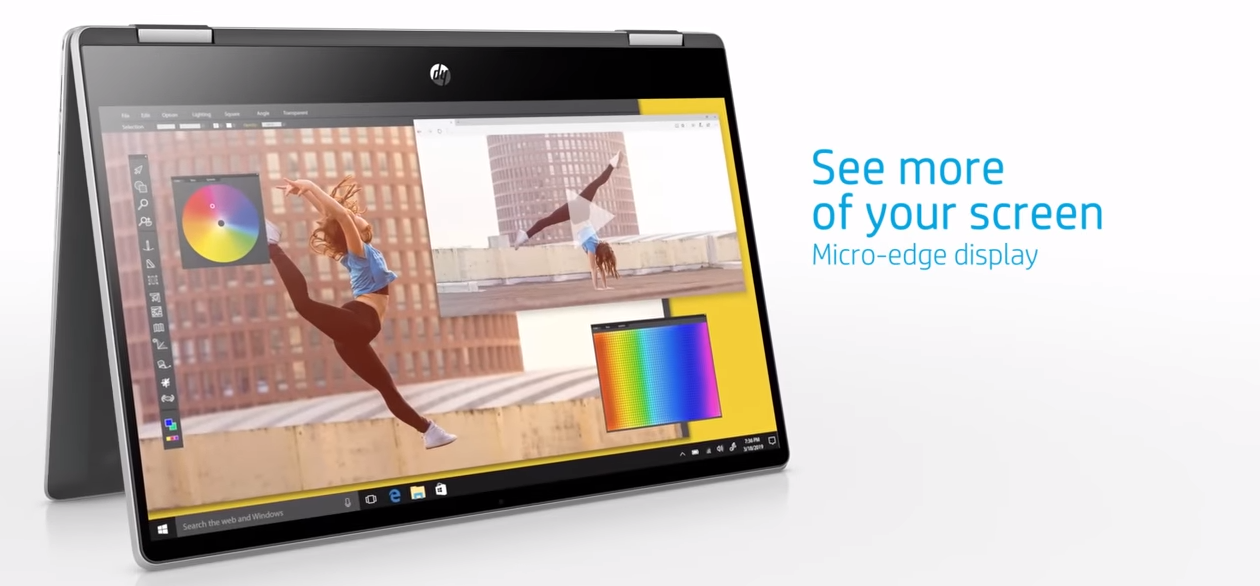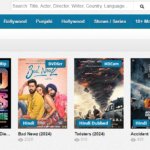HP Pavilion x360: Review
Probably thousands upon thousands of laptops are running Windows. Most laptops may be used for a variety of tasks, from schoolwork to work to entertainment, but there is a shortage of computers specialised for certain uses. The Pavilion 14, Pavilion x360, and Pavilion 14 Plus from HP have just been released in the Indian market. These little Windows 11 touch-enabled laptops are ideal for students.
Do professionals who value portability, performance, and practicality find the HP Pavilion x360 to be the ideal laptop? After several weeks of use, I can now share my impressions of HP’s newest laptop and how it compares to the market standard.
HP Pavilion x360 Specification
| Processor | Intel Core i3-1125G4 |
| Processor Speed | 2 GHz |
| Boost Drive Type | SSD |
| RAM | 8 GB |
| Screen Size | 15.6 inches |
| Graphics Processor | Intel UHD Graphics |
| Dimensions | 0.81 by 14.1 by 9 inches |
| Weight | 3.97 lbs |
| OS | Windows 10 Home |
PROS
- The performance is really snappy for a Core i3.
- Comes with a pen.
- Keyboard illumination
CONS
- WI-FI 5, not WI-FI 6.
- Absence of a fingerprint or camera shutter sensor
A two-for-one deal
The HP Pavilion x360 is a 2-in-1 Windows device that may be used as a tablet or a laptop, depending on the user’s preference. It weighs 1.4 kilogrammes (kg), which is quite an amount for a laptop of its size, but the design makes it comfortable to hold in both laptop and tablet modes. I’ve been using the HP Pavilion x360 in rose gold, and it’s a beautiful machine.
The I/O demonstrates that this is a notebook built for real-world use. This device has an HDMI 2.1 port, a headphone jack, and two USB-A ports. The laptop ships with an older but quicker barrel-style AC charger; however, it can be charged via the Type-C connector with any USB-PD-authorised charger.
Support for both touch and stylus input
The touch screen is the main feature that sets HP’s latest product apart from the rest of its competitors. Despite the prevalence of Windows laptops that offer touch input, my preference went to the HP Pavilion x360 due to its portability and HP’s inclusion of a stylus in the retail package.
This laptop boasts a Full HD (FHD) IPS display; however, it has certain oddities, such as a brightness cap of 250 nits and a colour accuracy that falls short at 45% NTSC gamut coverage. Therefore, you should also think about investing in a brighter and more colour-accurate external display if you plan on using this laptop for things like picture or video editing. Although this laptop has a leg up on the competition thanks to its touch input, it does have a few drawbacks.
Camera and audio quality
To my knowledge, this is the only budget laptop I’ve reviewed that includes a 5-megapixel web camera. It allows for 1080p/FHD video recording and conferencing, and for those concerned about privacy, a physical camera shutter is included to obscure the camera sensor and provide further peace of mind. The stereo speaker arrangement can be turned up to a respectable volume, but despite being B&O tuned, it lacks bass. When participating in a conference call or just viewing a movie or TV show on the laptop, the dedicated headphone jack and the most recent Bluetooth connectivity come in handy.
Connectivity and battery life
The 43 Wh battery on this laptop is standard for its price range. In spite of the manufacturer’s claims that the gadget has a backup time of more than 8 hours, I was only able to get about 5 or 6 hours of use out of it under typical conditions. This included primarily web browsing and movie streaming. The use of Excel may vary depending on the individual. The Intel network chip gives the laptop wireless Internet access via WiFi 6E and Bluetooth 5.2. Finally, the laptop features a quick and precise fingerprint sensor built right in, so it’s a breeze to authenticate yourself.
Doodling and drawing
The 1080p touch screen isn’t terrible (it might be 1,366 by 768 pixels), but it could be brighter; the display is rated for 250 nits of brightness, but we typically expect at least 300 and ideally 400. The whites are adequately white rather than greyish; however, the colours lack vibrancy, and the contrast is average at best. Details are crisp; however, looking from a distance can be difficult due to reflections. When in laptop form, the two hinges keep the screen from swaying even when lightly tapped.
The display may be folded back into tablet mode for use with the included pen. The 5.5-inch stylus uses a single AAAA battery and has two circular buttons on its barrel; the lower (erase) button is easy to click accidentally when drawing, but the buttons may be disabled or reprogrammed to two of a dozen useful shortcuts with the included HP Pen Control application. Although its pressure sensitivity isn’t particularly precise, it demonstrated excellent palm rejection and kept up with quick swipes.
Conclusion
The laptop appears to have a number of features that make it a computer that can operate effectively in most settings, despite a few limitations such as a dull display and DDR4 RAM. This laptop is superior to the competition since it has a high-resolution web camera, which is a necessity in this day and age. The HP Pavilion x360 (2023) is a fantastic buy for Rs. 78,199 if you want a portable laptop with a touch screen and a modern processor.