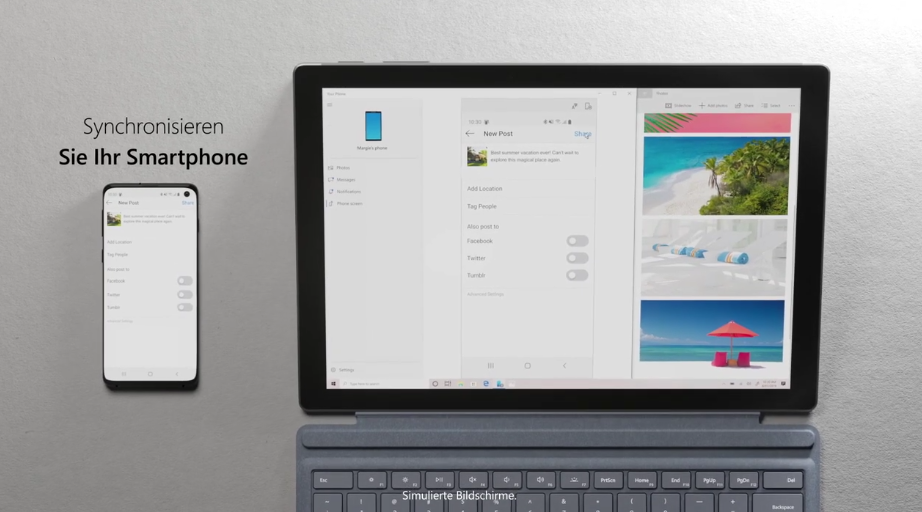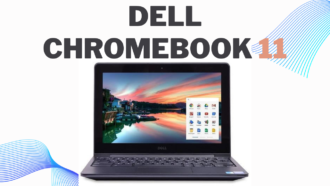Unleashing Versatility – Microsoft Surface Pro 7 Review
- 1 Specifications Of Microsoft Surface Pro 7
- 1.1 What Is In The Box Of Microsoft Surface Pro 7?
- 1.2 Microsoft Surface Pro 7: Display & Connectivity
- 1.3 Microsoft Surface Pro 7: Storage & OS
- 1.4 Microsoft Surface Pro 7: Sound and cameras
- 1.5 Microsoft Surface Pro 7: Surface & Kickstand
- 1.6 Surface Pen, Type Cover
- 1.7 Pros and Cons Of Microsoft Surface Pro 7
- 1.8 Should You Buy Microsoft Surface Pro 7?
- 2 FAQs
The Microsoft Surface Pro 7 (starts at $749; $1,358.99 when tested) improved on its Windows tablet predecessors by adding a USB Type-C connection and improving performance. A year and a half later, in 2021, it remains the top 2-in-1 detachable. Only a few competitors have tried to take the crown, and bendable, non-detaching 2-in-1 convertible laptops are good alternatives. However, the Surface Pro is our favourite pure detachable. The new Surface Pro 7+ is also available; more on it later. Its physical form is ageing, yet it works well as a tablet. The Pro 7 is the best choice for a cheaper 2-in-1 for mobile work, moving from room to room rather than airport to airport.
Specifications Of Microsoft Surface Pro 7
| Feature | Specification |
| Display | 12.3-inch PixelSense Display, 2736 x 1824 resolution |
| Processor | 10th Gen Intel Core i3/i5/i7 |
| Graphics | Intel UHD Graphics (i3), Intel Iris Plus Graphics (i5, i7) |
| Storage | 128GB, 256GB, 512GB, 1TB SSD options |
| RAM | 4GB, 8GB, 16GB LPDDR4x RAM |
| Ports | 1 x USB Type-C, 1 x USB Type-A, 3.5mm headphone jack, 1 x Surface Connect, 1 x microSDXC card reader |
| Connectivity | Wi-Fi 6 (802.11ax), Bluetooth 5.0 |
| Operating System | Windows 10 Home or Windows 10 Pro (depending on model) |
What Is In The Box Of Microsoft Surface Pro 7?
- Surface Pro 7 Tablet: The main part is the tablet.
- Power Supply: Device charger.
- Surface Type Cover (optional): The detachable keyboard may be included in your bundle.
- Surface Pen (optional): This stylus facilitates precise touchscreen input.
- User manuals, warranties, and setup guidelines.
Microsoft Surface Pro 7: Display & Connectivity
At 2736 x 1824 pixels, the 12.3-inch PixelSense display is vivid and crisp. It’s fun for productivity, media, and creativity. Precision touches make it a great canvas for digital artists. With Intel’s 10th Gen CPU, the Surface Pro 7 performs well. The Pro 7 handles multitasking, demanding apps, and media editing well. The inclusion of USB-C is beneficial for greater connection. The Surface Pro 7 has USB Type-C, USB-A, Surface Connect, a 3.5mm headphone jack, and a microSDXC card reader. The inclusion of USB Type-C expands peripheral and accessory connectivity.
Microsoft Surface Pro 7: Storage & OS
The Surface Pro 7 runs Windows 10, making it compatible with many programs. Traditional laptop users can easily switch due to the Windows interface and desktop-class apps. The gadget has RAM and storage options. RAM choices range from 4GB to 16GB, while storage options range from 128GB to 1TB. Users may choose a configuration that meets their performance and storage demands.
Microsoft Surface Pro 7: Sound and cameras
The Microsoft Surface Pro 7 features an 8 MP rear-facing camera and a 5 MP front-facing camera. These cameras are adequate for uncomplicated photography and video conferences. The two studio microphones with a wide field of view enhance the audio quality during virtual meetings and voice commands. Wi-Fi 6 on the Surface Pro 7 is faster and more efficient. This is advantageous for users who require a dependable and swift internet connection for work or recreation. Adaptive microphones on the Surface Pro 7 eliminate ambient noise and concentrate on the user’s speech. This enhances video conversations and audio recording.
Microsoft Surface Pro 7: Surface & Kickstand
The Microsoft Surface Pro 7 features an 8 MP rear-facing camera and a 5 MP front-facing camera. These cameras are adequate for uncomplicated photography and video conferences. The two studio microphones with a wide field of view enhance the audio quality during virtual meetings and voice commands. Wi-Fi 6 on the Surface Pro 7 is faster and more efficient. This is advantageous for users who require a dependable and swift internet connection for work or recreation. Adaptive microphones on the Surface Pro 7 eliminate ambient noise and concentrate on the user’s speech. This enhances video conversations and audio recording.
Surface Pen, Type Cover
The Surface Pro 7’s Type Cover keyboard and Surface Pen improve productivity. Creatives and note-takers will like the Surface Pen’s precision and keyboard comfort. Even though the Pro X’s design suggests what may be, the Surface Pro 7 is another outstanding development of Microsoft’s premier hardware product. The design is antiquated, yet it’s still usable and will satisfy any user. The USB-C connector and Ice Lake CPUs give this small tablet some oomph. This Surface Pro is another progression, and I hope we see an Intel or AMD CPU in a tablet like the Pro X.
Pros and Cons Of Microsoft Surface Pro 7
| PROS | CONS |
| Premium Build | Not Long Lasting Battery Life |
| Powerful Performance | Limited Ports |
| Comes With Windows 10 OS | |
| Surface Pen and Surface Dial Compatibility |
Should You Buy Microsoft Surface Pro 7?
Even if it’s another great tablet, I wouldn’t recommend the Pro 7 to Surface Pro 6 owners. That said, it’s still one of the finest 2-in-1s if you use an older smartphone or want to work at home. There has been little genuine competition since its introduction, although the Lenovo ThinkPad X12 Detachable is intriguing. The Dell XPS 13 2-in-1 is preferable if you want a laptop, but the Surface Pro is the best Windows tablet 2-in-1.
FAQs
Microsoft Surface Pro 7 flexible and portable: Is it good?
The Surface Pro 7 excels at adaptability. It smoothly switches from a Surface Pen tablet for note-taking or sketching to a laptop with the Type Cover. It’s slim and lightweight, making it perfect for mobile workers.
Energy Lasting of Microsoft Surface Pro 7?
Its battery life is decent but could be better in its class. Power users may need to charge sooner, but consumers may expect a full workday.
Build and design of Microsoft Surface Pro 7?
A premium and elegant magnesium chassis characterises the Surface Pro 7. The kickstand returns, making the tablet-to-laptop conversion easy. Quality construction gives it a premium feel for its price.