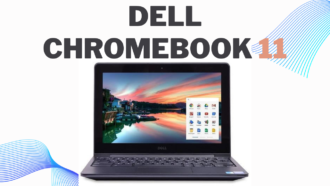Infinix INBook X1: Review
- 1 Infinix INBook X1 Specification
- 1.1 Review of performance
- 1.2 Design
- 1.3 Display
- 1.4 Battery
- 1.5 Verdict
Infinix INBook X1 promises a tiny, light laptop for the masses. With its aluminum shell and quad-core processor, the laptop seems capable of more until you look closer. Several minor build quality flaws prohibit the Infinix INBook X1 from becoming many people’s “default” laptop. However, the Infinix INBook X1 excels in several key areas, but not enough to please us. The laptop seems ideal on paper but performs poorly in practice.
Most people like light, thin laptops. The ultra-portable form shape, long battery life, and great performance make such a laptop ideal for our generation, who are always on the go but desire no performance sacrifice. The Infinix INBook X1 laptop appears to meet that need by being thin and light for the people. Here’s what we think the Infinix INBook X1 can do after a week.
Infinix INBook X1 Specification
| Release Date | 30 Dec 2021 |
| OS | Windows 11 Home |
| Display | 14″ (1920 X 1080) |
| Processor | Intel 10th Gen Core I5-1035G1 |
| Memory | 512 GB SSD/8 GB DDR4 |
| Apapter | 1(65W PD 3.0 TYPE-C ) |
| Keyboard Light | Yes |
| Camera | 720P HD |
Review of performance
The tiny and light Infinix INBook X1 has an entry-level Intel 10th Gen Core i5-1035G1 processor built on 10nm. I tried the mid-range Core i3 or i5 i7 laptop. The 10nm-based Intel 10th Gen Core i5-1035G1 has 4 cores and 8 threads. Its base frequency is 1.00Ghz and boost clock is 3.60Ghz. Importantly, the Intel CPU has a low 15W TDP. It also boosts laptop battery life, which we’ll discuss later. The laptop runs simulated benchmarks. PC Mark 10 extended scored 2949, one of the lowest laptop scores we’ve tested. The laptop got 8212 in Essentials, which is high, but low in Digital Content Creation and Gaming. The laptop got 1655 in Cinebench R20, which assesses CPU performance, which is good as seen below. Cinebench R23 gave the laptop 1086 for single-core and 4123 for multi-core. It’s because CPU power stays around 15W for most workloads and spikes up to 35W on short bursts before settling back down around 15W. The same reason keeps the CPU cool, barely reaching 70°C for demanding workloads like video or photo processing.
Design
The laptop is slim and light with an aluminum frame. The laptop weighs 1.48kg, making it easy to carry along. The laptop base’s weight makes opening the lid with one hand easy. The screen’s 180-degree hinge feels tight and holds it well at any angle. Designed for durability, the laptop shows. The laptop is robust, has little flex, and can withstand years of use. Things go apart when we use the keyboard and trackpad. The laptop’s key travel is acceptable for typing but uneven. When you click the spacebar down south, the alphabetical keys feel firm to type, but the key travel is greatly reduced. I often double-pressed the spacebar while composing a paper since I wasn’t sure. It may just the space bar, but other keys feel like alphanumeric keys.The track, however large, has a similar issue. The left click works well but the right click sticks. The pointer moves slower to gesture inputs on the trackpad. The speakers are loud but not sharp. They are on either side of the laptop’s bottom and are sufficient for most uses. The speakers lack bass, but the volume compensates. The Infinix INBook X1 also has charging issues.
Display
The slim and light laptop has a 60Hz 1920 X 1080p FHD display. The laptop’s display has 319 nits of peak brightness and 96% sRGB coverage, according to our testing. The display supports 76% DCI P3 and 75% Adobe RGB. The screen is sufficient for everyday use but not for professional color correction. Calman Color Checker showed that the laptop has an average DeltaE of 3.5 and a maximum DeltaE of 6.2, which is good for this pricing. The laptop’s anti-glare display minimizes reflections, even in direct sunlight.
Battery
The laptop’s battery life is good too. Video editing, photo processing, and rendering drained the battery 3% in 7 minutes. Which is good for a 55Wh laptop. The laptop lasts 7–9 hours, depending on use. We noticed that the laptop lasted 6h 50mins with 100% screen brightness and performance mode.
Verdict
The Infinix INBook X1 is a good thin and light laptop, but it falls short of the competition. For the same price, the Acer Aspire 5 has an Intel 11th Gen Core-i5 CPU and Irix XE graphics card and doesn’t have build quality flaws like the Infinix INBook X1. The Infinix INBook X1 makes sense as a backup laptop or a simple laptop for youngsters or students if the build quality faults are model specifics. I recommend the entry-level Intel 10th Gen Core i3 version, which is Rs 10k cheaper but has the same form factor.