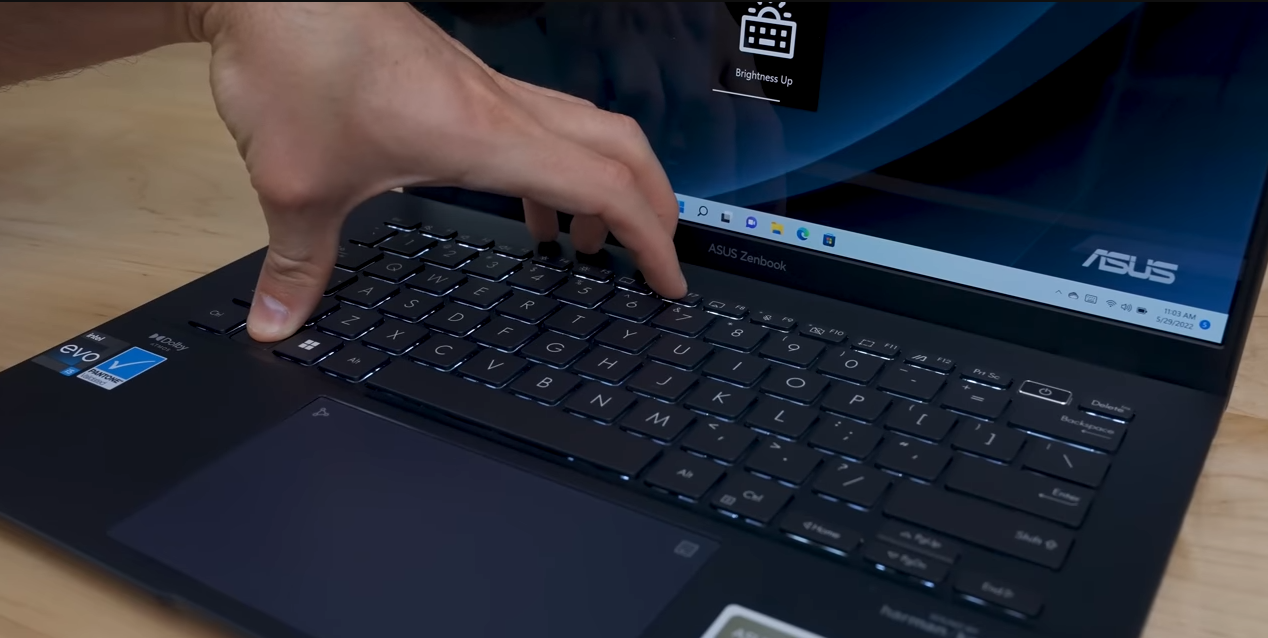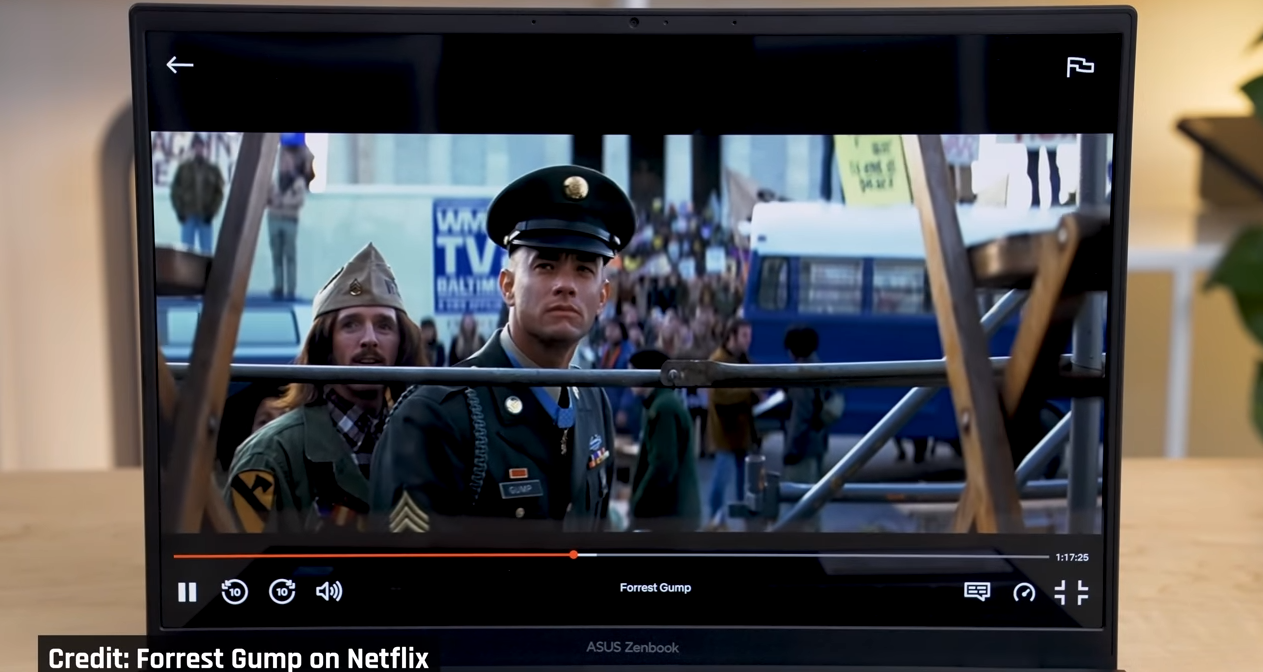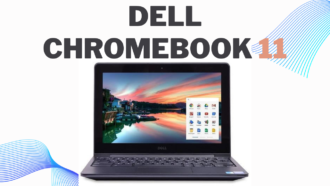Asus ZenBook 14 (UX3402) Review
- 1 Asus ZenBook 14 (UX3402) Specs
- 1.1 Price
- 1.2 Design
- 1.3 Keyboard
- 1.4 Performance
- 1.5 Battery and Charging
For 2022, Asus’s main Ultrabook series is the Asus ZenBook 14 (UX3402).
The ZenBook 14 (UX3402) refines rather than replaces established practices by being thinner than its 2021 predecessor while retaining Asus’s signature dark blue color scheme and the return of the trackpad’s dual functionality as a numeric keypad.
The new ZenBook 14 improves upon last year’s UX425 models in several ways, the most noticeable of which is the use of more modern Intel CPUs (12th-gen Alder Lake-P as opposed to 11th-gen Tiger Lake). Newer processors have more “cores,” which means they can do more tasks at once and offer improved performance overall. Newer LPDDR5 RAM and a Wi-Fi 6E module are both possible thanks to Alder Lake-P in the new ZenBook 14.
Asus ZenBook 14 (UX3402) Specs
| Price | $749 |
| Storage | 256GB SSD |
| Touchscreen | 14-inch Full HD (1920×1080) |
| RAM | 8GB, 16GB or 32GB LPDDR5 RAM |
| Ports | 2x USB Type-C (Thunderbolt 4) |
| Speakers | 2 x Harman Kardon-tuned speakers |
| Camera | 720p HD camera |
| OS | Windows 11 Home / Windows 10 Pro |
| Dimensions | 313.6 x 220.6 x 16.9 mm |
| Weight | 1.35kg |
PROS
- Battery life is great.
- Stunning 90 Hz screen for the price
- The touchpad is big.
- The touchpad can also be used as a number pad.
CONS
- The keyboard could be improved.
- Middling showing
Price
Asus has stated that the ZenBook 14 (UX3402) series will begin at £1,099, but full pricing information is currently unavailable. We looked for it all across the UK and couldn’t find it when it was supposed to be released in May. However, in the United States, the laptop can be purchased at BestBuy for only $749.99. You’ll get the same Core i5 processor, 8GB of RAM, and 256GB SSD that we used in our tests. It’s a good deal considering you’re still getting an OLED display instead of a cheaper LED one.
Design
I can’t stop stroking the top of my ZenBook 14 because it feels so smooth! The body is made of aluminum in a rich, dark color that Asus calls “Ponder Blue.” Even though it costs less than $800, it looks and feels very high-end. Inspired by the Japanese art of Kintsugi, which involves fixing broken ceramics with lacquer mixed with silver or gold, the lid has small lines that give it the look of something fixed after being broken. I wish the lines were more noticeable, with golden highlights against the dark blue frame, but you can’t always get what you want. What caught my eye was the power button.
It has a silver frame around it, so you don’t mistake it for the Delete key, which is close by. Another thing that caught my eye was the keyboard, which is pretty big (we’ll talk more about how it works later). If you turn the laptop over, you’ll see that it has three rubbery feet that give it space between the top and the bottom. You’ll also find two speakers that fire out of the bottom and a small vent. The ZenBook 14 passed several tough MIL-STD-810H tests, which means it meets the U.S. military standard for durability and dependability. In other words, this notebook can handle high temperatures, shocks, drops, and noises, as long as they aren’t too strong.
Keyboard
The shape of the keyboard is mostly good, and the keys snap back nicely. The keycaps feel a little thin, but they don’t move or do anything else that makes me worried. Everything feels solid, which is nice. I could see myself driving this every day for a few years. There are, however, a few complaints that stand out. The Enter key and the hash key are too close together, and the Enter key is too small. However, during tests, I typed “#” when I meant to make a line break every single day.
Performance
Now, let’s talk about the performance, arguably the most crucial feature of any laptop. The key layout makes sense, and the keys spring back quickly and quietly. The keycaps are rather flimsy, but I haven’t noticed any wobble or other issues that would cause me to worry. The overall sense of stability is comforting. For the next few years, I could picture myself making regular use of this vehicle. However, there are a few minor complaints. I don’t like how close together the Enter and hash keys are, and I find the Enter key to be too small.
You’re undoubtedly already familiar with the keyboard layout because it’s used on many Asus laptops; in fact, if you’ve ever used a ZenBook, you probably have; yet, there wasn’t a single day of testing where I didn’t inadvertently enter a ‘#’ when I meant to make a line break.
Battery and Charging
In our tests, the big 75 Wh battery that came with the Asus Zenbook 14 OLED did a great job. Even when it wasn’t being used for games, the 14-inch laptop lasted a good 7-8 hours when it was used moderately to heavily. We had 15 Firefox windows open at the same time, music playing in the background, and were using the file manager, among other things. The time it took to charge was also very good. With the 65W charger that came with the Asus item, it was fully charged in less than 2 hours. Also, the laptop works with USB Power Delivery, so you can use the PD charger you already have to power it.