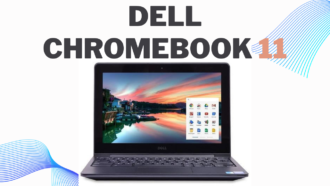Acer Swift 3 SF315-41G Review
- 1 Acer Swift 3 SF315-41G Specification
- 1.1 PROS
- 1.2 CONS
- 1.3 Design and Build
- 1.4 Display, Keyboard, and Touchpad
- 1.5 Ports and Storage
- 1.6 Performance
- 1.7 Battery Life
- 1.8 Should you buy the Acer Swift 3 SF315-41G?
- 2 Top 5 Alternatives of Acer Swift 3 SF315-41G
- 3 FAQs
- 3.1 What are the key specifications of the Acer Swift 3 SF315-41G?
- 3.2 What is the price range for the Acer Swift 3 SF315-41G?
- 3.3 What is the display size and resolution?
- 3.4 Is it good for gaming?
- 3.5 What are the available storage options?
- 3.6 Is the laptop lightweight and portable?
- 3.7 What ports are available on the Acer Swift 3 SF315-41G?
- 3.8 What is the battery life like?
- 3.9 Does it come with a backlit keyboard?
- 3.10 Is the laptop upgradable?
Acer Swift 3 SF315-41G. It’s part of Acer’s Swift 3 family of affordable laptops, including the 2020 AMD Swift 3, which has topped our best-budget laptops list for almost two years. The same line has cheaper midrange machines. Acer’s Swift 3 SF315-41G laptop is affordable and powerful. It’s ideal for anyone searching for a school or office workhorse. It has a bright 15-inch display, an AMD Ryzen 7 2700U CPU, AMD Radeon RX 540 graphics, 8 GB of RAM, and 256 GB of SSD storage. As set up, it’s a productivity laptop’s powerhouse.
The Acer Swift 3 (SF314-52G-55WQ) is another model with the newest Core CPU and a dedicated Nvidia GeForce MX150 graphics card. The latest Swift laptops don’t offer anything else. The new systems may strike the ideal form-function balance. This Q4 2019 Acer Swift sports a metal casing, an AMD Ryzen 7 processor, and 10 hours of battery life.
Acer Swift 3 SF315-41G Specification
| GPU | AMD Radeon RX 540 |
| CPU | AMD Ryzen 5 2500U |
| SSD | 250GB SSD M.2 SATA + 1TB HDD |
| RAM | 8GB DDR4, 2133MHz |
| OS | Windows 10 Home |
| Dimension | 371 x 255 x 18.8 mm (14.61″ x 10.04″ x 0.74″) |
| Weight | 2.00 kg (4.4 lbs) |
| Display | 15.6”, Full HD (1920 x 1080) |
PROS
- Style and durability
- Good-quality aluminum chassis
- Well-placed ports
- Fingerprint reader
- Good price
CONS
- Short runs
- Slow PCIe-SSD
- Slow card reader
Design and Build
The Acer Swift 3’s all-aluminum body is larger than its 14-inch predecessor’s. Its metal screen lid, keyboard surround, and base look amazing out of the box. The 15.6-inch, 1920 x 1080 display, regular island-style keyboard, brushed metal deck and fingerprint reader are within. The silver hinge supports the screen despite its appearance. The Acer Swift 3 weighs 4.6 pounds and is 0.7 inches slimmer and lighter than its competitors.
Display, Keyboard, and Touchpad
The screen’s glass front panel makes brightness adjustment difficult, and the colors aren’t great. In a teaser for The Hunt, tropical green trees have weird yellow foliage, making it impossible to notice the predators in the woods. Compared to the Aspire’s 158 percent and the Flex’s 133 percent, the screen’s 78 percent sRGB color gamut and 177 nits are adequate—a comfortable island-style keyboard. The metal deck keeps it durable despite its 1.2 mm of travel. Over 104 words per minute isn’t terrible. Its large 4.2-by-3.0-inch touchpad responds nicely to motions, including finger taps to access Cortana. Despite unbalanced vocals, the speakers can fill a small area.
Ports and Storage
Despite its compact appearance, Swift 3 has practically all the ports you need. An HDMI output, a USB Type-C port (without charging), two USB 3.0 ports (one with power-off charging), and a headphone jack are on the left side. It has dual-band 802.11ac and Bluetooth 4.0 but no Ethernet port. Fingerprint readers and front-facing webcams are others. The ASUS ZenBook UX330UA-AH54 has a 256GB solid-state drive (SSD), but the Acer Swift 7 has a 7th Gen CPU with a 13-inch screen and triple that memory.
Performance
The Acer Swift 3 has several configurations. The Acer Swift 3 SF315-41G, our review device, is the only one with the AMD Ryzen 7 2700U processor, 8 GB of memory, and a 256GB SSD. The others have Intel’s seventh-generation processors. Ryzen 7’s faster processor and power efficiency should please many consumers. The Ryzen 7 2700U is plenty for an average multitasker. It lets you open over 15 Chrome tabs, two streaming 1080p videos, and other background chores without slowing down. Its PCIe SSD allows for better copy speeds than most of its predecessors.
The AMD Radeon RX 540 graphics card may not be powerful enough for recent games at high settings, but it can play low-level games. For example, Dirt 3 runs at 61 frames per second (fps), well below the norm of 95 fps. Even laptops with dedicated GPUs don’t reach the base score. The Asus TUF Dash 15 (2022) has a GeForce RTX 3060 graphics card for midrange gaming. Entry-level gaming with Nvidia GTX 1050 graphics.
Battery Life

Should you buy the Acer Swift 3 SF315-41G?
The Acer Swift 3 SF315-41G is a good productivity notebook with an excellent design. Its AMD Ryzen 7 CPU, AMD Radeon RX 540 graphics, and 8 GB of RAM make it ideal for work and study. However, laptops with 11th and 12th-generation processors offer superior design, improved productivity performance, and longer battery life. Acer Swift 3 (SF314-512-78JG) Its tiny, lightweight chassis houses an Intel Core i7-1260P processor, 16 GB of RAM, and a 512GB SSD. It is highly recommended.
Another outstanding work or college notebook is the HP Pavilion 15. Despite its low gaming power, it has Intel Iris Xe graphics, a 12th-generation Intel Core i5 processor, and 16GB of RAM. It looks great and has nearly all-day battery life. If you want current hardware, the latest HP Pavilion is an excellent alternative to the Swift 3 SF315-41G.
Top 5 Alternatives of Acer Swift 3 SF315-41G
Comparing the Acer Swift 3 SF315-41G with five alternative laptops based on their key specifications.
| Laptop Model | Processor | RAM | Storage | GPU | Display Size | Weight |
|---|---|---|---|---|---|---|
| Acer Swift 3 SF315-41G | AMD Ryzen 7 2700U | 8GB | 256GB SSD | AMD Radeon RX 540 | 15.6 inches | 4.63 lbs |
| Lenovo ThinkPad X1 Carbon | Intel Core i7 | 16GB | 512GB SSD | Intel UHD Graphics | 14 inches | 2.49 lbs |
| Dell XPS 13 | Intel Core i7 | 16GB | 512GB SSD | Intel Iris Xe | 13.4 inches | 2.8 lbs |
| HP Envy x360 13 | AMD Ryzen 5 4500U | 8GB | 256GB SSD | AMD Radeon Vega | 13.3 inches | 2.9 lbs |
| ASUS ZenBook 14 | Intel Core i7 | 16GB | 512GB SSD | NVIDIA GeForce MX | 14 inches | 2.58 lbs |
FAQs
What are the key specifications of the Acer Swift 3 SF315-41G?
The Acer Swift 3 SF315-41G typically features an AMD Ryzen processor, a Full HD display, 8GB or 16GB of RAM, and a dedicated NVIDIA graphics card. The specific specifications can vary based on the model.
What is the price range for the Acer Swift 3 SF315-41G?
The price of the Acer Swift 3 SF315-41G can vary based on the configuration and where you purchase it. Generally, it falls within the mid-range to upper mid-range laptop pricing.
What is the display size and resolution?
The Swift 3 SF315-41G usually features a 15.6-inch Full HD (1920×1080) display.
Is it good for gaming?
With its dedicated NVIDIA graphics card, the Acer Swift 3 SF315-41G can handle light to moderate gaming. It’s not a gaming laptop, but it can run many games at decent settings.
What are the available storage options?
It often comes with a variety of storage options, including SSDs (Solid State Drives) for faster performance. The specific storage capacity may vary by model.
Is the laptop lightweight and portable?
The Swift 3 series is known for its portability and sleek design. It’s relatively lightweight and slim, making it a good choice for people on the go.
What ports are available on the Acer Swift 3 SF315-41G?
It typically features a variety of ports, including USB-C, USB 3.0, HDMI, and a headphone jack. The specific ports can vary depending on the model.
What is the battery life like?
Battery life can vary based on usage and configuration, but the Swift 3 series generally offers decent battery life for a full day’s use on a single charge.
Does it come with a backlit keyboard?
Some models of the Acer Swift 3 SF315-41G come with a backlit keyboard, but it’s essential to check the specifications of the specific model you’re interested in.
Is the laptop upgradable?
Some components, such as RAM and storage, may be upgradable, while others may not be. Refer to the user manual or contact Acer support for specific upgrade information.