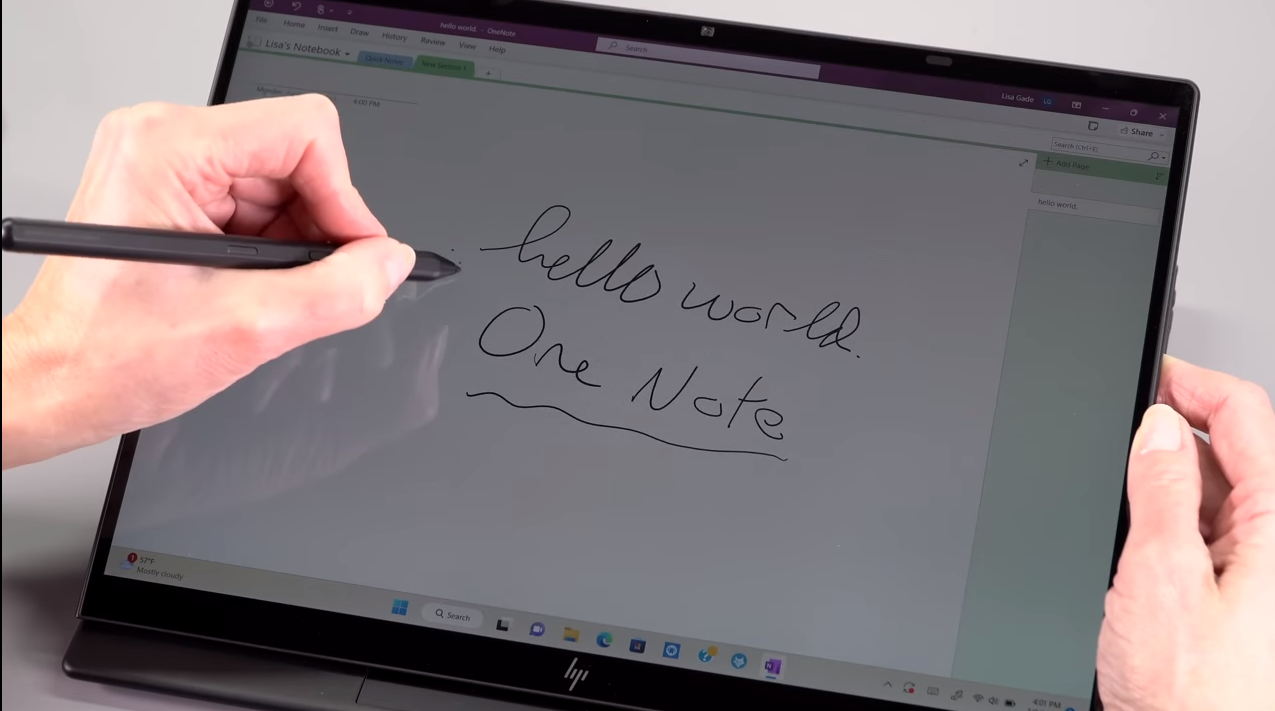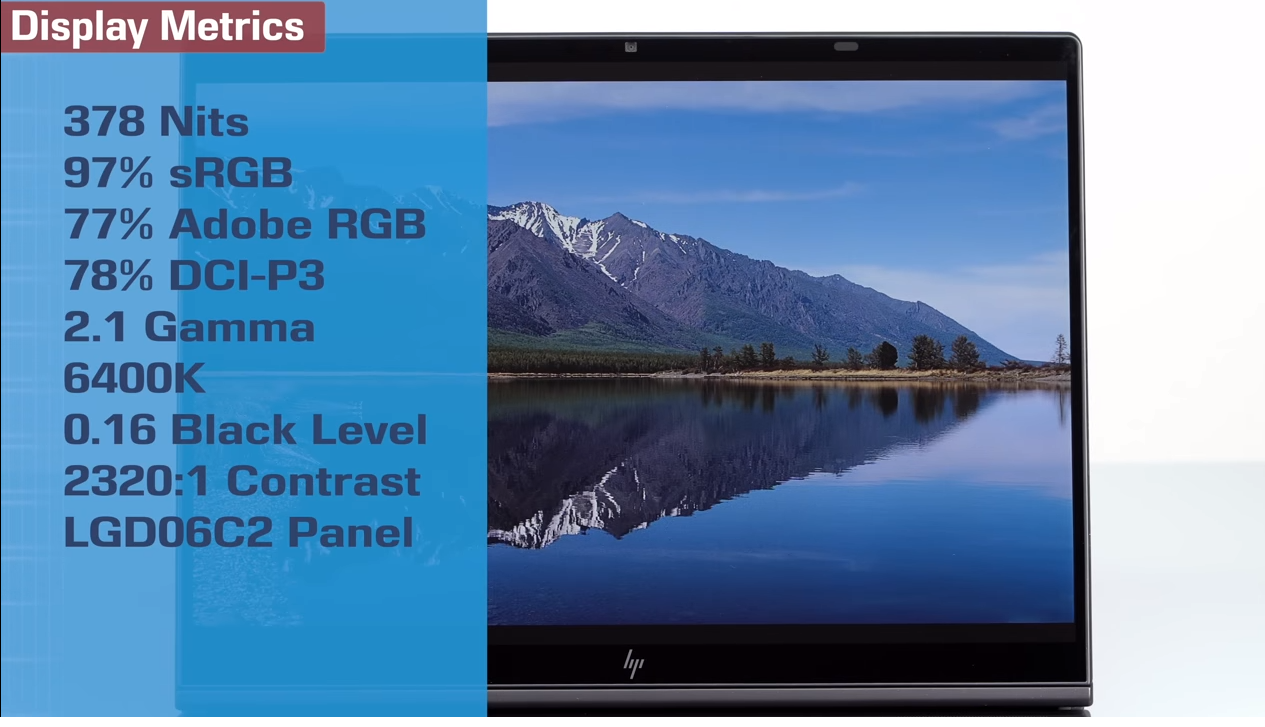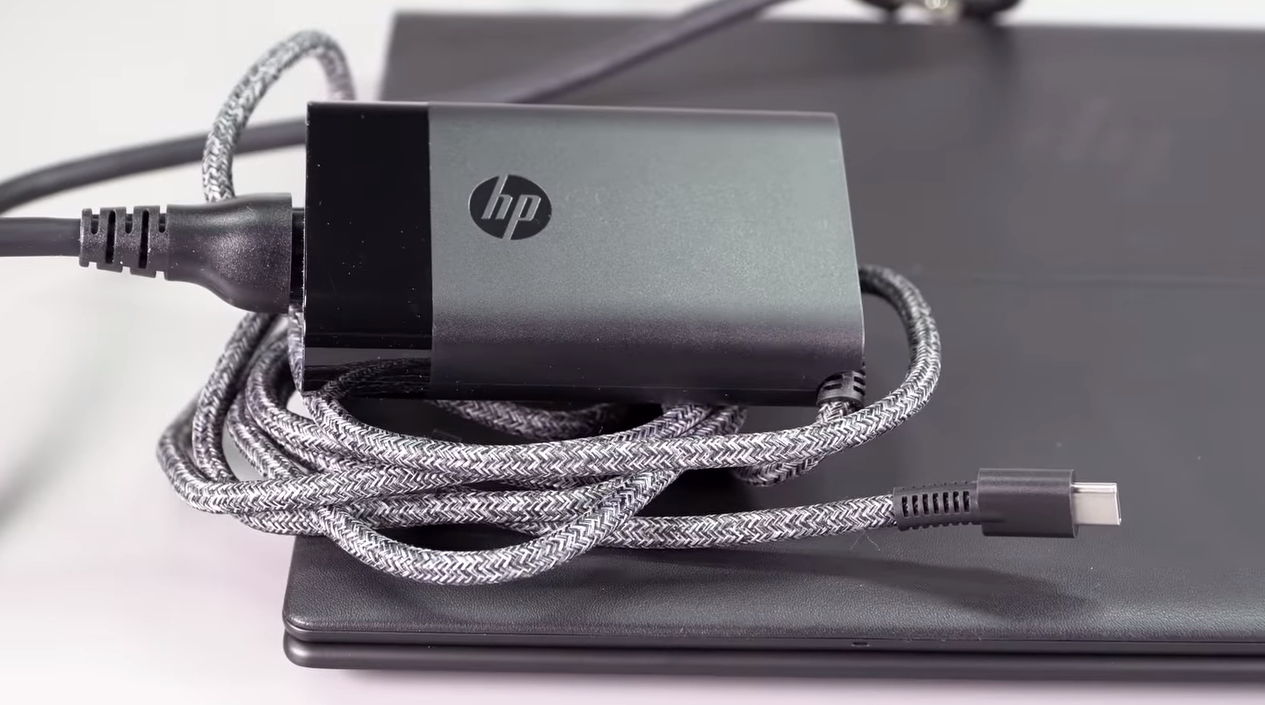HP Dragonfly Folio G3: Review
The HP Dragonfly Folio G3 is one of the newest additions to the Dragonfly line. HP seems willing to try out different shapes and luxury features with the Dragonfly line. This isn’t the first time HP has made a “folio style” laptop, but with 12th Gen Intel Core performance and a premium pull-forward design, it seems to be hitting its stride. The price is probably the biggest problem with the HP Dragonfly Folio G3. It’s for professionals who want to avoid sticking with HP’s EliteBook series but still want many security features and dependable performance.
HP Dragonfly Folio G3 Specifications
| CPU | Intel Core i7-1265U |
| Graphics | Intel Xe Iris integrated graphics |
| Memory | 16GB LPDDR5-6400 |
| Display | 13.5-inch, WUXGA+ 1920×1280, 60 Hz, Glossy |
| Storage | 512B PCIe NVMe M.2 SSD |
| Price | $2,749 |
| Battery | 53 Whr |
| OS | Windows 11 Pro |
PROS
- Flexible screen pull-forward motion
- Elegant 3:2 touchscreen
- 4G or 5G broadband compatibility
- Outstanding webcam and sound
- Self-charging stylus pen Elegant imitation leather case
CONS
- Not even an SD/microSD card slot or an HDMI output!
- Highly reflective, mirror-like display
- Extremely costly
HP Dragonfly Folio G3: Design
The HP Dragonfly Folio G3’s magnesium frame is strong and doesn’t bend much. It has a high-quality dark grey finish with just a few shimmering flakes. The backlit keyboard has the same shiny finish. It has a full-size keyboard, but there is no number pad because the device is small. It comes with a large glass Microsoft Precision Touchpad.
A 3:2 display 13.5 inches wide has a WUXGA+ resolution of 1920 x 1280, and an 88.3% screen-to-body ratio takes up most of the space at the show. The back of the screen is made of polyurethane, which looks like leather. It has contrasting stitching and an HP logo that is raised. It goes around the screen’s hinge and just under the back of the chassis.
HP Dragonfly Folio G3: Display
Even though HP Dragonfly Folio G3 with an OLED display with up to 3000 x 2000 pixels, our test unit only had a touch panel with 1920 x 1280 pixels. HP says the panel can handle 400 nits, but it could have done better in our tests. The most common configuration for laptops is still 16:9, so 3:2 still needs to be more common. But I liked having more room vertically, especially when working on Word documents and Excel spreadsheets. The Dragonfly Folio G3 covers 114% of the sRGB color space, which puts it just ahead of its brother or sister, the Dragonfly G3 (113 percent). Coverage for DCI-P3 came in at 80.5%, which put it ahead of all competitors in this area.
HP Dragonfly Folio G3: Operating System
Most people will likely use the HP Dragonfly Folio G3 in the “Standard” mode, which is like a laptop. In this mode, it works just like a regular laptop, so there’s nothing unusual about it. When you switch the screen to “Media” mode, things get more enjoyable. It took some practice, but you can adjust the screen by putting your thumbs about two-thirds of the way down on each side of the screen and then bending it back. This pushes hard enough to pull the screen away from its magnetized backplate. Then you can move the screen into place (two small rubber nubs help you properly align the display).
HP Dragonfly Folio G3: Performance
The review sample of the HP Dragonfly Folio G3 we got has an Intel Core i7-1265U CPU, 16GB of DDR5 RAM, and a 512GB SSD. This setup is the same as the Elite Dragonfly G3 laptop we looked at back in September. Since this is a low-power U-Series processor, HP doesn’t have to be as aggressive with its cooling solution, which means less noise for users (which we’ll discuss later).
HP Dragonfly Folio G3: Battery and Screen
We test the battery life of laptops by playing a locally stored 720p video file (the open-source Blender movie Tears of Steel, which opens in a new window) with the display brightness at 50% and the audio volume at 100%. Before the test, we ensure the battery is fully charged and turn off Wi-Fi and keyboard backlighting. We also use a Datacolor SpyderX Elite monitor calibration sensor and its Windows software to measure a laptop screen’s color saturation (what percentage of the sRGB, Adobe RGB, and DCI-P3 color gamuts or palettes it can show) and its 50% and peak brightness in nits (candelas per square meter).
The Bottom Line
We’d be happier if the HP Dragonfly Folio G3 had an HDMI monitor port and even happier if the price went down, but corporate executives whose IT departments don’t mind the price will be lucky to get one. It’s a fantastic grab-and-go convertible with an ingenious tilt-screen design, take-it-anywhere connectivity, and a tall screen aspect ratio whose roomy view of webpages and documents has charmed us with other laptops and Chromebooks. The Editors’ Choice award goes to HP Dragonfly Folio G3 because it is an excellent business 2-in-1.
FAQs
How much does it cost to buy an HP Dragonfly Folio G3?
The ones that cost the least are the ones with an Intel Core i7-1255U processor, 16GB of memory, and a 512GB SSD. Stepping up to the Core i7-1265U, 16GB of RAM and a 512GB SSD bumps the price to $2,749, representing our review unit.
What does the HP Dragonfly Folio G3 have inside?
The review sample of the HP Dragonfly Folio G3 we got has an Intel Core i7-1265U CPU, 16GB of DDR5 RAM, and a 512GB SSD.
What is HP Dragonfly Folio G3 Heat?
Given how small the HP Dragonfly Folio G3 is and how quiet it is, you could be forgiven for worrying that the chassis would get too hot.