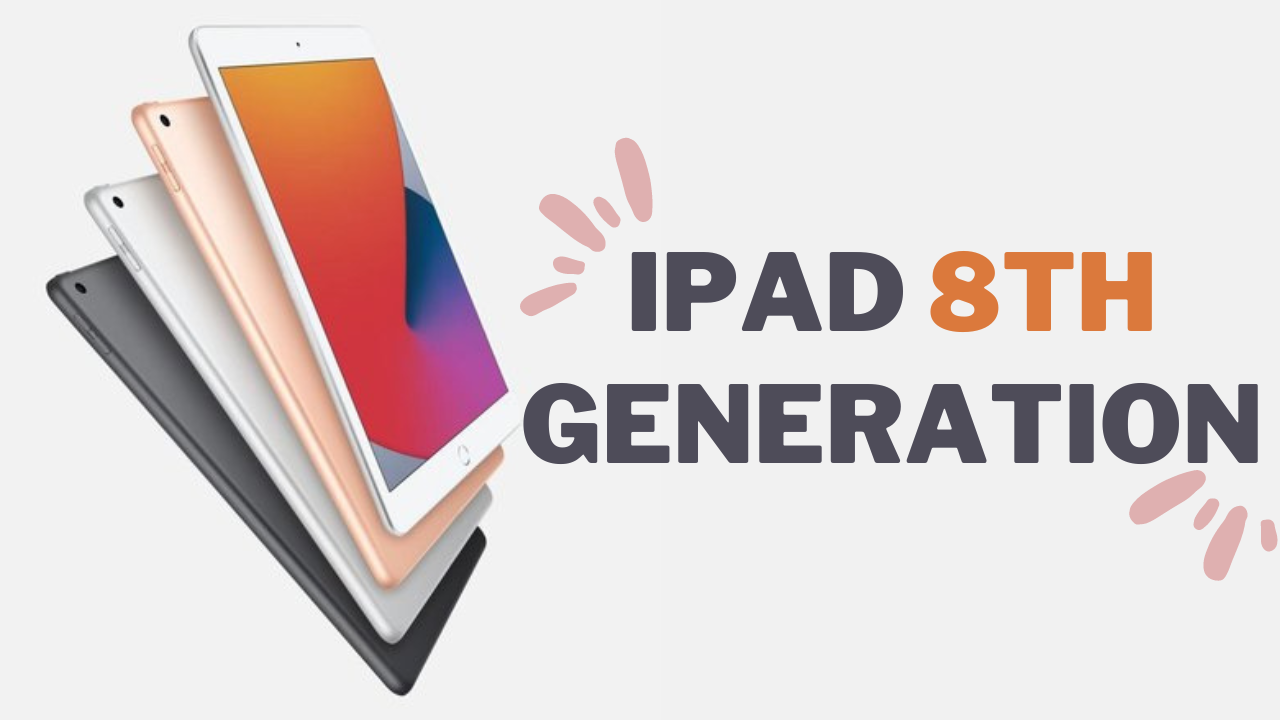Apple iPad (8th Generation) Review
- 1 Specifications Of Apple iPad
- 1.1 Design
- 1.2 Display
- 1.3 Performance and Battery Life
- 1.4 Cameras
- 1.5 Software and Features
- 1.6 Accessories
- 2 Should I Buy One?
- 3 Conclusion
- 4 Frequently Asked Questions
- 4.1 How much storage does the 8th-generation iPad have?
- 4.2 Does it work with the Apple Pencil?
- 4.3 What accessories are available for the iPad 8th generation?
- 4.4 Does the iPad 8th gen support 5G connectivity?
- 4.5 How long will the iPad 8th generation get software support and updates?
- 4.6 Does iPadOS support multiple user accounts?
- 4.7 Is there a headphone jack on the iPad 8th generation?
- 4.8 What processor does the iPad 8th generation use?
- 4.9 How does the display compare to more expensive iPads?
In Shorts:
- The 8th generation iPad is Apple’s latest iteration of its classic 10.2-inch tablet.
- Starting at just $329, it offers strong performance and reliability for remote learning and everyday use.
- The review will examine the design, display, performance, software, cameras, battery life, and overall value of the iPad 8th generation.
The iPad 8th generation was released in September 2020 as an update to the previous 7th generation model. It retains the same external design and display but upgrades the processor to the faster A12 Bionic chip. This boost in power keeps the iPad relevant for years to come. It’s one of the best tablets available for students and casual users without breaking the bank.
Specifications Of Apple iPad

| Display | 10.2″ 2160 x 1620 IPS LCD, 500 nits brightness |
| Processor | Apple A12 Bionic |
| Memory | 3GB or 128GB |
| Rear Camera | 8MP |
| Front Camera | 1.2MP |
| Battery | Up to 10 hours |
| Weight | 1.08 pounds |
| Dimensions | 9.8 x 6.8 x 0.3 inches |
Design
The 8th generation iPad sticks to past models’ tried and tested design. It has a solid aluminum body measuring 9.8 by 6.8 by 0.3 inches and weighing 1.08 pounds. The curved metal back feels premium while still slim and portable enough for everyday use.
You can choose between space gray, silver, and gold color options. The bezels remain pretty large by today’s standards, especially compared to the nearly all-screen design of the iPad Pro. But they must accommodate the physical home button and Touch ID sensor.
The dated look with the home button may not excite, but it’s a purposeful and practical design perfect for classrooms. The iPad is durable enough to withstand drops and spills any student may subject it to.
Display
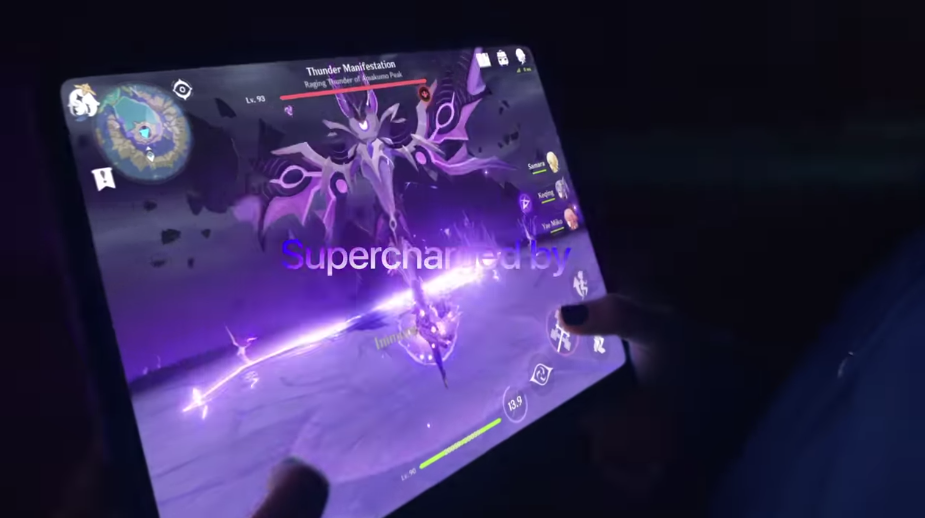
The 8th gen iPad has a 10.2-inch IPS LCD, just like the 7th gen model. It has a resolution of 2160 by 1620, equating to 264 pixels per inch. This is sharp enough for general use, streaming, and gaming. The colors are vivid and accurate. But the laminated screen means it is highly reflective and prone to glare. The 500 nits of brightness help counter this, and images remain visible in most indoor lighting. Yet the display is far from the stunning OLED panels on more premium tablets. The aging design is also surrounded by large bezels on all sides. But the screen gets the job done for a $329 tablet meant for education, even if it won’t wow.
Performance and Battery Life
The biggest improvement in the 8th generation iPad is the A12 Bionic processor. This delivers a significant performance boost over the A10 in the 7th gen, with benchmarks showing up to 2x faster speeds. In real-world use, the A12 Bionic easily handles multitasking, heavy apps, creative tools, and games. It’s a capable chip that will easily last the 3-4 years most consumers keep iPads for. With iPadOS 14 and 3GB RAM, performance is snappy and fluid.
The 8th gen iPad has up to 10 hours of battery life, letting you get through a full day of school or work use. Heavy gaming or media streaming may reduce this slightly. But standby times are excellent thanks to the efficiency of the A12 processor and iPadOS.
Cameras

You get an 8MP rear and 1.2MP front-facing camera on the 8th generation iPad. Neither will blow you away but serve their respective purposes. The rear 8MP camera takes decent shots in good lighting. But low-light photos suffer from noise and muddiness. There is no flash to assist. The camera app is simple, with few options beyond timers and filters. There is no Night Mode or advanced options like on iPhones. The front 1.2MP camera functions for selfies, video calls, and conferencing. But its low 720p resolution results in a somewhat grainy image. An upgrade to 5MP would have been nice for Zoom calls and remote learning.
Software and Features
The iPad 8th generation runs the intuitive iPadOS 14 software. This is optimized for tablets with features like split-screen multitasking, Apple Pencil support, and a widget-friendly home screen layout. iPadOS offers a robust ecosystem of quality apps and games not matched by any other tablet platform. Apple’s commitment to long-term software support is also unmatched. You can expect to receive 4-5 years of iPadOS updates on the 8th gen iPad thanks to the powerful A12 chip. This ensures a long-lasting and secure user experience. Popular productivity apps are available, but professional creative programs remain limited compared to desktop platforms. The tablet-focused iPadOS has restrictions like no multi-user account support, making it less capable than a true laptop OS.
Accessories

The iPad 8th generation is compatible with Apple’s 1st generation Apple Pencil. This accessory makes the iPad great for note-taking, art, and other creative work. However, the 1st gen Pencil lacks features like magnetic charging and tap gestures in the 2nd gen model.
You can also pair Bluetooth keyboards and mice. Apple’s own Smart Keyboard Folio is an excellent accompaniment, albeit an expensive $159 add-on. But it perfectly complements the iPad for productivity. There are many cheaper Bluetooth keyboard options, too.
Should I Buy One?
The iPad 8th generation is ideal for:
- Students – Thanks to its low $329 price, long battery life, and huge app selection, the iPad is arguably the best for school work. The A12 Bionic chip will smoothly handle learning apps and multitasking.
- Casual Users – For browsing the web, streaming shows, light gaming, and other everyday tasks, the capable iPad 8th gen offers tremendous value.
- First-Time Buyers – The intuitive iPadOS is perfect for tablet beginners. At $329 for the 32GB WiFi model, it’s the most affordable and well-rounded iPad available.
But shoppers wanting more premium features and performance may desire:
- iPad Air – Starting at $599, the sleek iPad Air has a superior display, slimmer bezels, USB-C, and the latest A14 chip. It’s the mid-range option between the basic iPad and high-end iPad Pro.
- The ultra-portable 7.9″ iPad Mini suits those wanting maximum compactness. It offers a smaller form of the A12 chip and Pencil support of the 8th-generation basic iPad.
- iPad Pro – For demanding creative pros who can justify the cost, the 11″ and 12.9″ models have stunning displays, laptop-level performance, and more accessory options.
Pros and Cons Of Apple iPad (8th Generation)
| PROS | CONS |
| Excellent performance from A12 Bionic chip | Thick bezels look dated |
| Good value pricing starting at $329 | Display not laminated, prone to glare |
| Long 10-hour battery life | Low-resolution front camera |
| Durable and solid aluminum build | Lightning connector instead of USB-C |
| Supports Apple Pencil and Keyboards | Speakers lack stereo effect |
| Works with all iPad accessories |
Conclusion
While it lacks exciting new features, the 8th generation iPad is shaped by Apple’s experience, making the world’s most popular tablet. The tried and tested design, combined with a significant boost in power from the A12 processor, make this iPad a reliable choice for education and everyday use. For basic tablet needs under $400, it remains one of the best options for students and casual users alike.
Frequently Asked Questions
How much storage does the 8th-generation iPad have?
It comes in 32GB and 128GB storage options. The 32GB model starts at $329, while the 128GB model is $429.
Does it work with the Apple Pencil?
Yes, it supports the 1st generation Apple Pencil. The newer 2nd-generation Pencil only works with the iPad Air and iPad Pro models.
What accessories are available for the iPad 8th generation?
The main accessories are Apple’s Smart Keyboard Folio, Apple Pencil, Bluetooth keyboards and mice, and USB-C adapters for connecting accessories and displays.
Does the iPad 8th gen support 5G connectivity?
No, only the more premium iPad Pro 12.9″ model currently supports 5G cellular connections. The 8th gen iPad tops out at 4G LTE speeds.
How long will the iPad 8th generation get software support and updates?
Apple typically provides around 5 years of iPadOS updates for its tablets. So you can expect the 8th-generation iPad to get iPadOS updates for at least 3-4 years if not longer.
Does iPadOS support multiple user accounts?
No, iPadOS is designed for single users. It does not have native support for multiple user accounts like Windows and MacOS.
Is there a headphone jack on the iPad 8th generation?
Yes, the 8th generation iPad retains a standard 3.5mm headphone jack for use with wired headphones or speakers. It also supports Bluetooth audio output.
What processor does the iPad 8th generation use?
It uses the A12 Bionic chip, a 6-core CPU with 4 efficiency cores and 2 high-performance cores, and a 4-core GPU. This delivers significant gains over the A10 Fusion chip in the previous-generation iPad.
How does the display compare to more expensive iPads?
The 8th generation iPad display is decent but not as advanced as iPad Pro or iPad Air models. Those pricier options have laminated displays, anti-reflective coatings, ProMotion variable refresh rates up to 120Hz, and wider colour gamuts. So, while the 8th-generation iPad screen is good enough for most, creative pros may want a more advanced display.