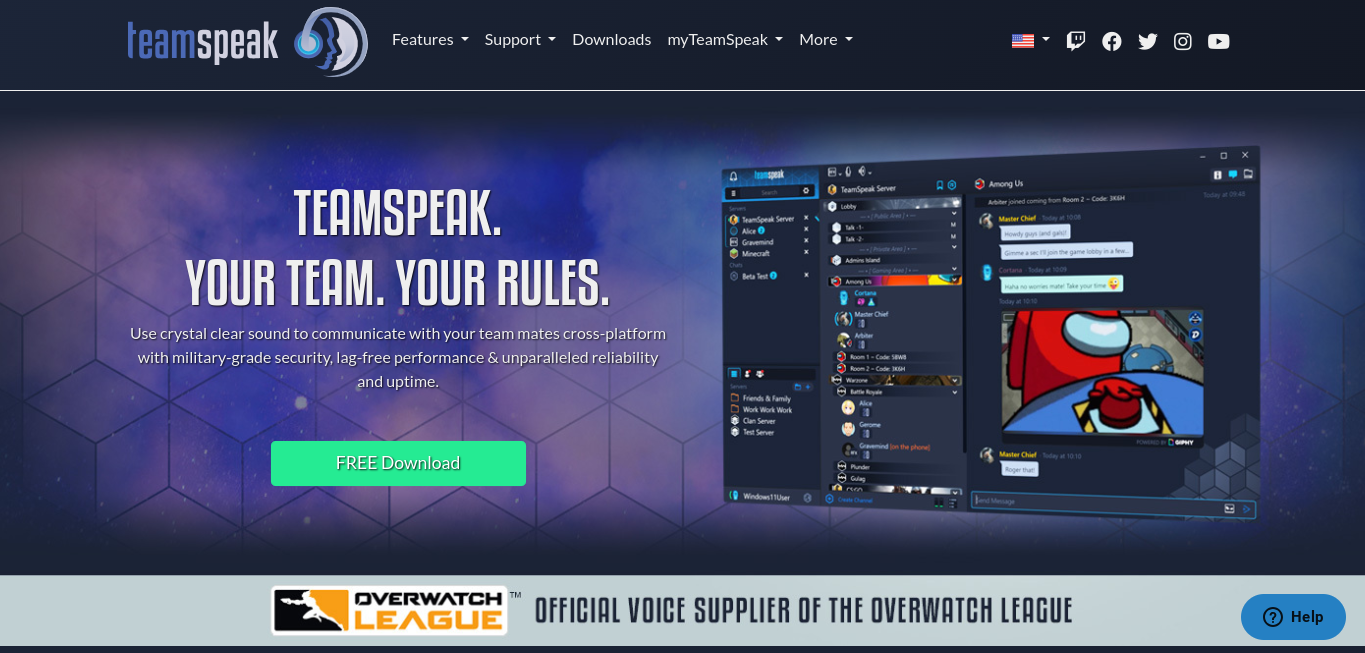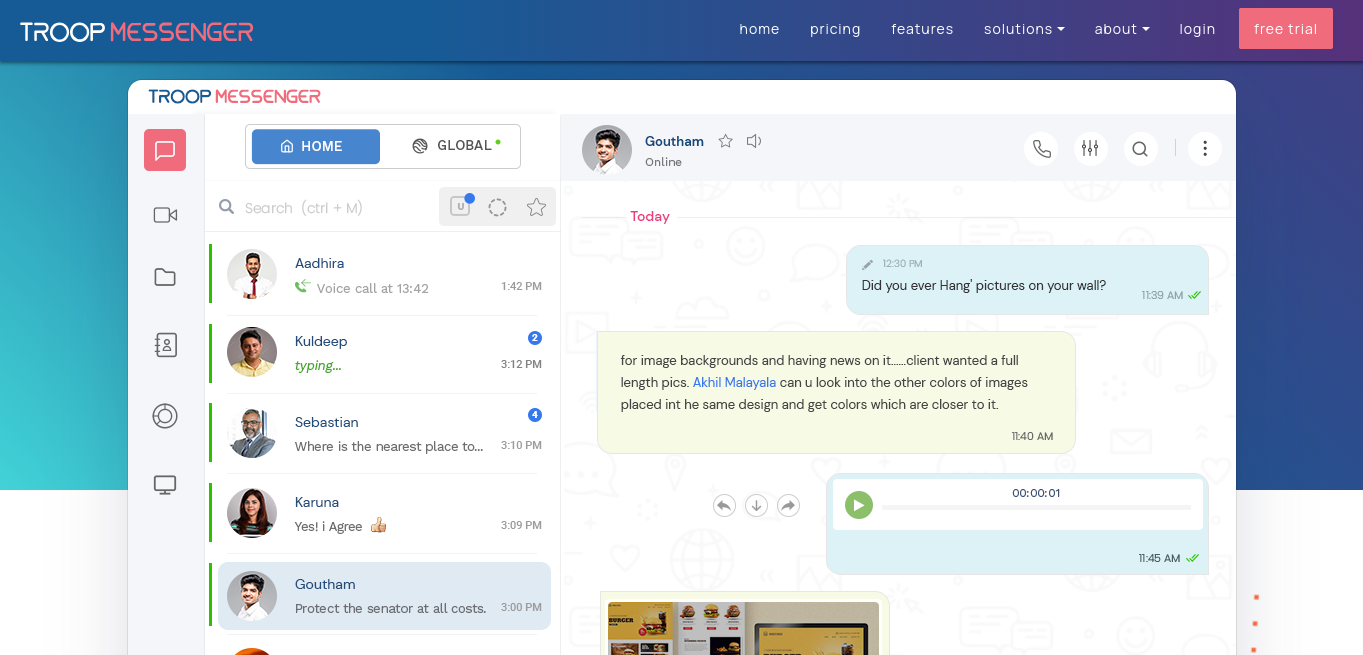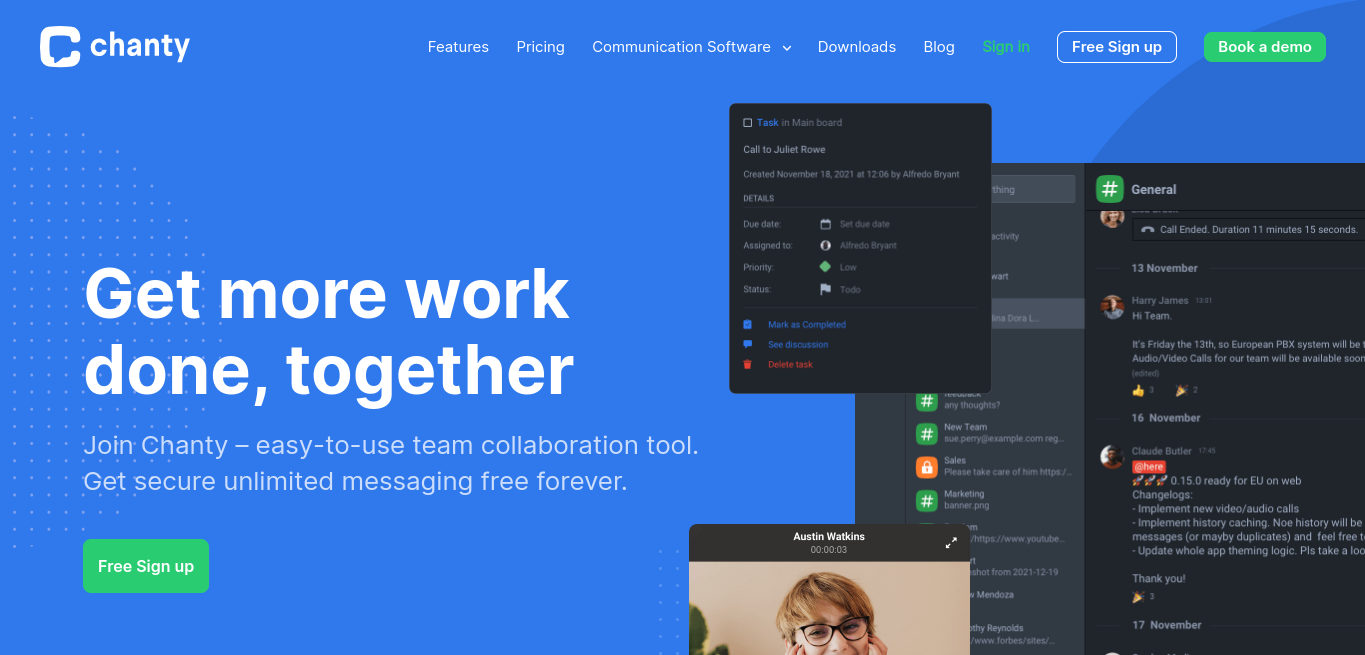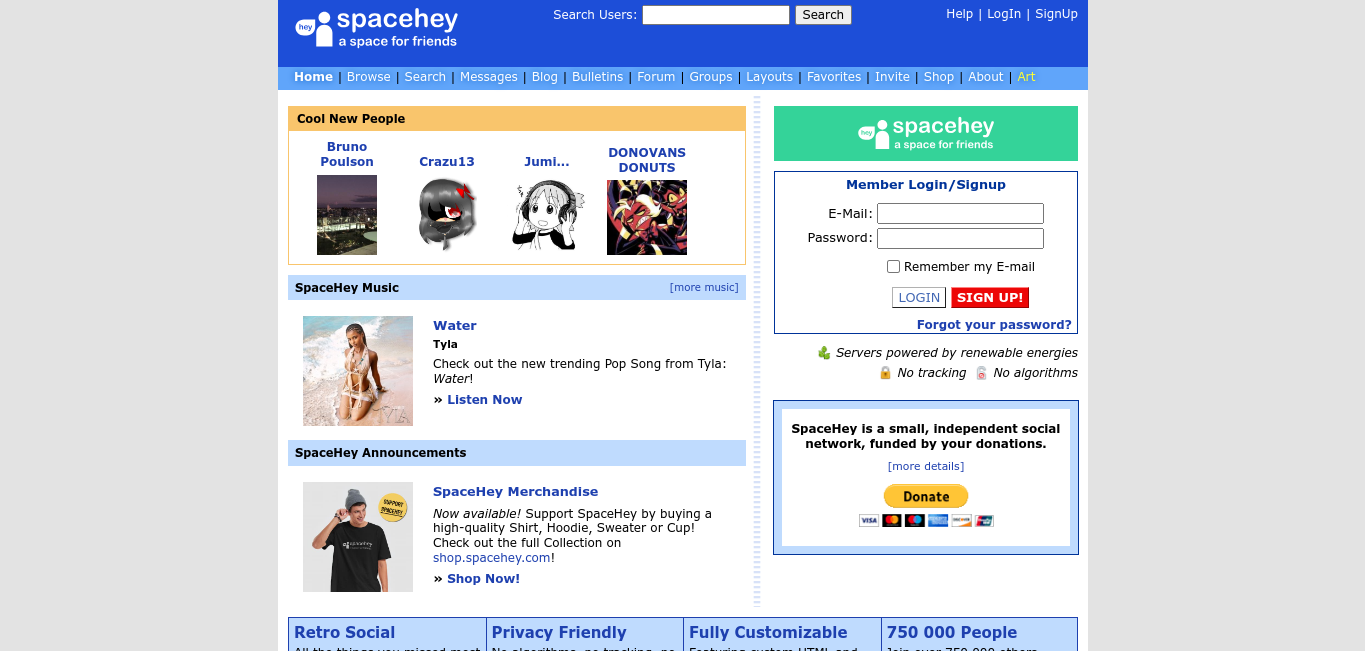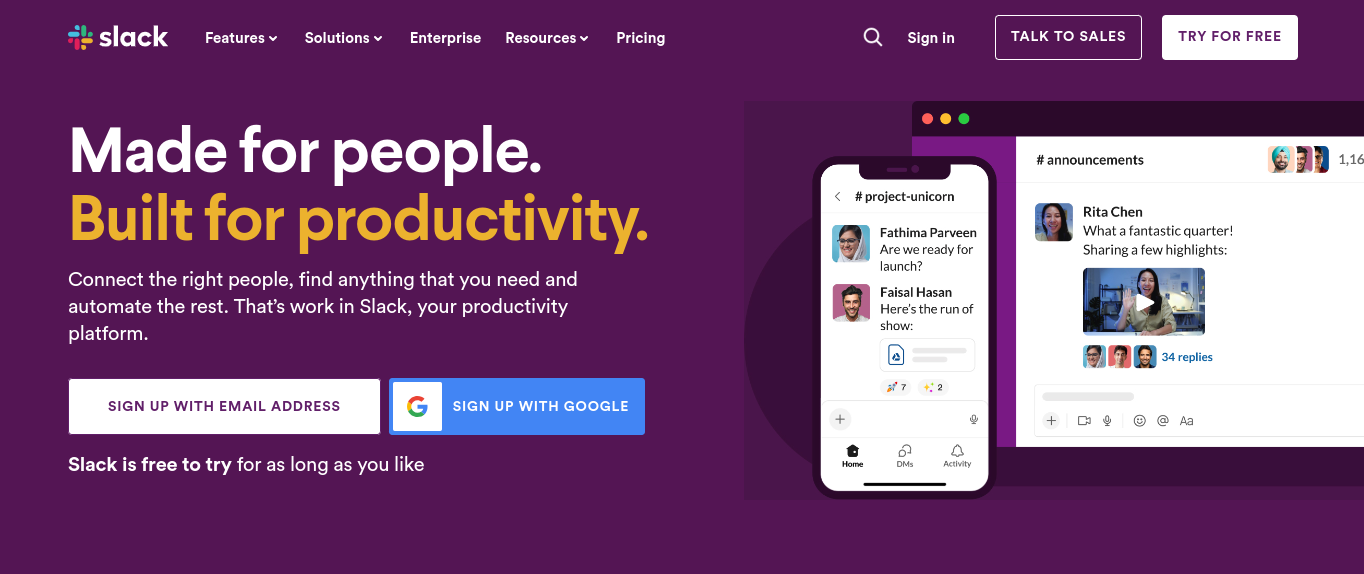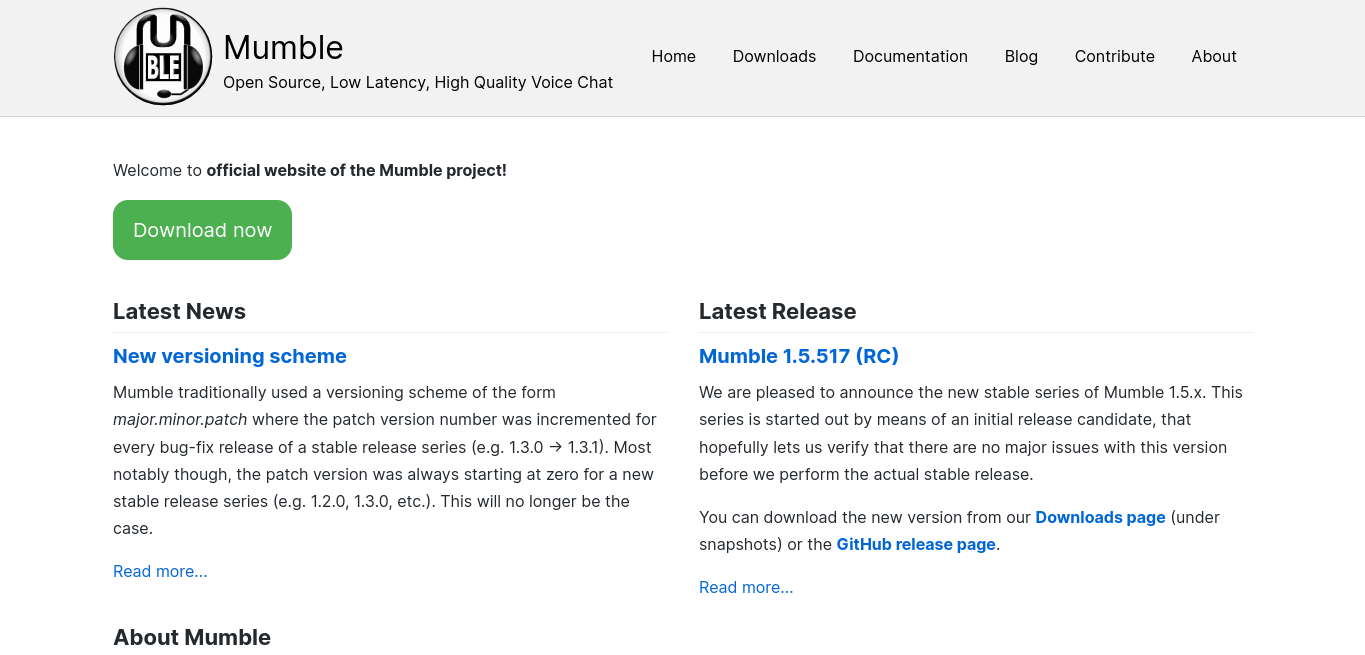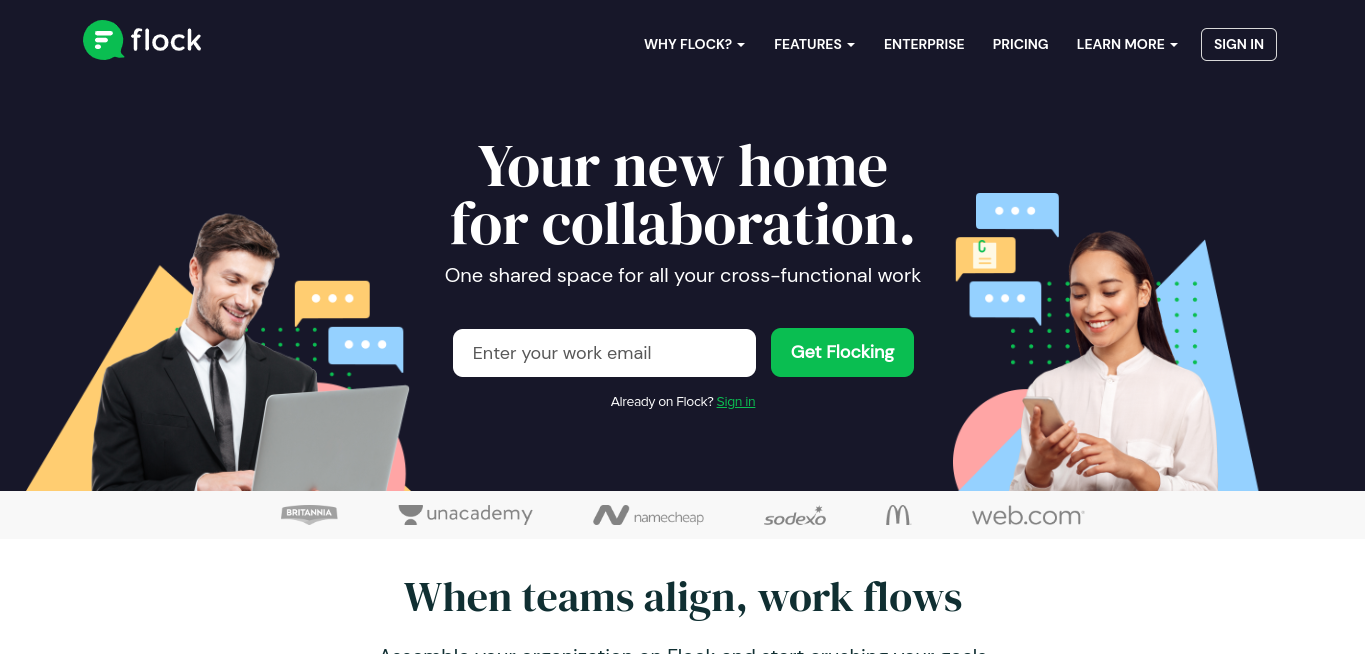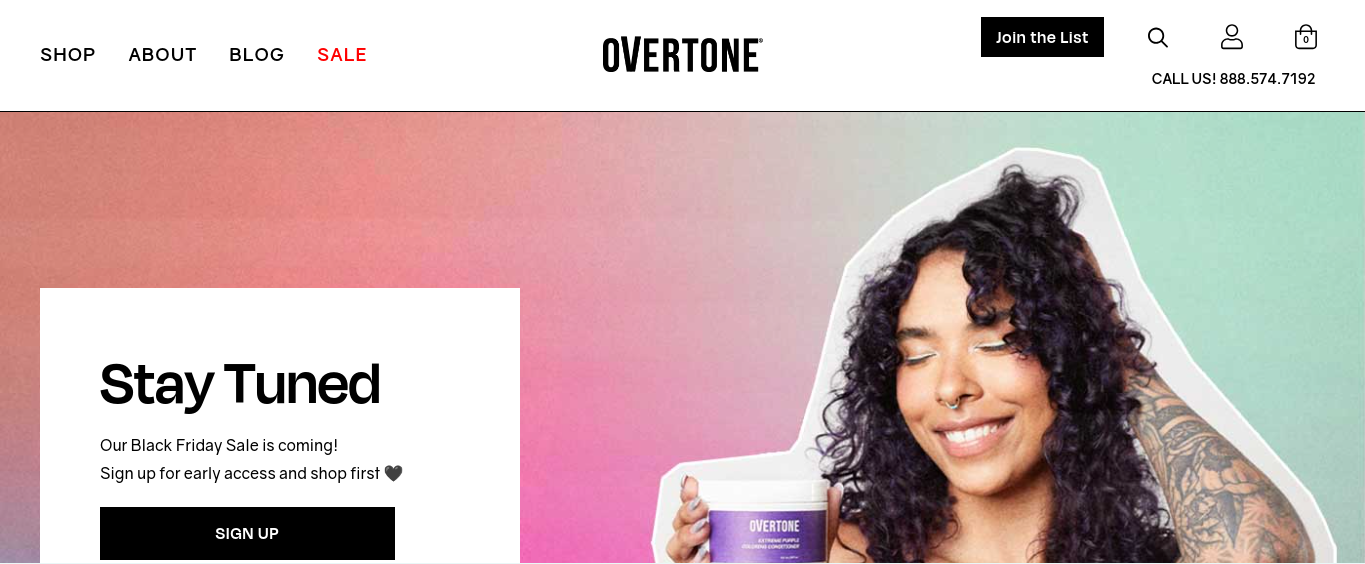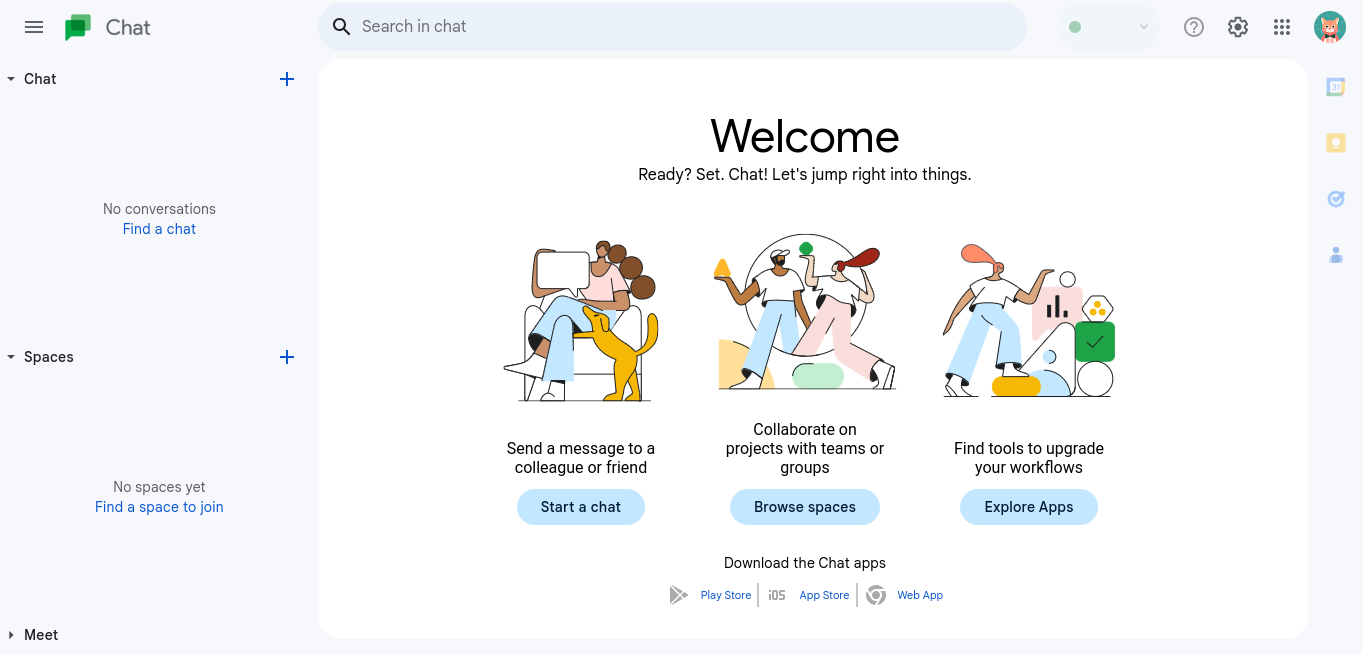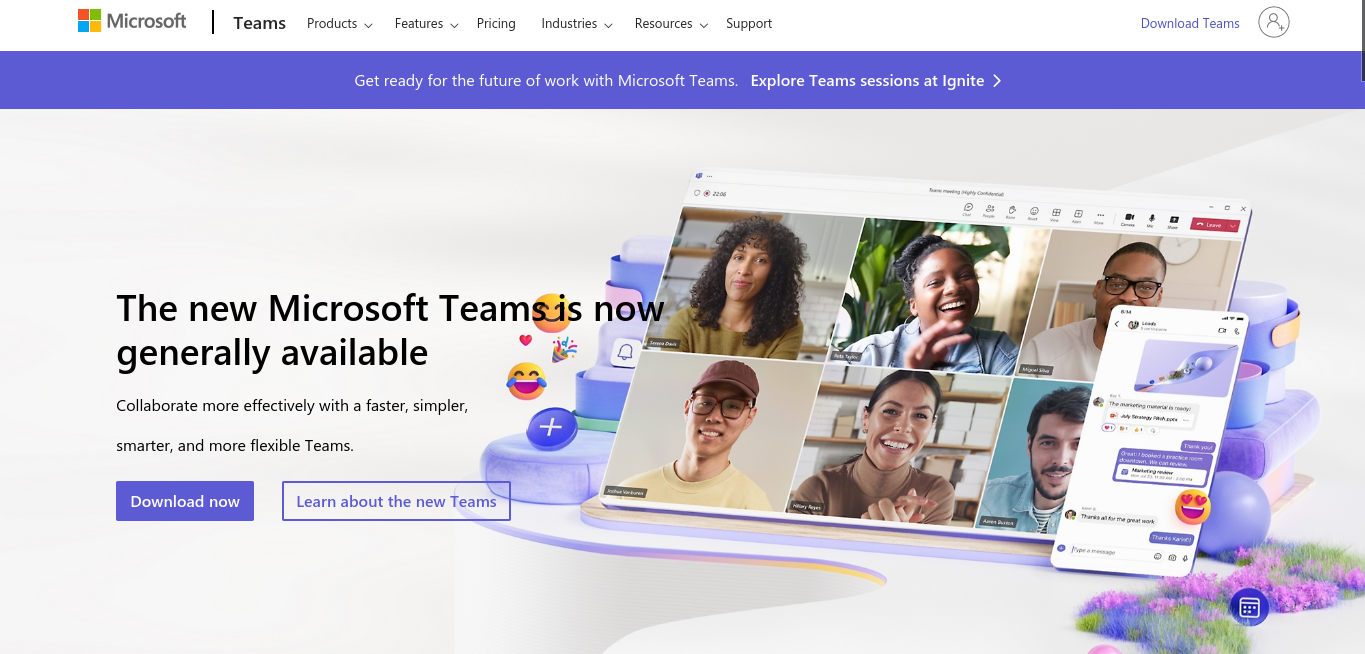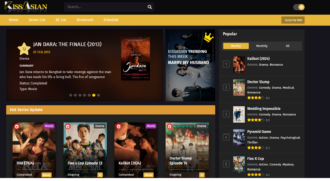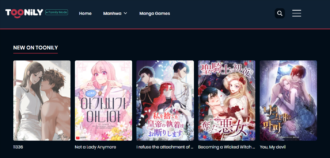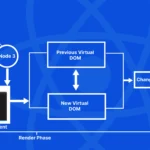Top 10 Alternatives Of Discord
- 1 Why use a Discord alternative?
- 2 The Best Discord Alternatives
- 2.1 TeamSpeak
- 2.2 Troop Messenger
- 2.3 Chanty
- 2.4 HeySpace
- 2.5 Slack
- 2.6 Mumble
- 2.7 Flock
- 2.8 Overtone
- 2.9 Hangouts chat
- 2.10 Microsoft Teams
Voice and text chat apps provide real-time team communication. Many professionals and gamers use voice and text chat programmes to cooperate and share essential information. Discord is popular among gamers. It gets all the credit for allowing friends and coworkers to cooperate within games. If you need a Discord alternative due to server raids, chat spamming, or harassment, there are many possibilities.
Why use a Discord alternative?
Discord is popular for its fancy design and games, but there are alternative options. It’s not horrible, but it’s not the best option for businesses and organisations because it’s confined to gamers.
Reasons may motivate you.
- Unprofessional UI
- Self-hosting unavailable
- Frequent server raids
- Bombardment chat
- No solid integrations
- Privacy issues
The Best Discord Alternatives
TeamSpeak
TeamSpeak is the top online gaming VoIP. The Discord alternative uses crystal-clear sound to interact with team members cross-platform with military-grade security, lag-free performance, and market-leading reliability.
Top TeamSpeak features:
- Automatic microphone volume control, background noise reduction, and echo cancellation for lag-free communication
- Integrated military-grade security standard
- Control who can communicate, join channels, and more.
- Over 100 skins, voice packs, and add-ons
- Cloud-based solution for easy server setup and preference synchronisation between devices.
Troop Messenger
Troop Messenger simplifies team communication and collaboration for small, midsize, and large teams. Troop Messenger is like Slack but doesn’t limit accessible message history. Team members can send and reply to messages instantly as an add-on. Instant messaging saves time, boosts productivity, and improves decision-making over conventional information-sharing technologies. All communication is recorded for future reference. It also lets team members do virtual conferences without gathering in one area.
Top TeamSpeak features:
- Chat privately with team members.
- Share a message with numerous teams and groups at once!
- You can tag the chat message with Reply Later to reply later.
- Use a global and advanced search response later filter to remove marked messages and react whenever you choose.
- Shoutouts distribute messages to a larger audience.
- Select group members to chat privately in a new window.
Chanty
Team chat and task management app Chanty is for professionals. It offers team chat, voice messages, and audio and video calls. The Chanty app lets you turn messages into tasks and assign them to team members. Integrate Chanty with Trello, Asana, Zapier, Google Drive, Dropbox, OneDrive, Github, Gitlab, Bitbucket, Mailchimp, Giphy, and others to boost productivity.
Top Chanty features:
- Unlimited message history search
- Creating tasks from emails
- Kanban board
- Video and audio calls
- Teambook hub
- Speech messages
- Sharing screen
HeySpace
HeySpace is a free task and project management app with collaboration and communication features. The project management software and team communication tool are ideal together. Perhaps because it is a powerful Discord alternative used by Blitzmetrics, Arizona State University, Wondersauce, and others.
Top HeySpace features:
- Sends messages to coworkers and spaces
- Receive messages and see unread messages as a badge.
- See task and conversation changes clearly.
- Mention, attach images, and push notifications in one-on-one discussions.
- Sticky note search, filters, bulk actions
- Make a card from important comments to add to the card list.
Slack
Many consider Slack the greatest team chat software. It integrates better than Discord. Slack interacts with Trello, GitHub, MailChimp, and others, unlike Discord. It speeds up cooperation by providing a centralised event feed next to your chat to track significant talks.
Top Slack features:
- Upload files to any HTTPS channel by dragging and dropping.
- A sleek, user-friendly interface
Mumble
Mumble is our next Discord alternative. The open-source, low-latency, high-quality voice chat programme is designed for gaming. The lack of browser support, which Discord fans love, may make it tough for users.
Top Mumble features:
- Encrypts chats for privacy-conscious users.
- The authentication mechanism prevents random people from entering chat rooms.
- Impressive vocal quality with positional soundOS support: Android, iOS, Linux, macOS, Windows
Flock
Modern teams can communicate and collaborate with Flock’s team chat, project management, and other tools. You can use Flock instead of Discord to centralise chats, files, and information. It removes app switching seamlessly.
Top Flock features:
- Group or 1-on-1 team communicating about projects, departments, or interests
- Start a direct or group chat with anyone.
- Find and exchange project-related information easily.
- Virtually meet via video and audio calls.
Overtone
As a strong, high-quality audio and text chat tool developed to enhance gaming, Overtone competes with Discord. It’s built on VIVOX, the most dependable gaming voice platform. Top gaming developers trust it and use it in games like Fortnite, PUBG, World of Tanks, and others.
Top Overtone features:
- Simple and reliable experience
- Portable and simple to set up.
- Supports voice, text, and group chat.
- Overtone can be run in a web browser, so no client system is needed.
Hangouts chat
Google Hangouts Speak lets you speak with Gmail users privately or in groups. Google Hangouts requires a Gmail account, while Discord requires any email. Discord has several features, making it more sophisticated than Hangout chat.
The best Hangouts features are:
- Voice, video, and text messaging
- Special privileges like adding or deleting people and editing comments
- Quick and easy to use.
- Suitable for non-technical people; lower learning curve
Microsoft Teams
Microsoft Teams is another good Discord alternative. It’s ideal for a shared office where you can talk, meet, exchange files, and use business tools.
Top Microsoft Teams features:
- Group chat, online meetings, phoning, and web conferencing let teams collaborate.
- Build file collaboration with Office 365 programmes like Word, Excel, PowerPoint, and SharePoint.
- Add your favourite Microsoft programmes and third-party services to advance business.
- Office 365 provides end-to-end security, administrative management, and compliance.