Ngrok Alternatives | Similar Sites Like Ngrok
- 1 Top 10 Ngrok Alternatives
- 1.1 Localtunnel
- 1.2 Serveo
- 1.3 Teleconsole
- 1.4 Pagekite
- 1.5 OpenVPN
- 1.6 WireGuard
- 1.7 Beeceptor
- 1.8 Beame-insta-ssl
- 1.9 Spokes
- 1.10 StaqLab Tunnel
Ngrok is a tool that allows developers to expose a local web server to the Internet. It creates a secure tunnel from a public endpoint to a locally running web service. This allows developers to share their work with others, test webhooks, and perform other tasks that require a public internet address. Ngrok can also inspect traffic, which is useful for debugging and troubleshooting. It is available for Windows, macOS, and Linux.
Top 10 Ngrok Alternatives
Localtunnel
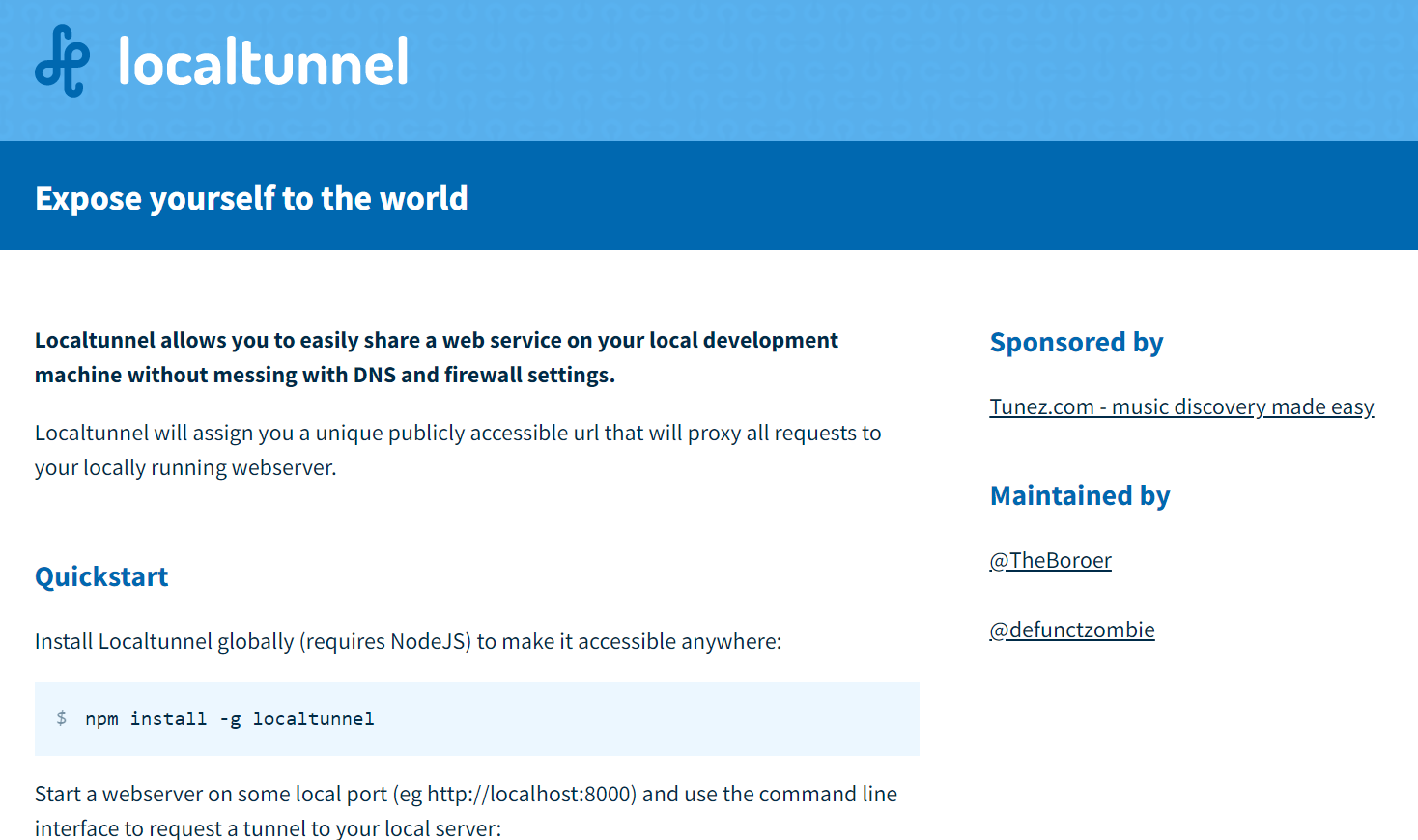
Localtunnel is a tool that allows developers to expose their local web servers to the internet, making it accessible to anyone with the provided URL. This allows for easy testing and collaboration with others without the need to deploy to a live server. It creates a secure tunnel between your local machine and a public server, allowing incoming traffic to be routed to your local server. It is commonly used for testing webhooks, APIs, and other web-based services.
Some benefits of using Localtunnel include:
- Easy access to local development environment: Localtunnel allows developers to easily share their local development environment with others, making it easier for remote teams to collaborate and test features.
- Testing webhooks and integrations: Localtunnel allows developers to test webhooks and integrations with third-party services without deploying the code to a live environment.
- No need for a public IP address: Localtunnel allows developers to expose their local development environment without a public IP address.
- Easy setup and configuration: Localtunnel is easy to set up and configure, making it accessible to developers of all skill levels.
- Works with multiple platforms: Localtunnel works with various platforms, including Windows, Mac, and Linux, making it a versatile tool for developers.
Serveo
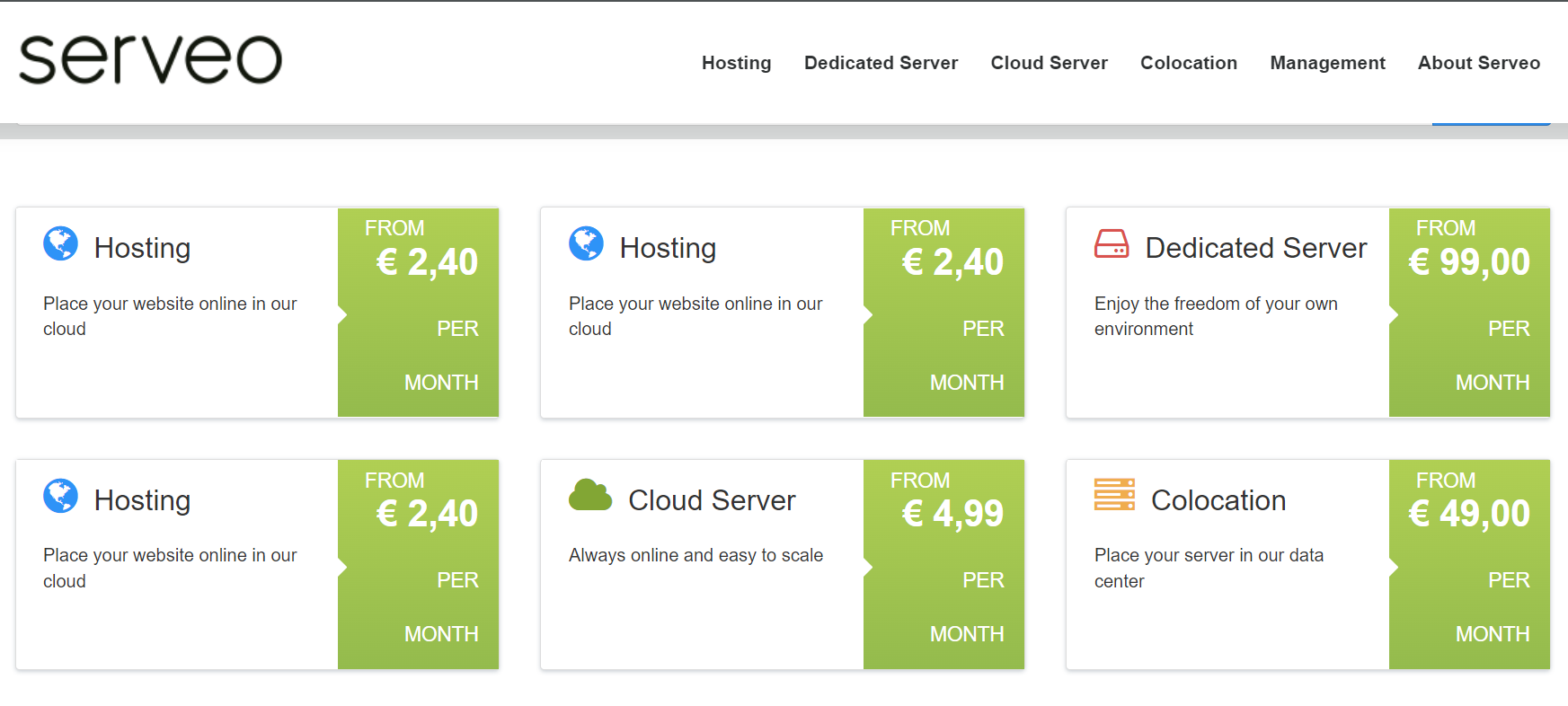
Serveo is a free, open-source tool that allows users to easily create a secure, reverse SSH tunnel to their localhost. It can expose a local web server, SSH server, or any other service running on your local machine to the internet. Serveo uses SSH to create a secure connection and allows you to access your local services from anywhere without needing a VPN or dynamic DNS service. It is easy to set up and use and can be a valuable tool for developers, testers, and anyone who needs to access their local services remotely.
Serveo is a free, open-source tool that allows users to create and share an SSH server through a publicly accessible URL. This will enable users to access their local or internal network anywhere without needing a VPN or other complicated setup.
Some of the benefits of using Serveo include:
- Easy to use: Serveo is simple to set up and use, making it accessible to users of all skill levels.
- Cost-effective: Serveo is free to use and does not require additional hosting or maintenance costs.
- Secure: Serveo uses SSH to encrypt all communication, ensuring your data is safe from prying eyes.
- Accessibility: Serveo allows users to access their local or internal network from anywhere globally, making it ideal for remote work and collaboration.
- Customizable: Serveo allows users to customize the URL of their server, making it easy to share with others.
- Versatile: Serveo can be used for various purposes, including web development, testing, and remote access to internal networks.
Overall, Serveo is a powerful and valuable tool that can make remote work and collaboration more accessible and secure.
Teleconsole
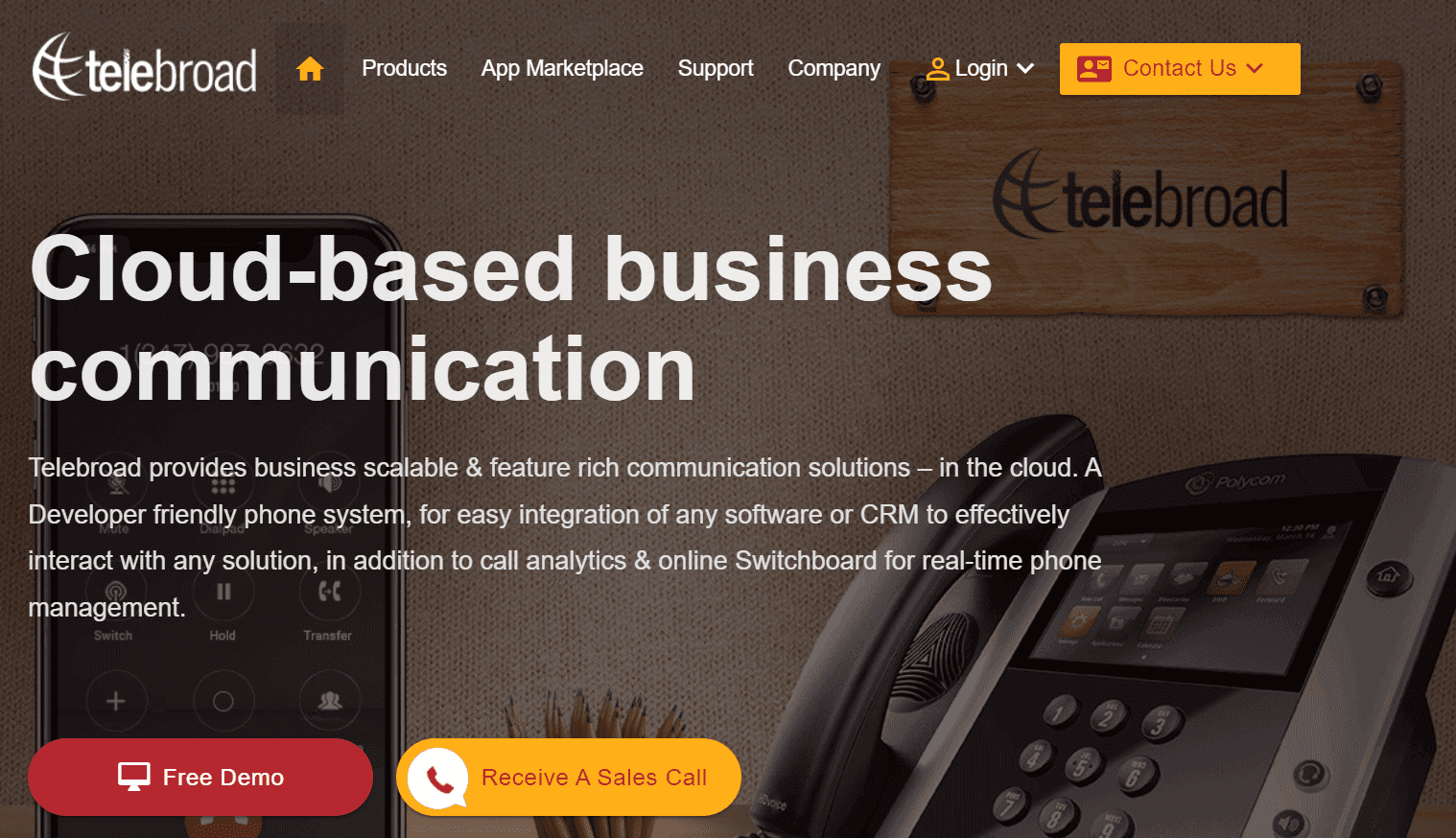
Teleconsole is a tool that allows users to share their terminal sessions with others. It allows users to share their command line interface (CLI) with others, allowing them to collaborate on projects or troubleshoot issues together. Users can also use Teleconsole to access and control other servers or devices remotely. It is a valuable tool for developers, system administrators, and other professionals who need to collaborate on projects or troubleshoot issues remotely.
Teleconsole is a command-line tool allowing users to share their terminal sessions. It is designed to make it easy for developers to collaborate and share their work in real time.
Some key features of Teleconsole include:
- Share terminal sessions: Teleconsole allows users to share their terminal sessions with others by providing a unique link. This link can be shared with team members, colleagues, or friends to enable them to access and view the terminal session in real time.
- Secure sharing: Teleconsole uses secure SSH connections to share terminal sessions, ensuring that all data is encrypted and protected from unauthorized access.
- Multi-user support: Teleconsole allows multiple users to join a terminal session at the same time, making it easy for teams to collaborate on projects.
- Remote access: Teleconsole allows users to access remote servers and terminals from anywhere, making it easy for remote teams to collaborate and share their work.
- Easy setup: Teleconsole is easy to install and set up, making it accessible to users of all skill levels. It can be installed on Windows, Mac, and Linux systems.
- Built-in text editor: Teleconsole has a built-in text editor that allows users to edit files directly in the terminal.
- Customizable: Teleconsole can customize the terminal settings and preferences, such as colour schemes and font size.
- Access control: Teleconsole allows users to set access controls for their terminal sessions, limiting access to certain users or groups.
Teleconsole is a powerful tool for developers and teams who want to collaborate and share their work in real-time. Its easy setup and secure sharing features make it an excellent option for remote teams. In contrast, its built-in text editor and customizable settings make it an excellent choice for developers of all skill levels.
Pagekite
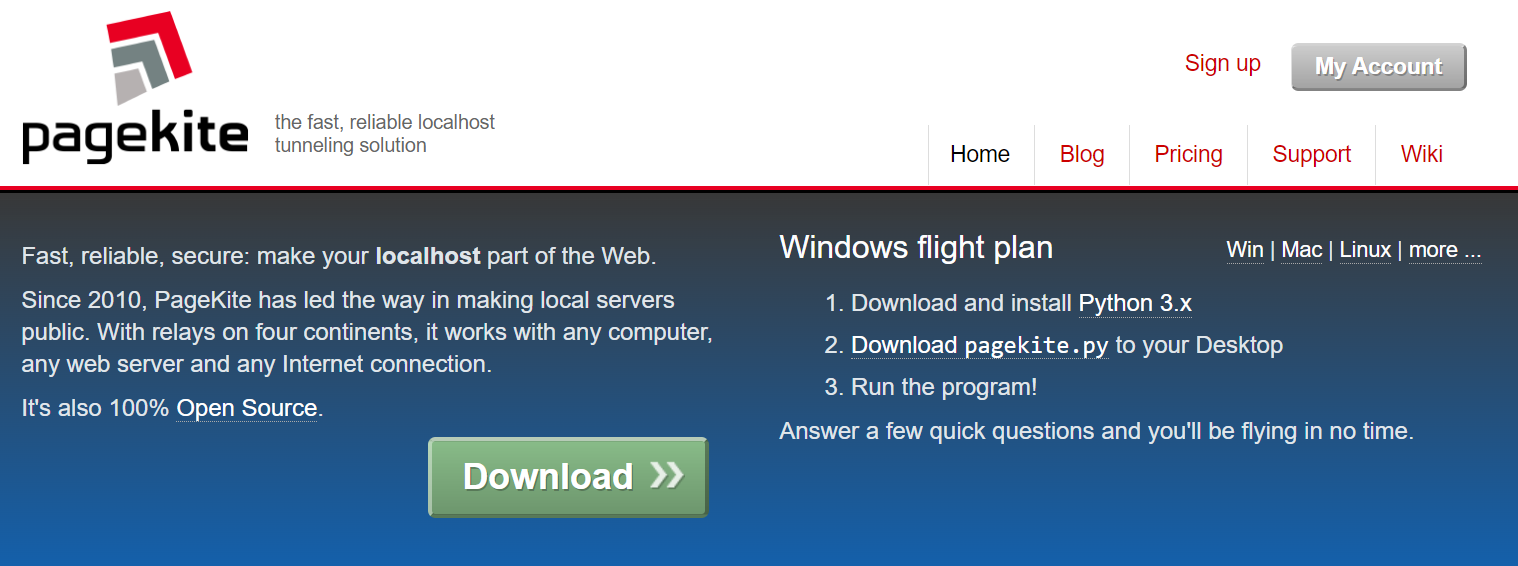
Pagekite is a tool that allows users to create a publicly accessible website or application on their computer without the need for a static IP address or expensive hosting. It uses a combination of reverse proxy and tunnelling technology to create a secure connection between the user’s computer and the internet, allowing for easy access to the website or application from anywhere in the world.
Some of the features of Pagekite include:
- Easy setup: Pagekite is easy to install and set up, with a simple and intuitive interface.
- Secure connection: Pagekite uses secure tunnelling technology to protect the connection between the user’s computer and the internet from hackers and other malicious actors.
- Custom domains: Pagekite allows users to use their own custom domains, allowing them to create a professional-looking website or application.
- Multiple protocols: Pagekite supports various protocols, including HTTP, HTTPS, and SSH, making it compatible with numerous applications.
- Automatic updates: Pagekite automatically updates itself to ensure that users always run the latest version.
- Port forwarding: Pagekite allows users to forward ports, making it easy to run servers or other applications on their computers.
- Advanced features: Pagekite also offers advanced features such as load balancing and failover, making it suitable for professional use.
OpenVPN
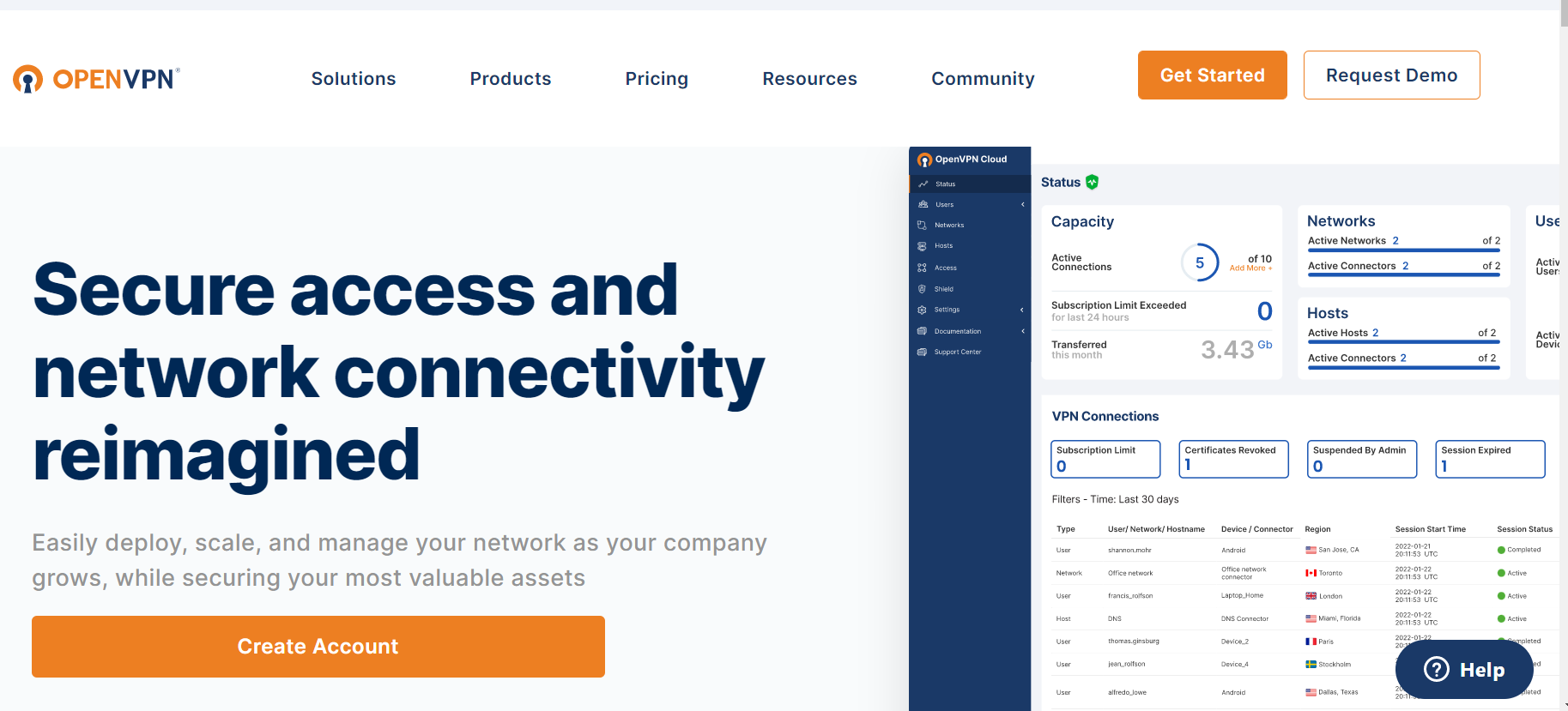
OpenVPN is a free and open-source software application that implements virtual private network (VPN) techniques to create secure point-to-point or site-to-site connections in routed or bridged configurations. It uses a custom security protocol with SSL/TLS for key exchange.
Features of OpenVPN include:
- Security: OpenVPN uses strong encryption and authentication methods to protect and keep data private.
- Flexibility: OpenVPN can be configured for various network topologies, including point-to-point, site-to-site, and client-server.
- Cross-platform compatibility: OpenVPN is compatible with various operating systems, including Windows, Mac, Linux, and mobile devices.
- Scalability: OpenVPN can support thousands of concurrent connections, making it suitable for large-scale deployments.
- Easy to use: OpenVPN includes a simple and intuitive graphical user interface that makes setting up and managing VPN connections easy.
- Open-source: OpenVPN is open-source software, meaning anyone can freely modify and distribute it.
- Multi-protocol support: OpenVPN supports multiple protocols, including TCP and UDP, making it more reliable and flexible.
- Port forwarding: OpenVPN can forward traffic through a firewall, allowing access to network resources behind the firewall.
- Robustness: OpenVPN has been designed to be a robust and reliable VPN solution with built-in fault tolerance and automatic reconnect capabilities.
WireGuard

WireGuard is a virtual private network (VPN) protocol designed to be simple, fast, and secure. It was first released in 2018 and has quickly gained popularity due to its ease of use and high performance.
Some of the critical features of WireGuard include:
- Simplicity: WireGuard is designed to be easy to understand and implement, with a relatively small codebase and minimal configuration options. This makes it easy to set up and maintain, even for users with little technical knowledge.
- Speed: WireGuard is designed to be fast, with low overhead and minimal latency. This makes it ideal for speed and performance, such as gaming or streaming, are essential.
- Security: WireGuard uses modern cryptographic techniques to protect data as it travels across the network. This includes end-to-end encryption, which ensures that only the intended recipients can read the data.
- Cross-platform compatibility: WireGuard can be used on various devices and operating systems, including Windows, Mac, Linux, Android, and iOS. This makes it easy to set up and use on multiple devices.
- Easy to use: WireGuard is designed to be easy to use, with a simple interface and minimal configuration options. This makes it accessible to users of all technical abilities.
Overall, WireGuard is a powerful and versatile VPN protocol designed to be simple, fast, and secure. It is quickly gaining popularity among users and developers alike, making it an excellent option for anyone looking to protect their online privacy and security.
Beeceptor
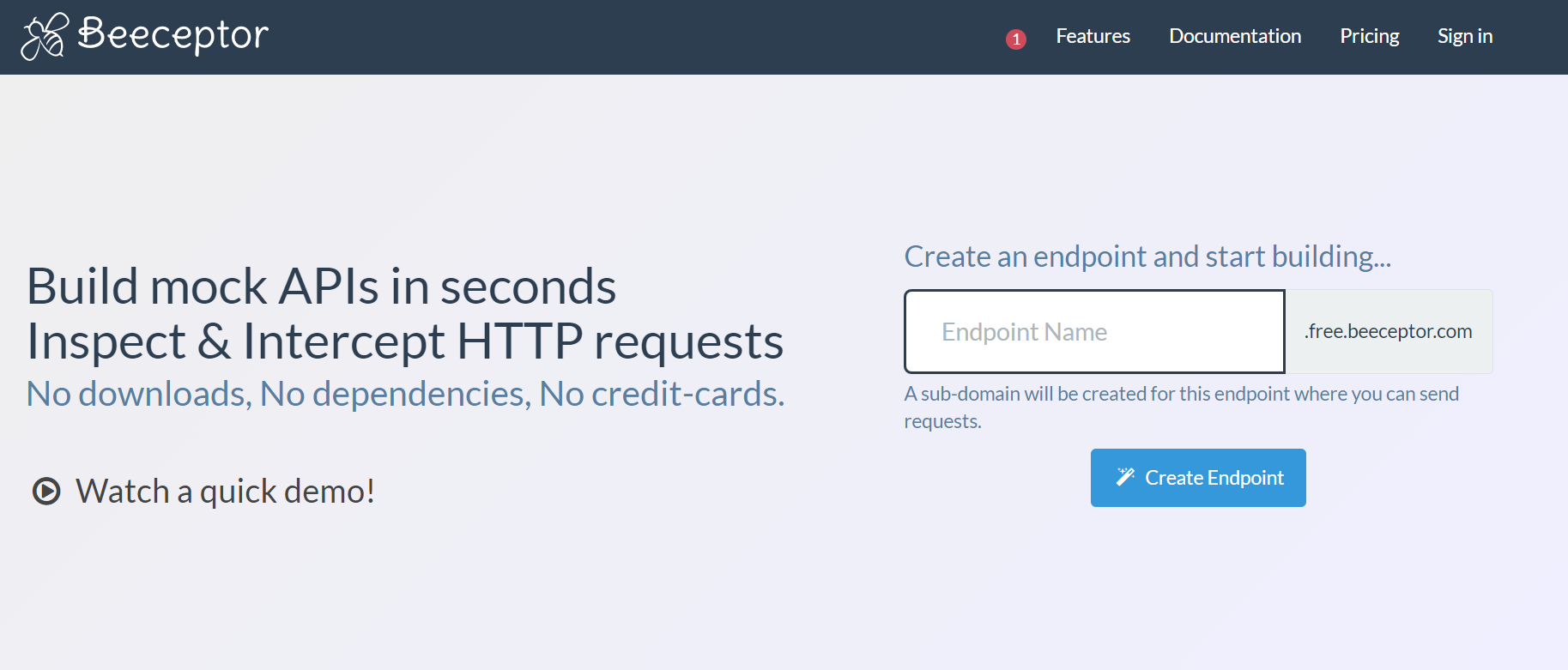
Beeceptor is a tool that allows developers to create and manage mock APIs for testing and development purposes. It allows users to create custom responses for specific endpoint requests, simulate delays, and modify headers and status codes. Preceptors can be integrated with various testing frameworks and used for front-end and back-end development. It is also helpful for testing and debugging microservices, webhooks, and other API-dependent systems.
Some of its features include:
- Dynamic API mocking: Beeceptor can create custom responses for any API request, allowing developers to test different scenarios without relying on actual backends.
- Real-time request and response monitoring: Beeceptor tracks all API requests and responses, making debugging and troubleshooting issues easy.
- Flexible configuration: Beeceptor allows developers to confbackendsstom responses, headers, and other settings for each API endpoint.
- Easy to use: Beeceptor’s interface is simple and intuitive, making it easy for developers of all skill levels to use.
- Multiple deployment options: Beeceptor can be deployed on various platforms, including cloud, on-premise, and local environments.
- Multiple language support: Beeceptor supports multiple languages, including JavaScript, Go, Python, Ruby, and Java.
- API testing: Beeceptor provides an easy way to test APIs. It has a feature to test APIs and check for their response time and correctness.
- API documentation: Beeceptor provides an easy way to document APIs and their endpoints. It also provides a feature to test APIs from the documentation itself.
- API performance: Beeceptor provides a way to monitor the API’s performance and check for any bottlenecks.
Beeceptor is a robust API development, testing, and documentation tool that can help developers improve their workflows and reduce development time.
Beame-insta-ssl
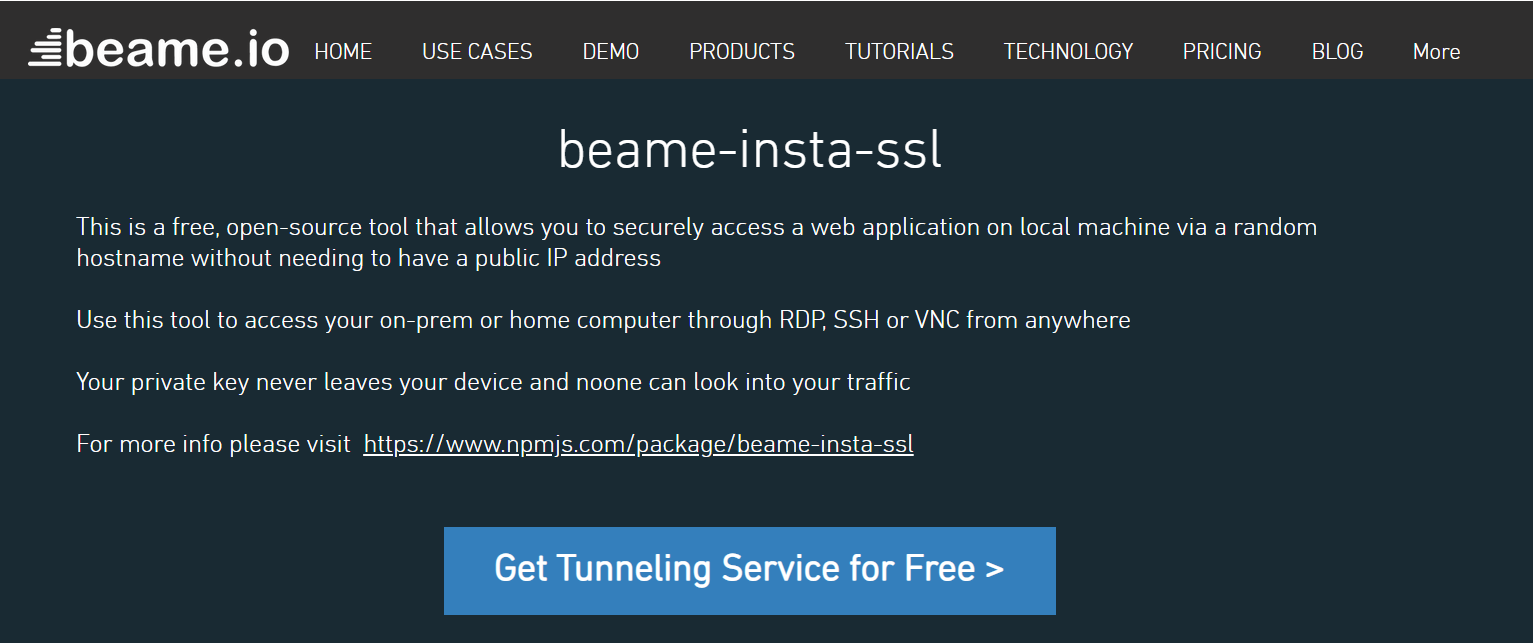
Beame-insta-ssl is a tool for creating and managing SSL/TLS certificates for web servers and other network services. It is designed to be easy to use and automate the process of obtaining and installing certificates. It is a popular choice for small businesses and individuals who need to secure their websites or other online services.
Some of the critical features of Beame-instal-SSL include:
- Automatic certificate generation: Beame-instal-SSL can automatically generate and install SSL/TLS certificates for your web server, eliminating the need to create and install certificates manually.
- Easy to use: Beame-instal-SSL has a simple, user-friendly interface that makes it easy to manage your certificates, even if you have little or no technical experience.
- Secure: Beame-insta-ssl uses industry-standard encryption to protect your certificates and ensure your web server is secure.
- Scalable: Beame-insta-ssl can handle large numbers of certificates, making it suitable for businesses of all sizes.
- Affordable: Beame-insta-ssl is a cost-effective solution for securing your web server, with affordable pricing plans for businesses of all sizes.
Spokes

Spokes is a software platform designed to help companies manage customer service interactions through artificial intelligence (AI) and machine learning (ML) technology. It is commonly used by retail, finance, and healthcare businesses.
Some of the features of Spokes include:
- Natural Language Processing (NLP): This allows customers to communicate with the system using natural language, making it easy to ask questions and get the needed information.
- Automated Responses: Spokes can provide automated responses to common customer questions, reducing the need for human intervention.
- Chatbot Integration: Spokes can be integrated with chatbot technology, allowing customers to communicate via text or voice.
- Multi-channel Support: Spokes can handle customer interactions through various channels, such as email, chat, and social media.
- Reporting and Analytics: Spokes provide detailed analytics and reporting on customer interactions, allowing businesses to track trends and improve customer service.
- Customizable: Spokes can be customized to fit a business’s and its customers’ specific needs.
- Scalable: Spokes can handle a large volume of customer interactions and can scale as the business grows.
- Secure: Spokes has a secure infrastructure ensuring customer data is protected and kept private.
StaqLab Tunnel
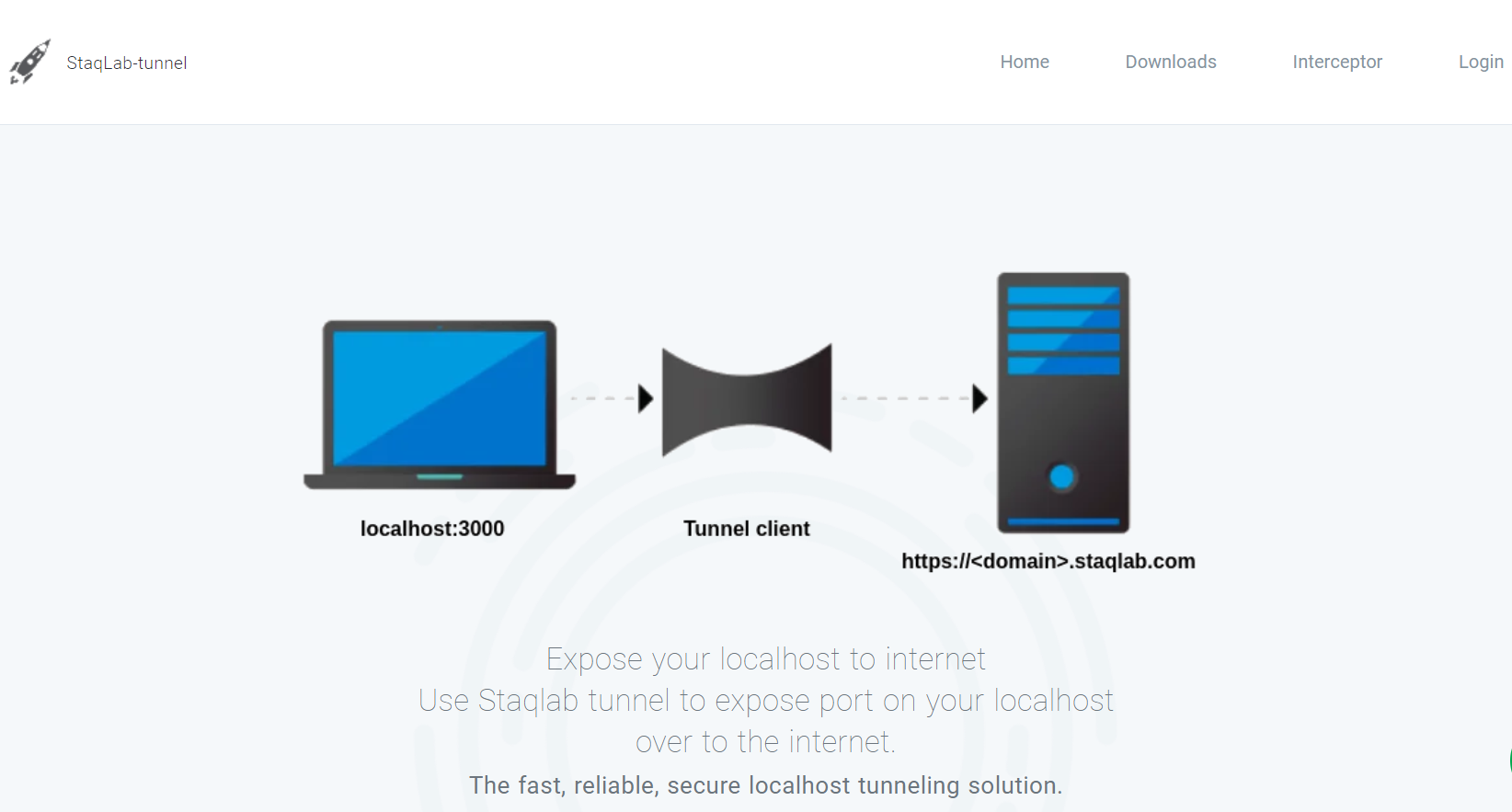
StaqLab Tunnel is a software tool that provides secure and reliable tunnelling capabilities for remote access and data transfer. It allows users to connect to remote servers and devices through a secure tunnel, bypassing firewalls and other network restrictions.
Features of StaqLab Tunnel include:
- Secure Tunneling: StaqLab Tunnel uses industry-standard encryption protocols to ensure that data transmitted through the tunnel is safe and protected from unauthorized access.
- Remote Access: StaqLab Tunnel allows users to remotely access servers, devices, and applications from anywhere, using any device or operating system.
- Reliability: StaqLab Tunnel is designed to provide stable and reliable connections, with automatic reconnection and failover capabilities.
- Easy to Use: StaqLab Tunnel has a simple and intuitive interface and is user-friendly and easy to set up.
- Multi-Platform: StaqLab Tunnel is available for Windows, Mac, Linux, and mobile devices, making it accessible to amanyusers.
- Customizable: StaqLab Tunnel can be customized to fit the specific needs of different organizations and businesses, with options for setting up multiple tunnels and configuring network settings.
- Scalable: StaqLab Tunnel can be used for small networks or large enterprise environments, with the ability to scale up or down as needed.
- Cost-effective: StaqLab Tunnel is an affordable solution for remote access and data transfer, with flexible pricing options

















