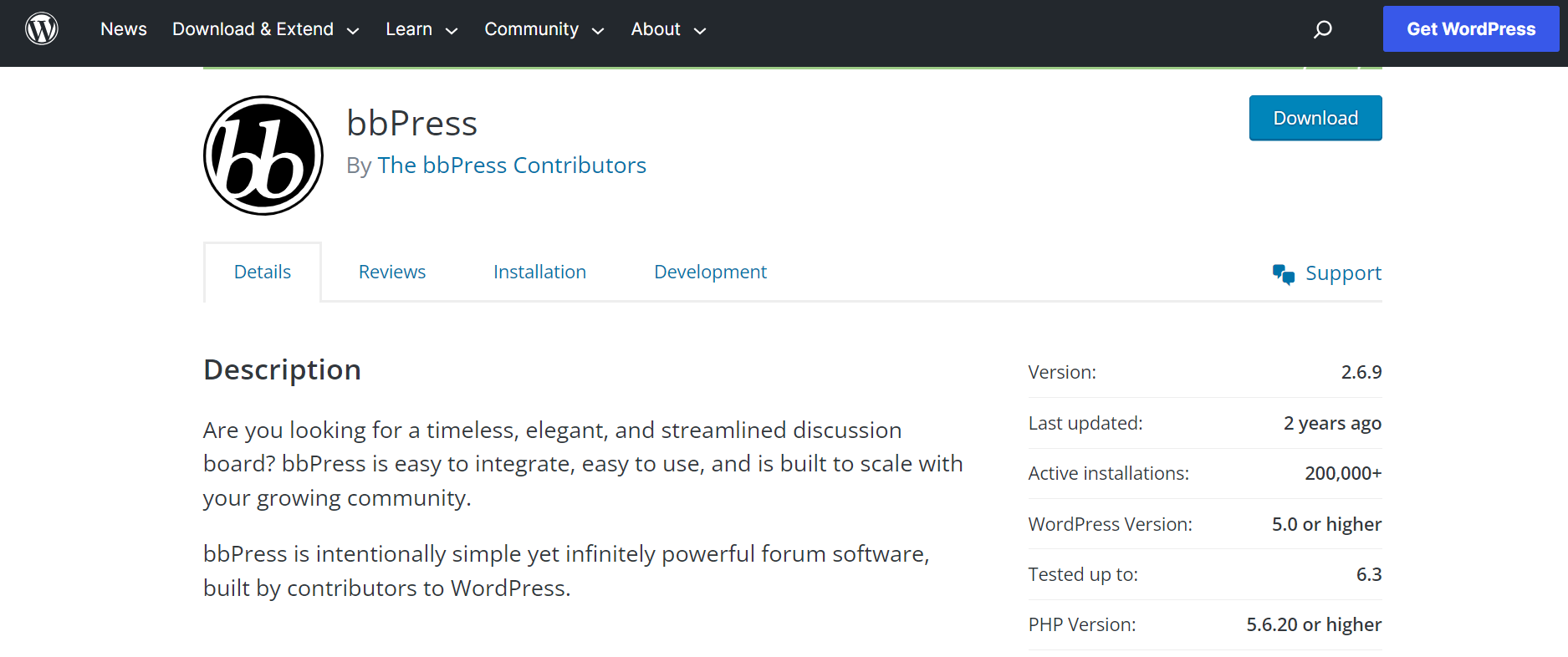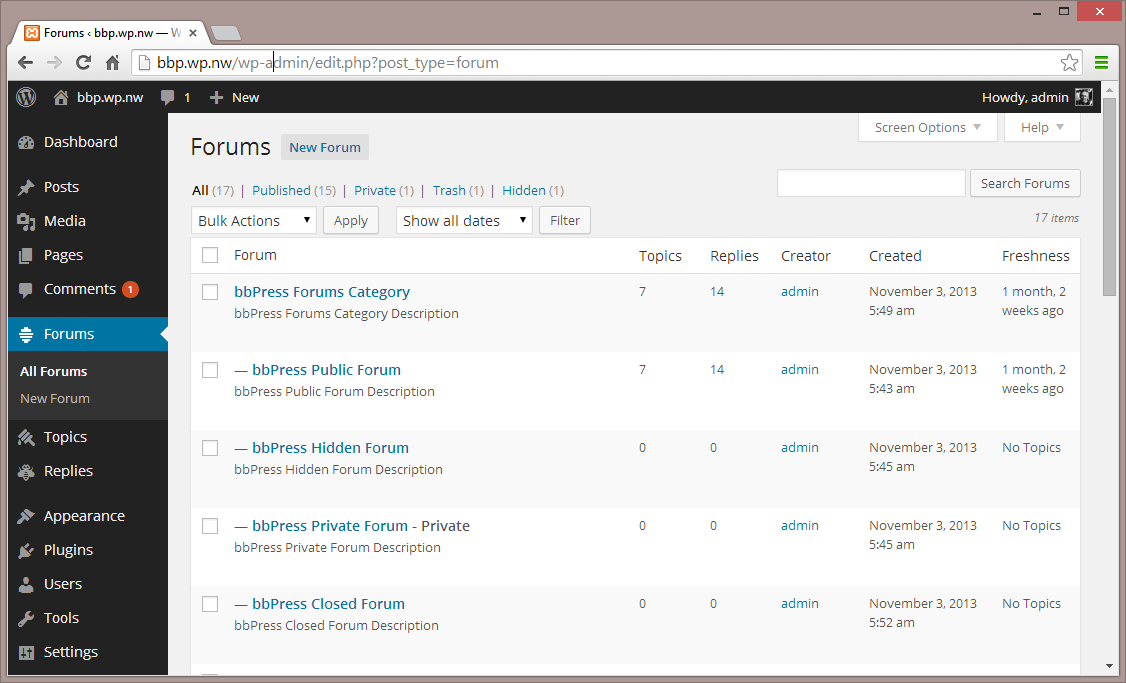What is bbPress in WordPress?
Forums on WordPress websites let people register, start threads, connect, and reply to each other. If visitors engage with a website’s content, they will spend more time on it. Forums also reduce the bounce rate and increase pageviews.
An active forum can attract repeat visitors and help build brand loyalty. If you use ads to make money with a blog, it can also increase revenue.
Forums are also helpful for people who run an online store. Many will post their queries in a forum rather than reach out to customer service. Forum members share solutions to common problems, which improves user experience without any effort on your part.
Last but not least, a forum can improve your SEO, especially if a lot of people reply to a thread and their responses include keywords that can be used to find your site.
How to add a forum to WordPress
The plugin bbPress allows you to add a forum to your WordPress site. It builds a fully functional forum as part of your site or the whole WordPress site. It is an open-source, free, lightweight solution that won’t compromise loading speed.
bbPress is compatible with all WordPress themes. It features custom styles for many of the best ones.
You start by installing and activating the plugin. Then, go to Add New under Forums and choose a name for your forum. It should reveal the forum’s purpose because visitors will be able to see it. It can be named Music, General, Entertainment, etc. The forum’s URL will include the title, so you should use popular keywords where possible to improve SEO.
You can enter a description in the main post editor. It will appear on the forum index page.
Encourage visitors to register.
Forums created using this plugin are public by default, which means a visitor doesn’t have to sign up to be able to see the forum. You can use this to encourage people to register on your site.
You can limit access to a forum for whatever reason. If you only want registered users to access the forum, go to Private under Visibility. This menu features Hidden, an option giving moderators exclusive access to the forum. You can remove a forum from your site using this setting but keep its contents, not unlike reverting from Published to Draft on WordPress.
Add moderators
Moderators can edit and delete posts, manage forum tags, and edit the forum. In the Moderators field, type the intended moderator’s username. To add multiple mods, separate their names with commas.
You can organize multiple forums into a parent-child system. If you are running a retail operation, you can have one main Support forum and then separate child forums for each product.
The plugin creates parent forums by default. To change this, go to Parent and select which forum should be the parent. This is not unlike creating categories and subcategories in the CMS. Take your forum live by clicking on Publish.