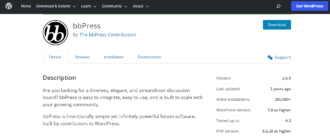Bring your shop to a new level with a customized WooCommerce shipping table rate
- 1 Optimizing your shop with WooCommerce table rate shipping pro plugin
- 2 Benefits of WooCommerce table rate shipping pro plugin
- 2.1 Customized Shipping Rates:
- 2.2 Dynamic Pricing:
- 2.3 Geographical Flexibility:
- 2.4 Product-Specific Rates:
- 2.5 Table Rate Options:
- 2.6 Handling Fees:
- 2.7 Tiered Pricing:
- 2.8 Real-Time Calculations:
- 2.9 Integration with Other Plugins:
- 2.10 Advanced Rules and Conditions:
- 2.11 Multi-Currency Support:
- 3 Localized costs with Flexible Shipping PRO WooCommerce
- 4 User-friendly interface of WooCommerce table rate shipping pro plugin
More than 60% of customers cancel their purchases because of excessive shipping costs. And it happens right before they finalize the process!
When a shop gets traction on the internet, it might get a bit complicated to calculate shipping costs to meet every need of your customers. Lack of customization in shipping costs is the main reason for underpriced services. Each product might have additional costs that are the shopper’s responsibility, and sometimes currency exchange rates might not be favorable for all customers.
With our WooCommerce table rate shipping pro plugin, you can have it all customized to your needs, increasing your conversion rate significantly and making prices much more agreeable for the customer. Set product tags, and customer account roles, apply conditional logic, and watch the magic happen!
But what does customizing WooCommerce shipping table rate mean? Let’s look at the most popular configuration options.
Optimizing your shop with WooCommerce table rate shipping pro plugin
- Install and Activate the Plugin: Make sure you have the WooCommerce plugin installed and activated on your WordPress site. Purchase and install the WooCommerce Table Rate Shipping Pro plugin from the WooCommerce Extensions store.
- Configure General Settings: Navigate to WooCommerce > Settings > Shipping > Table Rate Shipping. Configure the general settings, including enabling the plugin and setting up the default shipping method.
- Create Shipping Zones: Divide your shipping destinations into zones based on geographical regions or countries. For each zone, you can set specific shipping rates and conditions.
- Configure Shipping Methods: For each shipping zone, configure the shipping methods using the plugin. You can create multiple methods based on different criteria such as weight, quantity, price, or a combination of these.
- Set up Shipping Rates: Define your shipping rates based on the conditions you’ve chosen. For example, you can set different rates for different weight ranges, order totals, or product quantities. Use the table rate conditions to create precise rules.
- Test Shipping Rates: Before making your store live, test the configured shipping rates thoroughly to ensure they are working as expected. Place test orders with various combinations of products to verify that the plugin calculates the correct shipping costs.
- Offer Discounts or Free Shipping: Utilize the plugin to offer discounts or free shipping based on certain conditions. This can be an effective strategy to encourage larger purchases or reward loyal customers.
- Customize Labels and Messages: Customize the labels and messages that customers see during the checkout process to provide clear information about the shipping rates and conditions. This helps in setting customer expectations and reducing confusion.
- Update Regularly: Keep the plugin and WooCommerce updated to ensure compatibility and access to the latest features. Developers regularly release updates to address bugs, enhance performance, and introduce new functionalities.
- Provide Clear Shipping Information: On your product pages and during the checkout process, provide clear information about shipping options, rates, and any conditions associated with the shipping methods. Transparency builds trust with your customers.
- Utilize Advanced Features: Explore advanced features of the plugin, such as adding handling fees, setting up shipping classes, or configuring shipping rules based on product categories. These features can provide more flexibility in your shipping strategy.
By following these tips and regularly reviewing and optimizing your shipping settings, you can enhance the user experience on your WooCommerce store and potentially increase sales by offering transparent and competitive shipping options.
Also read – WordPress For E-Commerce: 10 Must-Have Plugins To Maximize Sales
Benefits of WooCommerce table rate shipping pro plugin
Customized Shipping Rates:
You can set up customized shipping rates based on various factors such as destination, weight, quantity, or product category. This allows you to tailor shipping costs to match your business model and customer expectations.
Dynamic Pricing:
Adjust shipping rates dynamically based on specific conditions, such as order total, shipping destination, or the weight of items in the cart. This flexibility is useful for offering promotions or discounts based on specific criteria.
Geographical Flexibility:
Define different shipping rates for specific regions, countries, or even ZIP codes. This feature is crucial for accommodating varying shipping costs based on geographical locations.
Product-Specific Rates:
Assign different shipping rates to specific products or categories. This is useful when you have products with different shipping requirements or costs.
Table Rate Options:
Create comprehensive tables that outline shipping costs for different scenarios. These tables can include a range of conditions such as weight ranges, order totals, or the number of items in the cart.
Handling Fees:
Implement handling fees based on specific conditions. This allows you to account for additional costs associated with packaging, processing, or other handling considerations.
Tiered Pricing:
Set up tiered pricing structures where shipping costs decrease as order quantities or values increase. This can encourage customers to buy more, benefiting both the customer and your business.
Real-Time Calculations:
Some plugins allow for real-time calculations, providing customers with accurate shipping costs during the checkout process. This transparency can enhance the overall shopping experience.
Integration with Other Plugins:
Depending on the plugin, you may have the option to integrate with other WooCommerce plugins or third-party services, enhancing the functionality and capabilities of your shipping setup.
Advanced Rules and Conditions:
Apply advanced rules and conditions to determine when specific shipping rates should be applied. This level of granularity allows for precise control over the shipping cost calculation process.
Multi-Currency Support:
Some plugins support multiple currencies, allowing you to cater to a global customer base and display shipping costs in the currency of the customer’s choice.
Localized costs with Flexible Shipping PRO WooCommerce
What if you start selling internationally and want to provide your customers with the best prices on the market? If you are, for instance, based in the US and selling to Argentina or operating from any country operating with EUR currency, you might not break through the local competition with globally set shipping costs. How to change that?
You can customize your WooCommerce shipping table rate not only from the product side but also customer’s. Flexible Shipping PRO lets you apply conditional logic to already existing tags and roles to change the costs your customers see on your website. This will ensure you have the best prices that are possible for that specific region, by e.g. enabling different shipping options for each user group or tag.
Our plugin is also translation-ready and if you are going international, you can run it with popular currency switchers. Now you can sell around the world, hassle-free, allowing the use of most of the popular currencies. You can find all the functionalities of the plugin at Octolize.com.
Also Read – 10 Best WooCommerce Donation Plugins For Charity & Fundraising
User-friendly interface of WooCommerce table rate shipping pro plugin
All of these and much more wait for you in Octolize’s Flexible Shipping PRO WooCommerce plugin. Don’t worry, it might sound scary at first, but with a user-friendly interface and built-in onboarding process, you will optimize the WooCommerce table rate shipping pro plugin in no time.
And you don’t have to do it manually. Launch the wizard and let it guide you step-by-step through the implementation. And if you feel lost during the process, our premium 1-on-1 Support is here for you, to sort out any issues.
Happy optimizing!