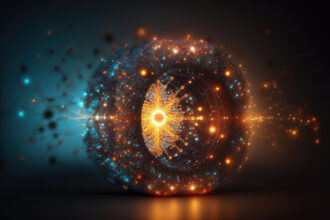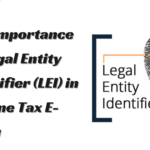Unravelling Tech Challenges: Solve Your Tech – Your Go-To Guide.
- 1 Empowering Your Tech Troubleshooting Journey
- 2 Understanding Common Tech Issues
- 2.1 Slow Internet Connection: Why is it Happening?
- 2.2 Dealing with Frozen Screens: What’s Causing It?
- 2.3 Error Messages: How to Decode and Fix Them
- 2.4 Smartphone Optimization: Tips and Tricks
- 2.5 Laptop Maintenance: Keep it Running Smoothly
- 2.6 Cleaning Up Your Email Inbox: A Clutter-Free Life
- 2.7 Wi-Fi Woes: Diagnosing and Fixing Connection Problems
- 2.8 Browser Blues: What to Do When Your Browser Acts Up
- 2.9 Online Security: Protecting Your Digital World
- 3 Tech for Daily Life
- 3.1 Embracing Smart Home Technology: A Beginner’s Guide
- 3.2 Staying Organised with Tech: Apps and Tools for Productivity
- 3.3 Mastering Social Media: Tips for a Safer Online Presence
- 4 Conclusion
- 5 FAQs
In today’s digital age, technology is an integral part of our lives. From smartphones to smart homes, we are surrounded by gadgets and gizmos that promise to make our lives easier and more efficient. However, with this technology comes its fair share of challenges. You might have encountered issues like slow internet, frozen screens, or perplexing error messages, leaving you feeling frustrated and helpless. But fret not, because we’re here to help you navigate the tech maze and find solutions to your everyday tech problems. In this article, we’ll provide simple and effective solutions that even the least tech-savvy individual can follow. Let’s get started on our journey to “Solve Your Tech.”
Empowering Your Tech Troubleshooting Journey
Solve Your Tech is your ultimate guide to resolving common technology challenges, offering simple and effective solutions that anyone can follow. Whether you’re facing issues with slow internet, frozen screens, or baffling error messages, this article provides invaluable insights to help you overcome these obstacles and make technology work for you.
Understanding Common Tech Issues
Slow Internet Connection: Why is it Happening?
Slow internet is one of the most frustrating tech problems. Buffering videos, sluggish web browsing, and endless loading screens can drive anyone up the wall. But before you call your internet service provider in a fit of frustration, let’s troubleshoot this issue.
There are several potential culprits behind slow internet:
Network Congestion: Too many devices connected to your network can slow things down. Kick off unnecessary guests or devices.
Outdated Hardware: An ancient router might be the bottleneck. Consider an upgrade for a speed boost.
Location Matters: The placement of your router can impact signal strength. Centralise it for maximum coverage.
Dealing with Frozen Screens: What’s Causing It?
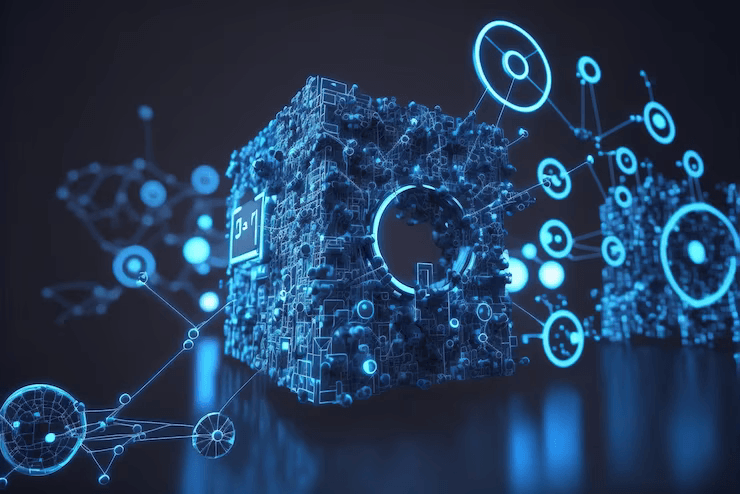
Frozen screens can be infuriating, especially when you’re in the middle of an important task. But what’s causing your device to seize up? Let’s investigate.
Possible reasons for frozen screens:
Overloaded RAM: Too many open apps can overwhelm your device’s memory. Close unnecessary apps.
Software Glitches: Outdated or buggy software can lead to screen freezes. Keep your software up to date.
Hardware Issues: Failing hardware components, like a hard drive, can cause freezing. Diagnose and replace if needed.
Error Messages: How to Decode and Fix Them
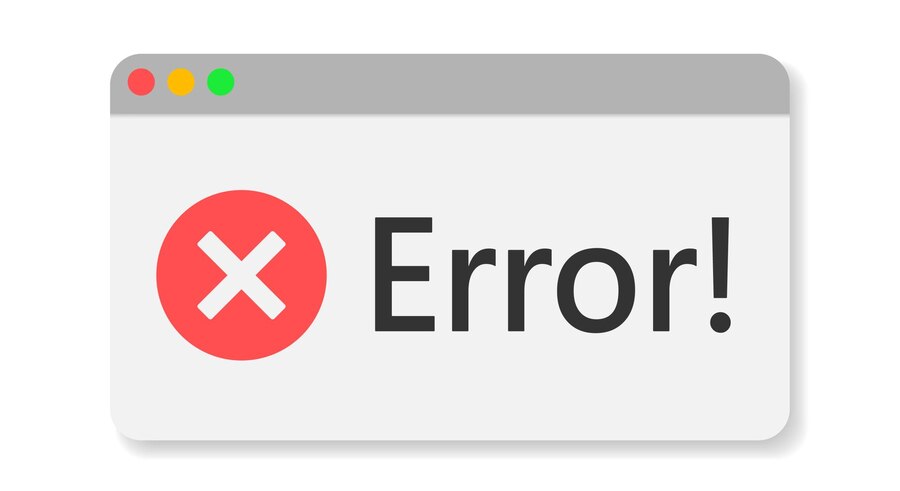
Error messages are cryptic and intimidating, but they often hold the key to solving tech problems. Let’s demystify these messages and learn how to tackle them.
Key steps to decode and fix error messages:
Read Carefully: Error messages often contain clues about what’s wrong. Pay attention to the details.
Google It: Don’t hesitate to search the error message online. Someone might have already found a solution.
Check for Updates: Sometimes, errors are fixed by updating your software or drivers.
Consult Support: If all else fails, reach out to tech support for guidance.
Optimizing Your Devices
Smartphone Optimization: Tips and Tricks
Our smartphones are our constant companions, but they can become sluggish over time.
Here are some tips to optimize your smartphone’s performance:
Clear Cache: Regularly clear app caches to free up storage and improve speed.
Update Apps: Keeping your apps up to date ensures you have the latest features and bug fixes.
Reduce Animations: Disabling or reducing animations can make your phone feel snappier.
Monitor Background Apps: Close unused apps running in the background to conserve battery and speed.
Laptop Maintenance: Keep it Running Smoothly

Laptops are workhorses, and they need regular maintenance to stay efficient.
Here’s how to keep your laptop in top shape:
Clean the Keyboard: Dust and crumbs can accumulate between the keys. Clean it regularly to avoid issues.
Delete Unnecessary Files: Regularly remove unused files to free up storage space.
Update Your OS: Keeping your operating system up to date ensures security and performance improvements.
Manage Startup Programs: Disable unnecessary startup programs to speed up boot times.
Cleaning Up Your Email Inbox: A Clutter-Free Life
A cluttered email inbox can be overwhelming and counterproductive.
Follow these steps to declutter and manage your emails effectively:
Unsubscribe: Unsubscribe from newsletters and promotional emails you no longer read.
Create Folders: Organise your emails into folders for easy access and management.
Use Filters: Set up filters to automatically sort incoming emails into relevant folders.
Archive or Delete: Archive important emails and delete the rest to maintain a tidy inbox.
Internet Woes and Solutions
Wi-Fi Woes: Diagnosing and Fixing Connection Problems

A strong and stable Wi-Fi connection is essential for our online lives.
If you’re experiencing connectivity issues, follow these steps to diagnose and fix the problem:
Restart Your Router: Sometimes, a simple router restart can resolve connectivity issues.
Check for Interference: Other electronic devices can interfere with Wi-Fi signals. Keep your router away from such devices.
Update Router Firmware: Outdated router firmware can lead to problems. Ensure it’s up to date.
Consider a Mesh Network: If you have a large home, a mesh network can improve coverage and signal strength.
Browser Blues: What to Do When Your Browser Acts Up
Browsers are our windows to the internet, but they can sometimes misbehave.
Here’s what to do when your browser gives you trouble:
Clear Cache and Cookies: Accumulated data can slow down your browser. Regularly clear cache and cookies.
Disable Extensions: Some browser extensions can cause issues. Disable them one by one to identify the culprit.
Update Your Browser: Outdated browsers may have security vulnerabilities and performance problems.
Try Another Browser: If all else fails, consider using a different browser.
Online Security: Protecting Your Digital World

In the digital age, online security is of paramount importance.
Here are some tips to safeguard your digital life:
Use Strong Passwords: Create complex, unique passwords for each account.
Enable Two-Factor Authentication (2FA): 2FA adds an extra layer of security to your accounts.
Keep Software Updated: Regularly update your operating system and software to patch security vulnerabilities.
Beware of Phishing: Be cautious about clicking on links or providing personal information online.
Tech for Daily Life
Embracing Smart Home Technology: A Beginner’s Guide
Smart home technology is all the rage, but it can be daunting for beginners.
Here’s a beginner’s guide to embracing the convenience of smart home tech:
Start Small: Begin with one or two smart devices to avoid feeling overwhelmed.
Choose Compatible Brands: Ensure your smart devices work seamlessly together by sticking to the same brand.
Set Up Voice Control: Enable voice control for added convenience and automation.
Prioritise Security: Secure your smart devices with strong passwords and regular updates.
Staying Organised with Tech: Apps and Tools for Productivity
Technology can be a powerful tool for staying organised and productive.
Here are some apps and tools to help you streamline your life:
Task Management Apps: Use apps like Todoist or Trello to keep track of your tasks and projects.
Note-Taking Apps: Apps like Evernote or OneNote help you capture and organise your ideas and notes.
Calendar Apps: Keep your schedule in check with calendar apps like Google Calendar or Apple Calendar.
Cloud Storage: Store your important documents and files in the cloud for easy access from anywhere.
Mastering Social Media: Tips for a Safer Online Presence
Social media has become a significant part of our lives, but it’s crucial to use it safely.
Here are some tips for a safer online presence:
Privacy Settings: Review and adjust your privacy settings to control who can see your posts and information.
Beware of Scams: Be cautious of friend requests and messages from unknown individuals.
Fact-Check Before Sharing: Verify the accuracy of information before sharing it to avoid spreading misinformation.
Limit Personal Information Sharing: Avoid sharing sensitive personal information on social media platforms.
Conclusion
In this digital age, technology is a powerful tool, but it can be overwhelming. By understanding common tech issues, optimising your devices, addressing internet problems, and embracing tech in your daily life, you can take charge of your tech experience. Remember, technology should enhance your life, not complicate it.
FAQs
Q1: How can I improve my Wi-Fi speed?
To boost Wi-Fi speed, restart your router, minimise interference, update router firmware, and consider a mesh network for better coverage.
Q2: What should I do when my laptop freezes?
If your laptop freezes, close unnecessary apps, keep your software updated, and diagnose any potential hardware issues.
Q3: How can I enhance online security?
Improve online security by using strong passwords, enabling two-factor authentication, keeping your software updated, and being cautious about phishing attempts.
Q4: Which smart home devices are suitable for beginners?
Start with one or two smart devices, choose compatible brands, set up voice control, and prioritise security.
Q5: How can I stay organised with tech?
Stay organised with task management apps, note-taking apps, calendar apps, and cloud storage solutions to streamline your life.
In this article, we’ve covered a range of tech issues and solutions to help you navigate the digital world with confidence. Remember, tech problems are a part of life, but they need not be a source of frustration. Embrace technology, stay informed, and make it work for you.