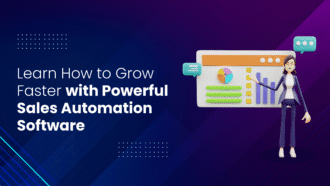Top 5 Tips For Getting Your iOS App Approved
- 1 Understanding the iOS App Store Approval Process
- 1.1 Navigating the App Store Submission
- 1.2 Familiarize yourself with the guidelines and requirements
- 1.3 Create a powerful UI and UX
- 2 Avoiding Common Mistakes
- 2.1 Avoiding bugs and crashes
- 2.2 Testing the app thoroughly
- 2.3 Ensuring hardware and software compatibility
- 3 Following Apple’s Design Principles
- 3.1 Respecting Apple’s design guidelines
- 3.2 Providing a clear and informative app description
- 3.3 Choosing and presenting screenshots wisely
- 4 Ensuring a Clear Business Model
- 5 Patience and Persistence
- 5.1 Understanding the approval time frame
- 5.2 Being patient and proactive
- 5.3 Learning from previous rejections
- 6 Conclusion
People often find creating an iOS app to be a simple task, but getting it approved on the App Store can pose quite a challenge. Did you know that most apps are reviewed within 24 hours by Apple’s stringent review process? This blog will provide five crucial tips to avoid common pitfalls and increase your chances of fast approval.
Ready for a smoother sail through the choppy waters of the iOS app submission process? Read on!
Understanding the iOS App Store Approval Process

To ensure your iOS app is approved, it’s essential to understand the intricacies of the App Store submission process and familiarize yourself with Apple’s guidelines and requirements.
Navigating the App Store Submission
To navigate the App Store submission, it’s crucial to understand all parts of the process. It begins with understanding Apple’s strict guidelines and ensuring your app complies with them.
The platform is known for its high-security standards that protect users from low-quality content, so scrutinizing your application against these criteria is a step you must take seriously.
After breathing life into your app idea through powerful UI and UX design elements, you’ll submit it for review. Most apps are reviewed within 24 hours following the App Store standards.
Keep an eye on the latest trends, animations, and widely used features in successful business apps to improve your odds of quick approval.
Familiarize yourself with the guidelines and requirements
Getting to grips with the guidelines and requirements is a crucial step in your iOS app approval journey.
- Start by studying Apple’s App Store Review Guidelines in detail. Ignorance of these guidelines could result in immediate rejection.
- Striving for high-quality content is essential as Apple’s review team ensures every app on the platform meets its high standards.
- Understanding the complete submission process can help you prevent delays and rejections.
- Make yourself aware of the restrictions regarding explicit content, data privacy, and intellectual property rights; adherence to these policies is non-negotiable.
- Follow the Human Interface Guidelines to create intuitive, user-friendly interfaces that enhance your app’s appeal.
- Ensure your app demonstrates substantial utility, uniqueness, or value; apps that merely replicate existing services can face rejection.
- Finally, know that most apps are reviewed within 24 hours, according to data available on the App Store. So, you must ensure all aspects of your iOS app comply with Apple’s guidelines before submission.
Create a powerful UI and UX
In the realm of iOS app development, prioritizing a dynamic user interface (UI) and user experience (UX) is vital. A robust UI is an intuitive design that users can easily navigate on their Apple devices.
Increasingly, incorporating fluid animations and implementing the latest trends have become key in attracting users’ interest. Similarly, crafting an exceptional UX allows users to interact with your application without any hindrance or confusion comfortably.
Understand their needs and ensure your app responds efficiently to those requirements for optimal usability. Integrate these considerations into your app design process from the outset, as this will enhance the appeal of your iOS app while improving its chances of App Store approval.
Avoiding Common Mistakes

To avoid common mistakes, thoroughly test your app to ensure it is free of bugs and crashes. Additionally, ensure your app is compatible with different hardware and software configurations.
Avoiding bugs and crashes
To ensure a smooth and successful approval process for your iOS app, it is crucial to avoid bugs and crashes. Thoroughly testing your app before submission is essential to identify any issues that could lead to crashing or poor performance.
Additionally, ensure your app is compatible with different hardware and software versions to prevent compatibility problems. By prioritizing bug-free functionality, you significantly increase the chances of getting your iOS app approved without hiccups.
Testing the app thoroughly
To increase the chances of getting your iOS app approved, it’s crucial to test the app thoroughly. Ensure every feature and functionality works properly before submitting it to the App Store.
Here are some key points to keep in mind:
- Conduct comprehensive testing of all app features and functionalities.
- Test for any potential bugs or errors that may cause crashes.
- Check for compatibility with different devices and iOS versions.
- Pay attention to user experience and navigation within the app.
- Try out different scenarios and user interactions to identify any issues.
Ensuring hardware and software compatibility
To ensure your iOS app gets approved on the App Store, it’s crucial to prioritize hardware and software compatibility. This means ensuring your app is compatible with various iPhone models, iPad versions, and iOS versions.
You can do this by thoroughly testing your app on different devices and operating system versions before submitting it for approval. Ensuring compatibility increases the chances of a smooth user experience and minimizes the risk of crashes or bugs that could lead to rejection.
The App Store review process prioritizes apps that offer seamless functionality across a wide range of devices, so take notice of this important aspect when developing your app.
Following Apple’s Design Principles
Respect Apple’s design guidelines, choose and present screenshots wisely, and provide a clear and informative app description for better approval of your iOS app. If you want to know more about these essential principles, keep reading!
Respecting Apple’s design guidelines
To ensure your iOS app gets approved, respecting Apple’s design guidelines is crucial. Here are some key points to consider:
- Follow the Human Interface Guidelines: Adhere to Apple’s recommendations for designing a user-friendly and intuitive interface.
- Use Apple’s Standard Controls: Utilize the built-in controls provided by Apple, such as buttons, sliders, and switches, to maintain consistency with other iOS apps.
- Design for Different Device Sizes: Ensure your app looks great on various iPhone and iPad models by considering screen size, layout, and resolution.
- Prioritize Accessibility: Make your app accessible to all users by incorporating features like VoiceOver support and adjustable font sizes.
- Optimize Performance: Implement efficient coding practices to enhance app performance and responsiveness. This includes minimizing load times and avoiding unnecessary resource consumption.
- Test on Actual Devices: Test your app on different iPhones and iPads to identify any design or functionality issues specific to particular devices or versions of iOS.
Providing a clear and informative app description
To increase your chances of getting your iOS app approved, providing a clear and informative app description is crucial. This is users’ first impression of your app, so ensure it accurately represents its features and benefits.
Clearly explain what problem your app solves or what value it provides to users. Use concise language that is easy to understand, avoiding technical jargon or complicated terms. Incorporate keywords relevant to your target audience for better discoverability in the App Store search results.
Remember, a well-crafted app description can attract more potential users and ultimately lead to higher conversion rates.
Additionally, consider including screenshots or videos that showcase your app’s key functionalities and user interface. Visual representations can help potential users better understand what they can expect when using your app.
Make sure the visuals are high-quality and effectively communicate how the app works.
Choosing and presenting screenshots wisely
To increase the chances of getting your iOS app approved on the App Store, it’s important to choose and present screenshots wisely. Here are some tips to help you make the right choices:
- Showcase critical features: Select screenshots highlighting your app’s most essential and unique features. This will give users a clear idea of what they can expect.
- Use high-quality images: Ensure your screenshots are clear, crisp, and visually appealing. Poor-quality images may deter users from downloading your app.
- Provide context: Include captions or additional text in your screenshots to provide context and explain the functionality of different screens within the app.
- Show real-world usage: Demonstrate how your app is used in real-world scenarios to help users visualize its practicality and usefulness.
- Maintain consistency: Ensure that the design elements, color schemes, fonts, and overall aesthetic of your screenshots align with your app’s branding for a cohesive look.
- Test for readability: Make sure any text in your screenshots is clear, legible, and easy to read, even on smaller devices.
Ensuring a Clear Business Model
Clarify your app’s business model and provide proper monetization strategies.
Clarifying your app’s business model
To ensure the success of your iOS app, it is crucial to have a transparent business model in place. This means determining how your app will generate revenue or achieve its goals.
Whether you plan to monetize through in-app purchases, subscriptions, or advertising, clearly defining your business model is essential for Apple’s review process and attracting potential users.
By providing proper monetization strategies aligned with your app’s purpose, you increase the chances of getting your app approved and creating a sustainable source of income.
Providing proper monetization strategies
To ensure success with your iOS app and generate revenue for your business, it’s crucial to implement proper monetization strategies. Consider the following tips:
- Offer in-app purchases: Provide additional features or content that users can unlock through in-app purchases, such as premium levels or exclusive items.
- Advertisements: Incorporate ads into your app to generate revenue. This can be done through banner ads, interstitial ads, or rewarded videos.
- Subscription model: Create a subscription-based service within your app, offering subscribers exclusive access or added benefits.
- Freemium approach: Offer a free version of your app with limited features and allow users to upgrade to a paid version with enhanced functionality.
- Sponsorship and partnerships: Collaborate with relevant brands or businesses to promote their products or services within your app in exchange for monetary compensation.
- In-app currency: Introduce a virtual currency system that users can purchase to unlock special features or make in-app transactions.
- Data monetization: Collect anonymized user data within legal boundaries and leverage it for targeted advertising or market research purposes.
Patience and Persistence
Understanding the approval time frame for your IOS app and being patient and proactive throughout the process.
Understanding the approval time frame
According to the information available, most apps on the iOS App Store are reviewed within 24 hours. However, it’s important to note that this time frame may vary depending on app complexity and the current review queue.
Be patient and proactive while waiting for approval to ensure a smoother process. Use this time to gather feedback from previous rejections and make necessary improvements. By understanding the typical approval time frame and being prepared for potential delays, you can navigate the process more effectively.
Being patient and proactive
To increase your chances of getting your iOS app approved, being patient and proactive throughout the approval process is essential. The review time frame can vary, but most apps are reviewed within 24 hours.
Instead of waiting anxiously, use this time wisely by proactively improving your app based on any feedback or rejections from previous submissions. Take the opportunity to analyze why your app was rejected and make necessary adjustments.
You’ll demonstrate your commitment to creating a high-quality app that meets Apple’s guidelines by approaching the process with patience and a proactive mindset.
Learning from previous rejections
To increase your chances of getting your iOS app approved, learning from previous rejections is essential. Take the feedback provided by Apple thoughtfully and use it as an opportunity to improve your app.
Analyze the reasons for rejection and address any issues or concerns raised. Look for common trends in the feedback and make necessary changes to ensure compliance with Apple’s guidelines.
By learning from past mistakes, you can refine your app and increase the likelihood of approval in future submissions.
Conclusion
In conclusion, following these top 5 tips will significantly increase your chances of getting your iOS app approved on the App Store. By understanding the approval process, avoiding common mistakes, adhering to Apple’s design principles, ensuring a clear business model, and practicing patience and persistence, you’ll be well-prepared for success.
So go ahead, start developing that iOS app, and get ready for it to make its mark in the digital world.