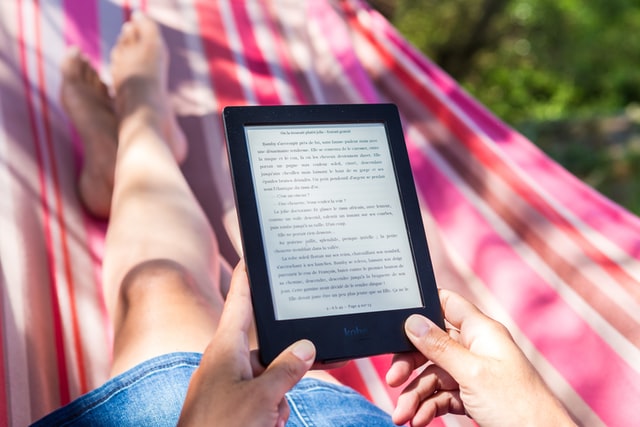How To Troubleshoot “Kindle Won’t Connect To WiFi Error”
Hey, do you love reading books? Then, indeed, you must have a Kindle device with you. Kindle is a satisfying device for all its users.
But nowadays, it is mainly heard that the device created by Kindle won’t connect to Wi-Fi errors, which means that the person may not be able to get full access to the Kindle and also get disturbed while enjoying reading.
It is okay. You can now relax as you look at the correct screen to overcome the fact that Kindle won’t connect to Wi-Fi problems. This article will help you escape this trouble as soon as possible.
How To troubleshoot “Kindle won’t connect to wifi error.”
A Little About Kindle
Kindle is a high-quality device that will give you more value than cost. It is much better for reading books, magazines, novels, newspapers, etc. The user can easily navigate chapters by tapping on the turning button.
Also, the Kindle is straightforward to hold anywhere as its weight is light and comfortable.
Most users still prefer books as they believe they worsen the eyes, but Keeping this problem in mind, Amazon has designed it so that the user can not get harmed by it. Hence, they have adjusted a brightness feature, which will help the user change the brightness according to them.
The most important thing is that its battery is very excellent. The user can also pair it with Bluetooth headphones.
You would also be happy to know that it is waterproof.
Can I Fix My Kindle Won’t Connect To Wifi By Self?
Is there any doubt? If yes, then remove it. Nothing is tricky to resolve if Kindle is not connecting to Wi-Fi issues. It is as much easy as you think.
Wait, don’t worry… it does not matter whether you are a technician; what only matters is whether you are willing to resolve the issue on your own.
If you follow the steps in this article, you will soon get out of this trouble. But ensure that you do not skip any step mistakenly.
Why Kindle Can’t Connect To Wifi?
Everyone knows there are always some reasons behind every problem, right? As with this problem, some reasons do not allow your Kindle to connect with Wi-Fi.
But don’t worry; the reasons that caused this problem are thoroughly researched below.
- A defective router or Device would be a valid reason for causing internet problems.
- Improper setup can be a cause.
- Instability also allows the user to face this problem.
- Inappropriate placement of the devices also leads to this trouble.
- Lack of internet also causes internet problems.
- There are some internal issues, too, that do not allow your device to get access to the internet and so on.
Hey, don’t worry. The solutions are below only. With the help of the stated solutions, you will get out of this issue 100% and 1%.
Solutions To Overcome Kindle Won’t Connect To Wifi Error
So, we would like to share solutions with you without wasting time. Have a careful look and comprehend the solutions accurately.
Are you ready? Full confidence? Great, have a look below, then…
Solution 1
First, kindly check that the wires should be appropriately fixed to the cord. Sometimes, loosely fitted wires may become a solid and straightforward reason that does not allow our device to connect with the router.
Solution 2
Hey, after checking the wires,, if you are still facing the same issue,, look for the obstacles. Ensure there should not be anything that splits the network signals you have connected with.
If there are any barriers between your device, remove it; if you can’t remove it, replace it. Doing this will be very helpful to you.
Solution 3
Have you placed the device and the router nearer to each of them? If yes, then this problem is causing you terrible trouble.
If you are unaware of this, let us inform you that there should be at least a 4 to 5-foot gap in both devices so they can communicate easily.
So, without wasting more time, kindly adjust your device positions and ensure no electronic appliances like microwaves or fridges are near your devices; otherwise, you will fail to resolve the internet problem.
Solution 4
Still, your Kindle won’t connect to wifi anymore? If yes, rebooting is the only way to eliminate this problem. Some internal defects may be causing trouble, and because of this, we cannot access our device.
You will be surprised to know that many of the users who overcome Kindle won’t connect to wifi error with the help of restarting only, and also, it is quite an easy task.
To reboot your device, disconnect the internet and turn off the Bluetooth if you turn it on. After that, if the device is charging, remove it from charging and press the switch button on the side of the Kindle.
Now, you have to wait around 5 to 10 minutes, and after that, turn on your device for a few seconds and try to connect to the router again. {MAKE SURE TO ENTER A CORRECT PASSWORD}.
Hoping For The Best
Hopefully, the steps mentioned in this content will be helpful and accessible. Thank you for collaborating with us and for trusting us. We will always be there to help and guide you by providing innovative and effective resolutions.
Be happy…