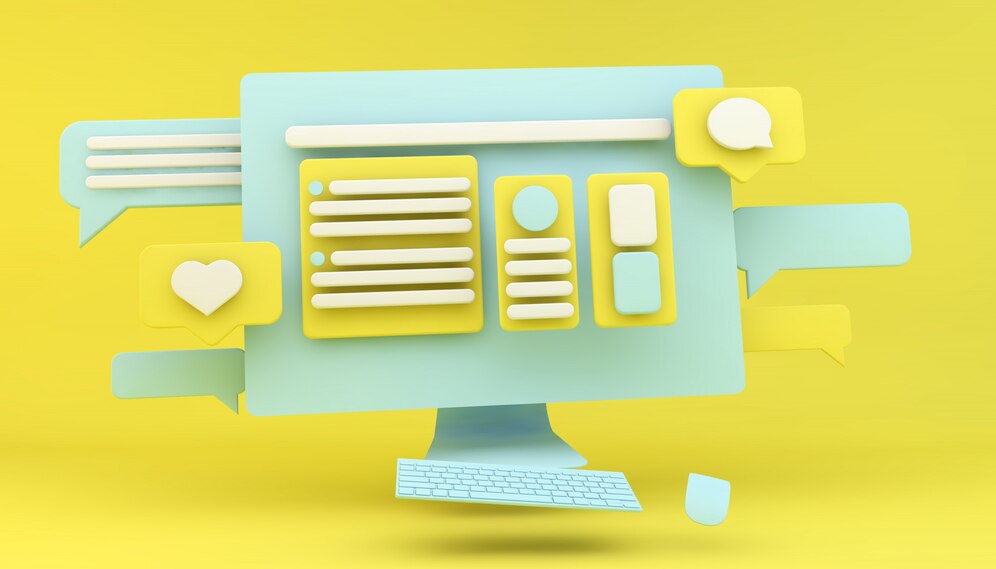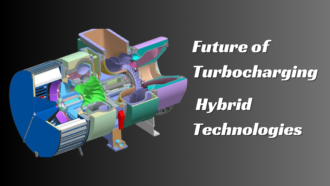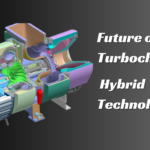How to Speed Up Your Web Browsing Experience: Tips and Tricks
- 1 Tips and Tricks to Speed Up Your Web Browsing Experience:
- 1.1 Clear your cache and cookies
- 1.2 Use a fast and reliable Internet connection
- 1.3 Close unnecessary tabs and apps
- 1.4 Use an ad blocker
- 1.5 Disable unnecessary extensions
- 1.6 Update Your Web Browser
- 1.7 Use a Lightweight Web Browser
- 1.8 Use a Content Delivery Network (CDN)
- 1.9 Disable Images and Videos
- 1.10 Use Keyboard Shortcuts
- 2 Conclusion
Slow Internet browsing can be frustrating and interfere with productivity. However, with a few tweaks and adjustments, you can speed up your web browsing and enjoy faster loading and smoother navigation. In this article, we’ll share some tips and tricks to help you optimize your web browsing speed.
Tips and Tricks to Speed Up Your Web Browsing Experience:
Clear your cache and cookies
The cache and cookies in your web browser can slow down your web browsing speed over time. Cleaning these files periodically can help you to speed up your web browsing experience. To do this, go to your browser settings and look for the option to clear cache and cookies.
Use a fast and reliable Internet connection
Your Internet connection plays a big role in the speed of your web browsing. Make sure you have a fast and reliable Internet connection to avoid slow browsing speeds. If you are using a wireless connection, make sure that you are connected to a strong and stable signal.
Close unnecessary tabs and apps
Having too many tabs and apps open can slow down your web browsing speed. Close all unnecessary tabs and applications to free up system resources and improve your web browsing speed.
Use an ad blocker
Ads can slow down your browsing speed, especially if they contain a lot of graphics and animations. Using an ad blocker can help block these ads and improve your browsing speed. There are many ad blocker extensions available for most browsers.
Disable unnecessary extensions
Extensions can slow down your web browsing speed, especially if you have too many of them installed. Disable all unnecessary extensions to free up system resources and increase the speed of your web browsing.
Update Your Web Browser
Updating your web browser can help to improve your browsing speed and provide new features and enhancements. Check for updates regularly and install them as soon as they become available.
Use a Lightweight Web Browser
If your web browsing speed is slow, consider upgrading to a lightweight web browser. Lightweight web browsers are faster and use fewer system resources than traditional web browsers. For example, Sidekick has a very wide range of features, while turning off all annoying and distracting advertisements. It also gives you more security and speed at the same time.
Use a Content Delivery Network (CDN)
A content delivery network (CDN) can help to speed up your browsing speed by caching web content and delivering it from servers closer to your location. Many popular websites use CDNs to improve their performance.
Disable Images and Videos
Images and videos can slow down your browsing speed, especially if they’re large and high-quality. Disabling images and videos can help to improve your browsing speed, but it may also affect your browsing experience.
Use Keyboard Shortcuts
Using keyboard shortcuts can help you to navigate websites and perform actions faster. Learn and use the keyboard shortcuts for your web browser to speed up your browsing experience.
Conclusion
In conclusion, slow web browsing can be frustrating, but there are many ways to improve your browsing speed. Clearing your cache and cookies, using a fast and reliable internet connection, closing unnecessary tabs and applications, using an ad blocker, disabling unnecessary extensions, updating your web browser, using a lightweight web browser, using a content delivery network, disabling images and videos, and using keyboard shortcuts are all effective ways to speed up your web browsing experience. Try these tips and tricks today and enjoy faster web browsing.