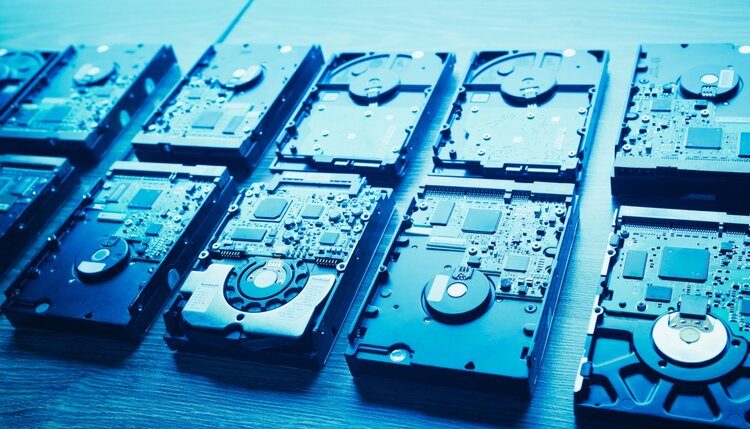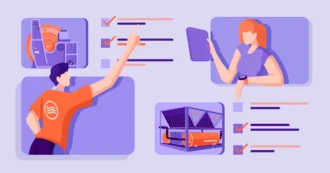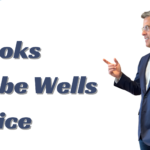Computer Wiping Guide: How to Successfully Wipe Your Device
Do you need to wipe your computer or mobile device but you aren’t sure how?
Computer and phone hard drives contain personal details like bank account logins and emails. Not deleting this data can result in identity theft. With 47% of Americans experiencing financial identity theft in 2020, data wiping is now essential.
This article highlights the issues involved in computer wiping to ensure data gets deleted for good.
Learn about the different types of drives that hold your information. Discover how to securely wipe out personal data. See the difference between certified wiping and low-tier options.
Read on to feel confident that your computer and mobile drives are clean before you get rid of them.
Why Wipe Your Computer?
A computer collects an immense amount of information over time including website history and logins. Mobile phones store photos, contacts, and text messages. You need to remove these before trading them or throwing them in the trash.
Some businesses are required by law to destroy personal data so that it’s unrecoverable. For example, HIPAA regulations state how to wipe health patients’ information stored on an electronic device.
Yet wiping data isn’t confined to old PC hard drives.
Data Wiping Different Drives
Devices that store data come in a variety of forms like:
- Hard Disk Drives (HDD)
- Solid State Drives (SSD)
- Portable storage like USB and microSD
- Mobile phones
Each requires its own data removal process. Wiping a phone but forgetting to permanently delete the SD card defeats the purpose of safe removal. And the act of destroying data on an SSD drive differs from a hard disk.
Consider each piece of hardware that you want to wipe then read on to learn how to clean them.
How to Securely Wipe Out Personal Data
Manually deleting files or even formatting a drive will not permanently remove the original data.
Microsoft Windows doesn’t actually erase data on a disk but simply marks that space as ’empty’. Someone with the right know-how can retrieve that information if they get access to the drive.
Securely wiping a computer hard drive requires specialist software.
You can download several free data wiping apps like DBAN or CBL Data Shredder for personal use. These overwrite the drive with ones and zeroes and effectively destroy all traces of the previous information.
SSD Drive Encryption
If you own an SSD drive you should encrypt it first before wiping the content. This ensures that the drive groups all of the data together before it gets erased and no fragments get left behind.
Certified Computer Wiping
Businesses that need industrial computer wiping should ensure the process gets certified.
A certified provider like https://www.certus.software/en/data-erasure/ not only wipes your drive but also verifies the process. This ensures that all data gets removed. And they can wipe mobile, portable, and server drives too.
Can You Restore Your Computer After Wiping It?
If the drive gets wiped in a competent way then your data is gone for good. If the drive is merely formatted or the data deleted then you can use recovery software to retrieve it.
Make sure to back up your data before wiping it!
Extra Tips on How to Wipe a Computer Hard Drive
Computer wiping requires specialized software and know-how. Permanently removing personal information from a phone needs more than a few button presses.
If in doubt consult a specialist. They will guide you on the best way to wipe out personal data. And they will be able to stand by their claims by providing certified proof of the process.
You can read more about data wiping on our blog.