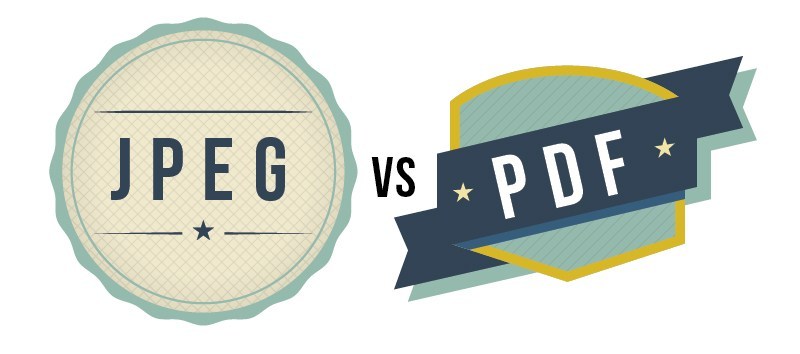PDF vs JPEG: What Are the Differences?
The big difference-maker in the “war” of PDF vs JPEG is functionality. These two file formats come with their own specific focuses and functions. But while JPEG uses software that comes pre-installed on your computer, PDF is a different beast.
Most PDFs display through the Adobe Acrobat Reader application. However, the $3 billion PDF editing software market speaks to just how much you can do with these powerful documents. In this article, we look at some of the key differences.
PDF vs JPEG: What Are the Differences?
JPEG Focuses On Graphics
One of the first differences you’ll notice when asking what is a JPEG or what is a PDF is: number and focus of the files. As you’re about to see, PDFs have much more going on with the number of functional layers and elements.
JPEG, on the other hand, focuses mostly on graphics. More specifically, JPEG compresses multiple layers into a single file.
PDF Is A Document
Understanding what a JPEG is will help you realize why you’ll find so many more PDF tips out there than tips directing you how to work with a JPEG. That’s because you can do a lot more with a PDF.
At day’s end, it is a document. Documents can be comprised of letters, images, symbols. Text can be copied and pasted, and non-textual elements copied, combined, and moved around.
JPEG Is Compressed
The JPEG is what is known as a compressed file. By limiting all the elements to a single file, it’s able to maintain the original visual at a smaller file size.
As you read through any PDF guide, you’ll find these more complex files are larger in size. That’s because they maintain many of the original sizes and functions of the individual elements within the entire document.
PDF Leaves Open Parts Of Itself For Editing
We’ve answered what is JPEG. By now, you should know that this particular file is what it is. Not the case with PDF.
You can fill and manipulate PDF forms in a number of ways. Through programs like PDFcrowd, they can perform a number of functions that go beyond the Adobe Acrobat Reader application that is used to view them.
Size Differences
The most complex information that you can get out of a JPEG guide is how to maximize or reduce the size of the file. Some JPEG files can be so large that they are difficult to share via email, for instance.
In that case, you can usually save the file as a new JPEG at a lower resolution. That’s an advantage when it comes to transmitting the file but a little more limiting when it comes to clarity.
PDF Has More Versatility
PDF files are not as small as JPEGs in size. Most are still transmissible via an email client. That said, some can be too large to send directly.
No worries. You can save a PDF item to the cloud and decide whether or not to make it read-only or editable. From there, share a link with the proper permissions to facilitate collaboration and convenience.
The Choice Is Clear When It Comes to PDF vs JPEG
The battle of PDF vs JPEG isn’t a battle at all. Both serve their functions in business, but it’s the PDF that offers the highest level of functionality.
As you set out to work with PDFs, experiment with some of the more advanced features we’ve mentioned above. You may just find it a suitable replacement for paper, printer, and ink. For more technology tips and articles, read some of our additional posts!