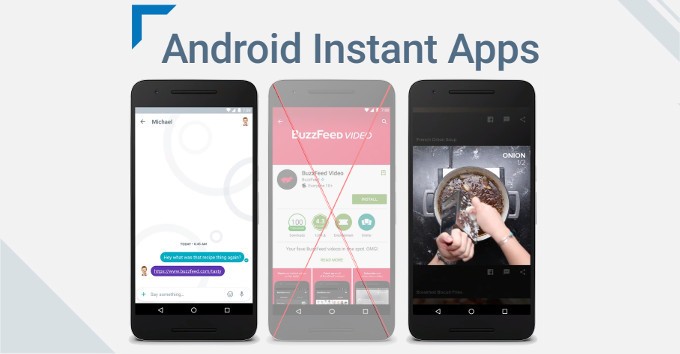Android Instant Apps Platform to Launch Without Installation
Android Instant Apps allow applications for the Android platform to launch instantly and without installation. Users only need to click the link.
Developers must ensure their applications are “modulated” before offering the service on Jelly Bean or later.
Many have already called Instant App the top news of the recent Google I / O conference. But what will be the consequences of such an initiative? Let’s try to figure it out.
Benefits/Advantages Of Android Instant Apps Platform
NFC
The crux of the discussion regarding customer experience using iBeacons is about applications. Marketers can only use this technology through installed applications; the main task is providing handy functionality.
Until now, iBeacons has not been a successful project. But in the Android world, the same fate befell NFC.
Yes, NFC has other use cases, such as downloading an app or opening a web page (which requires a click). However, the problem still exists—the user must trust that the interaction experience will be smooth.
The practical implementation of NFC has not always been successful. The parking meter is a good example. The Instant App launches using NFC and the native Android environment.
Payments
One of the advantages of the Instant App is the ability for customers to pay for their purchases using Android Pay.
This makes the above example (parking meter) all the more enjoyable. The payment details are already saved, so the payment process is faster. In other words, Android users can make in-app purchases they have never installed before, opening up additional service opportunities. Thanks to the Instant App, mobile commerce will become much more convenient in the foreseeable future.
Search Apps
There is no need to go to the app store and wait for a download, then cancel it.
Marketing metrics, such as the percentage of customers who use the app after a specific time, will improve as the app preview is now available. They can immediately decide whether they like the app or not. People can share Instant App links with friends on social networks or other messengers.
In turn, application developers like App Development Texas can send customer links via email or SMS.
UX
The apps offer an immersive experience, rely on smartphone functionality, and have beautiful designs. However, many users don’t install new apps.
This is evidenced by data from a recent Ofcom study, which showed that 42% of users do not install new applications.
Instant Apps offers modular functionality that lets you forget bad mobile UX forever.
The design principles that apply to these kinds of applications are slightly different. But be that as it may, the end goal remains the same: to develop a user experience.
As noted, native apps have more gesture interactions than web apps (except for scrolling long web pages). Native app designers will likely use swipes rather than taps to switch screens. If everything is done correctly, the interface will react to user actions like a physical object, like paper pages, when flipping through a book.
Not that gestures are absent in web applications, but they are few. For example, drag-and-drop functionality was available to client/server designers even before jQuery UI. There is a time and place for all kinds of opportunities.
Web applications
- Available for most devices (only a little work is required on responsive design);
- You only need to “download” or “install” the URL. Updating to the latest version occurs on every page load;
- The app is easy to find with a web search and is generally more suitable for collecting data.
Native applications
- They have such features as inertial scrolling;
- No need to download every time you download;
- The app store verification process ensures no spam;
- Easy access to accelerometers, cameras, GPS and other device features;
- The ability to exchange data (contact information and photos) with other applications;
- Launch by clicking on the icon on the main screen of the mobile device;
- Usually, more allow users to interact with the data.
The types of applications we describe have similarities, especially in design. For both native and web applications, designers need to be mindful of considerations such as consumer profile and user flow.
Customer Service
In addition, the Instant App opens up new opportunities for brand interactions. For example, a bank employee can send a client a link to a loan calculator in the application.
Web Apps or Native Apps?
The discussion continues about which is better: native or web applications. Some talk about the natural speed of native applications and the ability to do without browsers. Others point to the fact that web applications update much faster, as well as their versatility and ease of use.
The complexities associated with web application development languages (HTML, CSS, and JavaScript) are less complex than those associated with Java and Swift. However, Java and Swift have more options for interactions that cannot consistently be implemented in JavaScript. A working internet connection is required for web applications. Native applications require specific operating systems. Web applications can be responsive. Native apps (at least some) are ideal for custom screen sizes. In general, the pros and cons can be enumerated indefinitely; only one thing is clear: neither of these two options has a clear advantage over the other. And that’s not bad.
The same goes for the judicious use of colors, typography, and layouts. Prototyping is also used in the development of these applications.
People need applications to get information or perform specific actions, and they don’t care how the application was built or how they will access it. UX designers can apply similar principles to both types of applications. The interface should be clear and practical. Google’s Material design principles can be used regardless of context. Web applications are dominated by their unique properties.
So, what should we give preference to, native or web applications? In general, both may be appropriate – after all, applications are created for people, not platforms.
Web development will be popular in certain areas, while native development is more suitable for games. Native apps seem to be safer than the web for financial instruments, but again, browsers are improving, and this may well change in the future.