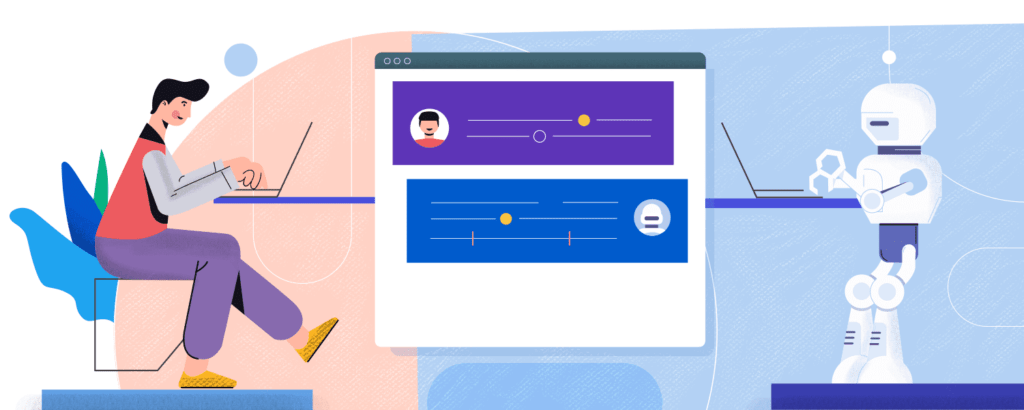- 1 What Is Chatbot?
- 2 Some Facts About Chatbots –
- 3 Benefits/Advantages Of Chatbots For Your Business –
- 3.1 High conversation rate and Improved customer experience of your mobile application
- 3.2 Sales Automate
- 3.3 Automate Customer Support
- 3.4 Booking Appointments for sales and other services
- 3.5 HOW DOES IT WORK?
- 3.6 ARCHITECTURE OF CHATBOT
We have become addicted to the continuous advent of more modified technologies. We have become prone to idle conditions with such satisfactory appealing techniques in flow. As human beings, we naturally tend to procrastinate our tasks and impose them upon someone else.
What Is Chatbot?
We always tend to need someone to assist us. Technology has found a way to do that. And how is that possible? With the invention of chatbots. Now, you can have a virtual assistant to talk to. You have used these in your regular lives, knowingly or unknowingly. Instead of typing, you have asked Google to search for something for you. It is a type of chatbot.
A chatbot is software that can communicate with you through audio or text. For example, Google Assistant, Amazon Alexa, or Siri.
These devices can listen to you and respond according to your requirements. You might also have encountered a chatbot someday while entering a website. As soon as you open a particular website, a question pops up with a chatbox. Questions like, Hey, How can I help you? With its utilization, we don’t need to put much manual effort into continuously analyzing customer queries.
Some Facts About Chatbots –
- Chatbots are part of Artificial Intelligence. These are continuously being modified with more precision every time.
- Now, they have evolved to sense their masters’ tone of speech and understand the exact context in which a command is given.
- Its use has decreased the involvement of human employees and has efficiently been working throughout to fulfill the commands.
- The facts state that between 2017 and 2020, the use of chatbots impacted around 30-35% of jobs. In the following few years, almost 80% of customer service will be based on Chatbots’ implications.
- A chatbot is an application of natural language processing that interacts with humans and computers.
- In today’s digital marketing era, every business organization has chatbots, so its business shall continue growing 24×7, even when the car is unavailable.
- Chatbots make easy with a wealthy function, thus unlocking many opportunities that a business can explore.
- Therefore, most people use chatbots in various ways , like in the industry sector, chatbots are. They are informing businesses in intelligent ways.
- However, there is a need to integrate the chatbot with applications effectively for the best results.
If you are looking for such integration, hiring a chatbot development company is crucial. They are masters in building chatbots for different sectors and will offer the best services to grow your business magnificently.
Now, let’s see what amazing chatbots can do for your business when perfectly integrated with an application.
Benefits/Advantages Of Chatbots For Your Business –
High conversation rate and Improved customer experience of your mobile application
It has been established that including a chatbot in an application adds to the commitment to the buyers, their retention, and high conversion rates. Not only this, but there are other benefits, like improving browsing and user experience. Suppose you have an application and wish to run it properly. In that case, adding one of them to your existing application is good instead of creating a separate infrastructure for chatbots.
Sales Automate
Nowadays, every business uses sales scripts designed as pre-packaged templates that help them address prospective customers and reach marketing goals. With a single tool on your website, you can capture, convince, and connect with visitors. From capturing to the sales process, a chatbot can be a start-to-finish solution for any business.
Automate Customer Support
Customer support is one of the most expansive areas where chatbots serve magnificently. With a chatbot App, you can automate customer support by:
- Answering frequently asked questions
- Opening support tickets
- Convey the discussion to the appropriate person
- Take support requests
- Answer customer’s requests to their email.
A business can also deliver interactive instructions with videos, images, and links through chatbots.
Booking Appointments for sales and other services
This has been a new addition to the features of the chatbot, and now they are even used in the applications to book appointments according to your availability. They offer sales, product presentations, and other services. The process goes in a streamlined way where you need to enter your availability in the application; then, on verification, you will be assigned the reservation component. You will be informed of scheduled appointments by email or phone.
So, why are you staying behind? Let’s build your next app using Chatbot technology!
HOW DOES IT WORK?
Chatbots are responsible for satisfying customers and solving problems; they can help customers customize their needs. These technologies enable machines to process, understand, and respond genuinely to humans’ queries.
ARCHITECTURE OF CHATBOT
- Analyze the customers’ requests.
- It consists of Natural Language Understanding (NLU), which identifies the intent and entities of the received message.
- Intent and Entities move towards the Tracker and Dialogflow box, which determines the following action.
- The message generator then composes replies per the request received.
- Send this response to the customers.
Integration Of Chatbots In The Android App-
The chatbots are helpful only if they are appropriately integrated into several applications. To meticulously embed chatbots within apps requires expertise in this technology.
The following frameworks help develop highly efficient and competent chatbots.
Microsoft Bot Framework
• Amazon Lex
• Google Cloud Dialogflow
• IBM Watson Assistant
• Wit.ai
Botpress
• Rasa Stack
• ChatterBot
Adding chatbots to Android Application- Steps
The steps to be followed for creating chatbots for Android applications are
- At first, choose a script for a conversation with a chatbot
- The Next Step is to design or create a Dialogueflow Agent, which you can name anything.
- Creating an agent in Dialogflow or Communicate, filling in the required details, and training the chatbots
- Dialogflow, Firebase Realtime Database, and Realtimese UI are the basics for building a chatbot.
- Click on the real-time count for Java client API and generate your JSON key from the IAM console.
- Now is the time to create the Intents & Entities.
- The Dialogueflow agent you chose will handle the users’ requests or queries and fetch the track for the processing of details to be provided.
- The agent is ready to integrate it into our Android App.
- This will initiate our chatbot using the onCreate method.
- The Dialogflow agent will be configured using the JSON key or the Client Access Token.
- A new loop is created with a different ID, and then the chatbot is set to communicate with the end user.
- Creating the UI, where the recycled user sees messages in simple UI
- The presenter handles the messages sent by the user. The message is sent to Firebase, which switches the dialog flow.
- ForFirebaseput, activity is set, and the chatbots are ready for app usage. Small testing can be done with a talk.
The Google Cloud Dialogueflow is one of the most used frameworks for building an Android app with a chatbot. Customization of real-time communication: a message is received and sent to the backend server; it will send the text to Dialogflow, which is always ready to analyze and process the message with the most appropriate response.
Using the above methods, anyone can integrate a chatbot with any App they want. Its use has become quite widespread in every mundane activity. The coming era is going to be the most advanced one, and the process has already started with the advent of technologies like AI and Chatbots.