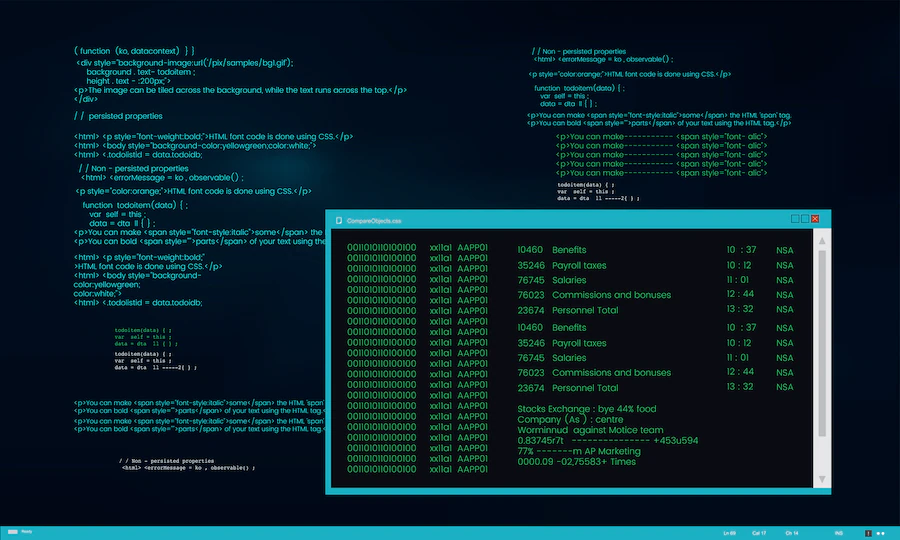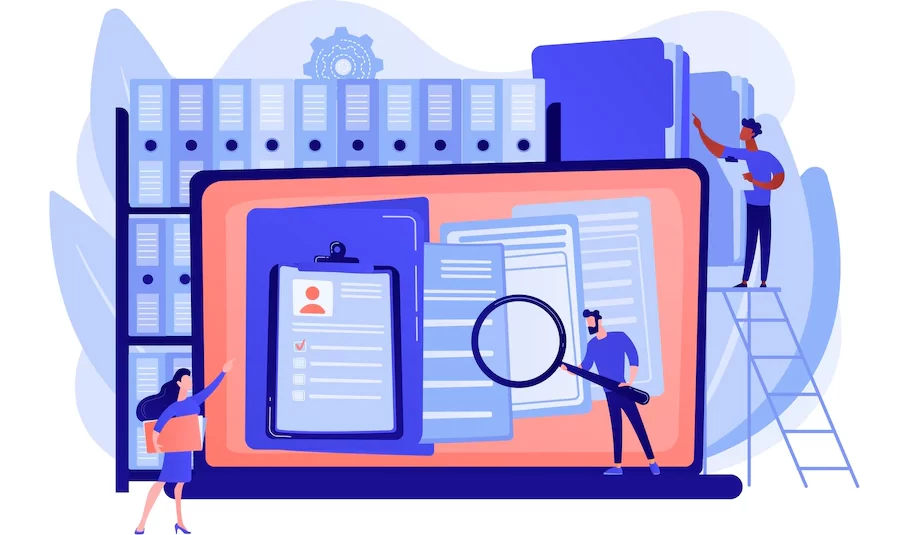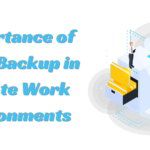Unpacking the Mysteries of Source Files
If you have hired a programmer or graphic designer, you have come across the term “source files.” What is a source file, and how is it useful?
Why do they matter? In this blog post, we will attempt to unravel the mystery of source files and explain why they are so important.
What are Source Files?
A source file is a typical plain text file that contains program instructions written in a specific programming language. From these source files, programmers create programs (or software) that can be executed on computers.
Source files are often referred to as simply “source.” As the name suggests, they contain a program’s source code. They are sometimes called “text files” because they usually contain plain text. However, this is not always the case; some source files may contain binary data (e.g., image files) or other programs.
Why Do Source Files Matter?
The simple answer is that programs would not exist without source files! All programs must be created from scratch using a programming language; there is no such thing as a “pre-written” program. When you purchase commercial software, you only get the compiled program; the source code remains locked on the developer’s computers.
If you ever want to change a program—or even understand how it works—you need access to the source code. This is why open-source software is so popular; the source code is freely available, so anyone can modify and redistribute it as they see fit.
You cannot edit a template or graphic product without a source file. This data can be changed and saved as you prepare to publish or use it for something else. If you receive a pre-formatted file, you will not be allowed to change it. On the other hand, a source file is the original copy of the file and provides the software instructions for editing or changing the file. The designer may provide a high-quality source file that you can alter if you have a digital product made specifically for you.
Different Types of Source Files
Now that we know the source files and why they matter, let’s look at some
Text Files
As we mentioned earlier, most source files are simply text files. These files contain plain text and can be opened and edited using any text editor. The most common text file type is the ‘.txt’ file, but many others include .c, .h, and .cpp.
Binary Files
Binary files are another common type of source file. Unlike text files, binary files contain data that is not meant to be human-readable. This data is typically in the form of 0s and 1s (i.e., bits) and must be interpreted by a program before it can be understandable.
Executable Files
Executable files are binary files that a computer can run or execute. These files are typically given the ‘.exe’ extension on Windows systems and the ‘.out’ extension on Unix-based systems such as Linux and macOS.
Scripts
Scripts are text files that contain a set of instructions to be executed by a program. On Python systems, scripts are typically given the ‘.py’ extension, and on Ruby systems, the ‘.rb’ extension.
Libraries
Libraries are collections of code that programs can use. On Java systems, these files are typically given the ‘.jar’ extension and the ‘.dll’ extension on Windows systems.
Source Code vs. Source File
It’s important to note that the terms “source code” and “source file” are not interchangeable. Source code is the code written by a programmer, while a source file is a text or binary file containing this code. In other words, source files are simply the container for source code.
It can be unclear, so let’s look at an example. Imagine you have a program that displays the message “Hello, world!” on your screen.
The source code for this program might look something like this:
println(“Hello, world!”);
In this example, “println” is a function that prints out whatever text is passed to it. In this case, it prints out the text “Hello, world!”
This code is stored in a source file, which might be called hello. c or hello.py. You can compile the source file into an executable file and run it on your computer.
When do you use source files?
Source files are typically used by developers and programmers when they are working on a project. For example, if you are developing a new software application, you will likely have many different source files that make up the application.
These files will be compiled into an executable file, which can then be distributed to users. However, the source files will remain on your computer so that you can change the code as necessary.
Non-programmers may also need to use source files from time to time. For example, if you ever need to edit a website template or graphics file, you will need access to the source file to make changes.