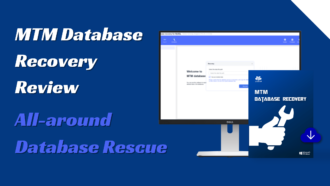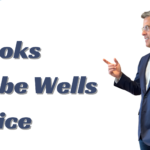Proxy in JDownloader2: How to Set Up and Use Datacenter Proxy Provider
If you’re a JDownloader2 user, you might have encountered issues while downloading files due to your IP address getting banned by file hosting services. This is where proxies come in handy, and using a data center proxy provider can ensure faster and more reliable downloads. In this article, we’ll guide you through setting up and using a proxy in JDownloader2 and the benefits of using a data center proxy provider.
What is a proxy?
A proxy is an intermediary server that acts as a gateway between your computer and the internet. When you connect to the internet through a proxy, your IP address is masked, and your requests are routed through the proxy server. This means that your online activity is no longer traceable to your IP address, but to the proxy server’s IP address.
Why use a proxy in JDownloader2?
JDownloader2 is a download manager that allows you to download files from various file-hosting services. However, these services might ban your IP address if you exceed their download limits or fail to follow their terms of service. By using a proxy in JDownloader2, you can avoid getting your IP address banned and continue downloading files without interruption.
How to set up a proxy in JDownloader2?
To set up a proxy in JDownloader2, follow these steps:
- Step 1: Open JDownloader2 and go to Settings > Advanced Settings > Connection Manager.
- Step 2: In the Connection Manager, click on Add new.
- Step 3: In the Proxy tab, select the type of proxy you want to use (HTTP, HTTPS, SOCKS4, SOCKS5).
- Step 4: Enter the IP address and port number of the proxy server.
- Step 5: If your proxy server requires authentication, enter your username and password in the corresponding fields.
- Step 6: Click on the Test connection to verify that the proxy is working.
- Step 7: Click on Save to apply the changes.
Benefits of using a data center proxy provider
A datacenter proxy provider offers several benefits compared to other types of proxies.
Here are some of the advantages of using a data center proxy provider:
- Faster speeds: Datacenter proxies are hosted in data centers with high-speed internet connections, which means faster download speeds.
- More reliable: Datacenter proxies are less likely to get blacklisted by file hosting services compared to residential proxies.
- More affordable: Datacenter proxies are usually more affordable than residential proxies since they are hosted in data centers and don’t require the maintenance costs of residential proxies.
- Greater control: Datacenter proxies offer greater control over the proxy server’s location and specifications, making it easier to find a proxy that meets your needs.
Choosing a datacenter proxy provider
When choosing a datacenter proxy provider, consider the following factors:
- Proxy server locations: Make sure that the provider offers proxy servers in locations that are relevant to your needs.
- Proxy server specifications: Check the specifications of the proxy servers to ensure they meet your requirements for speed and reliability.
- Pricing: Compare the pricing of different datacenter proxy providers to find the most affordable option.
- Reputation: Look for reviews and feedback from other users to gauge the provider’s reputation and reliability.
Conclusion
Using a proxy in JDownloader2 can help you avoid getting your IP address banned by file hosting services, ensuring uninterrupted downloads. By using a data center proxy provider, you can enjoy faster download speeds, greater reliability, and more affordable pricing. When choosing a data center proxy provider, consider factors such as server locations, specifications, pricing, and reputation to find the best option for your needs.