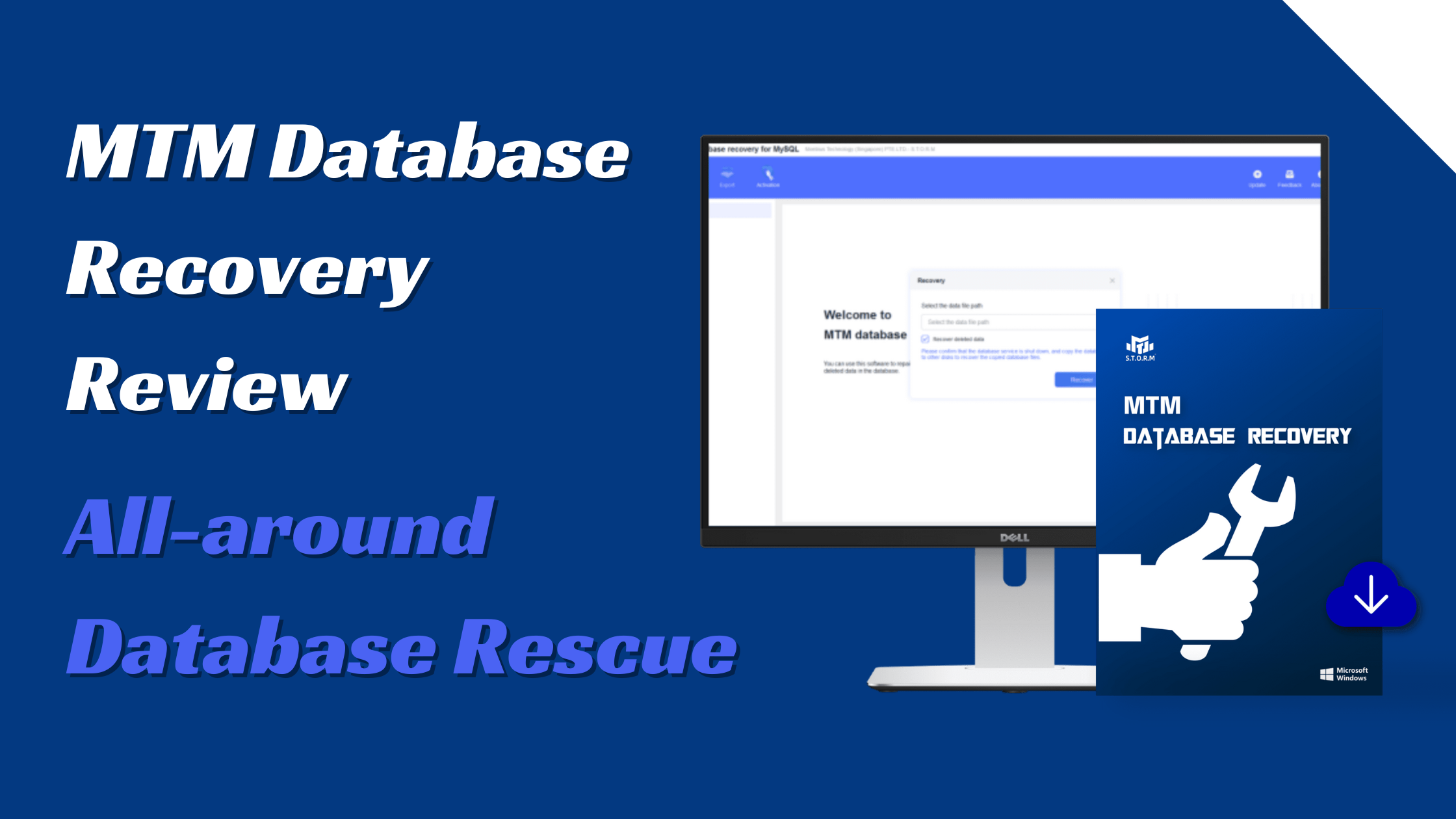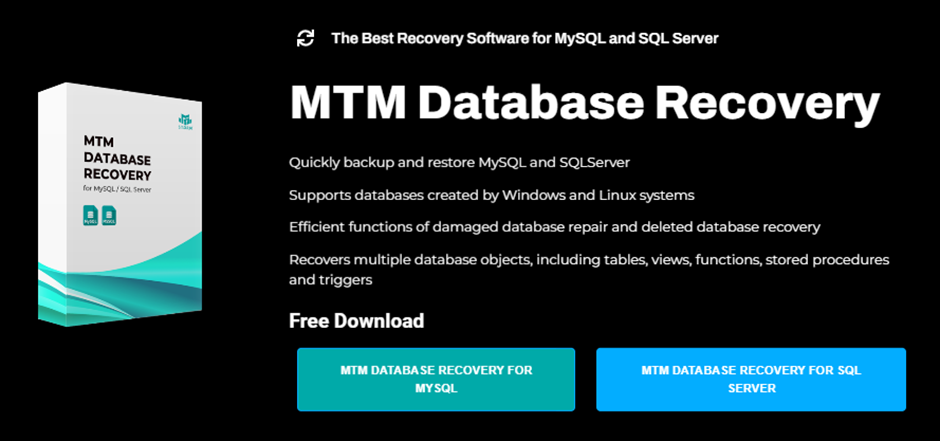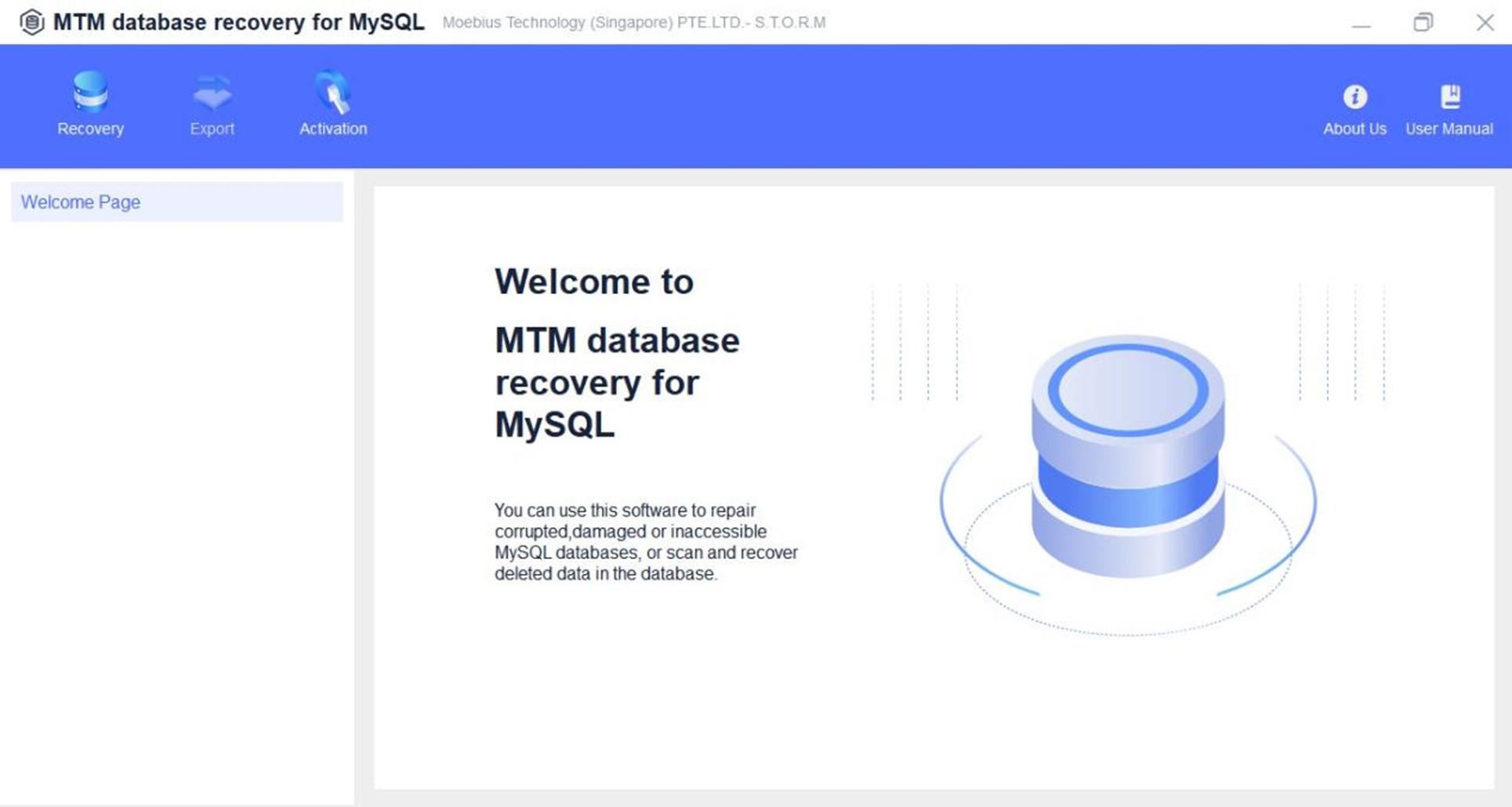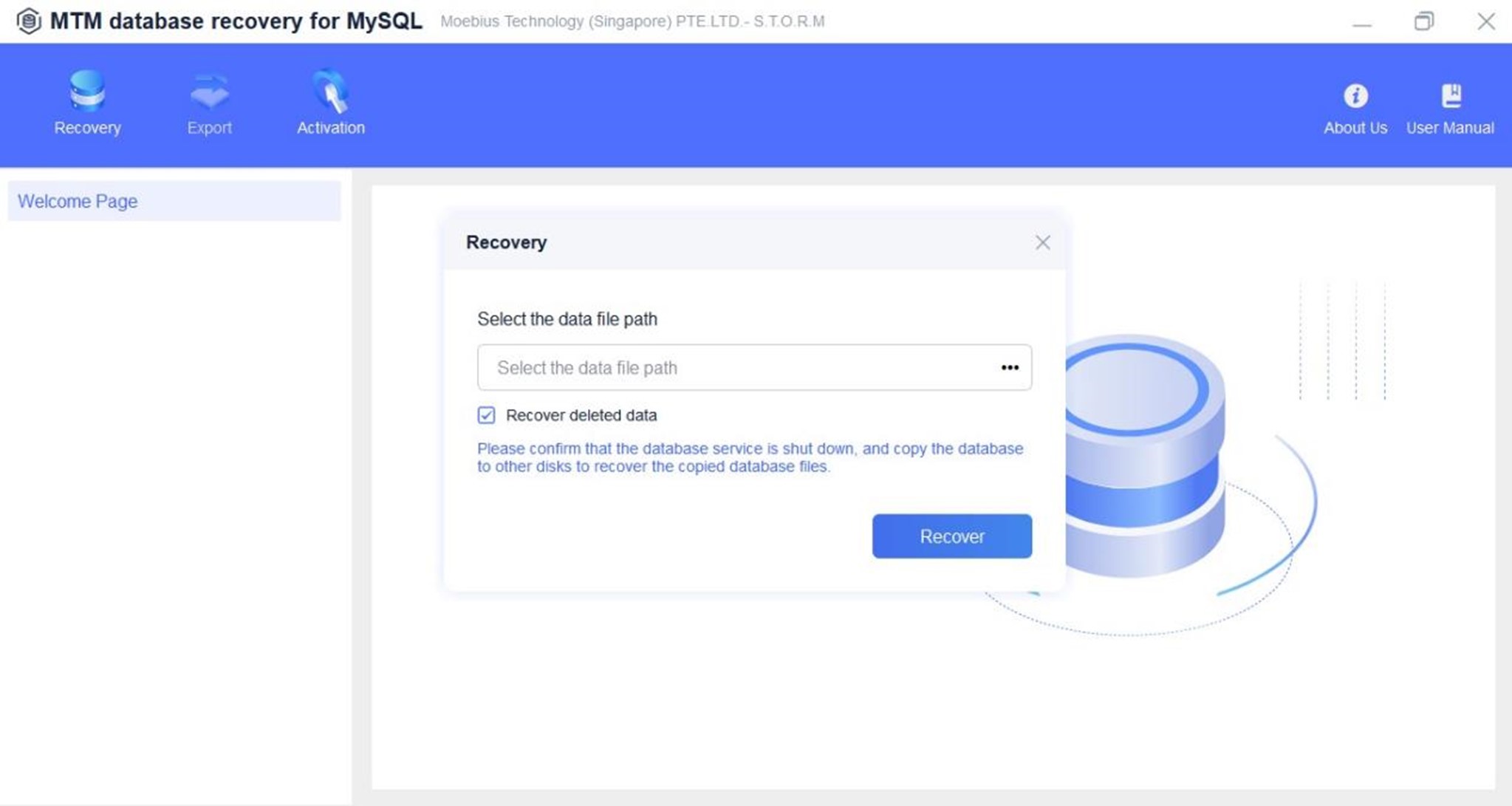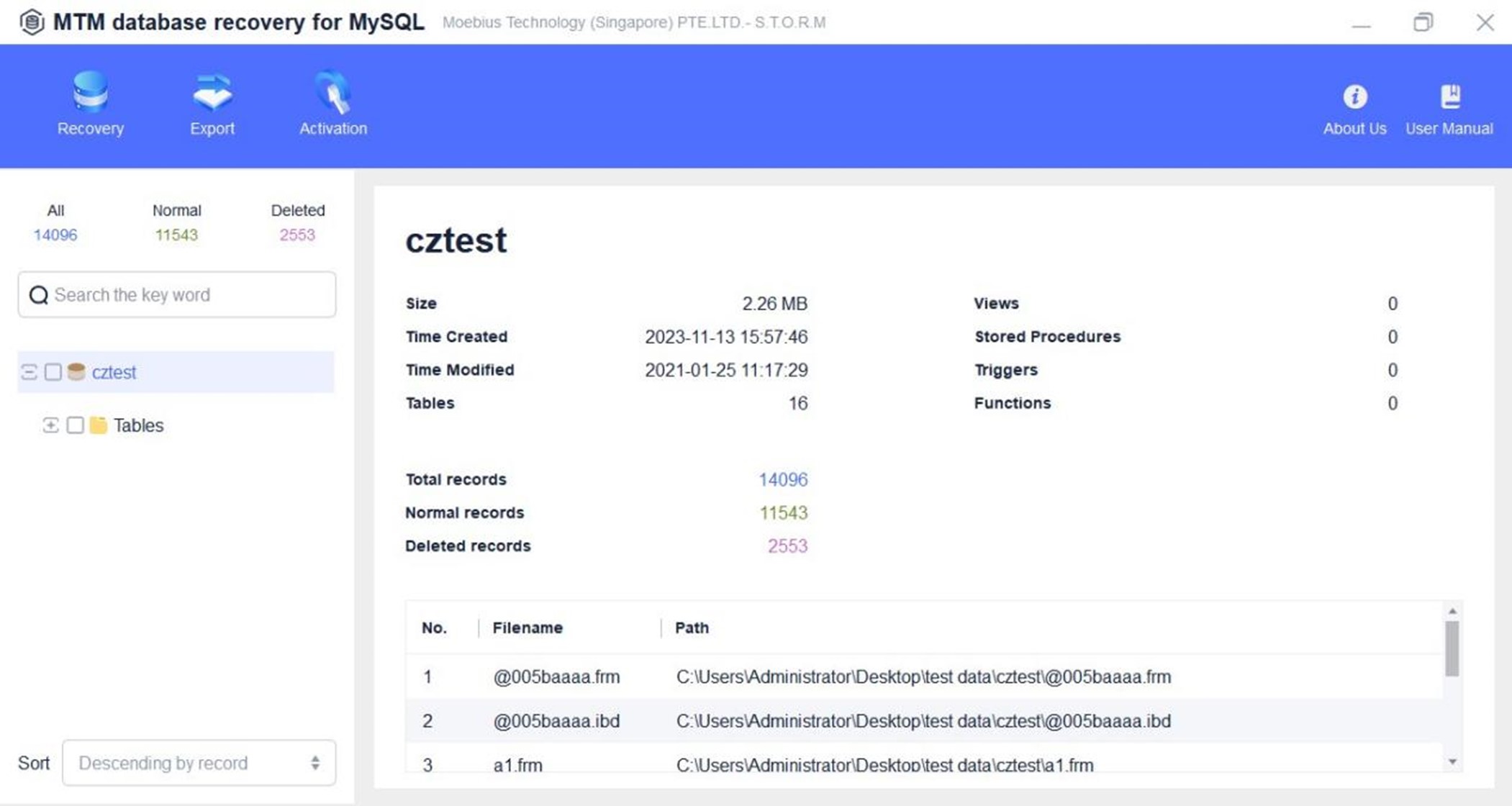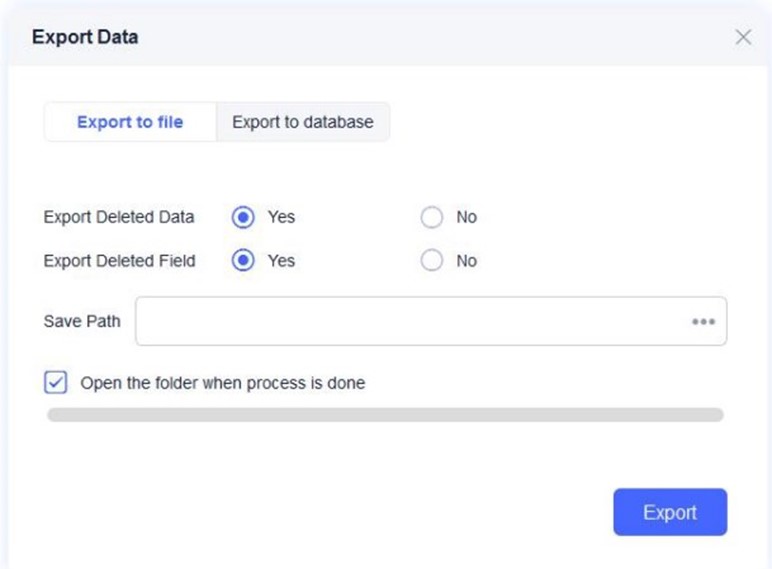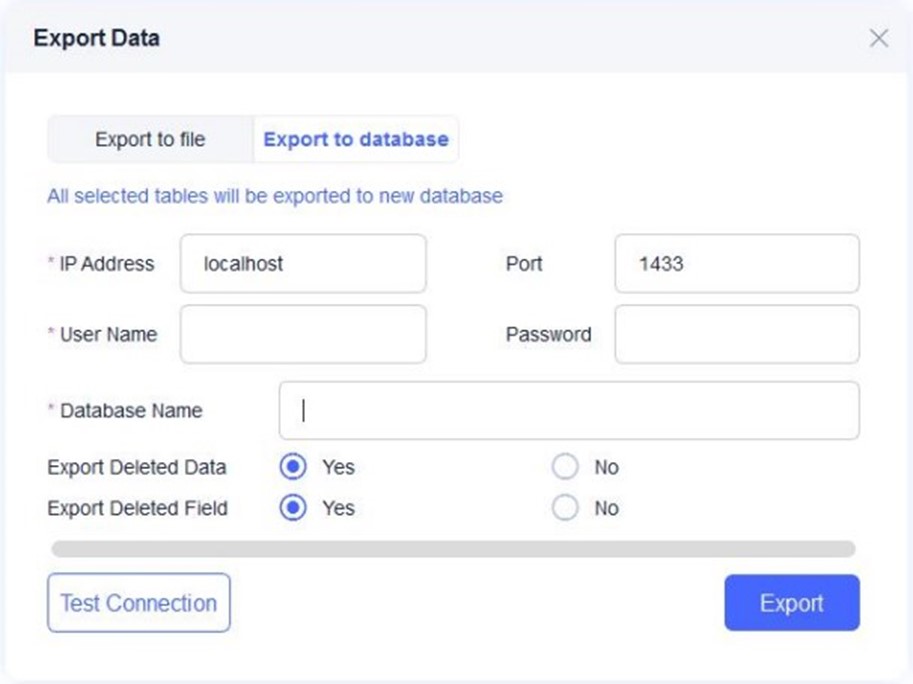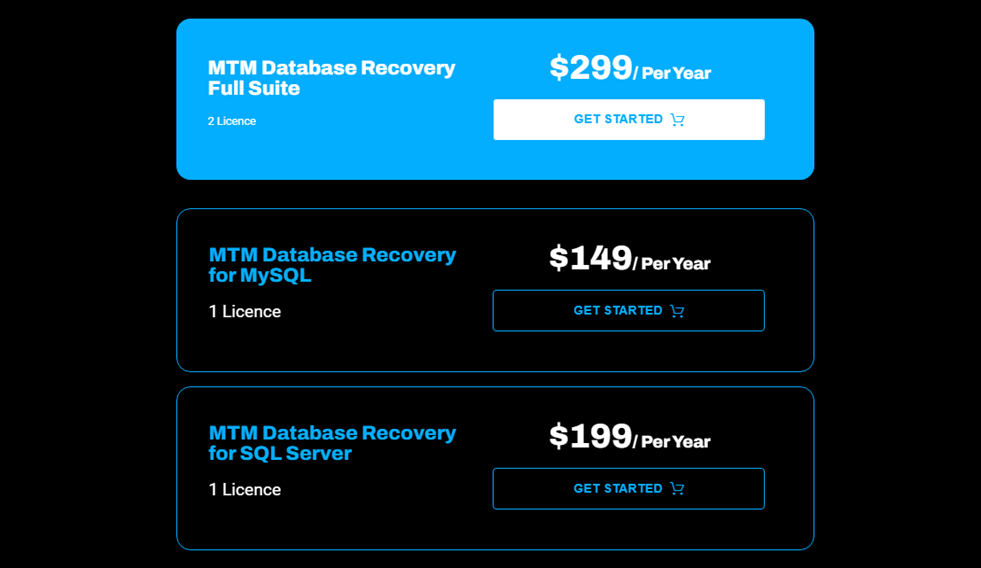MTM Database Recovery Review: All-around Database Rescue
MTM Database Recovery is a professional-grade software designed by Moebius Tech-STORM(MTM) for repairing Microsoft SQL Server and MySQL databases, aiming to help front-line law enforcement, government, and enterprise users resolve database problems caused by various reasons, such as misuse, hacker damage and recover data from inaccessible tables. This software review will detail its performance, functionality, and usefulness in multiple dimensions.
Product Features and Advantages
| Version | For MySQL | SQL Server |
| Functions |
| |
| Advantages | We support repairing tables in InnoDB, MyISAM, CSV, and ARCHIVE engines. We also support repairing tables in InnoDB (.frm, .ibdata, .idb), MyISAM (.frm, .myd, .myi), CSV (.frm, .csv), and ARCHIVE (.frm, .arz) engines. | Recover data from MDF and NDF files. |
Application Scenarios
After understanding the core functions of MTM Database Recovery, let’s focus on the actual application scenarios further. How can MTM Database Recovery powerfully affect complex and challenging database corruption scenarios? How does it solve the problems front-line law enforcement, government, and enterprise users face in data recovery?
The following are some typical application scenarios that MTM Database Recovery may be involved in:
- MySQL database prompts “Error Establishing a Database Connection” and cannot be connected typically.
- MySQL database prompts “Index file is crashed,” resulting in an inability to access it usually.
- The MySQL/SQL Server database cannot be accessed generally due to corruption in the database file structure.
- MySQL/SQL Server database is corrupted due to hard disk failure.
- MySQL/SQL Server database cannot be accessed commonly due to virus damage.
- MySQL/SQL Server database data is lost or inaccessible due to mistaken deletion by human operations.
- Error 126, Error 134, Error 141, Error 144, etc. occur in MySQL database.
- Error 823, Error 926, Error 5171 in SQL Server database.
Compatibility
MTM Database Recovery offers substantial compatibility advantages. It supports the mainstream Microsoft SQL Server and MySQL database systems and covers all their essential versions, including MySQL 5.6.x, 5.7.x, and 8.0.08.0.26 and SQL Server 2000, 2005, 2008, 2012, 2014, 2016, 2017, and 2019. Thus, it dramatically ensures stable operation in multiple environments.
Windows operating systems supported by MTM Database Recovery include Windows 10 (64-bit) / Windows 8 (64-bit) / Windows 7 SP1 (64-bit) / Windows Server 2003 (64-bit) / Windows Server 2008 (64-bit) / Windows Server 2012 (64 Windows Server 2003 (64-bit) / Windows Server 2008 (64-bit) / Windows Server 2012 (64-bit).
Besides, MTM Database Recovery supports repairing SQL Server and MySQL databases created on Linux.
Security Guarantee
MTM Database Recovery pays attention to user privileges and encrypted information during the data recovery. It does not record or actively access the data of front-line law enforcement, government, or corporate users and respects and protects customer privacy.
High Repair Success Rate and Data Recovery Quality
MTM Database Recovery has been verified by actual cases to show a high repair success rate when dealing with database corruption. During the data recovery phase, appropriate measures are taken to protect the original data, minimize data loss, and ensure the integrity and consistency of the recovered data.
Ease of Use
MTM Database Recovery has an intuitive and user-friendly interface that allows even non-IT professionals in front-line law enforcement, government, and corporate staff to complete database recovery tasks smoothly with its built-in wizard process. At the same time, it provides a preview and search function for repaired and recovered data, making it easy for users to view and recover specific lost database data accurately.
Next, we will turn to the practical part, introducing in detail the specific steps of database repair with MTM Database Recovery so that you can utilize this tool for data recovery quickly and effectively when facing database corruption problems.
The following is a tutorial on how to use MTM Database Recovery:
Step 1: Download and install MTM Database Recovery software on your Windows computer. Select the software version for MySQL or SQL Server when downloading.
Step 2: Open the software, click the “Recovery” button at the top of the main interface, and follow the prompts to select the database file.
Step 3: After selecting, check “Recover deleted data”. Then click the “Recover” button to allow the software to detect and recover damaged or lost database files.
Step 4: After the scanning, the software will list the recoverable objects on the left interface, including tables, indexes, views, stored procedures, etc. You can preview and select the specific content you need to recover.
Step 5: After previewing, click the “Export” button at the top of the software. The successfully recovered database data can be exported to a database or a CSV file.
Technical Support and Services
MTM provides detailed user manuals and technical documentation for its products. It also has a professional customer service team that provides timely and effective technical support through telephone, online chat, and e-mail. In addition, the software is regularly updated to cope with new database corruption scenarios, reflecting a good maintenance and upgrade mechanism.
Competitive Price
Considering its powerful repair functions, excellent customer service, and reasonable license fee, MTM Database Recovery is a competitive choice regarding price/performance ratio, especially for front-line law enforcement, government, and enterprise users who need to recover the database in an emergency.
Conclusion
MTM Database Recovery demonstrates a solid competitive edge in database recovery due to its excellent compatibility, perfect repair functions, efficient performance, and considerate service support.