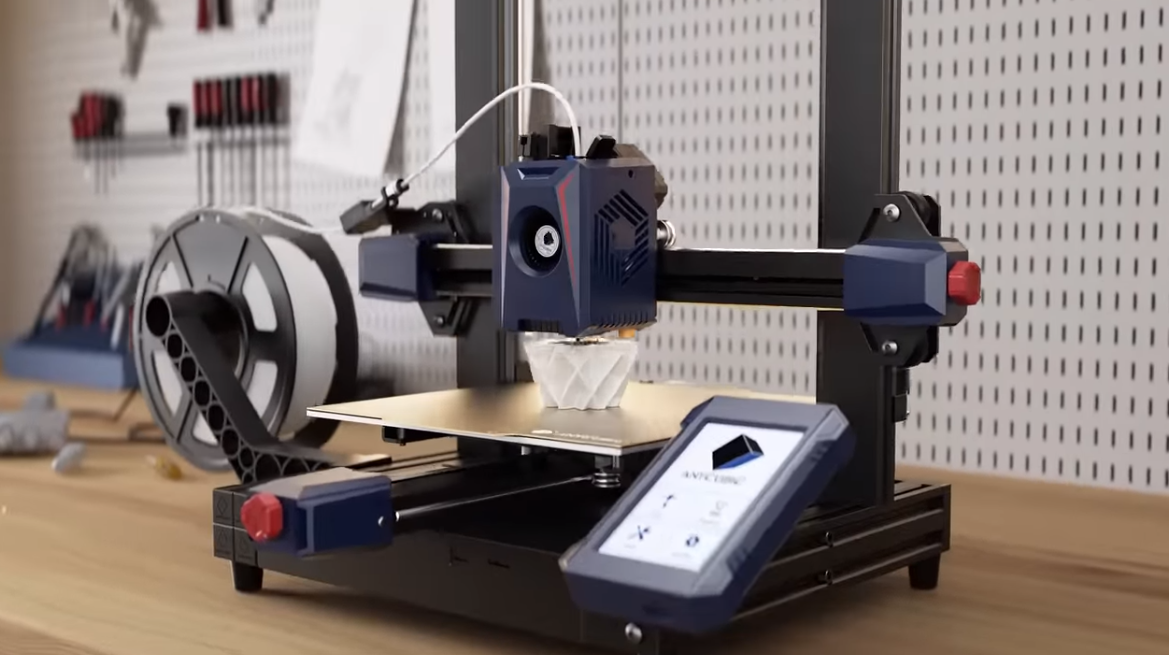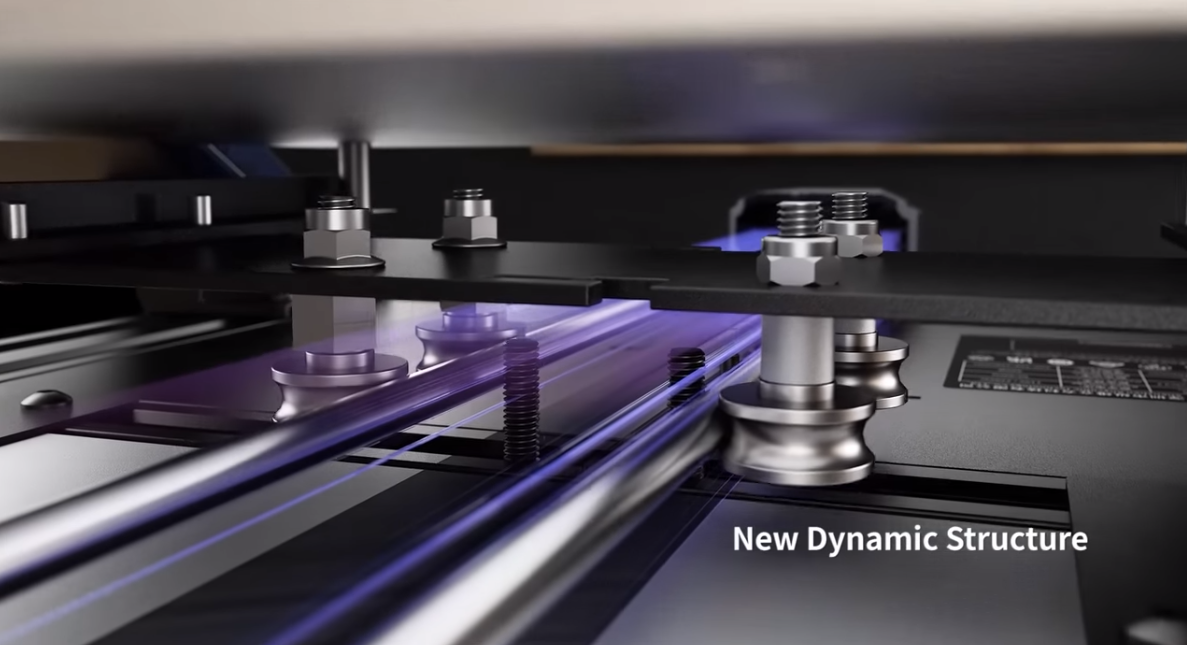Anycubic Kobra 2: An Honest Review
3D printing, like many hobbies, is frightening, expensive, and time-consuming. But it’s not required. Cheap open-frame printers like the Creality Ender-3 S1 Pro have reduced the time and cost of assembly and printing. Anycubic Kobra 2 preserves this new status quo by being easy to build and operate, with a customized extruder that prints quickly.
Anycubic Kobra 2 Printer Specs
| Build Volume | 250 x 220 x 220mm (9.8 x 8.7 x 8.7 inches) |
| Material | PLA/PETG/TPU |
| Extruder Type | Direct Drive |
| Nozzle | .4mm Volcano style |
| Interface | Color LCD Touch Screen |
| Connectivity | MicroSD/USB |
| Weight | 8.4KG (18.51 pounds) |
| Bed Leveling | Inductive Auto Leveling with Smart Z |
| Build Platform | PEI Spring Steel, Heated |
PROS
- Affordable
- Prints quickly and accurately
- Easy to build
CONS
- Thunderous fans
- Inconsistent leveling software
Design and Features
The AnyCubic Kobra 2’s features make it sound remarkable right out of the box. The open-frame cartesian design is practical rather than appealing. However, AnyCubic has explored injection molded belt tensioner covers and entirely enclosed bases. With a semi-assembled technique and simple instructions from the manufacturer, assembling the Kobra 2 takes 10-15 minutes. Next, the 60W high-power hot end melts filament fast, boosting flow at excellent print rates. The high-speed cooling fan cools the filament swiftly and accurately, allowing the next print layer to be added quickly. It can also print accurately at high speeds. The X/Y metal double axle core + SG 15 bearing system reduces friction, providing smoother, quicker motions. The mechanical design includes a twin screw motion mechanism to optimize Z-axis movement. This also decreases print head lifting effort and keeps the X-axis platform level.
Performance
The AnyCubic Kobra 2 performs well for its pricing. The box’s semi-assembled shape and simple instructions make assembly easy. It should take 10-15 minutes to assemble, making it an appealing alternative for beginners to 3D printing or constructing boxed items. If you can manage IKEA, this is easy. The printer’s calibration and fine-tuning must be run during setup. Kobra 2 print quality stands out. The 60W high-power hotel guarantees constant melting and extrusion at high rates, and the two-gear direct drive extruder works with diverse filament materials—detailed prints with little stringing and good layer adhesion results. Retraction may need to be adjusted based on the environment. The PLA profile created significantly more stinging, which I liked, and the print quality was fine, although filament sag between bridges was a problem. A slight retraction adjustment helps, but not totally.
Leveling Pains
Despite many models’ auto-leveling software, leveling a printer’s bed has always required a human touch. The LeviQ 2.0 Automatic Levelling System of the Kobra 2 manually adjusts the Z-axis offset. This user-defined print parameter positions the print head above or below the default home position. Anycubic warns of offset variation while reasonable shipment. The auto-leveling program failed when we tried to execute it. Tinkering was needed to level, and the documentation was unclear. We had to remove the extruder case to tune the stopper correctly, and only then was the nozzle within striking distance of the build plate—just enough room to slip a piece of paper in between, our perfect tuning distance. After that, printing went well.
How to Set Up?
The Anycubic Kobra 2 includes a microSD card with a USB converter and printer building and maintenance tools. With a spare nozzle and a tiny PLA sample. The quick start guide is printed to assist you in assembling the printer. The microSD card includes Cura, PrusaSlicer, example models, and PDF instructions.
I assembled the Anycubic Kobra 2 in 20 minutes. The machine arrives primarily completed in two huge parts and requires four bolts and a few screws to install. The base’s notches help you configure and stabilize the gantry. The tool head is supplied separately and requires four screws to secure. The wiring is labeled and easy to connect.
To level the bed, select Prepare → Levelling. Select Auto-Leveling and let the printer do the rest. Next, it taps the neighboring switch to compute Z height. The button is the same height as the build plate. When the nozzle pushes the switch, it learns how much to modify for a flawless initial layer. This approach is accurate and avoids complicated bed or tool head sensors.
After calculating Z height, it probes 25 grid locations on the bed surface of the construction plate. The sensor stops millimeters above the bed, preventing nozzle contact during auto leveling.
Printing on the Anycubic Kobra 2
Two pre-sliced Benchys print in 30 and 38 minutes on the Kobra 2. I printed these with the example, but you’ll need additional filament. Before buying, check out our 3D printing filament guide. With smooth hulls and enough cooling, both Benchy models looked great. Ringing around the viewport indicates the printer was going too rapidly. The white filament was hard to shoot and concealed layer lines, so I destroyed the sample. I tested the Kobra 2’s accuracy with a Clearance Castle, which takes an average bed slinger 4–5 hours to print. The model was great because of the glossy layers, precise details, and no sticky or too-tight moving elements.
Conclusion
The rippling effect of high-speed consumer printers is producers wanting more speed from their favorite brands. The Anycubic Kobra 2 is a cheap printer with high rates and hands-free bed leveling. The Kobra 2 struggles to print at high speeds. It will always risk faulty printing on more complex models without input shaping. During testing, smaller prints were excellent, and average speed prints were near flawless at any height. Layer lines almost disappear at all speeds. Though slower than the 500 mm/s Bambu Lab, it can challenge the AnkerMake. The Kobra 2’s $269 default speed of 150 mm/s saves time and is a great price.