8 Things You Need To Start A Website
In the modern digital landscape, cultivating an online presence is integral for enterprises and individuals to connect with their communities and accomplish their aims. Building a high-quality website may seem daunting, but it primarily requires just 8 key elements to get started. With attention to these core constituents, even those new to web design can confidently embark on their virtual voyage, recognizing that iterative refinement continually elevates any site’s stature. This article explores each element in turn, with the aim of teaching all how to plant their flag online through a considered but accessible approach.
Who To Start A Website
Secure A Domain Name

The first step is purchasing a domain name, which is your website’s unique address on the internet. Good domain names are short, easy to remember, spell and pronounce. Brainstorm keywords related to your brand or niche to generate ideas. Ensure the .com is available. Using domain name generators can spark ideas too. Once you’ve found the perfect domain, purchase and register it so that no one else can take it.
Find Web Hosting
Next comes selecting a web host, the service responsible for housing, maintaining and sharing your site’s files. Hosting providers supply the servers upon which your virtual home is situated and linked to the worldwide web. When surveying options, consider attributes like reliability, quickness, service responsiveness, security protocols and pricing models. Pursue hosts renowned for simplicity, with intuitive administrative interfaces streamlining site launch efforts. Careful hosting research cultivates peace of mind regarding technical maintenance so creative talents may flourish without friction.
Design Your Website
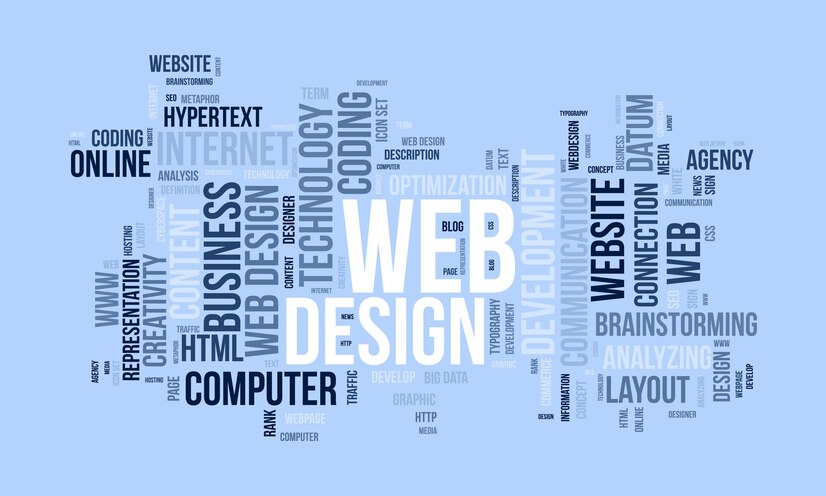
One of the most important parts of starting a website is the design. You want an aesthetic that reflects your brand identity and engages your target audience. Consider how to best organize your content and which elements like images, videos, graphics and copy will achieve your goals. You can design a site from scratch with HTML and CSS, use website builders like Wix or WordPress, or hire a web developer from Minneapolis web design company.
Prioritize Responsiveness
Whether accessed from a desktop, laptop, tablet or phone, your site must load quickly and seamlessly adapt to various screen sizes. Implement a responsive framework that gracefully handles any form factor without requiring horizontal scrolling or shrinking text. Usability testing across devices ensures smooth navigation regardless of technical limitations.
Optimize The User Experience
Beyond responsiveness, evaluate how users interact with and consume your content. Incorporate features like large click targets, intuitive headers and simplified menus to improve accessibility. Use typography, spacing and interactivity optimally for comfortable reading on the go. Test with target audiences and refine continuously based on their feedback.
Engage And Educate Visitors
Sharing relevant, timely information engages site visitors and distinguishes your expertise. Publish blogs, how-to’s, libraries and other written works regularly. Multimedia content like videos and podcasts accommodate different learning styles. Ensure all material solves user problems and moves them towards desired conversions or actions.
Track Performance Data

Google Analytics provides actionable insights into traffic, conversions and more to assess what’s working. Install tracking code to collect visitor behavior data across platforms and screen sizes. Review metrics monthly to uncover trends and continued optimizations that boost user engagement and business goals over time.
Spread The Word Ethically
Promote your site through paid and organic methods appropriate to your industry and audience. Earn links and shares by publishing great content and connecting within communities. Update followers through social profiles and email newsletters. Cross-promote strategically among related sites and profiles. Monitor performance of initiatives and refine promotion plan based on feedback.


















