Where can I find authentic ISO files for macOS?
In this article, we will discuss ISO files and what are the best sources to download genuine ISO files for macOS.
What are ISO files?
ISO files are archive files that contain an exact copy of a CD, DVD, or another optical disc. The ISO file format is a standard for creating disc images that can be used for backup, distribution, or duplication purposes. The ISO file contains all the data, including the file system and boot sector, of the original disc, so it can be used to create a new disc that is identical to the original.
ISO files can be created using various software tools and burned onto a physical disc using burning software. They can also be mounted as virtual drives, which allows you to access the contents of the ISO file without having to burn it to a disc.
ISO files are commonly used for distributing software and operating systems and for creating backups of important data. They are a popular choice because they are a reliable and efficient way to store and transfer large amounts of data.
Where can I find authentic ISO files for macOS?
ISO files are commonly used to distribute operating system software, and macOS is no exception. If you’re looking for authentic ISO files for macOS, there are a few different options to consider.
Official Apple Website
First and foremost, it’s important to note that Apple does not distribute ISO files for macOS. Instead, the company provides its operating system software through the Mac App Store, which allows users to download and install the latest version of macOS directly onto their Mac.
However, there are some legitimate reasons why you might need an ISO file for macOS. For example, suppose you’re a developer or IT professional. In that case, you may need to create a bootable installer for testing purposes, or you may want to install macOS on a virtual machine.
If you’re in this situation, the best place to find authentic ISO files for macOS is through the Apple Developer website. To access these files, you’ll need to sign up for an Apple Developer account, which is free to join.
While Apple does not officially distribute ISO files for macOS, there are a number of ways to obtain them. As previously mentioned, Apple Developer accounts provide access to legitimate ISO files for various versions of macOS. However, obtaining an Apple Developer account may not be practical for everyone, particularly casual users who need to create installation media for personal use.
In this case, third-party websites may be a viable option. However, it’s essential to be careful when downloading from these sites. Some sites may offer modified or counterfeit ISO files, which could contain malware or other malicious software. It’s also possible that the files may have been tampered with in different ways, potentially compromising their security or stability.
To mitigate these risks, it’s important to only download from reputable websites. There are several online communities and forums that specialize in macOS, and these can be good places to find reliable information and links to trustworthy ISO files. It’s also a good idea to do some research on the specific version of macOS you’re interested in and the software you’ll be using to burn the ISO file to a disk or create a bootable USB drive.
Once you’ve signed up for an account, you can navigate to the “Downloads” section of the Apple Developer website and search for “macOS.” Here, you’ll find a list of all the available ISO files for different versions of macOS, including beta releases.
It’s important to note that these ISO files are only available to registered Apple developers. If you’re not a developer or don’t have a developer account, you won’t be able to access them.
Other third-party websites
Another option to consider is to look for ISO files on third-party websites. However, it’s essential to exercise caution when downloading files from these sites, as there is a risk of downloading malicious software or software that has been modified in some way.
If you do decide to download an ISO file from a third-party website, be sure to do your research and only download from reputable sites. It’s also a good idea to scan the file with antivirus software before using it.
In addition to obtaining ISO files, it’s essential also to be aware of the legal implications of using them. Apple’s End User License Agreement (EULA) places restrictions on the use of macOS, including restrictions on the creation of installation media. While these restrictions may not be strictly enforced in all cases, it’s essential to understand your legal rights and obligations before using ISO files or other installation media.
Here is a website we highly recommend for downloading genuine macOS ISO files- Techrechard.com:
- Download macOS Ventura ISO
- Download macOS Monterey ISO
- You can find more macOS Versions on their website.
Conclusion
In conclusion, while there are ways to obtain ISO files for macOS outside of the official channels, it’s essential to exercise caution and do your research. Legitimate ISO files can be found through the Apple Developer website, but this may not be practical for all users. Third-party websites can be a viable option, but it’s important to only download from reputable sites and be aware.

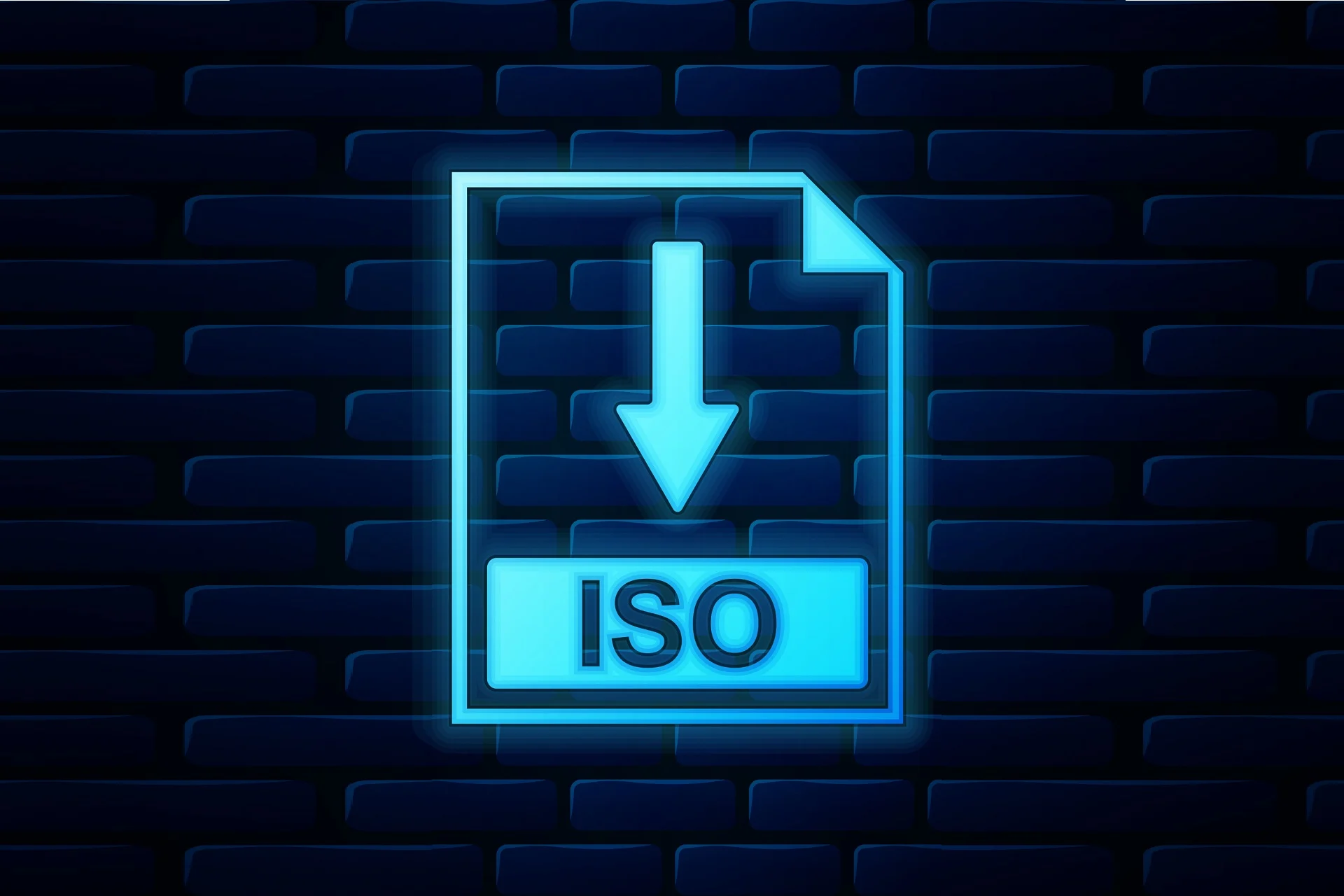
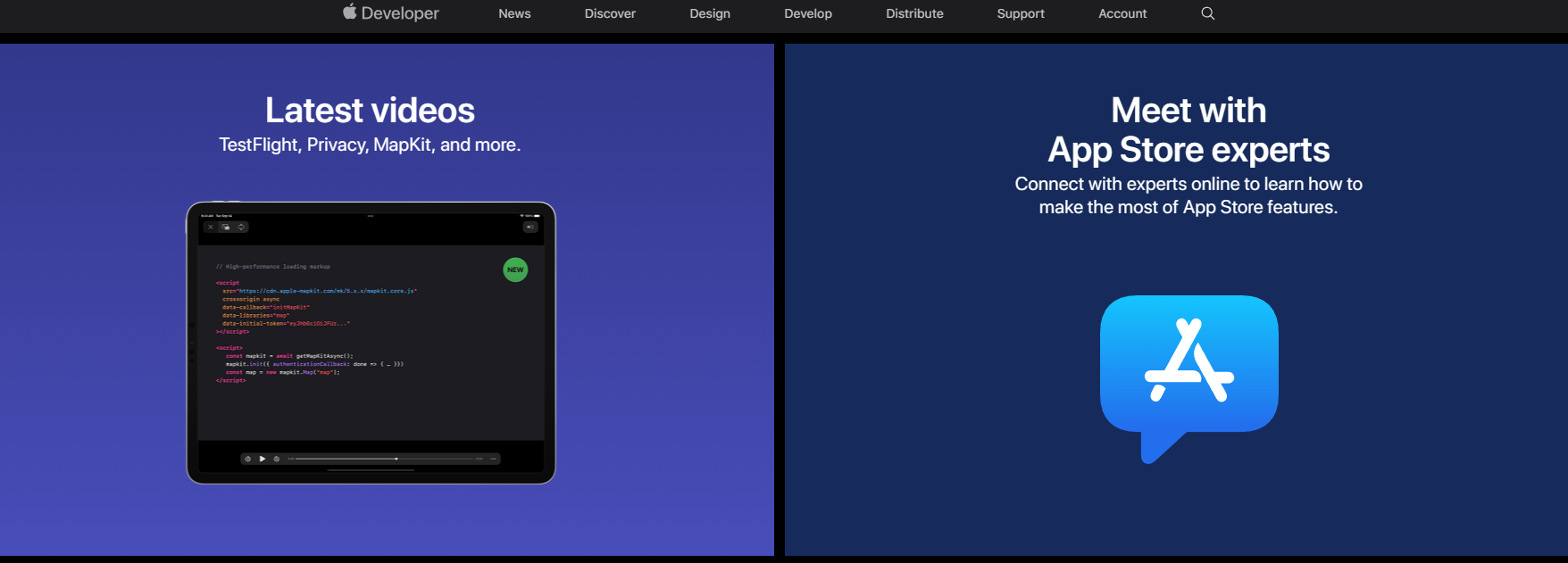
















Woh I like your posts, bookmarked! .