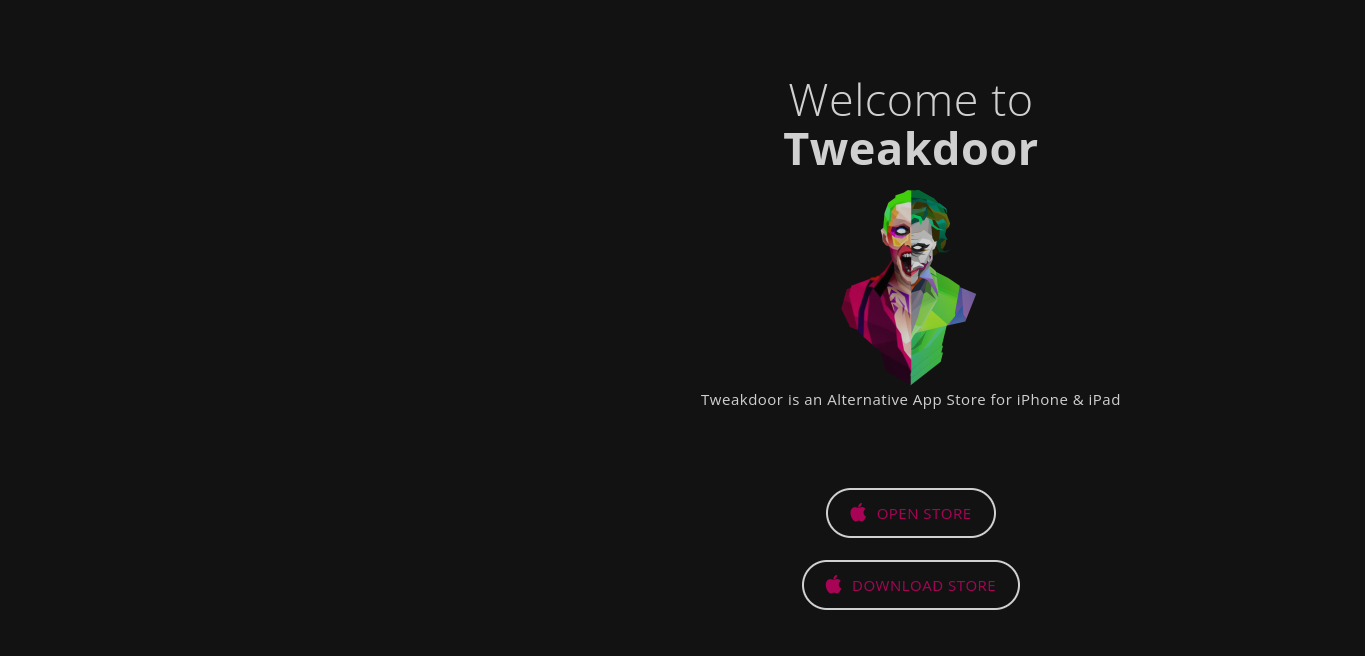What Is Tweakdoor & Is It Safe To Use
- 0.1 Pros
- 0.2 Cons
- 0.3 How To Get The App?
- 1 What Is TweakDoor?
- 2 How To Remove TweakDoor?
- 2.1 First Option: Taking Down Your Profile
- 2.2 Second Option: Get Rid of the Icon
- 2.3 Is TweakDoor vulnerable to viruses?
- 2.4 Can I trust Tweakdoor?
- 2.5 FAQs
- 2.6 Is Tweakdoo legit and safe to use?
- 2.7 Will it function on my gadget?
- 2.8 How do I correct the white display?
- 2.9 To what extent may I trust the developer?
TweakDoor is one of many recently released unofficial app marketplaces for iOS users. It doesn’t require a jailbreak and has access to thousands of third-party applications, games, and other content. Here, you’ll find the full story.
Pros
- You shouldn’t have to jailbreak your device. This means that anyone with an iOS device may access the app.
- Without your Apple ID, Apple has no way of knowing which apps you use and how often.
- Unofficially, you may download thousands of free games, apps, and other software.
- The same strict security measures that protect every other Apple product are in place for the configuration profile.
Cons
- Having fewer features than Cydia
- Apple will revoke the certificate in a few days, so installing a VPN or anti-revocation software is essential.
How To Get The App?
To set up TweakDoor, just follow these steps:
- Launch Safari and go to the TweakDoor download page listed there.
- To initiate the download, select the configuration profile and tap it.
- Navigate to your home screen; after it has been set up, a shortcut to it will be there.
- To access General, launch the Settings menu.
- To locate the TweakDoor profile, select the Profiles menu.
- Select it, then select the Trust tab.
- Click “Close Settings” to begin using TweakDoor.
The TweakDoor User’s Guide

TweakDoor is a simple program with which you can:
- Bring up TweakDoor on your gadget.
- To access TweakDoor Apps, swipe up from the bottom of the screen.
- Install an app or game by tapping on it.
- Just finish the setup by following the on-screen prompts.
- Now a shortcut will come on your desktop.
- If the profile has to be trusted, go to step 4 of the installation process.
What Is TweakDoor?
TweakDoor is a third-party iOS app shop that has a wide variety of applications, games, modifications, and other stuff. TweakDoor, like many other third-party software shops, was originally developed as an alternative to Cydia but has now found success as a standalone iOS app store. There are no catches or fees of any kind, and anyone may start using it immediately.
Functions Of TweakDoor
Here are some of the functions provided by TweakDoor:
- All content is provided at no cost to the user.
- Facilitated usage
- Countless programs, games, and other goodies
- There is no need to escape incarceration.
- Content, security, and enhancements are regularly updated.
- Using an Apple ID is optional.
- Respect the same privacy measures during setup as the official apps.
TweakDoor is dependable and stable software, but there is one catch: Apple may withdraw the app’s certifications if it is discovered to be unauthorized. All of your applications and games will be lost when TweakDoor crashes. If it reaches this point, you’ll have to reinstall everything, but a VPN is your best defense.
How To Remove TweakDoor?
There are two simple methods available for uninstalling TweakDoor:
First Option: Taking Down Your Profile
- Discreet Controls
- Navigate to Settings > Profiles.
- To remove the TweakDoor account, tap Delete Profile.
Second Option: Get Rid of the Icon
- Locate the symbol labeled “TweakDoor,” and push and hold it until it begins to wiggle.
- Delete the app by clicking the x in the upper-right corner.
- To dismiss the confirmation, use the delete key.
- Any of these options will permanently remove TweakAppor from your smartphone.
Is TweakDoor vulnerable to viruses?
Even if TweakDoor comes from an unofficial source, it is completely safe to use on your iOS device. Downloadable alternatives to apps, games, and screen recorders that were rejected from the official app store Despite Apple’s strict restriction on installing programs that may contain viruses, TweakDoor allows you to install unauthorized software without compromising your security. It may be downloaded and installed without cost. You can get apps by going to TweakDoor.com and then following the steps there. Then, just stick to the on-screen prompts to finish installing the software. An “Untrusted Developer” warning will appear.
The developer’s account has to be validated so that this issue can be fixed. Launch TweakDoor after allowing the developer, and then proceed with the on-screen prompts. It’s a program that lets you install modifications and games that Apple hasn’t sanctioned on your iOS device. The TweakDoor iPhone app is a great alternative to Cydia and the App Store because it doesn’t cost anything to get started. The app’s database is regularly updated, and the UI is simple to use. You can always remove it if you’re worried about picking up a virus.
Can I trust Tweakdoor?
It is risk-free because it doesn’t modify iOS itself. It employs secure socket layer (SSL) technology and is virus-free. This is so because the developers of the system constantly monitor its security and privacy to make sure it remains as such. Testing has shown that there are no viruses or bugs in it. It also won’t disrupt your current programs. The developers of TweakDoor prioritized security during the product’s development. They ensure the security of TweakDoor by regularly updating it.
FAQs
Is Tweakdoo legit and safe to use?
In a word, yes. First, it’s completely secure because you’re not jailbreaking your smartphone to get around Apple’s restrictions. In addition, it is constantly monitored, and any problems that are discovered are addressed promptly. All of the applications are scanned for malware and exploits before they are allowed into the marketplace. All of this implies that it may be used without breaking any laws.
Will it function on my gadget?
TweakDoor is compatible with all iOS versions from 10 to 14, including iOS 14.
How do I correct the white display?
Deleting TweakDoor and then reinstalling it is the quickest and easiest solution.
To what extent may I trust the developer?
Navigate to Profiles under General Settings.
Select TweakDoor under Profiles.
Rely on Beliefs