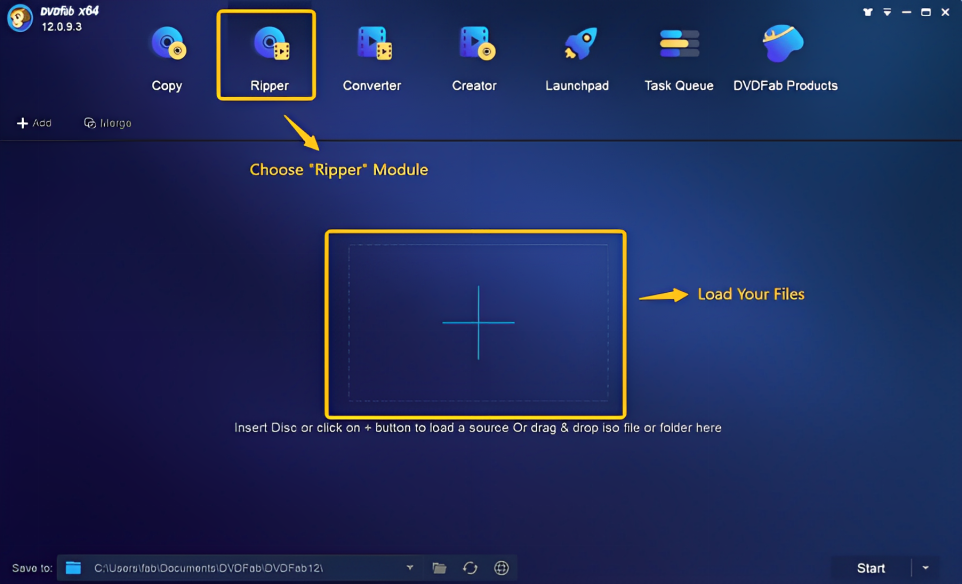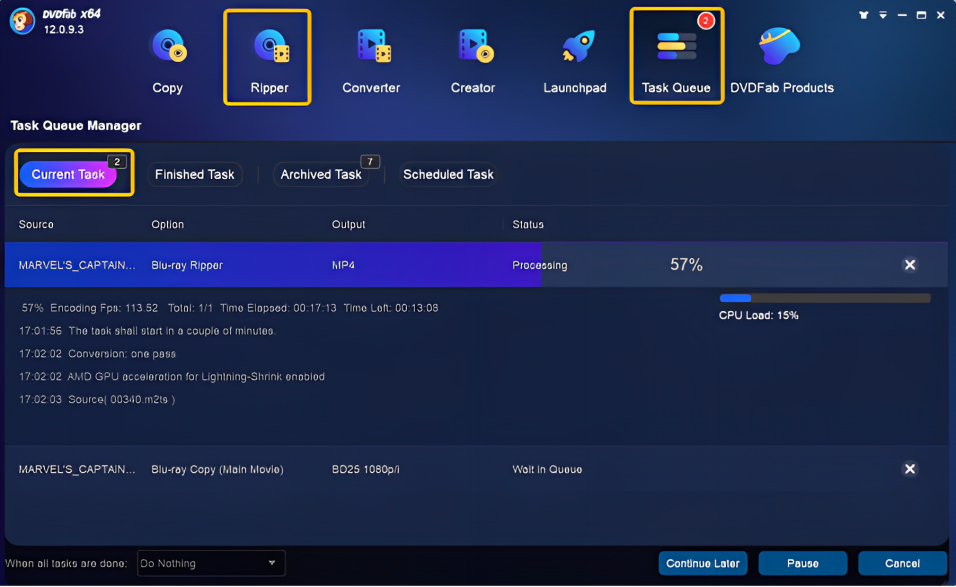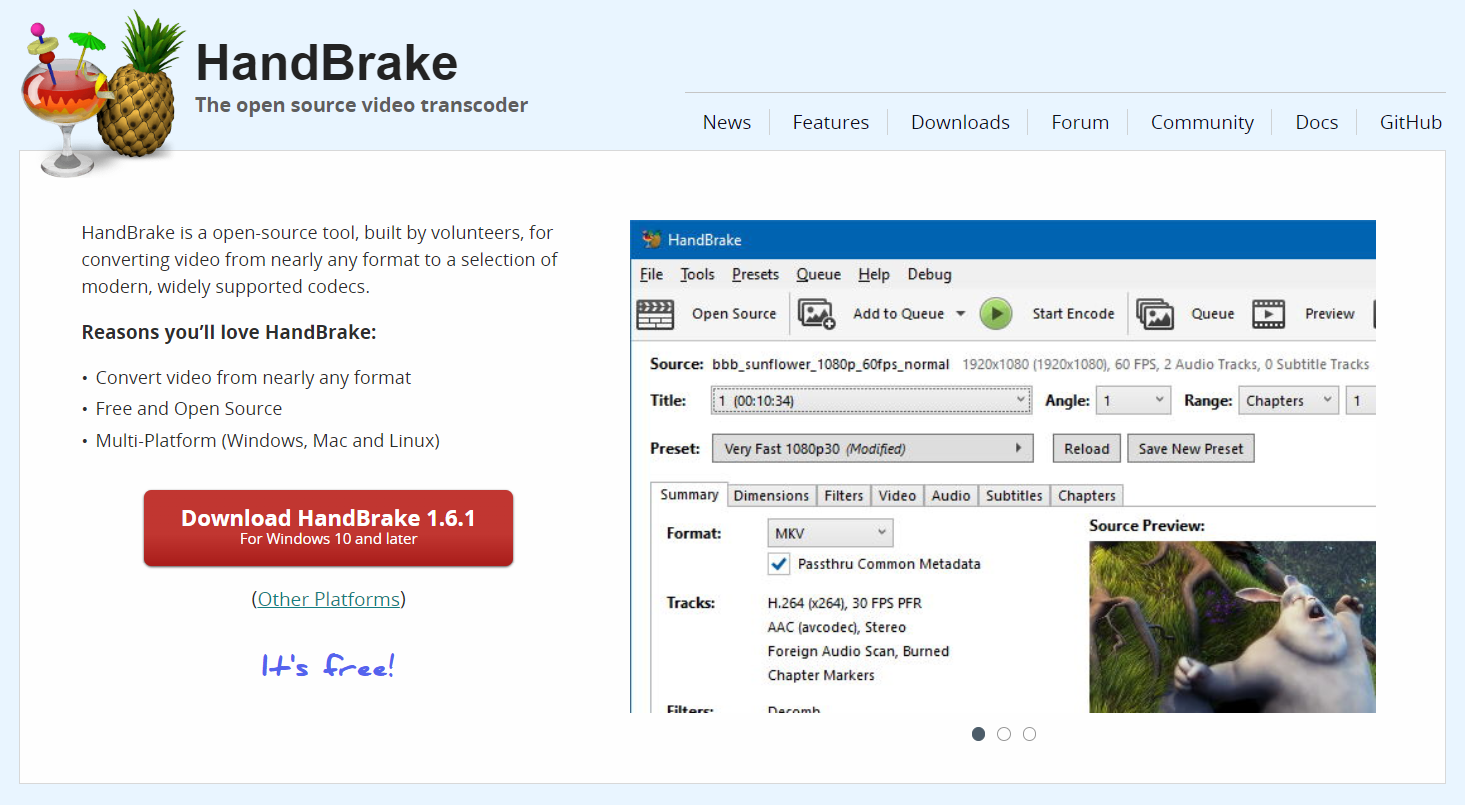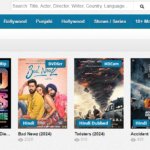Top 5 Blu-ray to MP4 Converters for Mac & Windows
The best way to enjoy your favorite Blu-ray collections on any device is to convert them to all-device compatible Mp4 format using the most flexible Blu-ray to Mp4 converter.
If you want to remove the huge stack of Blu-ray discs from your shelves, you need to take the backup of your favorite collection using the smart Blu-ray converter. Most highly-encrypted Blu-ray discs, ISO files, or folders are incompatible with all media players or portable devices. Therefore, to bypass the accessibility and compatibility limitations, you should make digital copies of these Blu-ray discs with the help of the top 5 Blu-ray to Mp4 converters.
Top 5 Blu-ray to Mp4 converters for Windows & Mac
To choose an appropriate Blu-ray to Mp4 converter, you must prioritize the one with maximum customization to enjoy the digital copy of your favorite Blu-ray DVDs according to your specification.
DVDFab Blu-ray Ripper
Accessing an encrypted Blu-ray disc on multiple devices and platforms is challenging. DVDFab Blu-ray ripper removes all the latest encryption, such as DADC, CSS, APS, etc., from any Blu-ray disc, ISO file, or folder within a few minutes. With this multi-tasking converter, you can use a built-in video editor for merging, trimming, adding subtitles, watermarks, etc.
Feature
- Get 1000+ format support such as Mp4/MKV etc
- Enjoy 1:1 ratio conversion with lossless quality
- Compress file size for mobile or portable device accessibility of converted digital copy of the Blu-ray disc
- Explore over 245 output device preset
- Experience video customization with profile filter & advanced settings option
- 50X faster converter with Task Queue mode for multiple Blu-ray ripping task
How to convert Blu-Ray to Mp4
Step 1: After starting DVDFab on your Windows or Mac system, move to the “Ripper” module. Next, place the Blu-ray disc into the external Blu-ray disc drive.
Step 2: Click “Choose Other Profile” option for your desired output format. Opt for the title, subtitles, & audio track that you want to keep. Select “Advanced Settings” & “Built-in Video Editor” for your desired customization for the output profile.
Step 3: Save the video on your system’s HDD and hit the “Start” option. DVDFab instantly starts ripping your inserted Blu-ray with progress information details.
HandBrake
HandBrake is one of the safest and smartest open-source free transcoders, allowing you to convert any Blu-ray disc to Mp4 format for your flexible streaming. With a built-in device preset, you can select device-specific profile customization, standard universal profile, or high-quality conversion. Here, you will get the option to choose from constant quality or average bitrate video encoding.
Features
- It offers multiple output format support including file container
- With optional hardware-accelerated video encoding, it supports an audio encoder & audio pass-through.
- Batch scanning with encoding queueing option
- Chapter marker with title/ chapter & range selection
- It offers VFR & CFR support
- Subtitle selection with multiple video filters, including cropping, scaling, denoise, etc
- It offers video previews & live static features
VLC Media Player
VideoLAN-owned VLC Media Player is a free, open-source, cross-platform multimedia player that lets you convert any Blu-ray disc to Mp4 digital file format on your Windows or Mac computer. It supports multimedia files and streaming protocols. This software offers all popular codecs. Explore interface customization functions depending on your requirement. This easy-to-handle Blu-ray to Mp4 converter is perfect for beginners and professionals.
Features
- Simple & fast player plays anything files, discs, etc
- Ads, spyware & users tracker’s free software program
- It supports all audio-video formats such as Mp4, MOV, AC3/A52, etc
- It supports all common media files like HTTP/FTP, MPEG encoder, etc
- Output preview option to ensure perfection in your Blu-ray disc conversion
- Subtitle adding an option with effects & filters adjustment functions
- Enjoy a video editing option with a ratio selection function
VideoByte BD-DVD Ripper
VideoByte is an all-in-one Blu-ray to Mp4 converter with multiple flexible features. Your encrypted Blu-ray discs are restricted to only limited devices and media players. So this highly-advanced ripper lets you decrypt any type of copyright protection, such as CSS, APS, AACS, etc. while ripping any Blu-ray discs on your Windows or Mac computer. It handles all kinds of Blu-ray discs.
Features
- It allows you to convert Blu-ray to Mp4 without encrypting with a 1:1 ratio.
- It supports over 300 audio-video formats including, Mp4, MKV, AAC, Mp3, etc
- It offers 2D to 3D conversion
- It keeps the original content quality with lossless conversion
- Multiple subtitles & audio track adding option to the output profile
- It offers three output modes: DRM-free digital file format, DVD/BD folder, or ISO image file.
- The regional restriction-free & encryption-free digital copy of any Blu-ray disc will be playable on any device or platform.
EaseFab Blu-ray Ripper
With EaseFab Blu-ray Ripper, you will get a digital copy of any old, new, regional, or encrypted Blu-ray disc in 5 minutes on your Mac or Windows system. With this 30x real-time faster tool, you can experience the smooth digitization of your favorite Blu-ray disc to access the digital copy on any platform or device, including USB, cloud, hard drive, NAS, any media player, mobile phone, etc.
Features
- It offers more than 500 formats, such as MOV, MKV, M4V, etc
- Over 200 devices profile preset
- 90% reduction of file size with lossless conversion in HD, FHD, or UHD quality
- Remove any kind of encryption such as RCE, CSS, etc
- Explore 1:1 copy with two copy modes such as Full Disc Mode & Main Title Copy
- Try the built-in video editor for multiple editing & customization like cropping, trimming, adding watermarks or video effects
- Subtitle adding option with output format settings with different parameters.
Conclusion
While traveling, if you want to watch your favorite Blu-ray discs on your laptop, mobile, or tablet, try the adequate Blu-ray to Mp4 converter to get high-quality digital copies. To explore them according to requirement and specification, you better try the ultimate customization of DVDFab Blu-ray Ripper with multiple Blu-ray converting options for your time-saving facility.