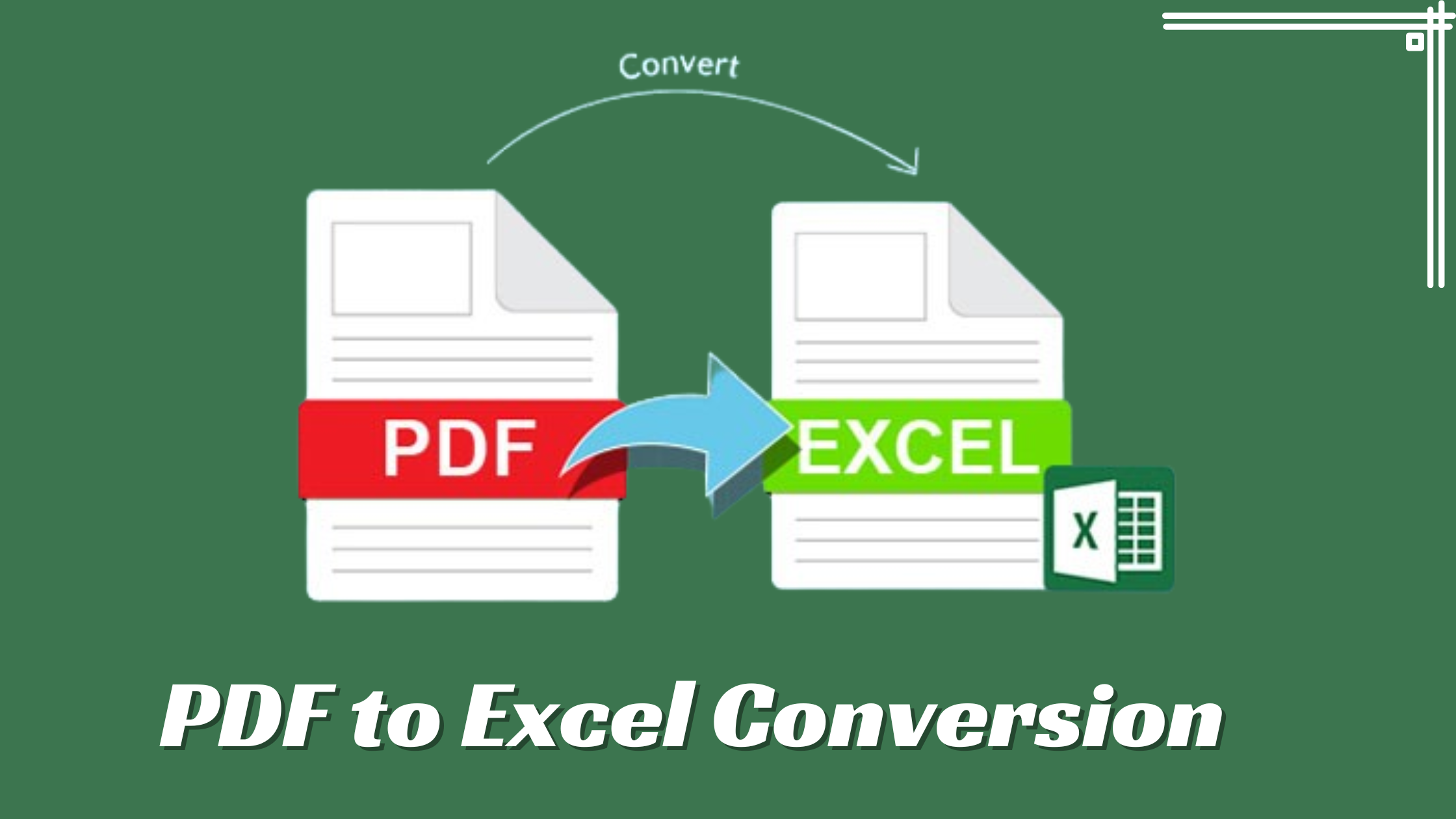PDF to Excel Conversion: Enhancing Financial Reporting and Analysis
- 1 The Key Nature of Precise Data Conversion
- 1.1 Enhancing Analysis with This Conversion
- 1.2 Opting for the Right Conversion Tool
- 1.3 The Broader Implications of Conversion
- 1.4 Ensuring Security During Conversion
- 2 Conclusion
- 2.1 FAQs:
- 2.1.1 Why is PDF to Excel conversion necessary for financial analysis?
- 2.1.2 What should I consider when selecting a conversion tool?
- 2.1.3 How does conversion impact teamwork in financial reporting?
- 2.1.4 How can I ensure security during the conversion process?
- 2.1.5 What benefits does Excel offer for data analysis post-conversion?
- 2.1.6 Can conversion streamline workflow processes in financial analysis?
- 2.1.7 What role does accuracy play in financial reporting and analysis?
In Short:
- Precision and Efficiency: PDF to Excel conversion ensures accurate data transfer, reducing manual entry time and minimizing errors crucial for financial analysis.
- Enhanced Analysis: Excel’s analytical tools empower detailed exploration of financial trends, fostering informed decision-making and strategic foresight.
- Collaborative Agility: Conversion facilitates swift data modifications, enhances teamwork, and streamlines communication, advancing productivity in financial reporting.
Accuracy, efficiency, and seamless data manipulation are the pillars of success in financial reporting and analysis. With an ever-expanding volume of economic data to sift through, professionals across the sector are perpetually looking for methodologies that streamline their workflows and significantly enhance their data analysis capabilities. Enter the transformative PDF to Excel conversion process, a solution meticulously designed to refine data analysis and reporting processes. This blog post will help you understand the subject in detail.
The Key Nature of Precise Data Conversion
The financial domain is unforgiving when it comes to accuracy. A minor discrepancy, as trivial as a misplaced digit, can cascade into monumental errors, severely impacting strategic decision-making and forecasting. In this context, this conversion emerges as a beacon of precision, ensuring information is seamlessly and accurately transferred from static PDF to Excel spreadsheets. This pivotal process curtails the time spent on manual entry and significantly reduces the propensity for human error, thus safeguarding the integrity of financial analysis and reporting.
Enhancing Analysis with This Conversion
The transformation of documents from a static to an editable spreadsheet format heralds a new era in financial data scrutiny. Excel, renowned for its comprehensive array of analytical tools—from complex equations to versatile pivot tables—provides unparalleled adaptability in data processing. This shift enables experts to tap into these advanced functionalities, facilitating a more detailed exploration of financial trends, uncovering richer insights, and supporting thoroughly informed decisions. Moreover, this transition empowers analysts to streamline workflows, enhance accuracy, and foster a more interactive approach to financial planning and analysis, enriching the quality of oversight and strategic foresight.
Opting for the Right Conversion Tool
Selecting an appropriate PDF to Excel free converter from the available options is paramount. The ideal conversion tool strikes a perfect balance between accuracy and efficiency. For individuals prioritizing convenience, this online conversion offers a swift, hassle-free alternative to software installation, facilitating immediate data conversion with a few simple clicks. Conversely, dedicated desktop applications might be better suited for those with complex, multifaceted conversion needs, offering a more comprehensive array of advanced functionalities.
The Broader Implications of Conversion
The advantages of transitioning from online PDF to Excel spreadsheets go beyond simple data transfer. This evolution enables a more agile approach to managing financial information, allowing for swift modifications and enhancements of data sets. Moreover, it substantially augments teamwork and cooperative endeavors. Excel’s format facilitates effortless sharing and real-time co-editing by various team members, significantly advancing productivity and streamlining communication. This capacity for simultaneous interaction elevates the efficiency of financial reporting tasks and fosters a culture of collaboration and collective problem-solving.
Ensuring Security During Conversion
Security is paramount when handling sensitive financial documents during the conversion process. Choosing an efficient PDF-to-Excel converter like Adobe’s is imperative, fortified with robust security measures to protect confidential information. This diligence guarantees data integrity throughout the conversion process, providing peace of mind that sensitive financial data is safeguarded against unauthorized access.
Conclusion
In the dynamic and demanding arena of financial reporting and analysis, where efficiency and precision are invaluable, the role of this conversion cannot be overstated. PDF to Excel conversion process is a cornerstone in modern financial data management, offering a streamlined pathway to enhance data analysis and reporting. By judiciously selecting the right PDF to Excel-converter online free tool or dedicated application and harnessing the full spectrum of Excel’s analytical capabilities, professionals can dramatically elevate their data analysis efforts. This, in turn, facilitates more strategic decision-making and, ultimately, the achievement of superior financial reporting outcomes.
FAQs:
Why is PDF to Excel conversion necessary for financial analysis?
Converting PDFs to Excel ensures data accuracy and facilitates analysis using Excel’s robust tools, enhancing insights for strategic decision-making.
What should I consider when selecting a conversion tool?
Prioritize accuracy and efficiency and choose between online converters for convenience or desktop applications for advanced functionalities.
How does conversion impact teamwork in financial reporting?
Conversion enables real-time co-editing and sharing in Excel, fostering collaboration among team members and streamlining communication.
How can I ensure security during the conversion process?
Choose a converter with robust security measures like Adobe’s to protect sensitive financial data from unauthorized access.
What benefits does Excel offer for data analysis post-conversion?
Excel’s analytical tools, such as pivot tables and complex equations, enable detailed exploration of financial trends, enhancing decision-making.
Can conversion streamline workflow processes in financial analysis?
Yes, conversion streamlines workflows by reducing manual entry time and minimizing errors, allowing professionals to focus on analysis and decision-making.
What role does accuracy play in financial reporting and analysis?
Accuracy is crucial as even minor discrepancies can lead to significant errors, impacting strategic decision-making and forecasting in the financial domain.