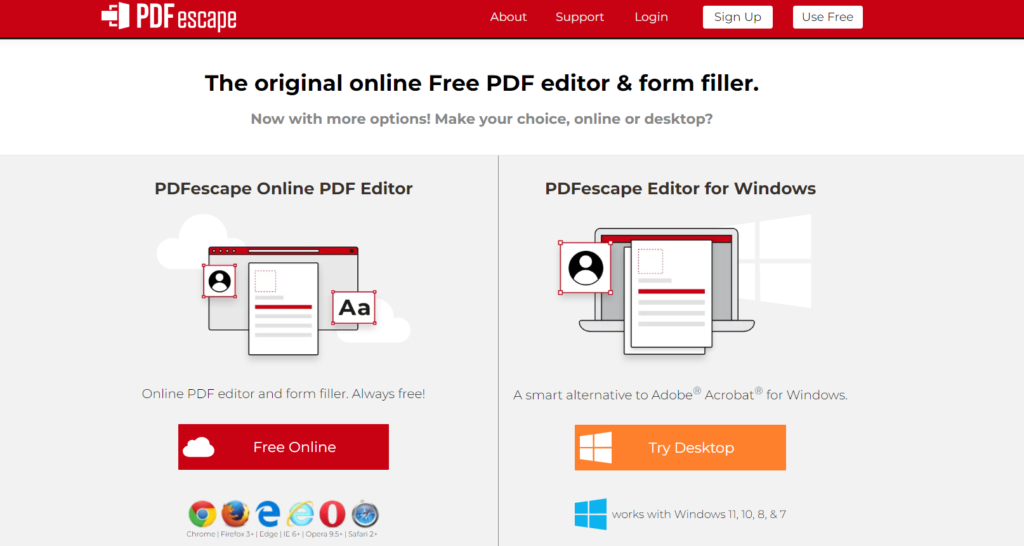- 6.1 FAQs
PDF Escape Overview
With PDFEscape, you can open and change PDF files online. PDFescape is made to let people use the de facto document file format without the software they usually need. It comes with a free plan, a trial of premium features, and paid plans with a desktop version and more editing tools. Users of the PDF Escape Premium and Ultimate plans can edit PDFs online or on their desktops. The Ultimate Plan comes with PDF Escape Publishing, which lets the user put PDF forms that can be filled out on the web.
Pros
- You can use it online or offline.
- Offers options for form filling
- Able to make fillable forms from scratch.
- The user interface looks like the online version of Microsoft Office Multiplatform.
Cons
- Paid versions based on subscriptions
PDF Escape Pricing
PDF Escape has a lot of different paid plans, so you can choose the one that works best for you. The good news is that the paid plans come with a 15-day money-back guarantee, and you can also use the free trial period to try out the features before you buy. Here is a list of the different plans:
| PDFescape Plan | Monthly Billing | Yearly Billing |
| Free | $0.00 | $0.00 |
| Premium | $5.99/Month | $2.99/Month |
| Ultimate | $8.99/Month | $5.99/Month |
The free online version lets people do the following:
- PDF File Editing
- Annotated PDF Documents
- PDF forms to fill out
- Start making new PDF forms.
- Make simple PDF forms.
- PDF Files with Password Protection
- Send Documents and View PDF Files Online
Most of the documents and data we get from our school, college, university, or office come in PDF format. These files may be broken or need to be changed. If this is the case, we need to edit the PDF file and look for the best PDF editing software that is a good alternative. If this is the case, we need to edit the PDF file and look for the best PDF editing software that is a good alternative to PDF Escape.
How To Download PDF Escape?
Let’s go on to the following section where I’ll explain how to get PDF Escape on your computer. Here we go then:
- Get started with PDF Escape Desktop by clicking the link: https://www.pdfescape.com/online-pdf-editor/
- Put the file you just downloaded onto your hard drive.
- To launch the PDFescape Desktop installer, double-click the file you downloaded.
- A confirmation screen could show up on your smart device right about now.
- Choose the “Yes” option to verify.
- Finally, complete the installation by following the on-screen prompts until you receive a completion message.
That’s all there is to it if you want to get PDFescape Desktop on your Windows computer. Then, let’s move on to talking about PDFescape Desktop itself.
How to Make a Fillable PDF on PDFescape?
This guide will show you how to use PDFescape to make a fillable PDF form.
- You should check out https://www.pdfescape.com/online-pdf-editor/. To convert a PDF to a fillable form, simply upload it to PDFescape and click the “Upload PDF to PDFescape” button.
- After the PDF has been uploaded, select the “Form Field” option from the menu on the left.
- From the drop-down menu, choose the type of form field you wish to add to your PDF form. There are various input types available, including text boxes, checkboxes, radio buttons, and more.
- To insert a text box, checkbox, radio button, or listbox into a PDF, just click on the page where you’d like it to appear. The form field’s attributes, such as size, font, and colour, can be altered in the resulting pop-up window.
- If you wish to add more fields to your PDF form, repeat steps 3 and 4 as many times as necessary.
- After you’ve finished adding your form fields, click “Save & Download” at the top of the page to save your work.
- You can now utilize your finished, fillable PDF form!
Online, there are some of the best alternatives to PDFescape Editor.
Here is a list of the top alternatives and competitors to PDF Escape online editor that you can use to edit your files the way you want.
HiPDF
Wondershare HiPDF says that it is a PDF solution that does everything. HiPDF is a great tool with a great set of features. It has the safest environment for converting important documents into formats like Word, PPT, Excel, JPG, and many more. On the other hand, these formats can also be changed to PDF. HiPDF is a free escape PDF editor that is easy to find online and can be used to convert documents and pictures with little trouble.
iLovePDF
iLovePDF is a PDF editor alternative that can be used online and is free to use. This makes it easy for people to use. It lets its users shrink a file down to the smallest size possible while keeping the same quality. iLovePDF is a safe and secure platform that deletes all documents uploaded after two hours. This could stop files from being stolen and solve all security issues.
PDF2GO
PDF2GO is an escape route if you want to edit your important documents with a PDF editor. With this online PDF editor, you can change how a PDF file looks by rotating pages, merging files, or getting rid of password protection. It works with all formats, such as JPG, PNG, PPT, and PPTX. PDF2GO doesn’t save your files or make copies of them like most online apps do. After 24 hours, the files you upload are gone.
Conclusion
PDF Escape editors allow users to edit.pdf files, extract information from them, enter data into fields, and convert PDFs to other file types. PDF editors are providing users with more and more options for creating.pdf files from scratch. This saves time that would have been spent converting files or using extra word processing programs.
PDF Escape has a good reputation for giving you very useful tools at a price that, compared to some other PDF software, you could say is pretty cheap. PDFescape will make it easy for you to edit, convert, and create PDFs, as well as fill out and design forms.
FAQs
Can someone tell me if PDFescape is a decent program?
PDF Escape is an excellent editor that has something for everyone, despite a cluttered interface. The free web tool should meet the needs of most users, while the expensive desktop versions offer additional features and customization options for power users.
What is PDFescape used for?
PDF Escape is a web application that may be used to read PDF files, edit them, fill out PDF forms, and create new PDF forms, all without having to pay anything.
Is there a maximum file size for PDFescape?
The maximum number of pages that can be uploaded to a free account is 100. Customers with a Premium or Ultimate subscription to PDF Escape can upload documents with up to a thousand pages.
Does PDFescape have a public source code?
PDF Escape is a web-based, open-source PDF editor that allows you to make edits for free unless your PDF has more than 100 pages. You are unable to edit any existing content but may add your own. An effective text tool is available, and users can also draw on the PDF, delete information, annotate it with sticky notes, and so on.