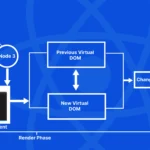Improving Your iPhone’s Battery Life: Tips for Enhanced Performance
In today’s fast-paced world, iPhones have become indispensable companions, offering impressive features and functionalities. However, optimizing battery life remains a concern for many iPhone owners. Don’t worry! We’ve covered you with practical, human-written tips to ensure your device lasts longer and keeps up with your busy lifestyle.
Tips for Improving Your iPhone’s Battery Life
Let’s explore how to make the most of your iPhone without worrying about running out of battery.
Invest in a Reliable Battery
Choose a trustworthy wholesale battery supplier that provides high-quality batteries to get the most out of your iPhone’s battery. Avoid cheap imitations that can harm your device’s performance and instead opt for genuine batteries that guarantee longevity and efficiency.
Mind the Temperature
Extreme temperatures can take a toll on your iPhone’s battery life and overall health. Protect your device from excessive heat or cold to preserve its performance over time. Optimal temperature conditions will ensure your iPhone functions smoothly when you need it the most.
Adjust Screen Brightness
The screen’s brightness significantly impacts battery consumption. Be mindful of your screen brightness settings and consider lowering them to conserve power. Alternatively, enable the auto-brightness feature, which adapts the display according to ambient lighting conditions, saving the battery without sacrificing visibility.
Manage Background Apps
Background apps can drain your battery even when you’re not actively using them. Take control of your battery life by disabling background app refresh. Navigate to “Settings,” choose “General,” then “Background App Refresh,” and disable it for non-essential apps to reduce unnecessary power usage.
Customize Notifications
An influx of notifications can be both distracting and battery-draining. Tame your notifications by customizing settings for each app in “Settings” and “Notifications.” Disable notifications for less critical apps to optimize your battery life and maintain focus throughout the day.
Activate Power Saving Mode
When your battery is running low, activate your iPhone’s power-saving mode. This intelligent feature conserves energy by disabling non-essential features, ensuring your device lasts until you can recharge. Access “Settings,” go to “Battery,” and toggle on “Power Saving Mode” to benefit from this power-preserving option.
Avoid Overcharging
Overcharging your iPhone can stress its battery unnecessarily and affect its long-term health. Once your device reaches 100% charge, unplug it promptly to maintain the battery’s capacity and prolong its lifespan.
Keep iOS Updated
Regular iOS updates often include improvements in battery efficiency. Stay up-to-date with the latest software versions by checking “Settings” > “General” > “Software Update.” These updates can optimize your iPhone’s battery performance and resolve potential issues.
Detail Video On How To Improve Your iPhone’s Battery Life
Conclusion
By following these expert tips, you can maximize your iPhone’s battery life and enjoy seamless functionality throughout your daily adventures. From choosing a reliable battery to managing settings and staying updated, these human-approved practices will keep your iPhone charged and ready to tackle any challenge that comes your way. Embrace these habits and make the most of your exceptional device!