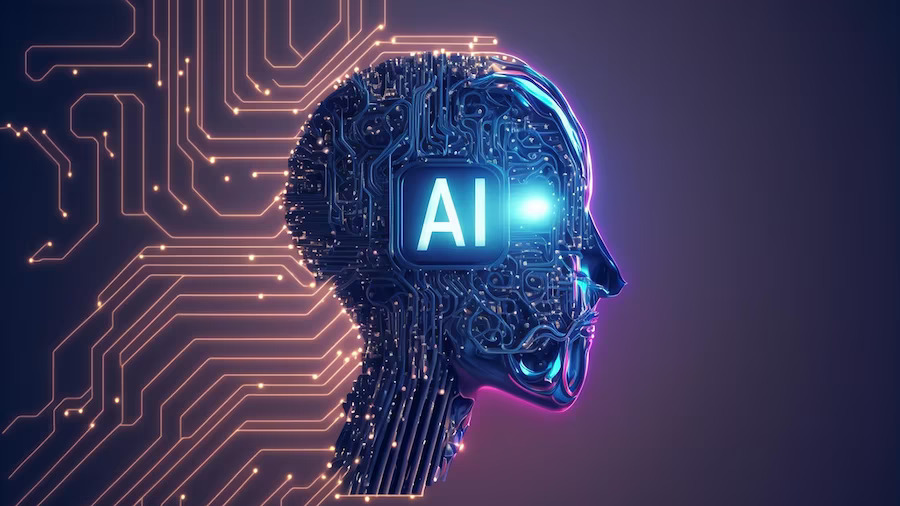How to Use DragGan Ai Tools?
With only a few clicks and the help of artificial intelligence, you can get all your Photoshop work done. The program’s source code is now available for download. But how do you use it? Just where are you planning on putting it in place? If you are wondering the same question then you are in the right place. In this section, this article will show you how to set up, run, and everything about DragGAN.
Which is DragGAN?
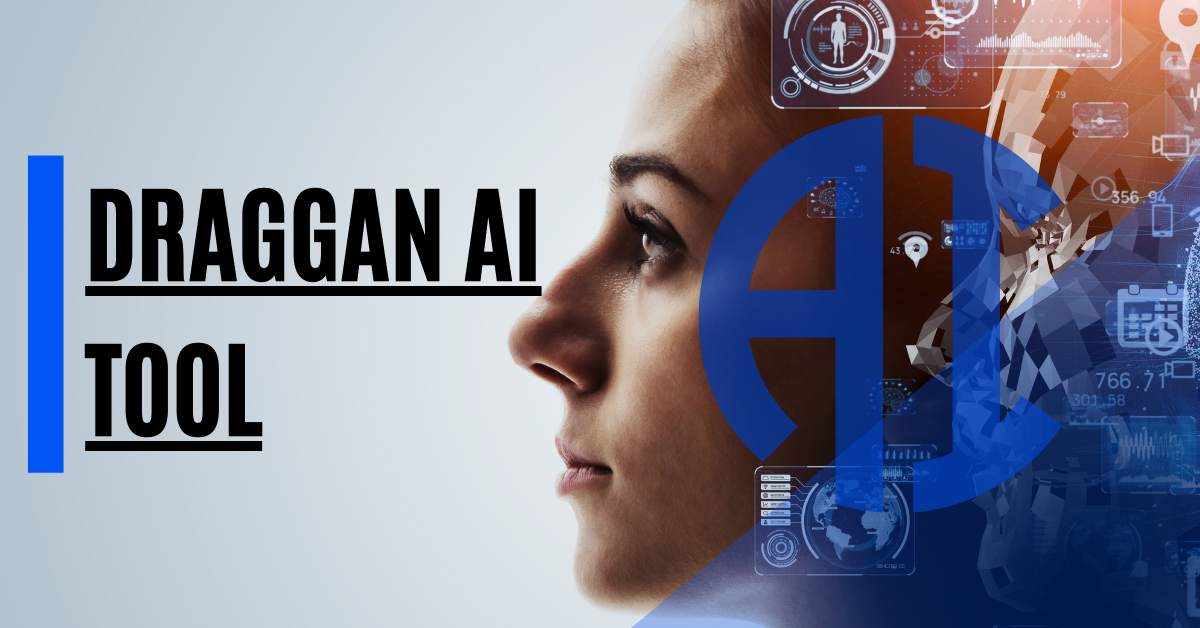
DragGAN’s interactive point-based picture manipulation is more powerful than Photoshop’s Warp tool. DragGAN uses AI to recreate the item, unlike Photoshop, which smushes pixels. DragGAN lets users rotate photos as if they were 3D, change car size, turn smiles into frowns, and edit lake reflections. They can also alter one’s orientation. DragGAN, a new photo editing tool developed by the Max Planck Institute of Informatics and MIT CSAIL researchers, lets users interactively reshape and edit images using AI. The “Drag-based Generative Adversarial Network” (GAN) behind DragGAN can generate images to meet user requests, unlike Photoshop, which merely distorts or crops pixels.
How can I set up the DragGAN Ai Software?
To get DragGAN set up and running, we’ll utilize Google Colab. The installation and setting it up takes no more than three minutes. If you are just starting, you should read this entire tutorial very slowly and carefully from start to finish.
- DragGAN is just available as a demo on the research team’s article outlining the new AI tool, but it’s already making waves. The DragGAN AI website is being creation, and developer Xingang Pan expects the code to be released in June.
- When available, the webpage where you upload an animal, person, landscape, or vehicle photograph will allow users to experiment with the photo editing AI tool.
- Click the image you wish to alter. You can modify object angles and directions regardless of arrangement or position. You can also change an animal or person’s expression and turn a slope into a mountain. After clicking with the red pointer, use the blue dot to move the image.
- After that, click “Start” on the control panel to observe the image change. Continue until you achieve the desired picture look. You’re done when you click “Save image” after making adjustments.
How to use the DragGAN Ai editing tool?
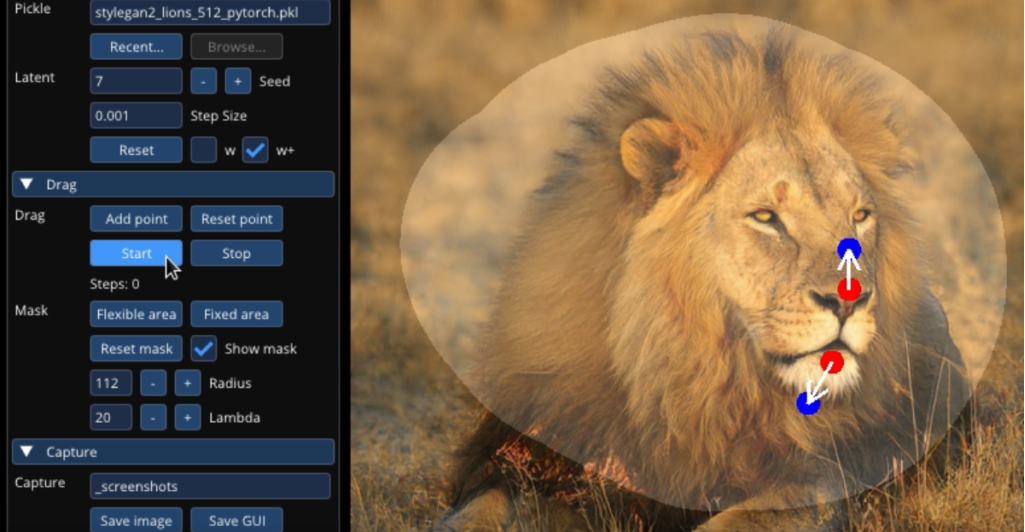
Step 1: Navigate to the website for DragGAN and upload an image.
Step 2: Drag a point to the desired location on the image.
Step 3: DragGAN will automatically adjust the image to reflect your modifications when you release the point.
Step 4: Now this page will let you continue dragging points and editing the image as necessary.
Step 5 : Done with the changes, now select the “Save” button to store them.
Exactly what Capabilities Does DragGAN AI Have?
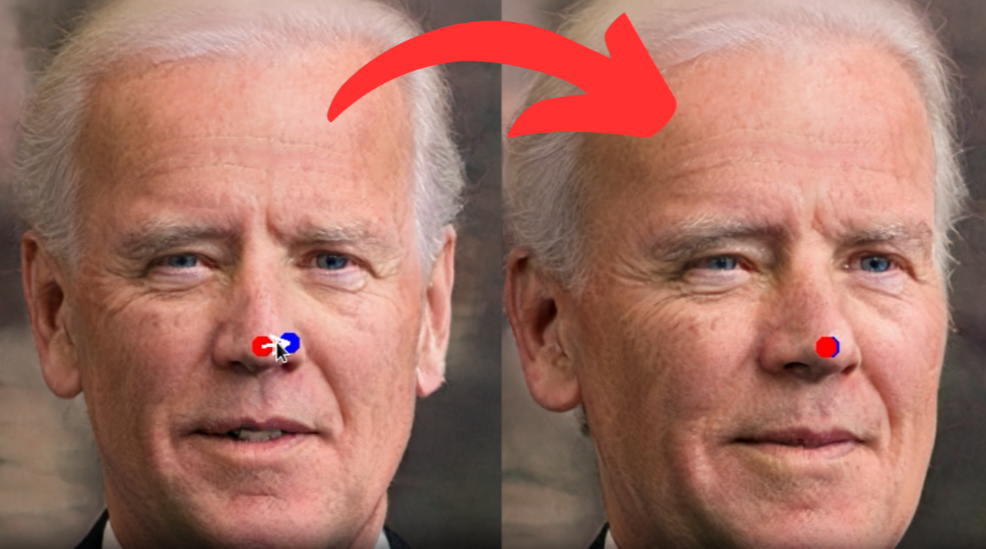
Some of the benefits of DragGAN AI include:
- The AI system allows for on-screen image editing by the repositioning of individual points, which the user may perform with a simple drag and drop. This allows for more accurate and natural-looking alterations than can be achieved with traditional image editing tools.
- And because it creates a 3D representation of the image, DragGAN is easy to incorporate into existing processes. Images can have their content altered in a way that makes sense physically and conceptually.
- Anybody looking for an artificial intelligence picture editor can benefit from DragGAN thanks to its user-friendly interface. This user-friendly interface simplifies and expedites the editing process.
- The unique qualities of DragGAN may cause significant shifts in how we now approach image editing. By fusing point-based editing with 3D modeling, DragGAN broadens the scope of user-generated content.
Link: https://vcai.mpi-inf.mpg.de/projects/DragGAN/
Here are A few more tips on how to use DragGAN:
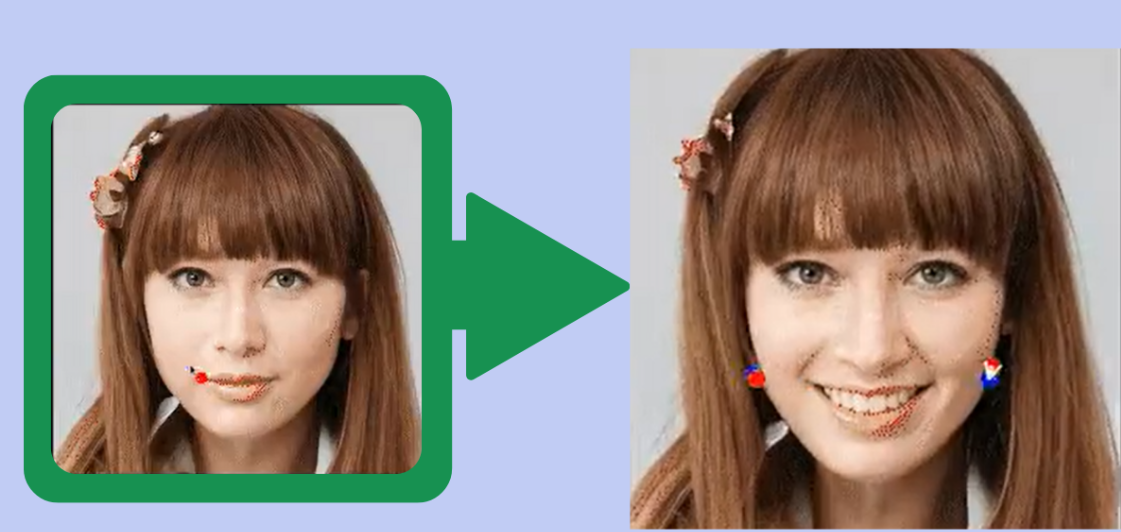
- Start with a picture of good quality. The effects will be better the higher the quality of the image.
- Be careful when you move points. The answers will be more accurate the more exact you are.
- Try out a variety of settings. You can change several settings in DragGAN to get the results you want.
- Enjoy it! DragGAN is a strong tool that can be used to make cool pictures. You can create beautiful images that amaze your friends and family with a little practice.