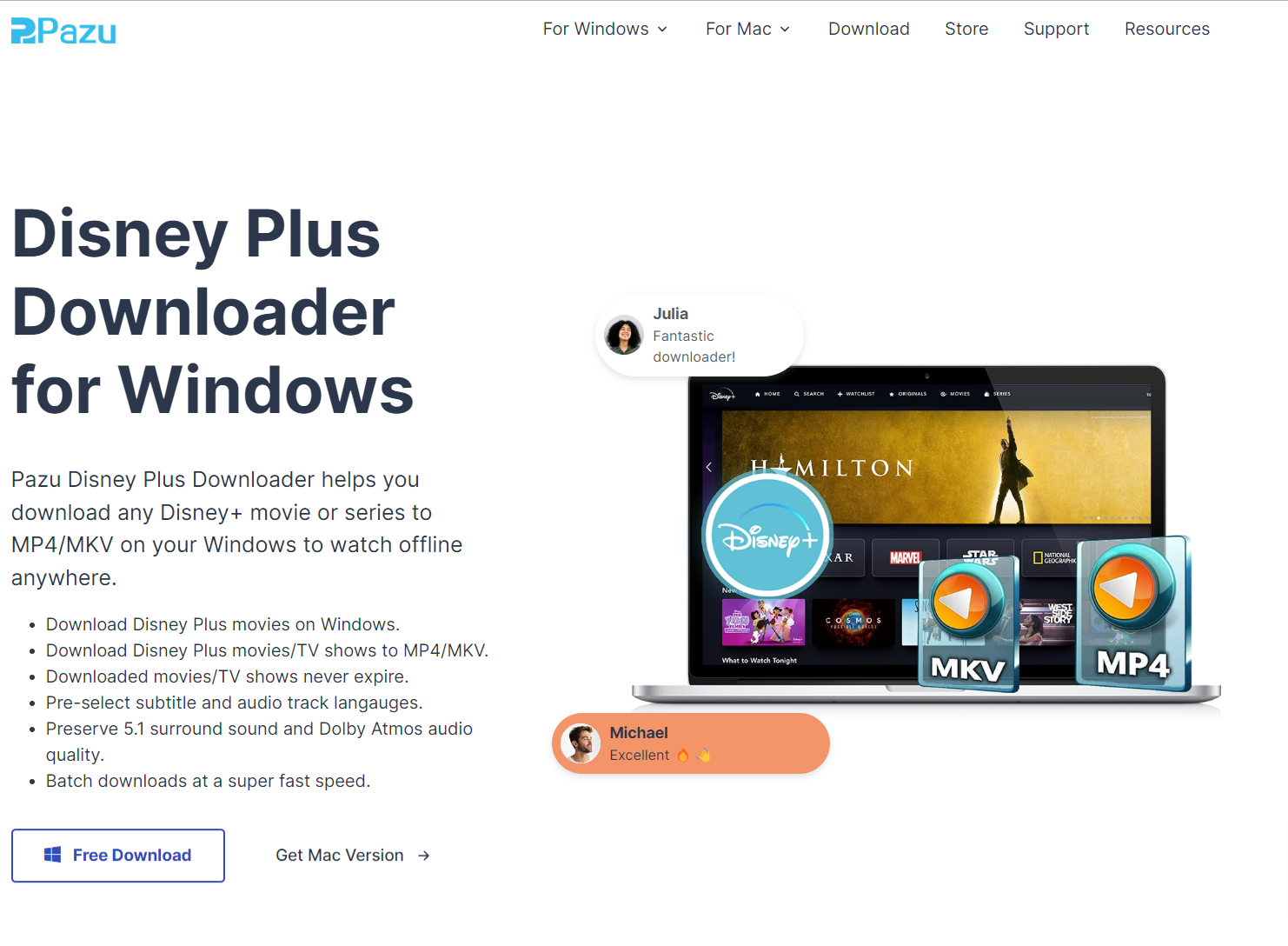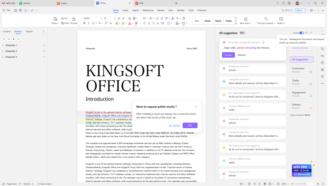How to Download Disney Plus Movies on Windows PC
- 1 Is there a Disney+ app for Windows PC?
- 1.1 Can I download movies with the Disney+ app for Windows?
- 1.2 Download Disney+ movies on Windows with Pazu Disney Plus Downloader.
- 1.3 Features of Disney+ Video Downloader
- 2 How to Download Disney Plus Movies on Windows PC
- 2.1 Step 1. Run Pazu Disney+ Video Downloader on your Windows
- 2.2 Step 2. Search for Disney+ movies/TV shows to Rip
- 2.3 Step 3. Set Parameters for Disney+ Ripper
- 2.4 Step 4. Download Netflix movies or TV shows to Windows
- 3 Conclusion
Disney+ offers thousands of hours of entertainment from Disney, Pixar, Marvel, Star Wars, and National Geographic. You can stream Disney+ content through a web browser or the Disney+ app on Windows 10/11 computers and tablets. However, when you try to download movies or TV shows from the Disney+ Windows app for offline playback, you can’t find a download option.
Here, we will introduce a reliable tool that allows you to download Disney Plus movies and TV shows on Windows.
Is there a Disney+ app for Windows PC?
Yes. Disney+ released the Windows app in October 2021. You can install it on Windows 10/11 computers and tablets from the Microsoft Store. With this app release, you can enjoy Disney, Pixar, Marvel, Star Wars, and National Geographic content in full fidelity from your Windows 10 /11 tablets and computers. The Disney+ app for Windows streams content in 720P. Luckily, it supports Dolby 5.1.
Can I download movies with the Disney+ app for Windows?
Unfortunately, you can’t. The Disney+ app for Windows doesn’t have a download function like the Netflix app. It’s most likely a direct port of the Xbox version. Most people think that the main advantage of video streaming service apps is downloading movies and shows and watching them offline. However, that isn’t so important for desktop computers because they are usually connected to the internet. However, it might benefit people who can’t stream smoothly due to slow connections.
Perhaps more importantly, it means you can download movies and TV shows to a laptop or a Windows tablet, which would be helpful for travel. I did that with Netflix shows a few years ago when I took a cross-country train trip. Currently, you can only download Disney+ movies and TV shows on iPhone, iPad, Android phones and tablets, and Amazon Fire tablets. To download Disney+ films and TV shows on a Windows device, you need a professional third-party tool—Pazu Disney Plus Downloader.
Download Disney+ movies on Windows with Pazu Disney Plus Downloader.
Pazu Disney Plus Downloader lets users download Disney+ videos losslessly to MP4/MKV on both Windows and Mac platforms. The Disney+ video downloader does not require installing the Disney+ app as it features a search engine designed specifically to search Disney+ content. Whether you have a Disney+ Basic or premium plan, you can use it to download Disney+ titles. Pazu Disney+ Video Downloader makes it simple to easily watch your favourite Disney+ shows and movies offline on PC or Mac, whether it’s to binge-watch your series or store a film for later. All downloaded videos can remain stored even after the subscription has ended – perfect for binge-watching, saving for later watching, or protecting as backup copies!
Features of Disney+ Video Downloader
- Download Disney+ movies & TV shows to MP4 with HD quality.
- Download movies & TV shows from Disney+ on Mac/Windows.
- Download Disney+ movies/TV shows with even Disney+ Basic plan.
- Download as many titles as you like.
- Preserve multilingual audio tracks and subtitles.
- Keep Dolby 5.1 surround sound.
- 5X downloading speed.
- No Disney+ app needed.
How to Download Disney Plus Movies on Windows PC
The following is a detailed tutorial on downloading movies and TV shows from Disney+ with Pazu Disney+ Video Downloader.
Step 1. Run Pazu Disney+ Video Downloader on your Windows
Download, install, and launch Pazu Disney+ Video Downloader on Windows. Then log in to your Disney+ account, either primary or premium, and select your profile.
Step 2. Search for Disney+ movies/TV shows to Rip
You can quickly access the Disney+ movie or TV show you want to download by searching the title or copying & paste the link of the movie/TV show from the Disney+ website. Then click the Search icon.
Step 3. Set Parameters for Disney+ Ripper
Now, you can go to the top-right corner of the interface and click the setting icon to set the “Video Format” and “Video Codec” and also select language for both the “Audio” and “Subtitle” based on your needs for the Disney+ title you are going to rip.
- Video format: MP4 or MKV
- Video quality: high, middle, or low
- Video codec: H264 or H265
- Audio language: English, French, German, Japanese, Spanish, Chinese
- Subtitle language: English, French, German, Japanese, Spanish, Chinese
- Subtitles: Soft subtitles, External subtitles, and Hard subtitles
- Download speed: high, middle, and low.
Step 4. Download Netflix movies or TV shows to Windows
After that, press the download button next to the video title and download them offline.
For movies, the downloading begins immediately after you press the download icon. Wait for the tool to download Disney Plus movies on your laptop for offline playback.
You will be asked to select the episodes you want to download for TV shows first, then click Download again.
The Disney+ TV show episodes will be downloaded to your Windows in your chosen format.
Conclusion
Although you can install the Disney+ app on Windows 10/11 devices, the app locks the capability to download movies and TV shows. If you want to download Disney+ content on laptops to watch during a trip or commute, Pazu Disney+ Video Downloader is necessary. It lets you download any Disney+ movies and TV shows to MP4/MKV on Windows 10/11 computers. What’s more, the downloads never expire.