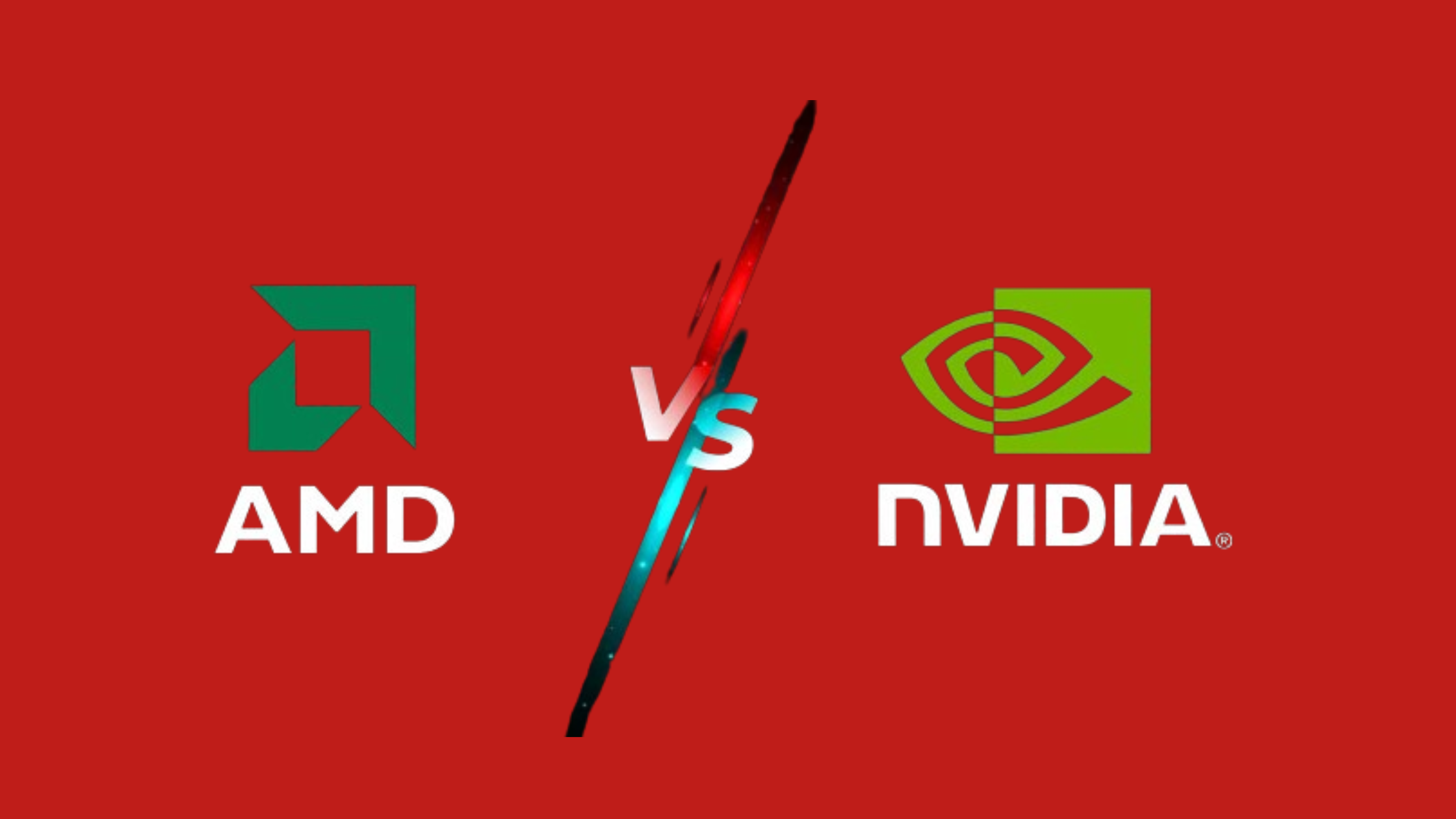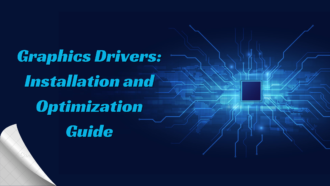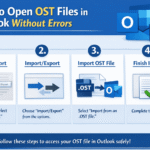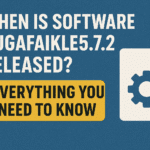Graphics Showdown: NVIDIA vs. AMD in Gaming Laptops
Regarding gaming laptops, the battle for graphics supremacy always comes into the picture between NVIDIA and AMD. Each tends to offer gamers the ultimate visual experience. NVIDIA’s GeForce GPUs are well-known for modern technologies and impressive performance, while AMD Radeon GPUs have made a reputation for delivering solid value and efficient power consumption. This blog will explore and understand the strengths and weaknesses of each mobile graphics card. Additionally, this blog will cover aspects like performance, affordability factors, technological advancement, and more.
About NVIDIA
NVIDIA is a leading manufacturer of graphics processing units (GPUs) and is a dominant force in the gaming laptop industry. NVIDIA was founded in 1993. It has revolutionized the way we experience graphics and visual computing. The NVIDIA GeForce series experience is famous for its commendable graphics performance.
Features of NVIDIA
The following are several features of the NVIDIA graphics card:
- NVIDIA Studio Drivers: NVIDIA offers specialized drivers optimized for content creation applications, such as Adobe Creative Cloud and Autodesk software. These drivers ensure maximum performance and stability for creative professionals working on gaming laptops.
- Ray Tracing: NVIDIA’s GeForce RTX GPUs feature dedicated hardware for ray tracing. This technique understands light’s real-time behaviour and produces realistic graphics with accurate reflections, shadows, and lighting effects.
- CUDA Cores: NVIDIA’s GPUs have thousands of CUDA cores, specialized processors designed for parallel computing. These cores work together to deliver exceptional graphics performance and accelerate various tasks such as rendering, video editing, and machine learning.
- DLSS (Deep Learning Super Sampling): NVIDIA’s DLSS technology uses advanced deep learning algorithms to upscale game graphics. This increases frame rates and improves image quality. This feature is particularly beneficial for gaming laptops with limited GPU power. The game can run at higher resolutions and settings without sacrificing performance.
- G-SYNC: This technology synchronizes the refresh rate of compatible displays with the GPU’s output, eliminating screen tearing. This makes games feel smoother, especially during fast-paced gameplay.
What is AMD?
AMD is a leading semiconductor company and a significant competitor to NVIDIA in the GPU market. AMD’s Radeon series of GPUs is known for delivering excellent performance and value, making them a popular choice for gaming laptops across various budget ranges.
Features of AMD
The following are several features of the AMD graphics card:
- FreeSync: AMD’s FreeSync technology eliminates screen tearing by synchronizing the display’s refresh rate with the GPU’s frame rate. It is similar to NVIDIA’s G-SYNC. It offers a responsive and enjoyable gaming experience.
- FidelityFX: AMD’s FidelityFX is a suite of open-source tools and effects designed to improve game visuals and performance. It includes features like contrast adaptive sharpening, ambient occlusion, and variable shading, which developers can use to optimize their games for AMD GPUs.
- RDNA Architecture: AMD’s Radeon GPUs are built on the RDNA (Radeon DNA) architecture. This feature emphasizes high-performance computing and efficient use of power. This architecture allows AMD GPUs to perform impressive graphics while maintaining reasonable power consumption.
- Radeon Chill: Radeon Chill is an AMD feature that adjusts GPU performance based on workload. This ultimately improves power efficiency and reduces heat generation during less demanding tasks.
- Infinity Cache: Infinity Cache is a high-performance cache system that helps to reduce memory bandwidth limitations. This helps to improve the overall gaming performance.
NVIDIA vs. AMD: Detail Comparision
The choice between NVIDIA and AMD GPUs in gaming laptops will depend on individual preferences, budget constraints, and specific use cases. However, the following is the generic comparison between NVIDIA and AMD graphics cards.
| Comparison | NVIDIA | AMD |
| Architecture | It has a CUDA architecture optimized for parallel computing | It has an RDNA architecture with a focus on power efficiency. |
| Gaming Experience | It provides commendable features like ray tracing and DLSS that give an excellent gaming experience. | The FidelityFX feature in AMD graphics cards offers visual enhancements, leading to the best gaming experience. Additionally, it supports ray tracing and FSR, which ultimately upscale the image by giving realistic effects. |
| Parallel Processing Power | CUDA cores excel in parallel processing for gaming and content creation. | The parallel processing capabilities in AMD are suitable for gaming and productivity tasks. |
| Price and Value Proposition | It is generally higher-priced GPUs, but they often justify the cost with top-tier performance. | It has competitive pricing, which offers excellent value for money |
Advantages of NVIDIA vs AMD
NVIDIA and AMD have unique strengths that cater to users’ different preferences and priorities in the graphics card market. The following is a breakdown of each card’s advantages.
| NVIDIA Advantages | AMD Advantages |
| The NVIDIA graphics are backed by features like ray tracing and DLSS that enhance the visual aspects of games and content creation. | It is a power-efficient GPU with features such as Radeon Chill. This promotes energy savings during usage. |
| It provides strong performance across gaming and content creation tasks, helping to fulfil users’ various needs. | It provides excellent value for money by giving competitive performance at more affordable prices. |
| It has a robust ecosystem with features like G-SYNC for smooth gaming experiences and NVIDIA Studio Drivers for optimized content creation workflows. | Through FidelityFX, developers and users can be more flexible with open-source tools and effects, which promotes creativity and customization. |
| The NVIDIA graphics card ensures constant software upgrades and driver optimizations, ensuring stability in compatibility and performance over time. | It works well with game developers for optimized performance. This ensures smoother gameplay experiences. |
Disadvantages of NVIDIA vs AMD
While both NVIDIA and AMD offer excellent graphics solutions, each has its own set of drawbacks that users should consider. This includes the following:
| NVIDIA Disadvantages | AMD Disadvantages |
| NVIDIA GPUs usually come at a higher price, which makes them more expensive than AMD’s offerings. | AMD has historically lagged behind NVIDIA in adopting suitable graphics technologies, such as real-time ray tracing. This may impact games’ visual aspects. |
| NVIDIA’s G-SYNC technology, designed for smooth gameplay, limits compatibility with FreeSync displays. | AMD’s GPU cards provide limited support for professional applications. This lag may lead to fewer customer preferences. |
| G-SYNC can increase the overall system cost, as users must invest in compatible displays to fully utilize the feature. | AMD GPU lineup generally has fewer gaming-specific technologies and enhancements compared to NVIDIA’s |
Summary
AMD and NVIDIA constantly try to fulfill consumers’ needs by introducing innovative features that improve gaming performance, power efficiency, and versatility. AMD’s recent breakthroughs, such as the RDNA architecture and Infinity Cache, have improved gaming experiences while optimizing power consumption.
On the other hand, NVIDIA has earned a reputation for providing excellent technologies like real-time ray tracing, DLSS (Deep Learning Super Sampling), and AI hardware in its NVIDIA GeForce RTX series. Choosing between NVIDIA and AMD graphics becomes essential for gamers seeking the best graphics or a high-performance graphics laptop for an immersive gaming experience. One may select from the wide range of products like the ASUS TUF gaming laptop series, ROG series, and Zephyrus series that offer commendable GPU features.