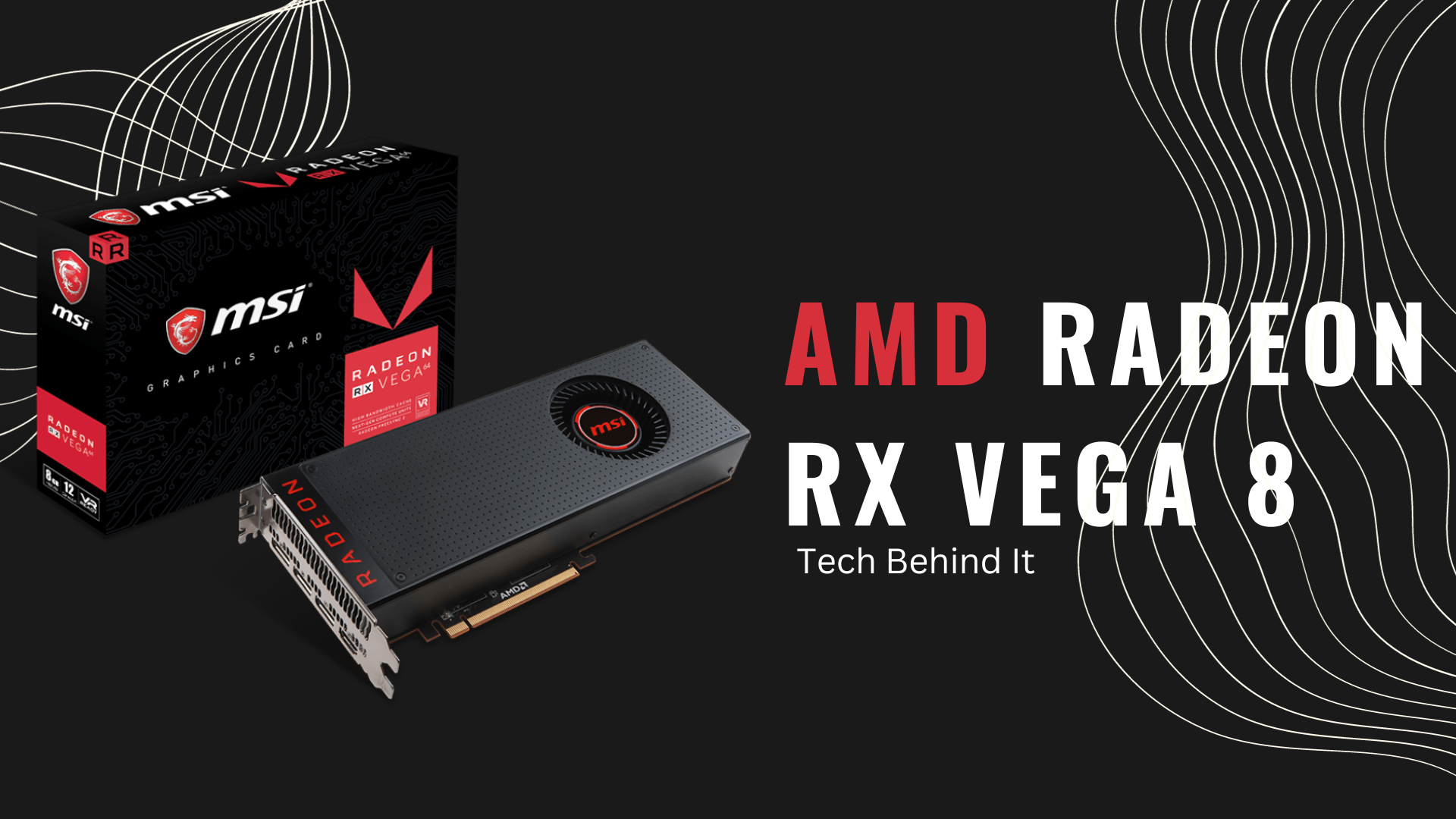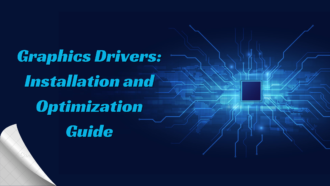Performance and Feature Analysis of the AMD Radeon Vega 8
In 2011, AMD began developing Accelerated Processing Units (APUs). It was a big deal for integrated graphics technology at the time. Brazos and Llano, two of the first APU generations, laid the groundwork for a revolutionary method of integrating graphics processing unit and central processing unit functions on a single device. Trinity, Brazos 2, and Kaveri were subsequent releases that followed suit. However, AMD encountered difficulties because of its outdated CPU architecture.
Despite setbacks, we have reviewed AMD the APU range with the release of Ryzen APUs equipped with AMD Radeon RX Vega 8 graphics. Examining the design, performance, and standout features of AMD Radeon Vega 8 is the next logical step.
Specification Of AMD Radeon Vega 8

| GPU | AMD Radeon Vega 8 |
| Architecture | Fifth Generation GCN |
| Clock Speed | Up to 1100 MHz |
| Shader Processing Units | 512 |
| Compute Units | Eight |
| Memory Type | System Memory |
| Generation | Vega IGP |
| Base Clock | 300 MHz |
| Transistors | 4,940 million |
| Foundry | GlobalFoundries |
What Is In The Box?
What comes in the box of an AMD Radeon Vega 8 laptop or other device could differ from one model to the next.
Here are the usual components of a package:
- Graphics Card: One crucial part is the laptop’s AMD Radeon Vega 8 graphics, which are built inside the Ryzen 5 APU.
- Adapter: To charge and use the laptop correctly, you’ll need a power adapter that is compatible with it.
- Manual: The user manual or documentation will typically contain information on how to set up the product operate it, and any warranty information.
- Operating System and Drivers CD/Instructions: Although some laptops come with a driver CD, most people get the most recent drivers from AMD’s website.
AMD Radeon RX Vega 8: A Quick Rundown
One such integrated graphics processing unit (iGPU) developed for laptops and notebooks is the AMD Radeon Vega 8. When released in Q4 2017, it was designed to be used in Ryzen 5 APUs, namely the Ryzen 5 2500U and Ryzen 5 2700U. Using the Vega architecture, the fifth generation of GCN, Vega 8, has 704 shaders, eight compute units with 512 shader processing units, and clock speeds reached 1100 MHz.
Integration of Systems and Power Efficiency

The Vega 8 demonstrates a harmonious blend of power efficiency and performance with a preset 12W-25W Thermal Design Power (TDP). Its support for dual-channel DDR4-2400 and single-channel DDR4-2133 RAM is noteworthy, as is its dependence on system memory configuration. Its power-saving features are enhanced by the fact that it does not have dedicated VRAM, making it ideal for thin and light laptops.
New Light on the Vega 8’s Architecture
We have noticed an improvement over Polaris in the Radeon Vega architecture, which supports DirectX 12 (12_1). An area of 210 mm2 and 4,940 million transistors make up the GPU, which has eight computation units, 32 texture mapping units, and eight render output processors.
Measures of Performance
Trust me, the Ryzen 5 2500U, when paired with Radeon Vega 8, has good performance on paper—the results of benchmarks like TrueCrypt 7.1a show that it outperforms the Intel Core i7 8550U. Depending on the laptop’s specifications, NotebookCheck returns different findings; however, the Radeon Vega 8 falls somewhere in the middle of the Nvidia GeForce MX 150 and the 940MX. AMD claims it can run less demanding games smoothly on medium settings, such as Counter-Strike: Global Offensive, League of Legends, Overwatch, and Dota 2.
Pros and Cons Of AMD Radeon Vega 8
| PROS | CONS |
| Good Integrated Graphics | Not Perfect Choice for High-End Gaming |
| Pocket Friendly | Not Much VRAM |
| Get FreeSync | |
| Great for light gaming |
Should I Buy AMD Radeon Vega 8?
We believe whether you should buy an AMD Radeon Vega 8 primarily depends on your requirements. The Radeon Vega 8 is an attractive option if you’re looking for a graphics solution for a thin, light laptop that strikes a good mix between power efficiency and performance. Its outstanding performance scores, compatibility with current architecture, and incorporation with Ryzen 5 APUs make it ideal for various uses, from light gaming to general-purpose computing. Look at alternative graphics options in the same price range as the Radeon Vega 8, and think about your intended usage, such as creating content, watching multimedia, or playing casual games. Also, consider the many available laptop configurations since these can affect the total performance.
FAQs
How successful will content creation apps be?
AMD Radeon Vega 8 is a good choice for making videos. The competitive performance of TrueCrypt 7.1a is helpful for many activities, including graphic design, video and image processing, and more.
Compare the Nvidia GeForce MX 150 with the AMD Radeon Vega 8; how does it stack up?
To answer your question #8, the AMD Radeon Vega 8 falls somewhere in the middle of the MX 150 and the 940 MX. Customers looking for a laptop with good graphics capabilities at a reasonable price will find it competitive.
Is DirectX 12 compatible with AMD Radeon Vega 8?
Using the latest graphics APIs for improved rendering and visual effects, modern games are compatible with AMD Radeon Vega 8 because it supports DirectX 12 (12_1).
How long is the warranty for a laptop with an AMD Radeon Vega 8?
AMD Radeon Vega 8 GPUs come with varying warranties from different manufacturers. Refer to the product handbooks, manufacturer’s website, or customer service for details regarding the contract that pertains to your particular model of laptop.