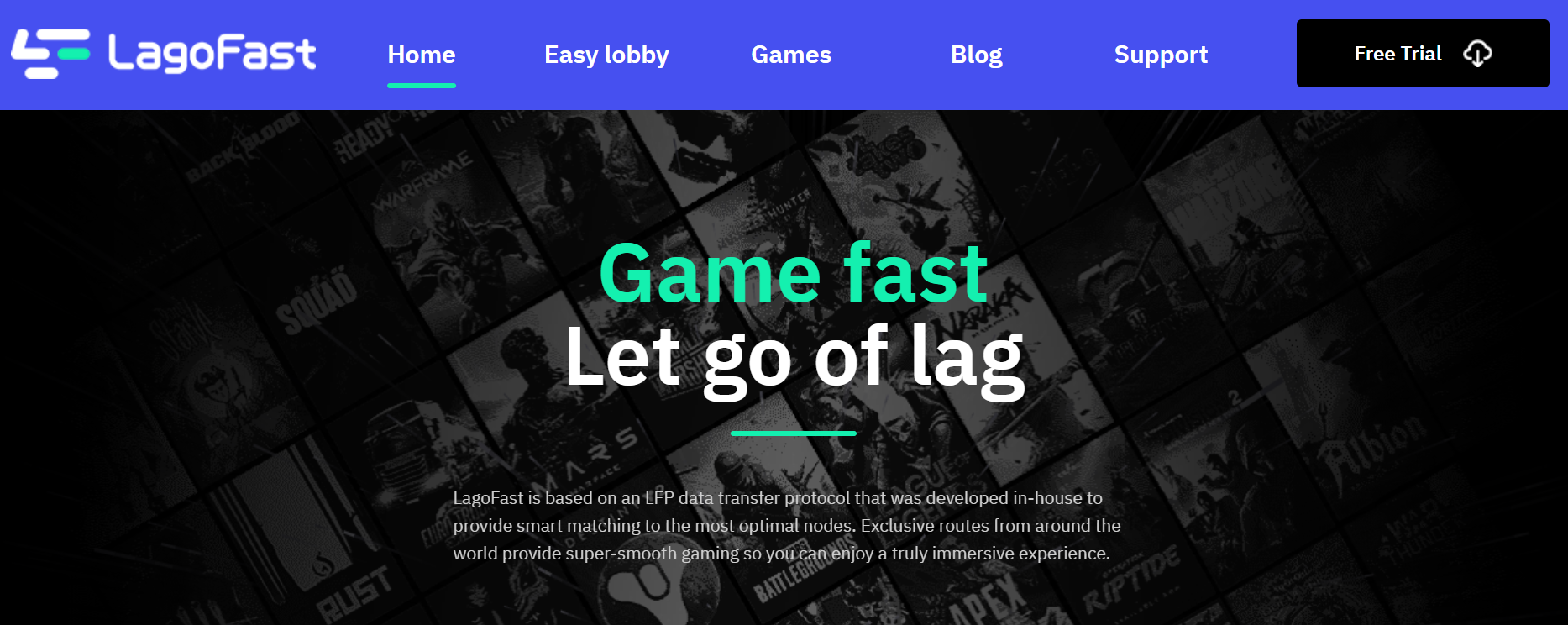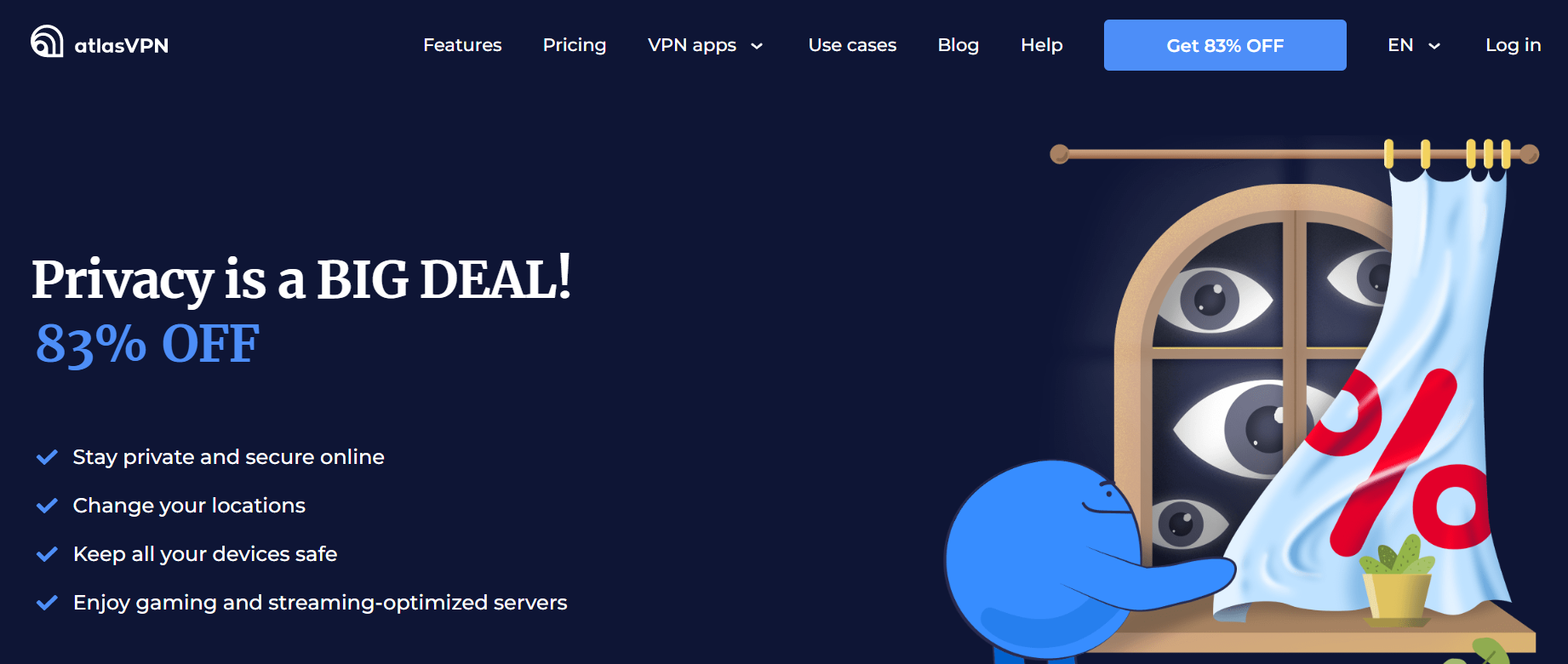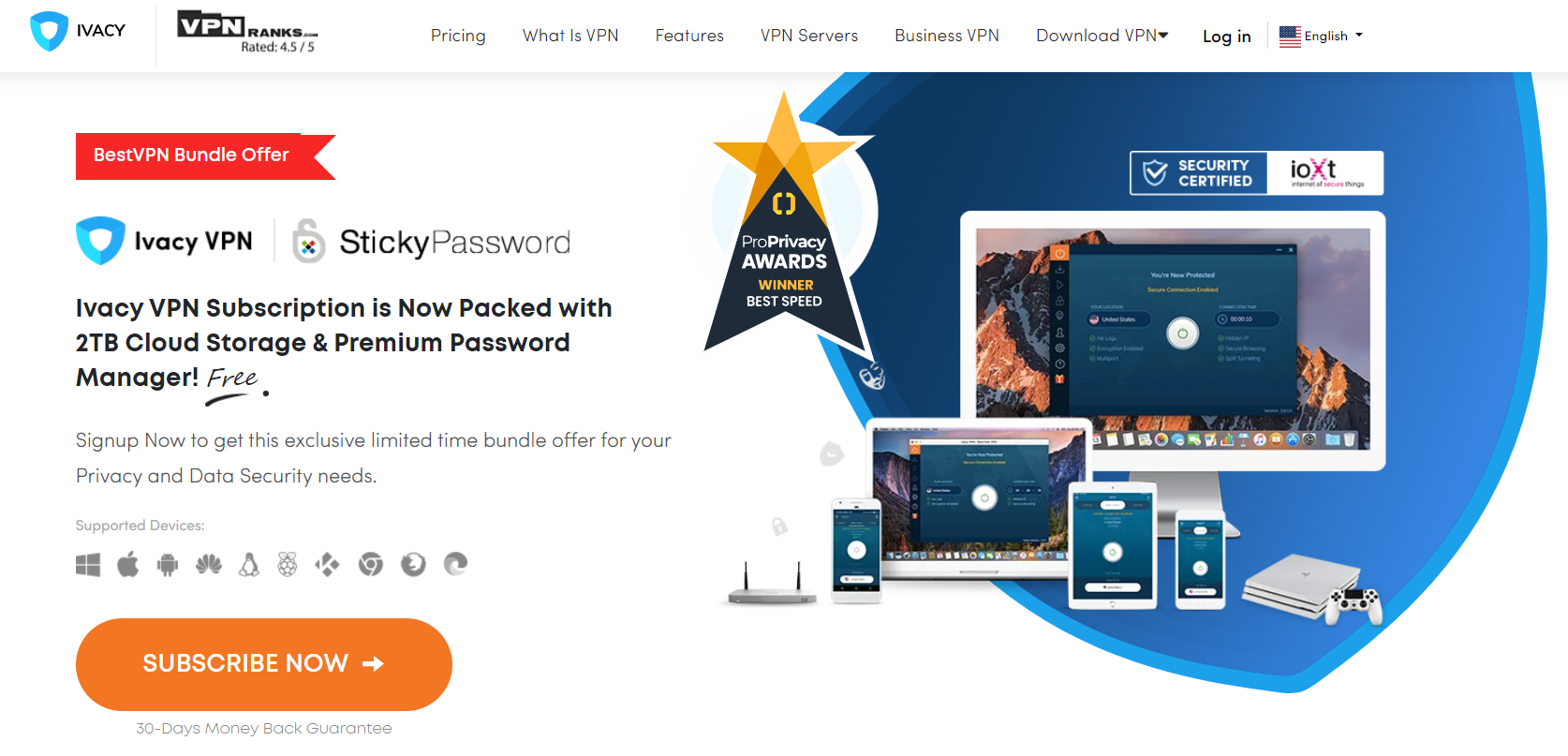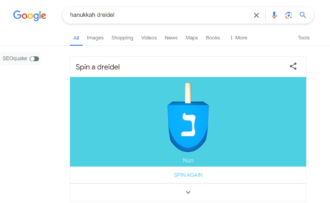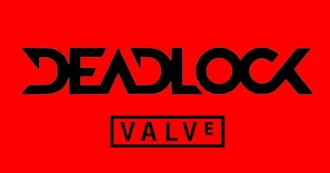3 Best VPNs to Reduce Lag in Warzone 2
Warzone 2, a popular online multiplayer game, continues to captivate millions around the globe. As a first-person shooter (FPS), it offers an immersive experience with vast maps and dynamic gameplay. Despite its popularity and engaging features, players often encounter a frustrating adversary: lag. In this post, we’ll delve into what lag is, why it affects Warzone 2, and explore strategies, including the use of Virtual Private Networks (VPNs), to mitigate its impact and avoid endless player queues. Let’s enhance your understanding and enjoyment of Warzone 2.
Understanding Lag in Warzone 2
What is Lag?
Lag in gaming refers to the delay between a player’s action and the game’s response. In real-time multiplayer games like Warzone 2, this delay can result in a mismatch between what you see on your screen and what is happening in the game world. Lag is often caused by high latency (the time it takes for data to travel from your device to the game server and back) and low bandwidth.
How Lag Impacts Gameplay
- Delayed Actions: Shooting, moving, or reacting late can mean the difference between winning and losing.
- Rubberbanding: Players may experience erratic movement where they snap back to a previous position.
- Frame Drops: Significant decreases in frame rate can make the game visually choppy.
- Disconnected Sessions: Severe lag can lead to being kicked out of matches or failing to connect altogether.
Common Causes of Lag in Warzone 2
1. Network Issues
- High Latency: This can be due to the physical distance between your location and the game server.
- Packet Loss: Data packets sent over the network may be lost in transmission.
- Bandwidth Limitations: Sharing your internet with multiple devices can reduce the available bandwidth.
2. Hardware Limitations
- Outdated Components: Older graphics cards or processors may struggle with Warzone 2’s demands.
- Insufficient RAM: Limited memory can lead to slower processing and frequent loading delays.
3. Software Interference
- Background Applications: Other software running simultaneously can consume CPU and network resources.
- Outdated Drivers: Old or missing drivers can impair performance.
4. Server Issues
- Overloaded Servers: High player counts can strain game servers, leading to increased lag.
- Server Location: Servers far from your physical location can add to latency.
Mitigating Lag: Tips and Strategies
1. Optimize Your Network
- Wired Connections: Use an Ethernet cable instead of Wi-Fi for a more stable connection.
- Close Unnecessary Applications: Ensure that only essential applications are running during gameplay.
- Limit Network Traffic: Minimize the number of devices using the internet simultaneously.
2. Enhance Hardware Performance
- Upgrade Components: Investing in a better graphics card or more RAM can significantly improve performance.
- Regular Maintenance: Keep your PC clean from dust and ensure cooling systems are functioning properly.
- Adjust Graphics Settings: Lowering in-game graphics settings can help maintain a smoother frame rate.
3. Software Solutions
- Update Drivers: Regularly update your graphics and network drivers.
- Use Game Boosters: Software that optimizes system resources specifically for gaming.
4. Utilize VPNs
Virtual Private Networks (VPNs) can reroute your internet traffic through optimized servers, potentially reducing latency and stabilizing your connection. Here are some recommended VPNs for Warzone 2:
LagoFast
LagoFast stands out as a dedicated no-lag VPN service for Warzone 2. It offers:
- High-Speed Connections: Ensures stable and fast connections to game servers.
- Global Server Network: Provides a variety of server locations to choose from, optimizing your connection.
- Easy-to-Use Interface: Simplifies the process of connecting to the best server for your gaming needs.
How LagoFast Helps: By connecting to the optimal server, LagoFast can minimize latency and reduce packet loss, giving you a smoother gaming experience.
Atlas VPN
Atlas VPN is renowned for its simplicity and effectiveness:
- Fast and Secure: Provides high-speed connections without compromising on security.
- Unlimited Bandwidth: No restrictions on data usage, ensuring a consistent gaming experience.
- User-Friendly: Easy to set up and use, making it accessible for gamers of all levels.
How Atlas VPN Helps: Its unlimited bandwidth and straightforward setup make it an excellent choice for maintaining high-speed connections, crucial for minimizing lag.
Ivacy VPN
Ivacy VPN offers a blend of speed and security:
- Multiple Server Locations: A wide range of server options for optimized connections.
- High-Speed Connections: Designed to handle intensive gaming sessions.
- Strong Security: Ensures that your data remains secure while gaming.
How Ivacy VPN Helps: Ivacy VPN’s strong network infrastructure supports lag reduction by providing reliable and high-speed server connections.
Avoiding Endless Queues in Warzone 2
Getting stuck in long matchmaking queues can be as frustrating as lag. Here’s how to avoid it:
1. Choose the Right Time
- Off-Peak Hours: Playing during less busy times can reduce the likelihood of long queues.
- Regional Preferences: Selecting servers in regions with lower player counts can expedite matchmaking.
2. Optimize Game Settings
- Server Selection: Some games allow manual server selection; choose one with lower traffic.
- Game Mode Preferences: Certain game modes may have shorter queue times than others.
3. Stable Connection
- Use a VPN: A VPN can connect you to servers with lower congestion, improving matchmaking times.
- Maintain a Strong Connection: Ensure your network connection is stable to avoid being disconnected from queues.
Conclusion
Warzone 2 is a thrilling multiplayer experience but can be hindered by lag and long queues. Understanding the causes of lag, optimizing your network and hardware, and utilizing effective VPNs like LagoFast, Atlas VPN, and Ivacy VPN can significantly enhance your gameplay. By following these strategies, you can minimize lag, enjoy smoother gameplay, and avoid getting stuck in endless queues, ensuring an uninterrupted and enjoyable gaming experience.
Embrace these tips to turn your Warzone 2 sessions into seamless battles, allowing you to fully immerse yourself in the excitement of the game. Whether you’re a seasoned player or a newcomer, addressing lag issues and queue times will lead to more victories and fewer frustrations in the Warzone.