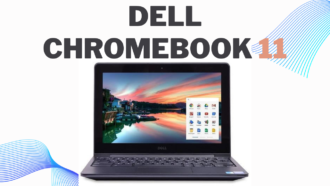Microsoft Surface Book 3: Review
The Surface Book 3 (starts at $1,599; $2,799 as tested) may be the best Windows-powered mobile device if Microsoft-designed mobile PCs represent the essence of Windows computing and the Surface Book is Microsoft’s flagship. This detachable 2-in-1 laptop has the finest mix of features, operating-mode flexibility, computational power, and mobility of any Microsoft PC.
Microsoft Surface Book 3 Specs
| CPU | 2.3GHz Intel Core i7-1065G7 |
| Graphics | Nvidia GeForce GeForce GTX 1660 Ti |
| RAM | 32GB LPDDR4x (3,733MHz) |
| Screen | 15.6-inch 4K (3,240 x 2,160) PixelSense, 60HzS |
| Weight | 3.35 pounds (1.5kg) |
| Storage | 512GB SSD (PCIe) |
| Size | 13.98 x 8.94 x 0.59 inches |
| Bluetooth | Bluetooth 5.0 |
Design
The Surface Book 3 is emphasized by the single silver color option, which only draws attention to this more imposing look. Nonetheless, the most noticeable design element is the so-called ‘fulcrum hinge,’ which has been ever-present on the Surface Book line since it launched. It’s also a surefire way for Book 3 to stand out.
Screen
The Surface Book 3’s screen is excellent regardless of which model you choose, although the resolution does vary slightly. The 15-inch model I tested comes with a 3240×2140 ‘PixelSense’ display, while the 13.5-inch version is a minor step down at a resolution of 3000×2000. Either are full 4K, but you’ll unlikely notice a difference on screens of this size. You will be aware of the display’s excellent detail and rich colors. If the resolution didn’t give it away, Book 3 retains the 3:2 aspect ratio, becoming increasingly common across the Surface range. This gives it a boxier feel than the traditional 16:9, which will take some adjusting if you’ve not tried it before.
Also Read- Acer Extensa 15: An Honest Review
Hardware and performance
The Surface Book has championed the latest Intel Core processors since it first launched, and that’s no different here. You can choose i5 or i7 processors on the 13.5in model, but only i7 variants of the 15in version exist. How well it performs will vary greatly depending on how much RAM you choose to pair with it. I can only comment on the 15in, 16GB model I tested, which will set you back more than £2,199 in the UK. Performance on most tasks is solid, with the Book 3 able to manage multiple open windows and multitasking without a hitch; however, despite Microsoft explicitly promoting Book 3’s suitability for “immersive gaming,” that proved its main weakness. Even when set to maximize performance, the game lagged throughout my testing because it wasn’t enjoyable.
Battery life
The Surface Book 3 has two batteries, with an estimated 22Wh in the tablet and 63Wh in the base, combining for a total capacity of around 85Wh. With the brightness set to around 120 nits via the SpyderX Pro, I recorded 9 hours and 13 minutes before the device fell asleep. While a video might not be typical of everyday usage, I struggled to get through an 8-hour workday without reaching for the charger. The tablet battery charged 30% and the keyboard battery 11% in 30 minutes with the 125W adapter, but only 15%. What do you do with that?
Price and value for money
As mentioned in previous sections, the Surface Book 3 isn’t cheap. The £1,599/US$1,599.99 entry-level 13.5 model has an Intel Core i5 CPU, 8GB RAM, and 256GB SSD. An i7 CPU costs £1,999/US$1,999.99. The 15-inch model costs £2,199/US$2,299.99 to £2,899/US$3,399.
| PROS | CONS |
| Unique detachable design | The keyboard base adds significant weight |
| Powerful graphics processor | Pricey |
| Many configuration options | |
| Comfortable keyboard |
Conclusion
With one of the most excellent laptop screens and keyboards, the Surface Book 3 is luxurious. However, its hefty price and inadequate CPU prevent full brilliance. Since then, several luxury laptops with outstanding components and cutting-edge features have competed for attention. The Book 3 keeps the Surface Book series competitive. Book 2 was launched in 2017, so it has a lot of ground to cover, but it has generational advancements and specifications to compete with its modern competition.
FAQs
What are the Surface Book 3’s main specs?
Visit Microsoft website or product documentation for CPU, RAM, storage, display, and other specs.
Can I increase Microsoft Surface Book 3 RAM and storage?
Integrated components are standard in Microsoft Surface devices. For upgradeability information, see product documentation or Microsoft support.
What OS does the Surface Book 3 run?
Check if and which version of Windows the laptop runs.
Microsoft Surface Book 3 battery life?
Usage and parameters affect battery life, but is has a good overall battery life.