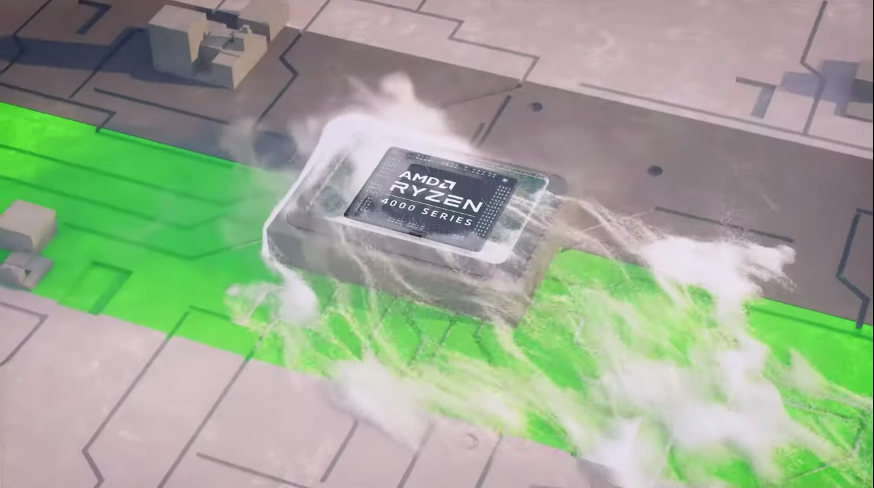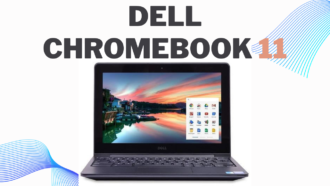Lenovo IdeaPad Slim AMD 3: Review
- 1 Lenovo IdeaPad Slim AMD 3 Specs
- 1.1 Quality Design and Construction
- 1.2 Display
- 1.3 Performance
- 1.4 Daily Use
- 1.5 Software, Bloatware, Lenovo Vantage
- 1.6 The Keyboard and Trackpad
- 1.7 Pros and Cons of IdeaPad Slim AMD 3
- 2 FAQs
- 2.1 What are the key specifications of the Lenovo IdeaPad Slim AMD 3?
- 2.2 What is the price of the Lenovo IdeaPad Slim AMD 3?
- 2.3 Is the Lenovo IdeaPad Slim AMD 3 good for gaming?
- 2.4 What is the battery life of the Lenovo IdeaPad Slim AMD 3?
- 2.5 Does it have a backlit keyboard?
- 2.6 Can I upgrade the RAM and storage in the Lenovo IdeaPad Slim AMD 3?
- 2.7 What operating system does it come with?
- 2.8 What are the connectivity options on this laptop?
- 2.9 Is it suitable for business or professional use?
- 2.10 Is there a warranty with the Lenovo IdeaPad Slim AMD 3?
Portable computing is no longer a luxury but a necessity that requires careful consideration. It’s hard to distinguish between laptop brands and models in the crowded market. Finding an affordable laptop that works well is even more challenging. I spotted the Lenovo Ideapad Slim 3 while researching the finest laptops, around Rs 50,000 for our YouTube video. The Ideapad series has been lauded, and this laptop looked good enough for me to order and try it. Does the Ideapad Slim 3 meet expectations and justify its Rs 45,000 price? It is what I thought after testing the Slim 3 for a few days.
Lenovo IdeaPad Slim AMD 3 Specs
| Bluetooth | 5.0=1 |
| Web camera | HD |
| SSD | up to 2000GB SSD |
| M.2 Slot | 1x 2280 PCIe NVMe 3.0 x4 |
| RAM | up to 40GB |
| OS | Windows 11 Home |
| Dimension | 359.2 x 236.5 x 19.9 mm |
| Weight | 1.63 kg |
| Audio Jack | 3.5mm Combo Jack |
| Speakers | 2x 1.5W, Dolby Audio |
Quality Design and Construction
As the name suggests, Lenovo has endeavored to create a thin, lightweight, and modern design. Laptops mostly succeed at that. Design choices for the Ideapad Slim 3 indicate a work/casual laptop. It boasts decent gaming performance (more on it later), but no game elements show it. The Lenovo Ideapad Slim 3 is entirely plastic.
The laptop’s A-panel (lid) is grey and brushed metal (although you can’t feel it). This sleek lid has a small, iridescent Lenovo logo on the top right. I appreciate this basic logo, which lets people know my laptop brand without being confrontational. The entire panel has rounded corners, unlike some laptops that separate the lid from the hinge on the outer section.
Display
The display is a laptop’s most significant part. Most of your time will be spent on it, working, watching films, etc. Unfortunately, the Lenovo Ideapad Slim 3 fails this critical test. For details, the laptop has a 15.6-inch FHD (1920 x 1080) display with a 60Hz refresh rate. Unfortunately, this price includes a TN panel, while the Asus Vivobook OLED has a better display. I also find 250 nits peak brightness low.
The Ideapad Slim 3’s TN panel ensures insufferable viewing angles. It damaged my laptop experience to tilt the display even 5 degrees up or down. Some perspectives washed out the colors and made it hard to view the content, while others were oversaturated. I had similar side angles with absolutely little visibility. I may argue for TN panels and their rapid response time, but this laptop and monitor were not made for high-tier gaming.
The laptop’s 250-nit max brightness was another issue. As a bright display user, I need 300 nits of panel power to finish the day. The Ideapad Slim 3’s display is very dim for me. Even at maximum brightness, I accidentally hit the brightness-up button regularly. It further hampered my experience.
Performance
The Ideapad Slim 3 has Radeon Graphics and AMD Ryzen 5500U. You also have 3200Mhz 4+4GB DDR4 RAM. However, one module is soldered, reducing upgradeability. To make matters worse, the laptop only shows 5.8 GB of RAM instead of 7 GB (more on this below). You get 512 GB PCIe 3.0 SSD storage. I divided this performance section into several sub-sections because the laptop has a reasonable collection of hardware, including a Radeon chip that can play casual games. My testing included regular usage, metrics benchmarking, and casual gaming. Search below for your part.
Also Read- Dell Inspirion 16 Plus 7620 Review
Daily Use
My typical workday involves 8-10 Google Chrome tabs with a video playing and an image editor in the background. While not demanding, this approach slightly strains the PC and forces it to speed up. I got mixed results using this laptop. Multitasking with the browser and other apps was easy on this PC. The total utilization was 15-20%, leaving it an opportunity to grow. However, low RAM was the major problem. The CPU had room to handle more jobs, but the RAM was 90% full. After opening more tabs, use reached 95%, and latency began. Therefore, the low RAM is deliberate. In Windows 11, you can reduce this allocation from the BIOS to regain RAM, but non-technical users will be at a disadvantage.
Thus, default bottlenecking hindered my experience. I was confident the 5500U could manage the tremendous load, but the little RAM caused me to slow down and not multitask. Most people won’t utilize the Ideapad Slim 3 in ISRO’s mainframe. The Ideapad Slim 3 is good for moderate laptop stress.
Software, Bloatware, Lenovo Vantage
The Ideapad Slim 3 has a lot of pre-installed software. The McAfee LiveSafe security suite prevents malware. This antivirus also keeps popping up while the laptop is in use, which is unpleasant. I turned it off since I use MS Defender or the greatest virus cleanup software. Lenovo Vantage software is an all-in-one control center for your Lenovo machine. Like the Legion Slim 7, I could monitor the CPU, RAM, and storage status in real-time. The built-in system updater in Vantage eliminated the need to search online for drivers. Vantage lets me switch between Extreme, Intelligent, and Battery-saving Power and Performance options on the Ideapad Slim 3 without a GPU. To get the most out of the Slim 3, I set the profile on Extreme, which kept the laptop speedy and cool.
The Keyboard and Trackpad
Typing is the end of working. The Lenovo Ideapad Slim 3’s keyboard is excellent enough not to ruin the experience. The keyboard’s essential travel is tiny, so I felt the plate below soon. That also boosted my typing pace because my fingers moved quickly between keys. The keycaps are ergonomic and don’t feel excessively little or huge.
U-shaped keys are a tried-and-true way for Lenovo laptops, and I’m delighted the Slim 3 keeps them. I never fat-fingered when typing or gaming and had a 65-70 WPM typing pace. The keyboard/trackpad combination of this laptop amazed me. The keyboard and trackpad are comfortable for long sessions. The trackpad area and positioning should have been improved, but one brand can only fit so much onto a laptop.
Pros and Cons of IdeaPad Slim AMD 3
| Pros | Cons |
|---|---|
| Affordable Price | Limited Gaming Performance |
| Slim and Lightweight | Modest Storage Capacity |
| AMD Processor | Noisy Fan |
| Full HD Display | Average Audio Quality |
| Adequate RAM | Limited Upgradeability |
| Decent Battery Life | Basic Design |
| Good Build Quality | Limited Screen Size Options |
| Windows OS | No Touchscreen |
| Various Connectivity Options | Limited Graphics Options |
| Reliable Brand | Mixed Reviews |
FAQs
What are the key specifications of the Lenovo IdeaPad Slim AMD 3?
You can find the specific technical specifications of this laptop on Lenovo’s official website. They typically include details about the processor, RAM, storage, display size, and more.
What is the price of the Lenovo IdeaPad Slim AMD 3?
The price of the laptop can vary depending on the specific configuration and where you purchase it. Check Lenovo’s website or authorized retailers for current pricing information.
Is the Lenovo IdeaPad Slim AMD 3 good for gaming?
The gaming performance of the laptop depends on its specifications. Laptops with dedicated graphics cards and higher-end processors are generally better for gaming. Check the model’s GPU and CPU to assess its gaming capabilities.
What is the battery life of the Lenovo IdeaPad Slim AMD 3?
Battery life can vary based on usage and the laptop’s configuration. Lenovo typically provides estimates for battery life in their product descriptions.
Does it have a backlit keyboard?
Some Lenovo IdeaPad models come with backlit keyboards, but it may not be a standard feature on all configurations. Check the product details to see if the specific model you’re interested in has a backlit keyboard.
Can I upgrade the RAM and storage in the Lenovo IdeaPad Slim AMD 3?
Some laptops allow for RAM and storage upgrades, while others may have soldered components. Consult the product documentation or Lenovo’s website for information on upgradability.
What operating system does it come with?
Lenovo laptops typically come with Windows pre-installed, but some models may be available with other operating systems. Verify the operating system when purchasing.
What are the connectivity options on this laptop?
Check the laptop’s specifications to see what connectivity options are available. This typically includes USB ports, Wi-Fi, Bluetooth, and more.
Is it suitable for business or professional use?
The suitability for business or professional use depends on your specific needs. Lenovo IdeaPad laptops are designed for a range of tasks, so you should consider the laptop’s specifications and features based on your professional requirements.
Is there a warranty with the Lenovo IdeaPad Slim AMD 3?
Lenovo typically provides a warranty with their laptops. The duration and terms of the warranty may vary, so be sure to check the details when making a purchase.