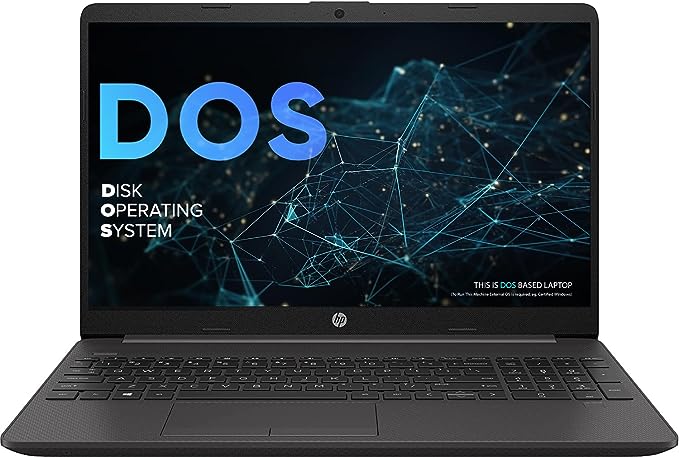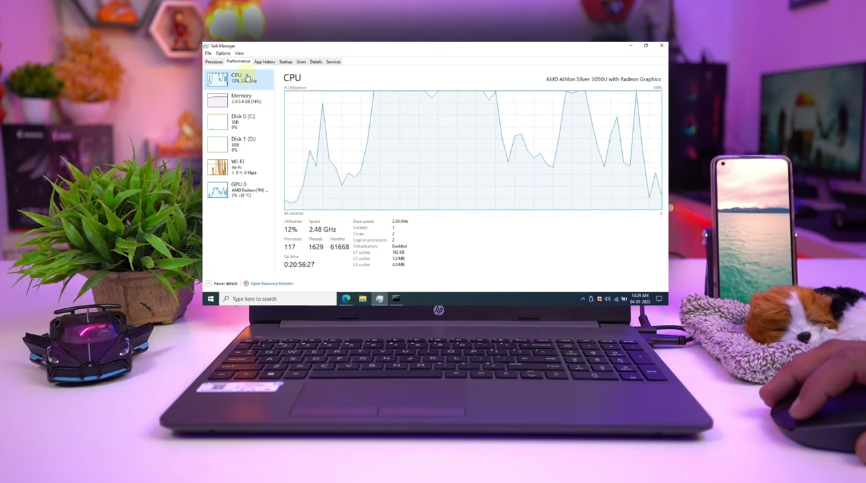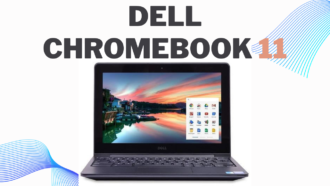HP 255 G8 Notebook: An Honest Review
The HP 255 G8 is typical of the low-cost machines on the market right now. Not as flashy as an ultrabook, but still lightweight and small with robust internals. Inexpensive AMD Zen, Zen+, and Zen 2 APUs can be used in this computer. The AMD Ryzen 3 5300U and the AMD Ryzen 5 5500U are two reliable power-efficient processors.
AMD’s Vega 6 (15W, Ryzen 4000/5000) and Vega 7 (15W, Ryzen 4000/5000) are examples of potent integrated graphics. In the cheapest models, you can find hardware from the previous generation, including an AMD Ryzen 5 3500U. For a budget laptop, those are adequate specs. Display resolutions of 768p TN and 1080p IPS are also available. If you have the means, go for the IPS display; otherwise, stay away from the TN variants, especially the 768p choice.
HP 255 G8 Notebook Specs
| Release Date | December 2020 |
| Resolution | HD (1366 x 768) / FHD (1920 x 1080) |
| Dimension | 357.9 x 242.1 x 19.8 mm |
| Weight | 1740 g |
| Bluetooth Version | 4.2 / 5.0 |
| Touchscreen | NO |
| Battery Type | 3-cell 41 WHr Li-ion |
| Battery Life | Up to 7 hours and 50 minutes |
| OS | Windows 10 Home 64 / Windows 10 Pro 64 |
The Capacity Calculation
The HP 255 G8 Ryzen 3’s powerful AMD Ryzen 3 CPU is a major selling point. The streamlined architecture of this CPU can improve the performance of a wide range of common tasks, including web browsing, video conferencing, and document editing. The 2.6 GHz base clock speed and the 3.5 GHz boost clock speed of this CPU make it suited for extremely demanding tasks. The Ryzen 3 processor and DDR4 memory in the HP 255 G8 make it a speedy laptop. It prevents the laptop from lagging when running multiple programmes at once. The HP 255 G8 Ryzen 3 is a powerful laptop with enough of memory that can be utilised for either personal or professional needs.
Ports
The laptop has an audio jack, LAN port, HDMI 1.4b, and USB Type-C 3.2 Gen. 1) port on the left. The right side has an SD card reader, a charging connector, and two USB Type-A 3.2 (Gen. 1) connections. The bottom plate removal is unusual. Undo 8 Phillips-head screws, most under the two rubber feet. After that, flip the laptop around, open the lid, and take off the bottom panel. This simple cooling system has one fan, an extended heat pipe, and an oversized heatsink.
Also Read- JioBook 11 : An Honest Review
Visual quality
AUO AUO23ED Full HD IPS panel in HP 255 G8. With a diagonal of 15.6″ (39.62 cm) with a resolution of 1920 x 1080 pixels. With a 16:9 screen ratio, 142 ppi pixel density, and 0.18 Å 0.18 mm pitch. At a distance of 60cm (24″) or more, the screen becomes Retina, as the eye cannot distinguish individual pixels, as is typical for laptop viewing.
We measured a maximum brightness of 241 nits in the middle of the screen and 233 nits overall, with an 8% variation. The Correlated Colour Temperature on a white screen is 6440K, closely meeting the sRGB standard’s 6500K, which is fine. The display’s homogeneity is seen below. The leakage of light from the source. It would help if you verified dE2000 before using the laptop for colour-sensitive tasks because values over 4.0 should not occur.
Excellent contrast ratio: 1300:1. To get us on the same page, let’s talk about sRGB and Adobe RGB. First, the CIE 1976 Uniform Chromaticity Diagram shows the visible spectrum of colours the human eye sees, improving colour gamut coverage and accuracy. Inside the black triangle is the standard colour gamut (sRGB) used by millions of HDTV and web users. Adobe RGB is used for printing in professional cameras, monitors, etc. Everyone uses colours inside the black triangle, which is vital to mainstream notebook colour quality and accuracy.
The movie studio-used DCI-P3 and digital UHD Rec.2020 standards are also included. Rec.2020 is still in the future. Thus, current displays can’t cover it well. We also included Michael Pointer’s gamut, which shows the colours we see daily.
High Voltage
Those who spend much of their working day on the go absolutely require long battery lives. The HP 255 G8 Ryzen 3 is powered by a 3-cell, 41 Wh Li-ion battery. Therefore, you can continue working without worrying about draining the battery.
Security
With its many safety features, the HP 255 G8 Ryzen 3 is a great option for both commercial and private use. It uses hardware encryption thanks to its Trusted Platform Module (TPM). The fingerprint reader on the laptop is an extra layer of protection while logging in and accessing sensitive data.
Conclusion
When it comes to speed, dependability, and safety, the HP 255 G8 Ryzen 3 is a top choice for serious business users. The powerful AMD Ryzen 3 processor, enough RAM, and lightning-fast SSD storage on this laptop make short work of any task. For workers who need to move around frequently, it is an excellent option because of its portability and battery longevity.
The HP 255 G8 Ryzen 3 is an excellent investment for anyone in need of a powerful tool for business because of its numerous helpful connections and safety features. You can now examine your available alternatives. If you want the best, there’s no one better to entrust than a long-standing, trusted HP partner, so make sure you buy your laptop from a respected retailer.