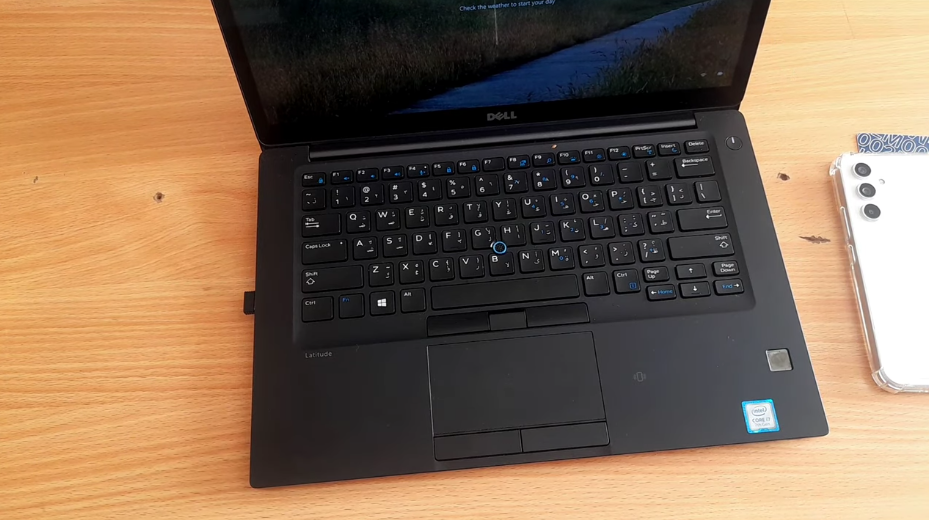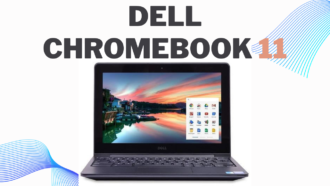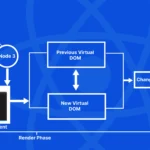Dell Latitude 7480: A Sleek Blend of Performance, Security, and Portability
In Shorts:
- Compact and lightweight for simple transport.
- High-performance CPUs, RAM, and SSD storage.
- TPM, fingerprint, and smart card readers provide advanced security.
- Clear and vivid for immersive viewing.
- Long-lasting battery for all-day productivity.
- Flexible connectivity with USB-C, HDMI, and more.
- Reliable in varied work settings.
The upper-class Latitude again meets business laptop standards with its revised chassis, reduced weight, and better battery life. The 14-inch 7480 has a top-notch keyboard, performance, and contemporary technology. However, coil whining is apparent. Dell’s Latitude line is known for its mobility, security, manageability, and dependability. After dropping the number 14 and “E” from the moniker, the 2017 Dell Latitude 7480 improves on the Dell Latitude 14 E7470 in numerous crucial areas, which we will discuss in the review.
We’ve always liked Dell’s business laptops’ build quality and ergonomics, but the firm has arguably overlooked appearances. We are pleased to announce that this is changing with the last two revisions. The new Latitude is sleeker and more expensive, yet it retains the values that made the series successful.
Dell Latitude 7480 Specifications
| Feature | Specification |
| Processor | 7th Gen Intel Core i5/i7 |
| Memory (RAM) | Up to 16GB DDR4 |
| Storage | SSD options: 128GB, 256GB, 512GB |
| Display | 14-inch Full HD (1920 x 1080) |
| Graphics | Intel HD Graphics 620 |
| Operating System | Windows 10 Pro (64-bit) |
| Ports | USB 3.1, USB-C, HDMI, VGA, SD card reader |
| Connectivity | Wi-Fi 802.11ac, Bluetooth 4.2 |
| Security | Fingerprint reader, Smart card reader, TPM |
| Battery Life | Up to 13 hours (varies based on usage) |
| Weight | Starting from 3.01 lbs (1.36 kg) |
| Dimensions | 13.03 x 8.7 x 0.72 inches (330.3 x 220.9 x 18.45 mm) |
Design and Build
The primary, precise, and sleek Latitude 7480 has no distractions. The aluminum alloy body and lid are wrapped in slightly rubberized matte paint that grips, feels good, and attracts fingerprints. Its lighter weight and thickness than the Lenovo ThinkPad T470 impressed us most. The Latitude 7480’s more excellent battery should have tipped the scales further.
The lid is robust and passes our bending and torsion testing. The lid gives in when squeezed in the middle, yet ripples don’t show on the LCD screen, which has narrow side bezels, a bottom chin, and an average upper bezel for the webcam. The single-hinge design allows 180-degree smooth motions and secures the lid. Unfortunately, one-handed notebook opening is difficult. The bottom piece is an aluminum sheet with the same matte texture but a thinner thickness so you can feel the metal. Two grills for loudspeakers and many vents for cooling airflow are included.
The 17 mm sides fit all the I/O of a 14- or 15-inch laptop. The smart card reader, DC charging port, USB-C 3.1 (Gen 2) with Thunderbolt and DisplayPort connectivity, full-sized HDMI, and two USB 3.0 ports are on the left. The right side has a required RJ-45 for cable Internet, another USB 3.0 connector, a microSD card reader, a 3.5 mm audio port, and an LTE SIM card tray. The laptop has several connecting choices and evenly dispersed left and right ports. The foundation doesn’t flex or bend; therefore, the inside is high quality. It’s solid and feels good thanks to the matte soft-touch texture, which attracts fingerprints.
This is usually a drawback with these paints. Long key travel, clicky tactile feedback, subtle LED lighting, slightly concaved keycaps that accommodate your finger, and all the shortcuts you need on a business laptop make the keyboard great. We have no complaints regarding the keyboard. However, the trackstick placement could be better. While using the track stick, we found ourselves pushing the left mouse button at the bottom of the trackpad with our palms. So either shift the latter higher or make the touchpad a single plate sans mouse buttons. The mouse buttons for the pointing stick are also blocked by the slightly concave area below the spacebar.
Conversely, the touchpad is near-perfect. It’s snappy, accurate, and has deep, clicky mouse buttons. The trackpad’s gliding surface could be better so damp palms will struggle to slip.
Many Connections
Due to its oversized design, the Latitude 7480 boasts outstanding connectivity, including a power socket, HDMI port, two USB 3.0 ports, a smart card reader, and a left-side USB-C port featuring Thunderbolt 3 technology. The right side has a headphone jack, Ethernet port, micro SD card reader, Noble cable lock connector, and third USB 3.0 port. You can connect Dell’s USB-C or Thunderbolt 3 docking stations with one connection for data, multiple displays, and laptop charging. Integrated 802.11ac Wi-Fi and Bluetooth 4.2 manage wireless communications. It has USB-C, HDMI, and USB 3.0, so you won’t need adapters or a tiny dock like the Apple MacBook Pro. The slimmer Lenovo ThinkPad X1 Carbon requires an Ethernet dongle, whereas the Latitude 7480 doesn’t.
Biometric Security, Two Ways
This is an option for intelligent card-using enterprises. However, this laptop has two biometric security methods. The fingerprint reader on the left palm rests on the IR camera in the webcam above the screen. Windows Hello works with the fingerprint reader and IR camera, so you can securely log in to Windows 10 by swiping or glancing at the camera. Windows Hello logins take seconds, making them more accessible and safer than complicated passwords.
Performance for the Needy
Base Latitude 7480 versions include a Core i3 CPU, 4GB RAM, and 128GB SSD. We updated our evaluation unit to an Intel Core i7, 8GB RAM, and 256GB SSD. Thus, the enhanced system handles high-pressure workloads better. Speaking of pressure, the system’s three-year warranty includes next-day onsite servicing following online diagnosis. You may pay extra for accidental damage insurance, data recovery, and 24/7 technical support. Our evaluation system has an Intel Core i7-7600U CPU and Intel HD Graphics 620.
This improvement makes it a power user’s system for data crunchers, web designers, and digital content creators. It won the PCMark 8 Work Conventional (3,369 points) and Photoshop (3:18) tests and finished second in Handbrake (2:04) and CineBench (352 points). That beats the Dell XPS 13 Touch, HP EliteBook 1040 G3, and VAIO S featuring Core i-7. The Latitude 7480’s 3D benchmark results were business laptop-like. They’re decent for a system on which you’ll never play a 3D game.
Apply Business Power Users
The Dell Latitude 14 7000 (7480) is a powerful professional laptop that lasts 13 hours. It’s one of the quickest laptops for business programs we’ve tested and looks utilitarian. It boasts a more contemporary look than the VAIO S and better connectivity (sans dongles) and battery life than the Apple MacBook Pro. It costs $200 more than our Editor’s Choice, the Lenovo X1 Carbon, which features a smaller, lighter design, superior battery life, and cheaper pricing.
Dell Latitude 7480 Case
The semi-unibody chassis’ black soft-touch paint finish looks luxurious, feels terrific, and resists slippage. Fingerprints are easy to spot and difficult to erase with this soft-touch paint. Dell offers a woven carbon fiber back cover for the laptop, but we only found it when we chose the 14-inch QHD (2560 x 1440) touch display with Corning Gorilla Glass, which adds $315.00 to the already exorbitant price. Our body and lid are aluminum alloy, so the base unit doesn’t bend much when pressure is applied, and the torsional stiffness is excellent, but it’s not better than the middle-class Latitude 5480. The display resists bending and does not wave with severe back strain. Dell claims that the Latitude 7480 has passed comprehensive military-grade MIL-STD 810G testing to withstand daily use.
The single-hinge system—the previous had two—secures the display throughout its 180-degree journey. The 7480, like the Latitude 5480, features a tiny rubber lip around the display to keep dirt out of the laptop and lid when closed. Construction is excellent, and the semi-unibody shape eliminates gaps.
| Pros | Cons |
| Sleek and Portable Design | Limited Graphics Performance |
| Powerful Performance | Relatively Expensive for its Class |
| Enhanced Security Features | Non-Touchscreen Display |
| Vivid and Crisp Display | |
| Long-lasting Battery Life |
Should I Buy a Dell Latitude 7480?
Dell Latitude 7480 purchases rely on your demands and tastes. A laptop with mobility, power, and security features, the Latitude 7480 may be ideal. Its sleek, robust design, powerful technology, and security features make it suitable for mobile workers who need reliability and efficiency. However, the Latitude 7480 may lack graphics and touchscreen performance, so consider other laptops.
FAQs
Does the Dell Latitude 7480 battery last all day?
Long-lasting battery life makes the Dell Latitude 7480 suitable for all-day productivity. The lengthy battery life enables users to roam without recharging. Use and settings determine battery life.
What are the most essential protection features of the Dell Latitude 7480?
Dell Latitude 7480 has fingerprint scanners, smart card readers, and TPM. Professionals managing sensitive data are protected by strengthened user authentication and data protection.
Can the Dell Latitude 7480 multitask and do heavy tasks?
The Latitude 7480 excels at multitasking and heavy tasks. High-end CPUs, RAM, and SSD storage provide rapid, responsive processing.