Asus Chromebook Flip CX5
- 1 Asus Chromebook Flip CX5 Specs
- 1.1 Design
- 1.2 Touchpad
- 1.3 Performance
- 1.4 Display
- 1.5 Price
Finding a powerful Chromebook has become much simpler than it ever was. Chromebooks like the Acer Chromebook Spin 713 and the Samsung Galaxy Chromebook 2 combine attractive looks with real productivity strength to establish Chrome OS as a mid-range participant in a market that still favors inexpensive devices. For this purpose, Asus offers the Chromebook Flip CX5. The CX5 aspires to join the ranks of high-end ultraportables like the MacBook Air and Dell’s XPS 13 with its sleek aluminum design and a bright 14-inch screen. The question is whether it deserves a place at the table. Read on.
Asus Chromebook Flip CX5 Specs
| Storage | 256GB PCIe 3.0 NVMe SSD |
| CPU | 11th Gen Intel Core i5-1130G7 processor |
| Memory | 16GB LPDDR4X |
| OS | Chrome OS |
| Battery | 48WHrs, 3-cell Li-ion |
| Ports | 1x USB 3.2 Gen 1 Type-A |
| Camera | Front-facing HD 720p webcam with privacy shutter |
| Weight | 3.09 lbs (1.40 kg) |
| GPU | Intel Iris Xe Graphics |
| Dimension | 12.63” x 8.13” x 0.62” (32.09 x 20.65 x 1.57 cm) |
| Price | $900 |
PROS
- This is a rather stylish laptop, with its aluminum chassis and rounded corners.
- The illumination is pleasant, and the keyboard is haptic and precise.
- The 16GB of RAM and Intel’s Core i5 processor from the 11th generation deliver the promised high level of performance.
CONS
- The screen is clear and colorful. However, working on it is a nightmare due to the 16:9 aspect ratio.
- The touchpad’s shape and design make it uncomfortable to operate.
Design
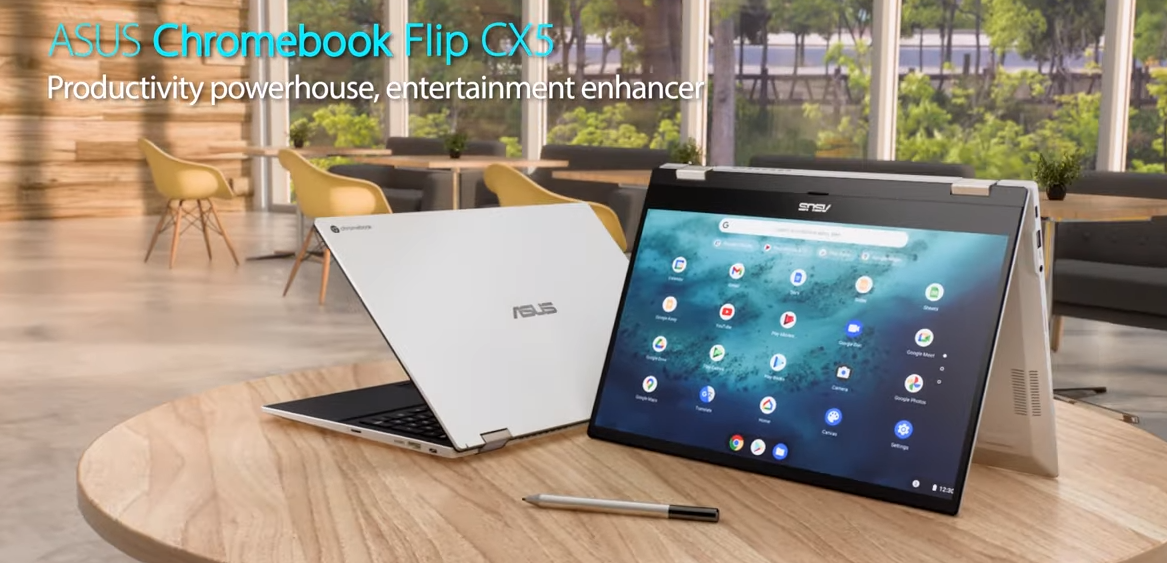
A laptop or 2-in-1 is only as good as its keyboard and touchpad. When it comes to the basics, the Asus Chromebook Flip CX5 shines. The keyboard can use the 15.6-inch screen as a touchpad. It has an extensive design with a numpad on the right side. Even on a 2-in-1 this size, I’m not usually a fan of num pads, but the Flip CX5 includes one without detracting from the rest of the keyboard. The keyboard is also lighted, making it usable even in total darkness.
Touchpad
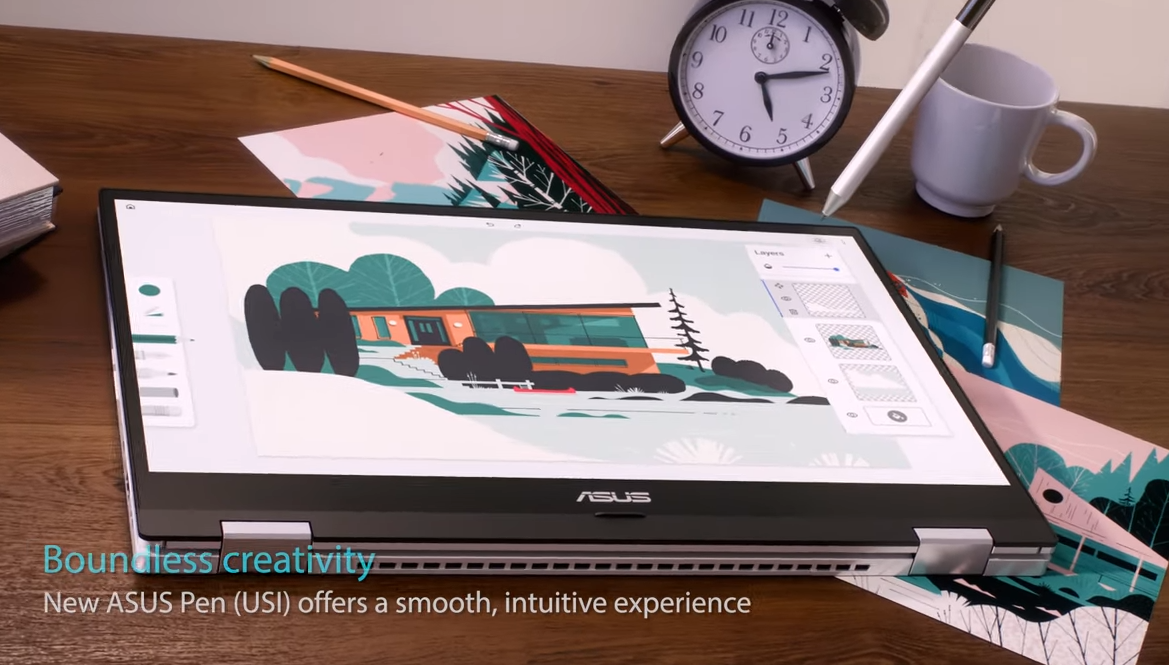
The nearly five-inch touchpad’s responsiveness is impressive. It’s not the biggest touchpad you’ll find on a Chromebook, but it’s certainly not the smallest. Websites can be easily navigated with the touchpad’s fluid scrolling. The Numpad does cause the keyboard and touchpad to be offset to the left, however. This feels strange to some people, including myself.
No one else may see it. As its name implies, the Flip CX is a high-end Chromebook. The laptop’s keyboard and trackpad corroborate those claims and perform admirably overall. Thanks to its sturdy, stiff construction, it’s built to withstand rigorous treatment. When the laptop is opened, there is only slight display flex, and when the computer is hoisted by one corner, the bottom half remains stable.
Performance
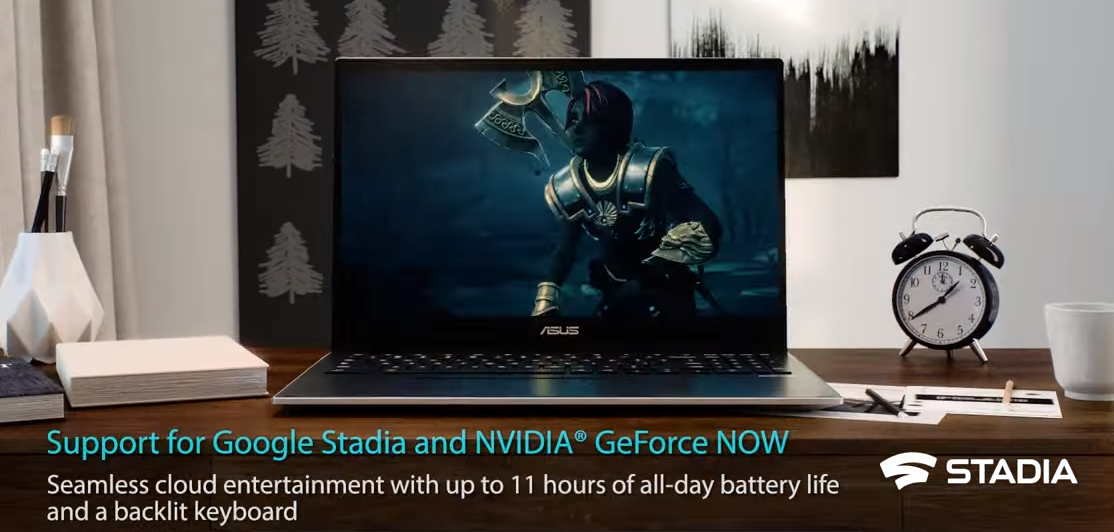
The Asus Chromebook Flip CX5 review unit that I tried out was equipped with a quad-core Intel Core i5-1135G7 CPU, 16GB of RAM, and a 128GB solid-state drive. These features are good, but they’re standard for a Windows laptop. However, their speed is impressive for a Chromebook. The single-core and multi-core scores on GeekBench 5, a software that evaluates raw processing performance, were exceptional. In comparison, the 15.6-inch Windows 2-in-1 Samsung Galaxy Book Flex we tested had a single-core score of 1198 and a multi-core score of 4004.
We also tried a mid-range Windows laptop, the Lenovo ThinkPad E14 Gen 2, with the identical Intel Core i5-1135G7 processor, and the Flip CX5 outperformed it. The Flip CX5’s benchmark results are impressive compared to other ChromeOS devices. ChromeOS is Google’s stripped-down operating system, so the Flip CX5 zips through web browsing, document editing, and other web-based productivity apps.
The laptop’s sole fundamental flaw is its sluggish graphics processing speed. The Iris Xe integrated graphics in the Intel Core i5-1135G7 perform well on Windows laptops. ChromeOS doesn’t support Windows games, so your options are limited to playing games on a web browser, Android device, or via a cloud streaming service like Google Stadia or Xbox Game Pass.
Display

The Asus Chromebook Flip CX5 has a modest 1080p touchscreen as its single display option. Its 15.6-inch screen displays 1920 by 1080 for a pixel density of 141. This is lower than the pixel density of a MacBook Air, around 220 ppm. The Dell XPS 15 is one example of a 15-inch laptop with a 4K display that can produce more than 280 pixels per inch. That seems like a big deal, but you won’t notice it in practice.
Everything appears crisp and clear when using the Flip CX5 to view websites, photographs, or online videos from services like Netflix or YouTube. This touchscreen’s broad viewing angle suits group collaboration and remote viewing. The touchscreen’s stunning mirror-like gloss contributes to its overall appeal. This gives it a much richer feel. But it also causes glare. A bright indoor light source or a vast, sunlit window can be enough to make you want to relocate the laptop.
Price
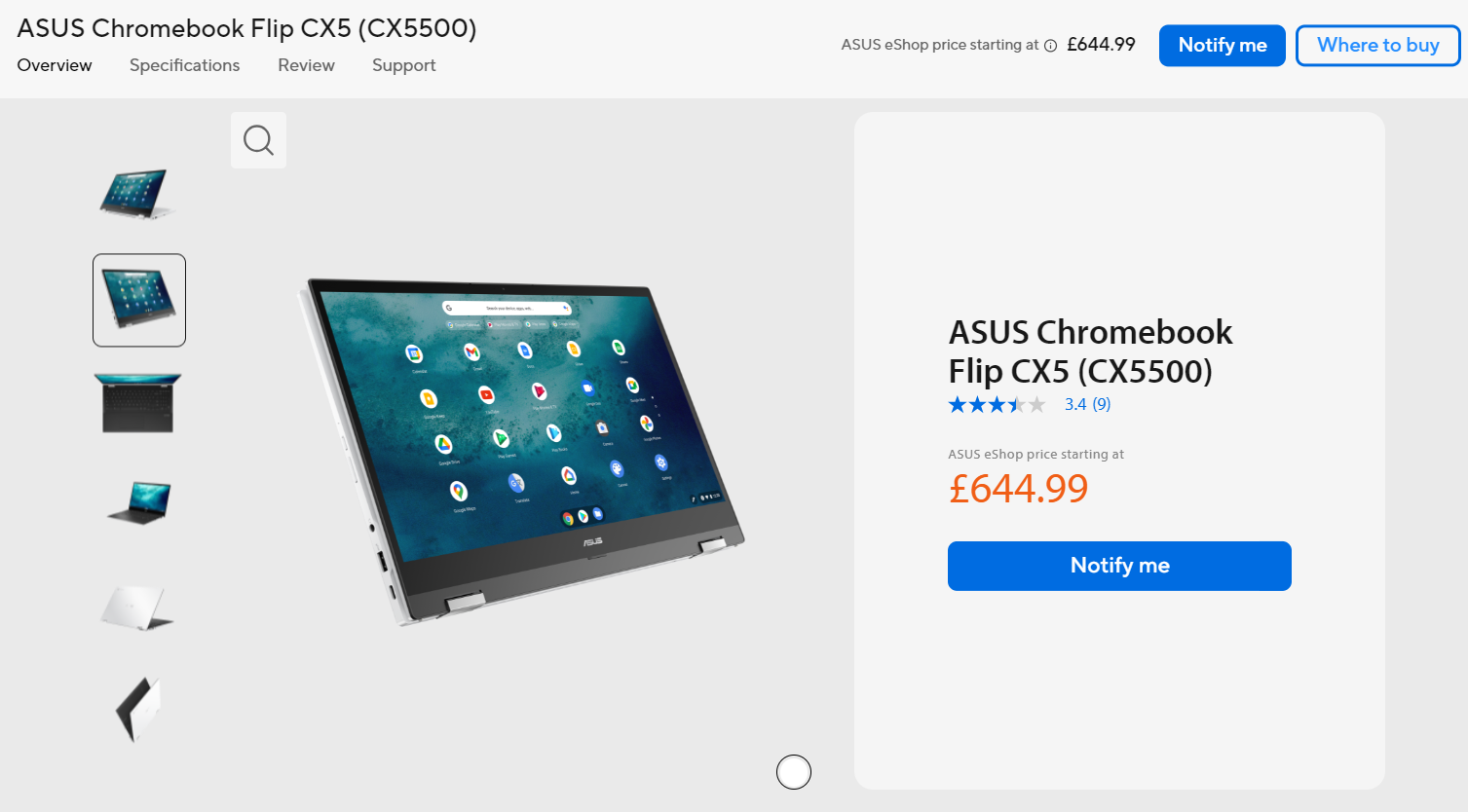
At the time of the study, our Asus Chromebook Flip CX5 (CX5500) was the top-of-the-line model in the Flip CX5 range, with a 15.6-inch screen, an Intel 11th generation Core i5-1135G7 processor, 16GB of memory, and 128GB of storage. This model can be bought at Insight and Staples for $872, but Staples is out of stock as of this writing. If you like the overall look but want something cheaper, the Flip CX5 line has cheaper choices with a 14-inch screen, a Core i3-1110G4 processor, and half as much memory.

















