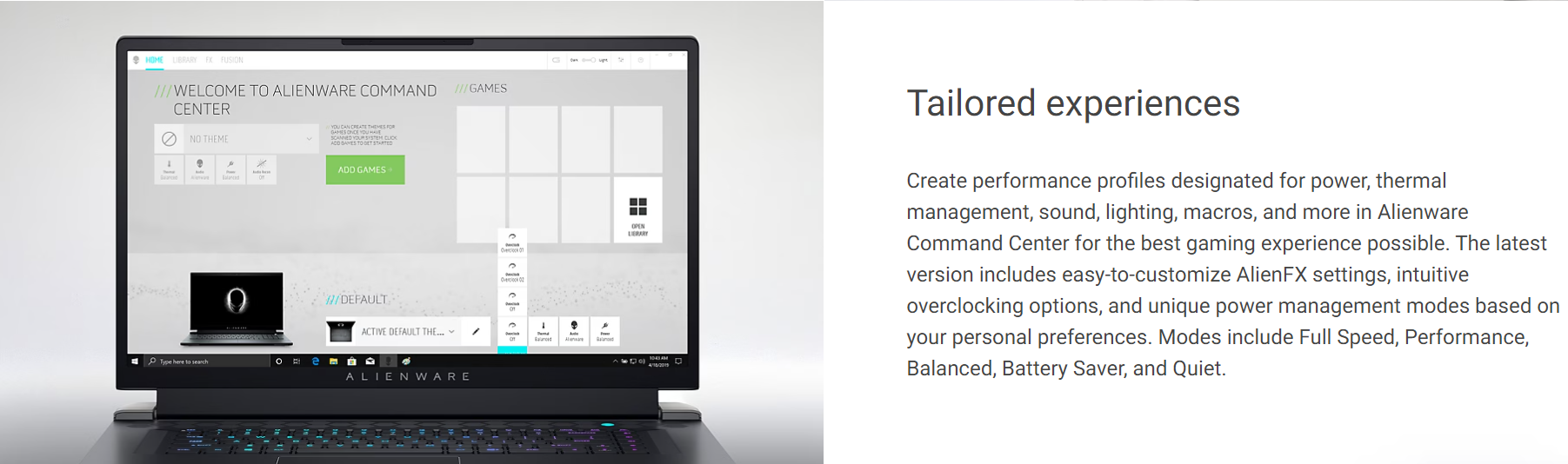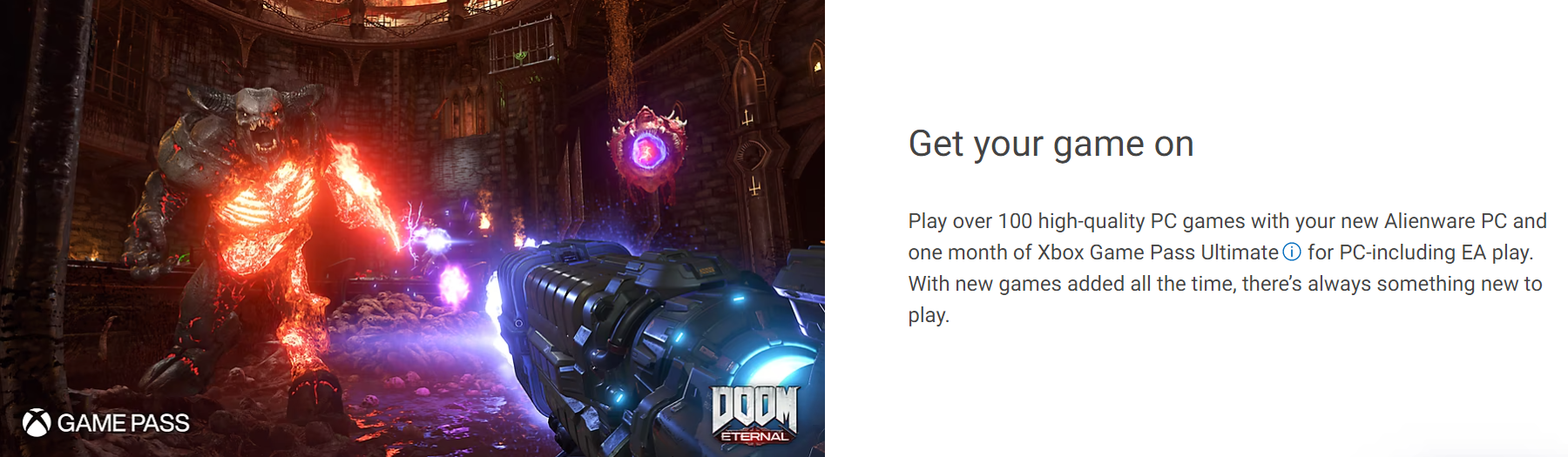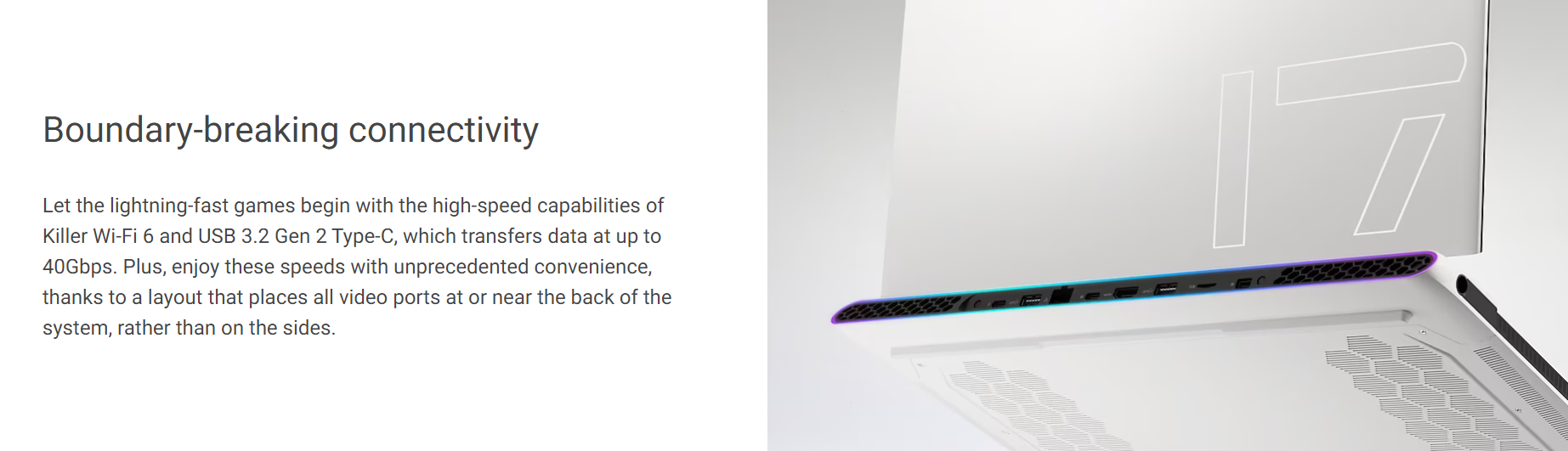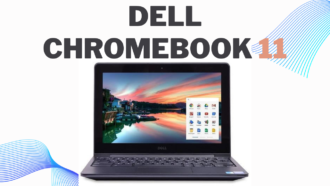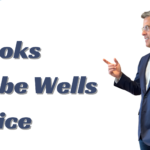Alienware X17 Review
- 1 Alienware X17 Specs
- 1.1 PROS
- 1.2 CONS
- 1.3 Design
- 1.4 Display
- 1.5 Technical Particulars and Setup
- 1.6 Battery & Screen
Alienware updated the design and internals of its m15 and m17 flagship gaming laptops to reflect the future. Their unique design and practically unparalleled mobile performance won us over. The Alienware X Series has recently reduced the chassis size even further. The Alienware x17 (starting at $2,199.99; $3,680 as tested) is a gaming laptop with a similar but improved design.
The review version we looked at cost $3,680 and had a Core i7 processor, GeForce RTX 3080 graphics, 32GB of RAM, and a 4K display running at a smooth 120 frames per second. We don’t understand why it was redesigned if it can’t compete with high-end 15-inch gaming laptops and is heavier than the only slightly thicker model, the m17. The Alienware x17 has difficulty competing with the similarly priced M17 and Razer Blade 15.
Alienware X17 Specs
| Processor | Intel Core i7-11800H |
| Processor Speed | 2.3 GHz |
| RAM | 32 GB |
| Screen Size | 17.3 inches |
| Native Display Resolution | 3840 by 2160 |
| Graphics Processor | Nvidia GeForce RTX 3080 Laptop GPU |
| Weight | 7.05 lbs |
| OS | Windows 10 |
| Battery Life | 6:41 |
PROS
- Updated and stylish
- Stunning 4K resolution @ 120 frames per second
- The test unit’s 2TB SSD and GeForce RTX 3080 provide for a top-tier gaming experience.
- Top-notch keyboard featuring premium Cherry MX mechanical keys.
CONS
- Extremely costly in its current form
- Lightly equipped, heaver, and barely slimmer than the m17
- The base model costs over $2,000.
Despite all the praise, I still wouldn’t recommend this particular gaming laptop unless you’re determined to buy a powerful 17.3-inch model regardless of anything else. Selling it at its configured price of $3,680 is problematic. (I should mention that the X17’s price is hundreds more than this similar MSI GS76 Stealth configuration, which has twice as much RAM for the same price.
Design
The Alienware m15 and m17 have been quite successful thanks to their combination of streamlined design and powerful hardware, but the X Series is focused on portability. The x17 (and the x15, which we’ll be evaluating shortly) share some design elements with the x15; the x17 is thinner and has new aesthetic touches. In terms of aesthetics, the colour scheme has been flipped: In a complete about-face from the m15 R4, the keyboard deck is now black, while the rear block housing the ports and cooling vents is white.
When closed, the black is now sandwiched between the white bottom and lid, and the lid and rear are now the same colour. The black “core” gives the design an attractive profile from the side, but other than that, it doesn’t go too far from the norm. Quality soft-touch plastic (with a stain-resistant finish) is still used for the lid, while regular hard plastic is used for the keyboard deck. The number 17 on the lid uses the same typeface: honeycomb ventilation above the keyboard and on the back and an eye-catching adjustable LED around the perimeter of the back block.
Display
Having covered the thermals, let’s move on to the next part of the physical construction: the display. The 17.3-inch display on our test unit supports 4K resolution (3,840 by 2,160 pixels) and 120 frames per second. As you can imagine, 4K’s resolution is superb, and we’ve long since passed the era in which 4K screens could only manage 60 frames per second.
Even with the most powerful graphics processing unit (GPU), this resolution is still too taxing for gaming. Therefore I recommend dropping it. Thankfully, the x17 offers a choice between two 1080p displays, one at 165 hertz and the other at 360 hertz, with Nvidia G-Sync.
Having covered the thermals, let’s move on to the next part of the physical construction: the display. The 17.3-inch display on our test unit supports 4K resolution (3,840 by 2,160 pixels) and 120 frames per second. As you can imagine, 4K’s resolution is superb, and we’ve long since passed the era in which 4K screens could only manage 60 frames per second.
Even with the most powerful graphics processing unit (GPU), this resolution is still too taxing for gaming. Therefore I recommend dropping it. Thankfully, the x17 offers a choice between two 1080p displays, one at 165 hertz and the other at 360 hertz, with Nvidia G-Sync.
Technical Particulars and Setup
Now that we have covered the exterior let’s examine the interior. The x17’s starting price of $2,199.99 is steep, no matter how you look. For that price, you receive a full HD 165Hz display, a 256GB solid-state drive, an Nvidia GeForce RTX 3060 graphics processing unit, and an Intel Core i7-11800H processor.
That’s a lot to spend on a laptop with an RTX 3060 graphics card and not much storage space. When you consider the magnitude of today’s game installs, the base model is scarcely a good deal at over $2,000, let alone a budget gaming laptop. That’s expected at the high end of the gaming spectrum. However, given the price, you may have hoped for a few bonuses.
Battery & Screen
To determine how long a laptop’s battery can keep going, we run the open-source Blender movie Tears of Steel (720p) with the screen brightness set to 50% and the volume at 100% until the device shuts down. Before the test, we ensure plenty of battery life, disable Wi-Fi, and dim the keyboard.
We also measure the brightness in nits (candelas per square metre) at the screen’s 50% and peak settings using a Datacolor SpyderX Elite monitor calibration sensor and its software to determine a laptop’s colour saturation (what percentage of the sRGB, Adobe RGB, and DCI-P3 colour gamuts or palettes it can show) and contrast ratio.