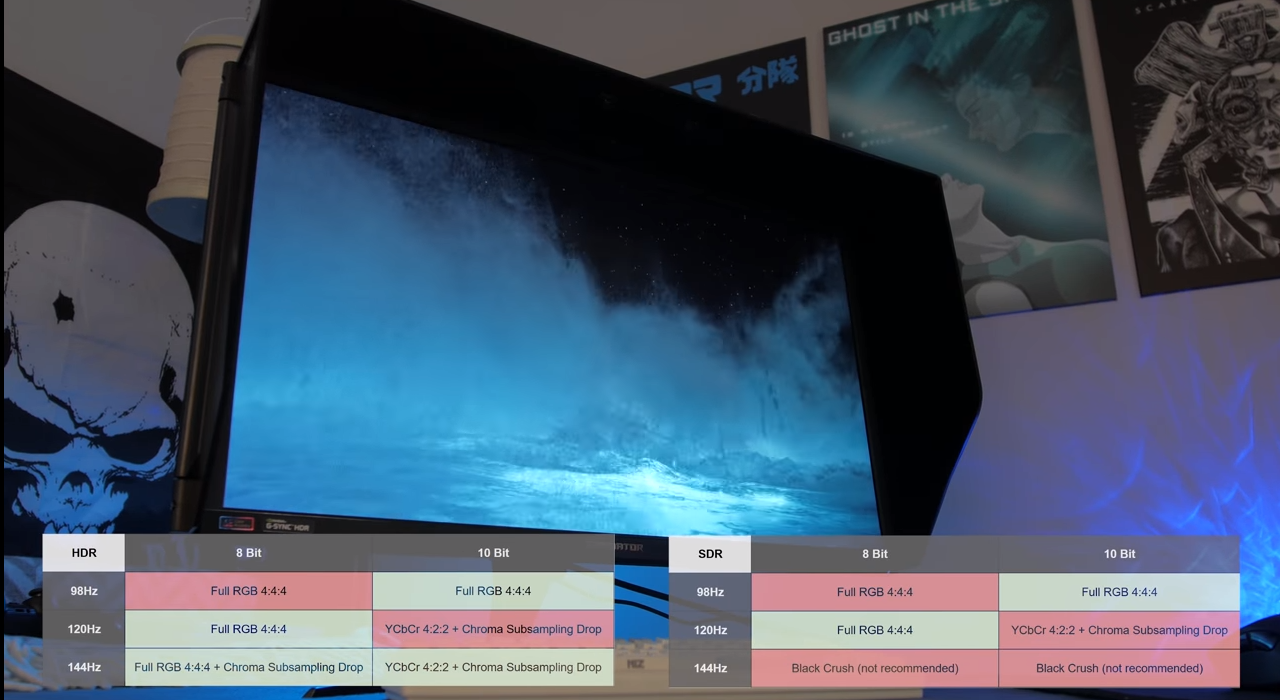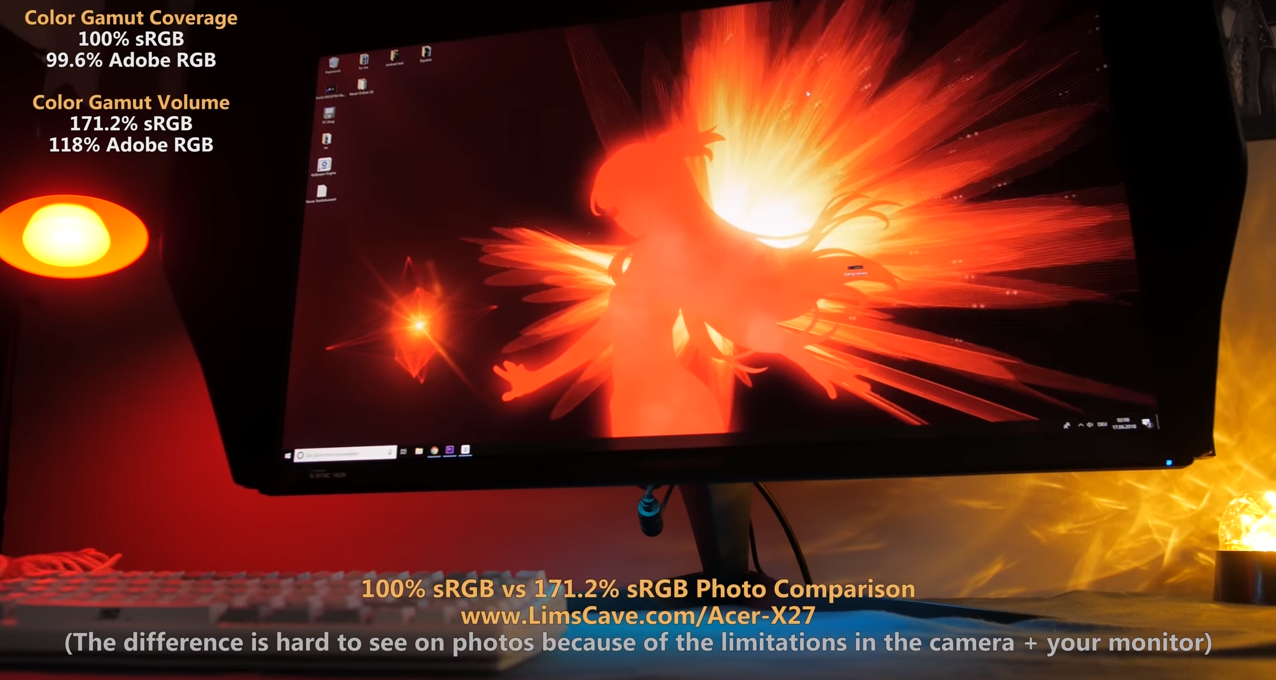27″ ACER Predator X27 Monitor: Review
If you made a wish list of everything you could want in a 27-inch gaming monitor, you might end up with something like the $1,999.99 Acer Predator X27. Check for 4K UHD resolution, support for Nvidia’s adaptive-sync technology G-Sync, and HDR support. High brightness and a more comprehensive range of colours? Check. Add crazy-fast refresh rates, a tonne of input ports, a stand that’s good for your back, gaming-friendly features like multiple crosshair types, and a gaming display that is a dream come true.
The 27″ ACER Predator X27 is a good monitor that can be used in many ways. It works best in a bright room. Overall, it’s a great gaming experience, with a fast response time and features like NVIDIA G-SYNC support. However, the input lag is strangely high, which may disappoint serious gamers. It doesn’t do well in dark rooms, even with local dimming, because it has a low contrast ratio and bad black uniformity.
27″ ACER Predator X27 Specifications
| Brightness | SDR – 600 nitsHDR – 1,000 nits |
| Resolution | 3840, 2160 px |
| Refresh Rate | 144 Hz |
| Display Technology | LCD |
| Screen Size | 27 in |
| Video Inputs | 1x DisplayPort 1.41x HDMI 2.0 |
| Weight | 9.3 Kgs |
| Audio | 3.5mm headphone output |
PROS
- 4K UHD resolution
- Supports HDR content. Brightness is very high and has been tested.
- An IPS monitor with a great contrast ratio
- hood that reduces glare
- The stylish, ergonomic mount lets you control the height, tilt, and swivel.
CONS
- Prices that are too high
- To get the most out of it, you need powerful hardware.
Tests Of Performance
We found that the 27″ ACER Predator X27 was very accurate regarding colour. As you can see on the chart below, my colour measurements (shown by the coloured dots) with the X27 in Standard mode are in or very close to their ideal CIE coordinates (represented by the boxes). Better, most of the points are on the triangle’s outside edge. This shows that the colour gamut has grown slightly, which makes for a richer range of colours—the Predator X27 to test by making HDR videos (selected from the YouTube HDR channel).
The colours were bright, and the monitor did a great job of keeping details in both areas that were very bright and areas that were very dark. The results of HDR-capable games like Hitman and Far Cry 5 were the same: a clear, bright image and buttery-smooth gameplay with no significant artifacts. If money wasn’t an issue and I had a desktop computer and graphics card that could handle this monitor, I wouldn’t think twice about getting it to watch movies and play games.
A Magnificent, Extravagant Choice
We’ve never looked at something like the Predator X27 before. For example, our most recent Editors’ Choice gaming monitor, the Asus ROG Strix XG32VQ, has a VA panel, WQHD native resolution (2,560 by 1,440 pixels), works with AMD’s FreeSync adaptive technology. It has a screen size of 31.5 inches. Even though it doesn’t perform as well as the Predator X27, it costs much less: $699 list. If you’re willing to go all out to get the best gaming experience possible, the Acer Predator X27 is a good choice for a monitor. It is very bright and has a high resolution and dynamic range, giving a beautiful, clear picture for gaming and watching videos.
Adjustments and Links
The physical controls are four tiny buttons on the back of the cabinet lined up vertically along the bottom right edge. Below them is a control that looks like a small joystick and is standard on gaming monitors. With these buttons and the analog stick, you can choose the picture mode (Movie, Graphics, Standard, Eco, or User) and switch between the three game modes (Action, Racing, and Sports). You can change the brightness and input source and use the onscreen display (OSD) menu system. The OSD system from Acer is called Predator GameView. It lets you change the brightness and contrast and turn on Dark Boost, which brings out details in dark scenes.
There is one HDMI 2.0 port, a full-size DisplayPort 1.4 connector, and a USB hub with one upstream USB 3.0 port and four downstream USB 3.0 ports on the Predator X27. Two of these downstream ports are on the left side of the monitor and face outward. It also has two 4-watt speakers that make good sound at a moderate volume.
Unpacking and Extras
The X27 doesn’t need to be put together. It comes ready to use right out of the box. What surprised us was that it had a light hood, usually only found on professional monitors that cost much more. There are HDMI, DisplayPort, and USB 3.0 cables. The external power supply comes in the shape of a brick. A cover and a cable clip for the upright help clean up the input panel. There is also a factory calibration data sheet for the sRGB mode but none for the Adobe RGB or HDR modes.
Conclusion
The Predator X27 from Acer is a powerful (and powerfully expensive) 27-inch gaming monitor with 4K UHD resolution, high brightness, high refresh rates, and G-Sync support. It’s the best panel for playing games.