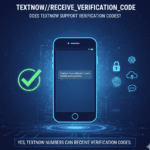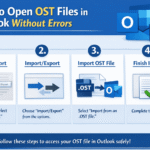HP ZBook Studio G9: Review
- 1 HP ZBook Studio G9 Specifications
- 1.1 PROS
- 1.2 CONS
- 1.3 HP ZBook Studio G9: Overall Feedback
- 1.4 HP ZBook Studio G9: Keyboard
- 1.5 HP ZBook Studio G9: The High End of Mainstream
- 1.6 HP ZBook Studio G9: Tests of Work Efficiency
- 1.7 HP ZBook Studio G9: Graphics Testing
- 1.8 HP ZBook Studio G9: The battery and screen
- 2 Conclusion
- 3 FAQS
The HP ZBook Studio G9 is not a good laptop for people who want to do everything on it. It starts at around $2,500 in the US and comes with up to a 12th generation Intel Core i9 H series processor, a 4K 16-inch screen, up to 4TB of SSD storage, and high-end discrete Nvidia graphics. Some of the processors in this laptop are Intel Core i7-12700H, Core i7-12800H, Core i9-12900H, and Core i9-12900HK.
There are 256GB, 512GB, 1TB, 2TB, and 4TB of SSD storage and 16GB, 32GB, and 64GB of RAM. As you would expect from a mobile workstation, there is a great selection of discrete GPUs from Nvidia: the RTX A1000 (4GB), RTX A2000 (8GB), RTX A3000 (12GB), RTX A4500 (16GB), RTX 5500 (16GB), GeForce RTX 3060 (6GB), GeForce RTX 3070 Ti (8GB), and GeForce RTX 3080 Ti (16GB). How do you feel? Is the ZBook Studio G9 the best thing to take with you? Let’s see what happens on the blog.
HP ZBook Studio G9 Specifications
| HDD/SSD | up to 4000GB SSD |
| RAM | up to 64GB |
| BATTERY | 86Wh, 6-cell |
| OS | Windows 11 Pro, Windows 10 Pro, Windows 11 Home |
| DIMENSION | 356.1 x 242.31 x 18.28 – 19.3 mm (14.02″ x 9.54″ x 0.72″) |
| MEMORY | 32 GB LPDDR5-4800, Dual-Channel, 2 Slots, max. 64 GB |
| WEIGHT | 1.72 kg (3.8 lbs) |
| PROCESSOR | Intel Core i7-12800H 14 x 1.8 – 4.8 GHz, 88 W PL2 / Short Burst, 70 W PL1 / Sustained, Alder Lake-P |
| DISPLAY | 16.0”, WUXGA (1920 x 1200), IPS 16.0”, WQUXGA (3840 x 2400), 120 Hz, IPS 16.0”, WQUXGA (3840 x 2400), OLED |
| MAINBOARD | Intel Alder Lake-P PCH |
PROS
- Great quality overall
- Great input devices
- 1x M.2 PCIe x4 + 2x SODIMM
- No PWM (AUOAB9B)
- With our Gaming and Web Design profile (AUOAB9B), we get accurate color representation and 99% coverage of the sRGB color space.
- There are two Thunderbolt 4 ports, a MicroSD card slot, infrared face recognition, and a fingerprint reader.
- Speakers that are active and loud
CONS
- A webcam with 720p resolution
- This laptop costs a lot.
HP ZBook Studio G9: Overall Feedback
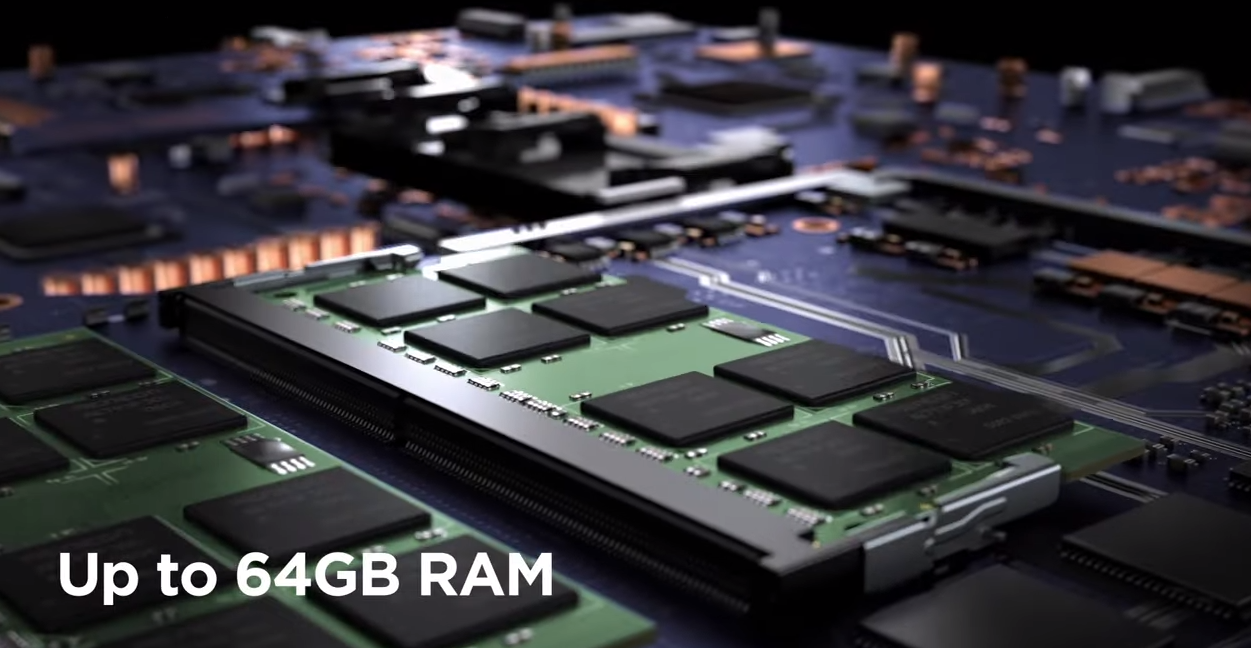
On HP.com, the least expensive HP ZBook Studio G9 has a 12th Generation Intel Core i5 processor, 16GB of RAM, and a 256GB NVMe solid-state drive. The price is $1,129. All of the screens are IPS panels with a resolution of 1,920 by 1,200 pixels. You can choose between a non-touch or touch screen with 250 nits of brightness, a non-touch screen with 400 nits of brightness, or an HP Sure View Reflect panel with an integrated privacy filter. It’s too bad that you can’t get a sharper 4K or OLED screen. For $1,609, our Windows 11 Pro test unit has a faster Core i7-1280P chip with Intel’s vPro IT management technology and a 512GB SSD.
HP ZBook Studio G9: Keyboard
Even though 1080p is becoming more popular, the HP ZBook Studio G9 webcam can take up to 2,560-by-1,440 pixels (16:9) or 2,560-by-1,920 pixels (4:3). The camera takes bright, colorful pictures with little noise. The separate keys for home, end, page up, and page down are even better. The first two are on the top right, and the last two are on the bottom right, just like a ThinkPad. The shallow, backlit keyboard is responsive enough, and typing on it is loud but not too loud. The laptop’s touchpad is a good size and has no buttons. It is easy to move and click.
HP ZBook Studio G9: The High End of Mainstream

For our benchmark charts, we’re comparing the HP ZBook Studio G9 to four other 14-inch slimline laptops, including the high-end Lenovo ThinkPad X1 Carbon Gen 10 (starts at $1,439; $2,249 as sampled) and the cheaper Acer TravelMate P6 (starts at $1,299.99; $1,499.99 as sampled). The business convertible Dell Latitude 9430 2-in-1 starts at $2,169 and costs $2,994 approx. The Lenovo Slim 9i is a consumer showpiece with a 4K OLED display. It starts at $1,249 and costs $2,070 as a sample.
HP ZBook Studio G9: Tests of Work Efficiency
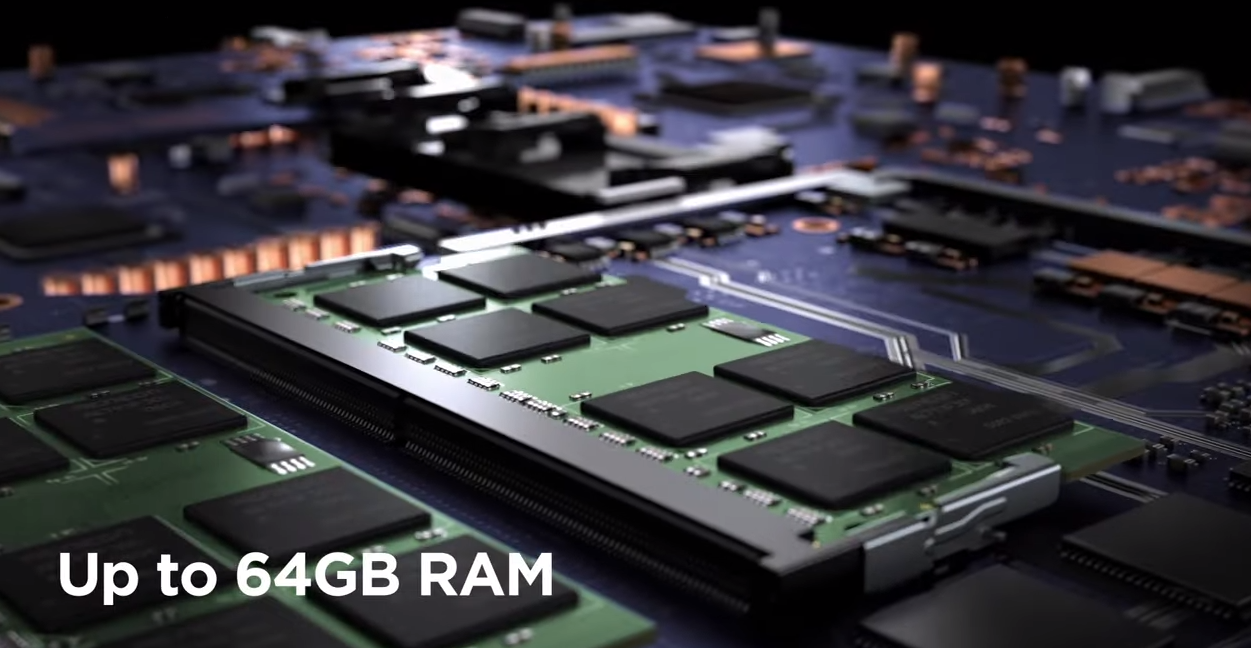
Our best performance benchmark, UL’s PCMark 10, simulates several real-world productivity and content-creation workflows to measure overall performance for office tasks like word processing, spreadsheets, and videoconferencing. The company also use the Full System Drive test in PCMark 10 to see how fast and how much storage a laptop can load.
HP ZBook Studio G9: Graphics Testing

The graphics processing power of Windows PCs has two DirectX 12 gaming simulations from UL’s 3DMark: Night Raid (less demanding, good for laptops with built-in graphics) and Time Spy (quite popular, perfect for gaming rigs with discrete GPUs). Two tests from the cross-platform GPU benchmark GFXBench 5 are also run. These tests put a lot of emphasis on low-level tasks like texturing and high-level, game-like visual rendering. The 1440p Aztec Ruins and 1080p Car Chase tests use the OpenGL API and hardware tessellation to test graphics and shaders. The number of frames shown per second (fps) is important. The more fps, the better.
HP ZBook Studio G9: The battery and screen

HP ZBook Studio G9 battery life of laptops by playing a locally stored 720p video file (the open-source Blender movie Tears of Steel, which opens in a new window) with the screen brightness at 50% and the audio volume at 100%. Before the test, we make sure the battery is fully charged and turn off Wi-Fi and the keyboard backlight.
Conclusion
HP ZBook Studio G9 is a well-made 16-inch mobile workstation that can be set up in different ways. But it can get expensive if you choose some of the more expensive options. The 720p webcam is not as good as the sound system or the number of ports. Even though the unit we tested was not a high-end model, the battery life is good for a powerful laptop.
FAQS
How big is the screen on the HP ZBook Studio G9?
The WUXGA IPS screen on the HP ZBook Studio G9 has the model number AUOAB9B. It refreshes at a rate of 60 Hz.
What is in the box?
There is a 200-watt power adapter and some paperwork in the box for this laptop.
How good is the HP ZBook Studio laptop?
In HP’s line of mobile workstations, the HP ZBook Studio G9 is second only to the huge ZBook Fury. Even though the machine we used for the review wasn’t a high-end one, the battery life was good for a laptop of this kind.